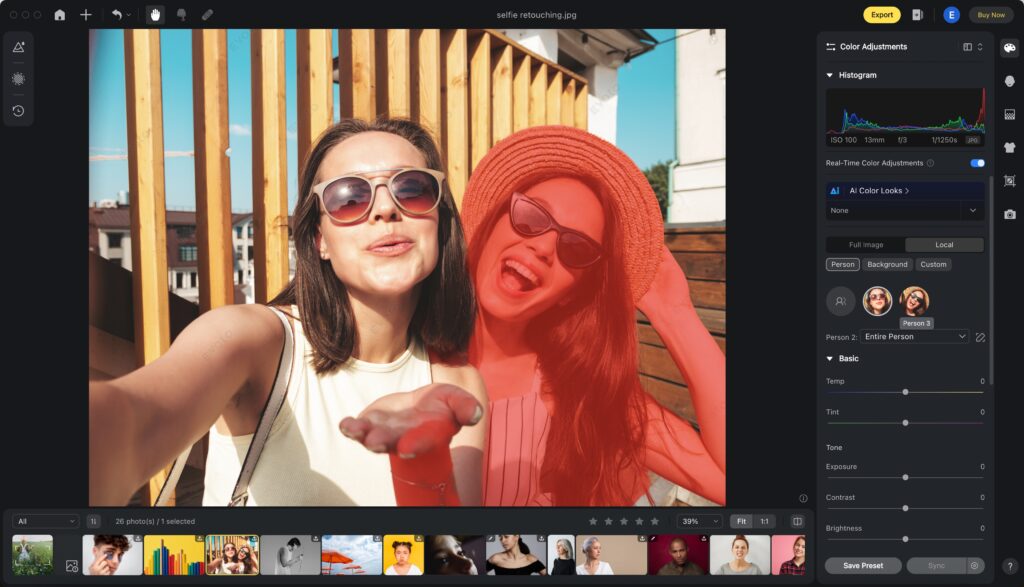Unlock Remaker AI and Face Swap Features
Remaker AI is an advanced platform that uses artificial intelligence (AI) to generate, edit, and manipulate visual content. Remaker AI makes it easy to create high-quality images and videos with minimal effort, whether you’re a casual user or a professional. One of its notable features is face swap, which allows users to seamlessly swap faces in photos or videos. The platform also supports image generation from text descriptions, and object removal from photos, powered by AI Image Generators .
Remaker AI uses state-of-the-art AI models such as Stable Diffusion and MidJourney to produce realistic, high-resolution outputs. Its tools are designed to produce stunning results for personal, professional, or social media use. Additionally, it integrates Large Language Models (LLMs) to further enhance content creation by understanding and analyzing text data.
The platform’s accessibility and versatility make it a valuable tool for anyone looking to boost their creativity or streamline their content creation process with artificial-powered features.
Key Features of Remaker AI
Remaker AI offers a variety of tools such as Face Swap that was designed for users looking to create visual content using the latest artificial intelligence (AI) technologies. Here are some of the key features that make Remaker AI stand out:
- Face Swap : This tool allows users to easily swap faces in images and videos. Whether it’s for entertainment or marketing, Remaker AI offers options like Batch Photo Face Swap and Multi-Face Swap to handle multiple faces simultaneously, as well as Video Face Swap for seamless video editing.
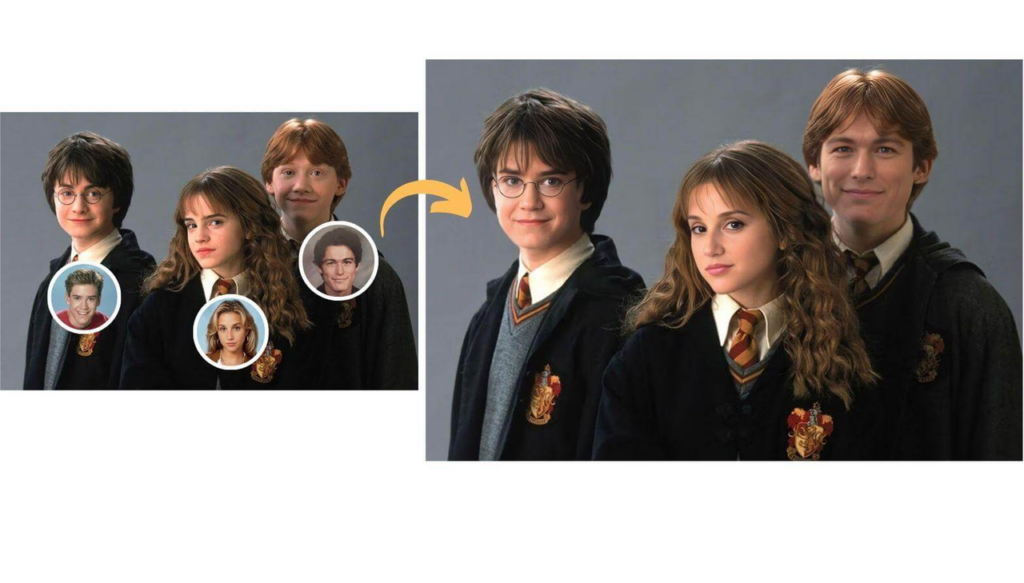
- AI Photo Tools : Remaker AI provides various image-generation tools such as the AI Portrait Generator and AI Image Upscaler , which can increase image resolution for better clarity.
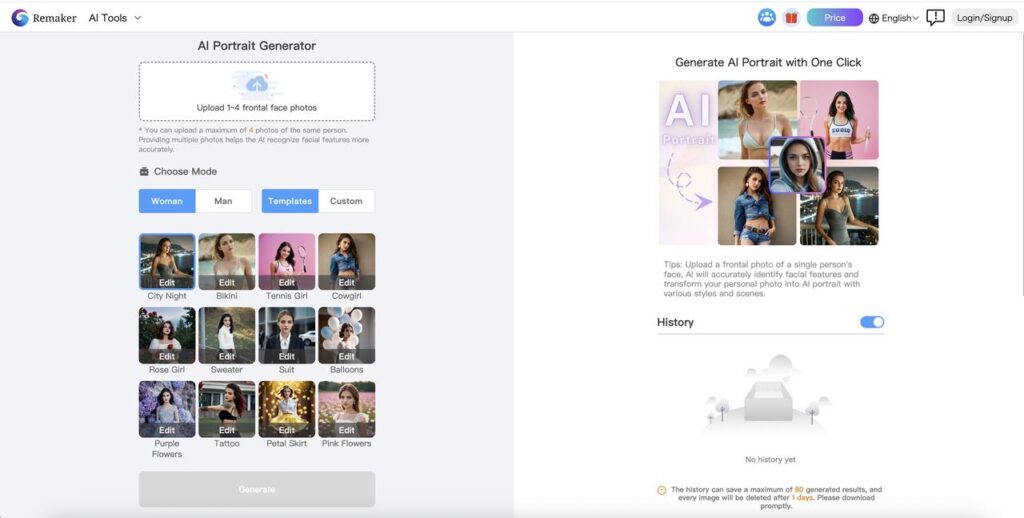
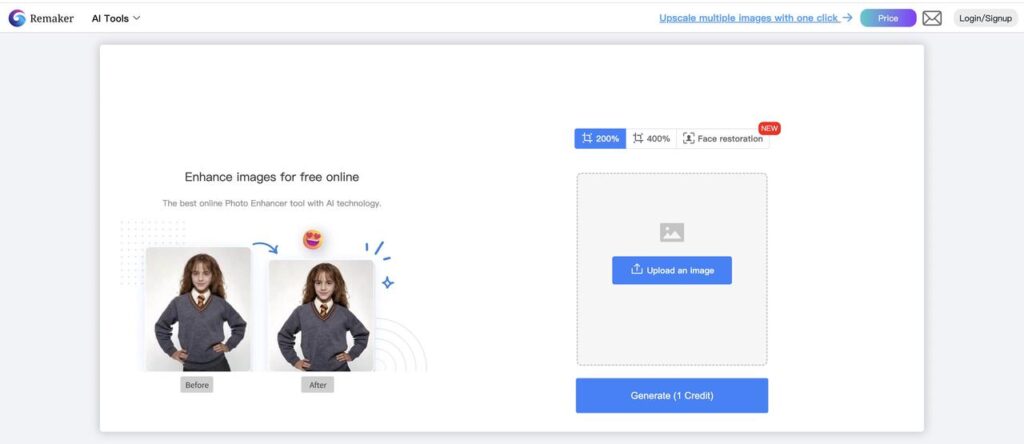
- Other creative options include the AI Meme Generator and AI Sticker Generator .
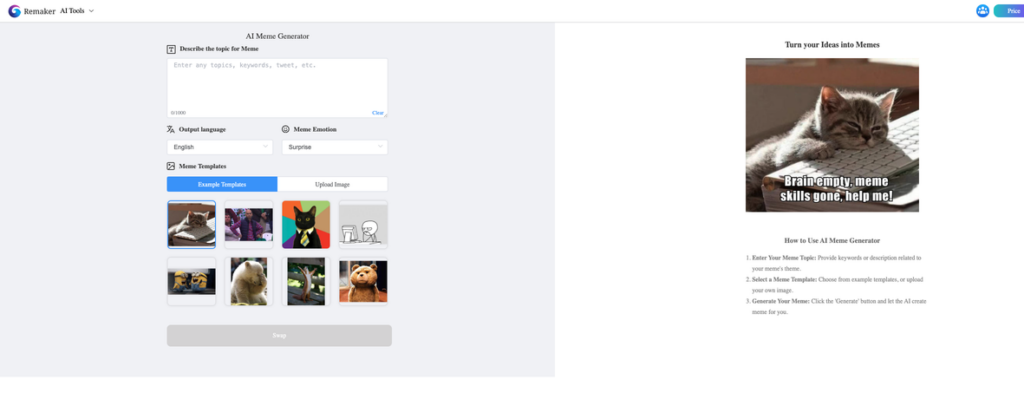
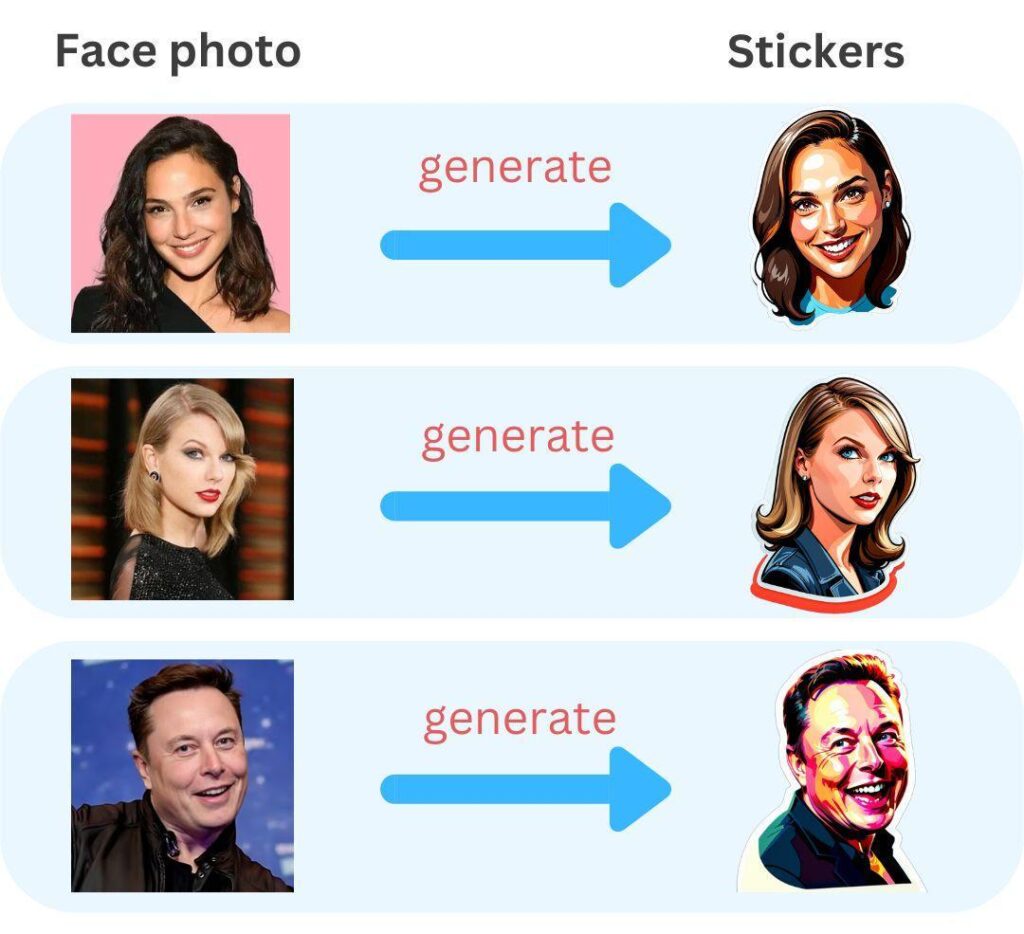
- Video Editing Tools : In addition to face swapping in videos, Remaker AI also offers features like the Video Background Remover , which lets users remove unwanted backgrounds without the need for a green screen.
- AI Image Enhancements : Tools like the AI Watermark Remover and AI Object Remover make it easy to clean up and perfect your images by removing unwanted elements or text.
With these advanced tools, Remaker AI is a go-to platform for creators looking to explore innovative AI features, from AI-generated art to image enhancement and face swapping.
AI Face Swap
How to Use Face Swap
Remaker AI’s Face Swap tool offers a user-friendly way to swap faces in both photos and videos, making the process simple for beginners and professionals alike. Whether you’re looking to create hilarious memes, edit social media content, or add special effects to a video, Remaker AI ensures smooth and realistic results.
Step 1: Upload Your Image or Video
To get started, simply upload the photo or video you want to edit. Remaker AI supports a wide range of video formats including MP4 , AVI, and MOV , ensuring compatibility with most files. You can use the Face Swap feature to replace faces effortlessly.
Step 2: Upload the Targeted Face
Next, upload the face you want to insert into the image or video. Remaker AI lets you adjust the position and size of the target face using its intuitive tools, ensuring a seamless integration. This feature supports **multiple face swaps**, which means you can replace multiple faces in the same video or photo with just a few clicks.
Step 3: Process and Download
Once you’ve made your adjustments, Remaker AI processes the image or video in just a few seconds, delivering high-quality, realistic results. You can then download the final output and share it on your favorite platforms.
The following Youtube Video shows how easy it is to create deepfake-style videos with the AI tools, using the examples like Elon Musk’s face on Dwayne Johnson’s body or Dwayne starring in Titanic.
After signing up and getting 30 free credits, you simply upload your image, choose the face you want to swap, and boom, the swap is done.
Check out the full video tutorial here:
Remaker AI’s Batch Photo Face Swap is a powerful tool that allows users to swap faces in multiple photos at once. Whether you’re looking to create a series of fun images or maintain consistency in a marketing campaign, this tool makes it easy to process multiple photos in one go. All you need to do is upload your batch of photos, choose the faces you want to swap, and Remaker AI’s advanced algorithms will handle the rest. It’s efficient, seamless, and perfect for those needing to work with large volumes of images.
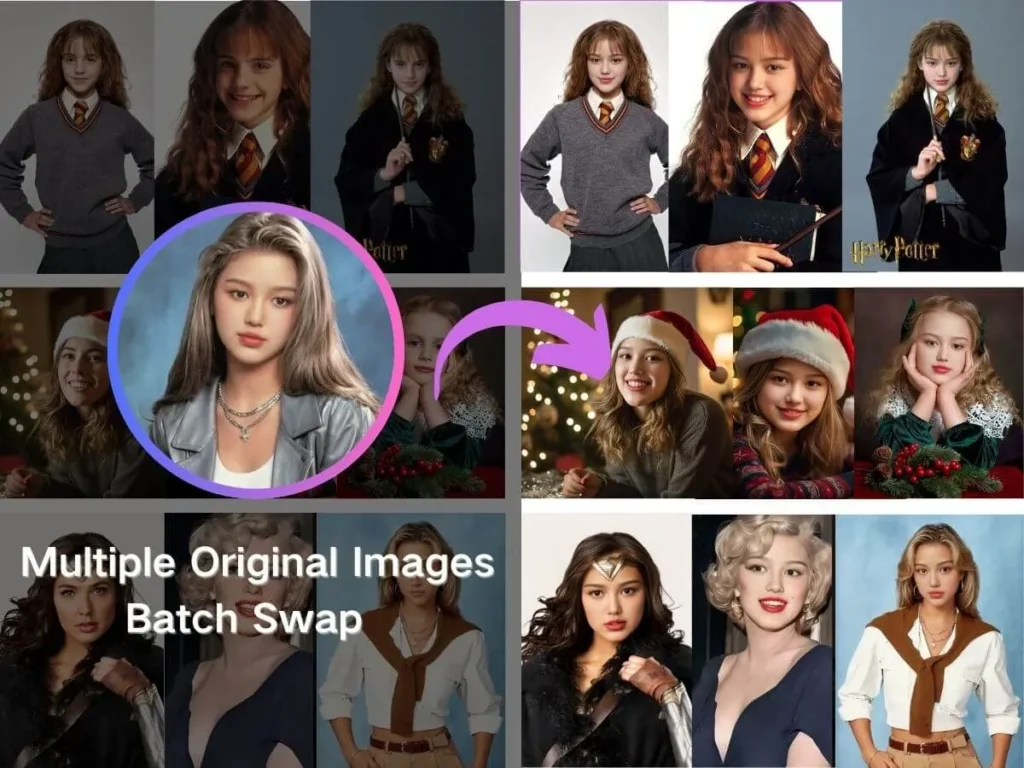
Multi-Face Swap
With Multi-Face Swap , Remaker AI lets you swap multiple faces in a single image. Whether it’s a group photo of friends or a family gathering, you can replace everyone’s face with just a few clicks. Simply upload your group image, choose the new faces, and watch as Remaker AI seamlessly swaps them all. This feature is a fun way to create new group portraits or inject creativity into social media content.
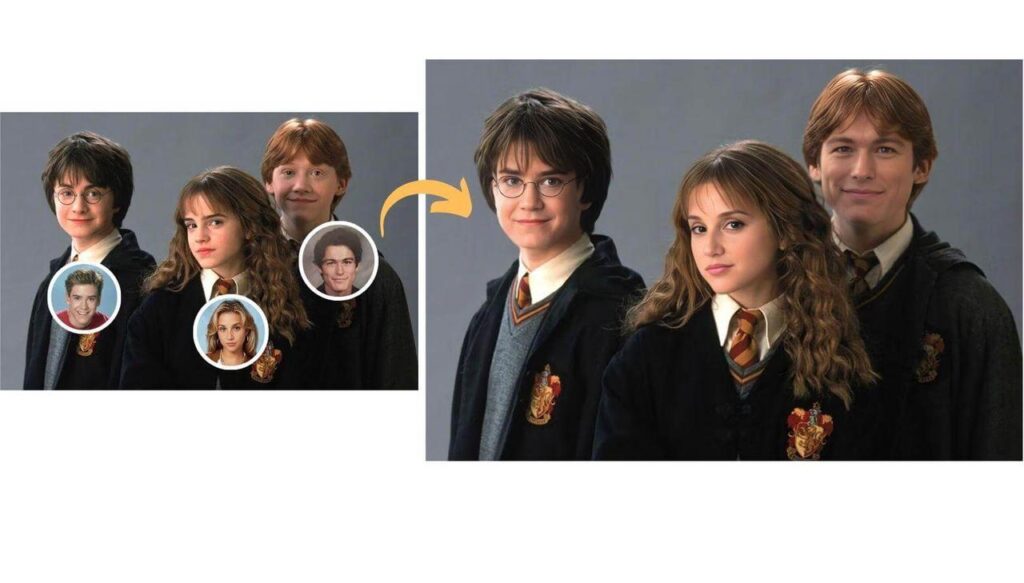
Video Face Swap
The Video Face Swap feature from Remaker AI allows you to swap faces in videos with ease. Ideal for content creators, this tool lets you replace faces in videos, creating engaging or humorous results for social media, ads, or even personal projects. Remaker AI supports multiple video formats, such as MP4 and AVI, and ensures that face swaps look realistic and smooth.
Video Multiple Face Swap
Taking video editing to the next level, Video Multiple Face Swap allows you to swap faces for multiple characters in a video. Whether you’re producing a group scene or want to change all the faces in a family video, this tool ensures high-quality results. The AI-powered technology makes sure the swaps blend naturally with the video’s surroundings. Explore this innovative feature.
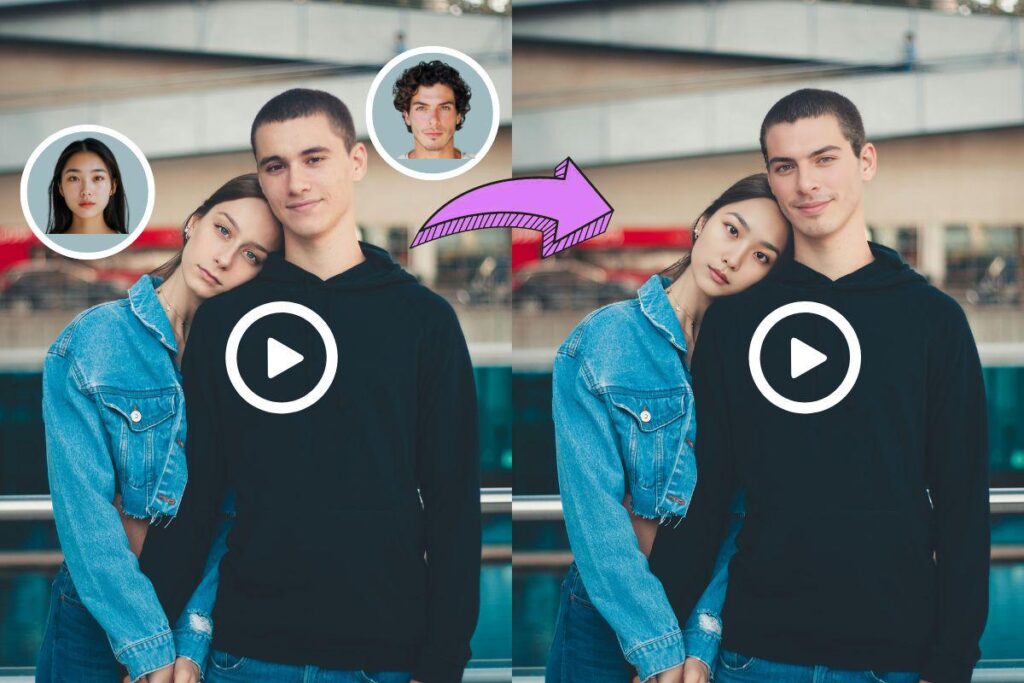
Uses of AI Face Swapping in Entertainment
Face swapping technology has transformed the entertainment world, allowing users to swap faces between celebrities, friends, or even fictional characters.

AI-Powered Meme and Sticker Creation
With AI tools, users can easily generate personalized content for their social media. The AI meme generator allows you to take famous faces or pop culture figures and insert them into hilarious scenarios. Similarly, AI fun stickers provide a playful way to customize chat interactions, allowing for unique and engaging stickers featuring swapped faces. These features are perfect for those looking to create distinctive, sharable content that stands out.
Deepfake Technology and Its Impact on Entertainment
While AI face swaps are mostly used for fun and creativity, the rise of deepfake technology has brought new challenges to the table. Deepfakes, like in the viral Morgan Freeman deepfake video , demonstrate the incredible realism that AI can achieve.
Uses of AI Face Swapping in Films & TV Production:
- De-aging and Character Replacement:
- De-aging Actors : Face swapping technology has been used to de-age actors in films. For example, in movies like The Irishman (2019) , AI was used to make Robert De Niro and other actors look younger. This saves time and costs compared to traditional CGI methods.

- Character Replacement : In some cases, an actor may not be available for all shoots or be absent before production is complete. AI face swapping is used to replace one actor’s face with another for continuity. This was used to recreate Paul Walker in Fast & Furious 7 after his death. AI has increasingly become a tool in the entertainment industry, particularly in movies, find other movies that uses face swap technology.
Stunt Doubles and Challenging Scenes : Instead of putting actors at risk during challenging stunts, face-swapping technology allows filmmakers to superimpose the actor’s face onto a stunt double’s body , creating the illusion that the actor performed the action.
Performance Capture Enhancement : In films like Avatar , where performance capture technology is used to animate digital characters, AI face-swapping can enhance the realism of facial expressions by blending the actor’s face with a digital avatar.
Uses of AI Face Swapping in Advertising & Marketing:
- Personalized Advertisements : Face swapping is used in personalized advertising campaigns, where consumers can upload their photos, and AI generates ads with their faces swapped onto models or celebrities. This type of interaction makes the ad campaign more engaging and memorable. Example like Nike, Footlocker and other fashion brands have used face-swapping in campaigns
- Influencer and Celebrity Campaigns : Brands may use AI face-swapping to place celebrity faces into ads even when the celebrity isn’t physically available for the shoot. This technique was used in marketing campaigns where the face of a well-known influencer is digitally placed into the scene, giving the brand more flexibility in production.
- Localization of Ads : Face swapping allows global brands to localize advertisements by swapping actors’ faces with culturally relevant faces in different countries without having to reshoot the entire ad. This is a cost-effective way of creating personalized content for different markets.
- Interactive Marketing : Some brands create interactive experiences where users can swap their faces into movie trailers, ads, or social media content . For instance, cosmetics brands allow users to see how makeup looks on them through AI face-swapping technology.
- Gaming & Entertainment:
- Video Game Characters : Face-swapping technology is used in video games to create customized avatars . Players can swap their real-life face into a character model, making the gaming experience more immersive. Games like FIFA and NBA 2K often use this to allow players to play as their “digital twin.”
- Augmented Reality Filters (AR) : Apps like Snapchat , TikTok , and Instagram use AI face-swapping to create real-time filters . Brands have leveraged this for AR campaigns, where users can apply branded face swaps, such as themed AR masks for movie promotions.
- Deepfake-Based Content:
- Entertainment Shows : Some TV shows use face-swapping to create deepfake-based comedy sketches. For example, The Late Show with Stephen Colbert has used deepfake technology for satirical sketches that mimic real-world personalities.
- Music Videos : Face swapping has been used in music videos to create surreal effects where multiple faces are swapped in sync with the music. For example, in Lil Nas X’s “Rodeo” , face-swapping technology was used for visual effects that change the artist’s appearance.
The Ethical Dilemma of AI Face Swapping
AI face-swapping technology has sparked numerous ethical concerns, especially as tools like deepfakes become more accessible. While this technology can be used creatively in entertainment and marketing, we have to be alerted that it also has the potential of side effects. When using Deepfake technology, it is essential to ensure responsible usage to avoid harm, such as the spread of misinformation or the creation of content without individuals’ consent.
In response to these dangers, on September 18, 2024, California Governor Gavin Newsom signed two significant anti-deepfake bills into law, aimed at curbing the distribution of deepfakes and misuse of AI-generated content. The new regulations encourage social media platforms to implement clear labels and reporting tools for deepfakes, particularly in political campaigns, to promote transparency and accountability. This law empowers individuals to pursue legal action if deepfakes are misused, offering protection against harmful or malicious content.
Data Privacy Considerations
Face-swapping technology introduces important considerations for data privacy, highlighting the need for secure practices to ensure user protection. Many platforms require users to upload personal photos and videos, which can then be manipulated and potentially used without consent. While some tools promise encryption and secure data handling, there is no guarantee that data won’t be stored or misused, as seen in several high-profile privacy breaches in recent years. The potential for fraud and identity theft may rise with AI face-swapping, highlighting the need for vigilance and secure practices to prevent misuse of manipulated images.
In short, while the technology behind face-swapping can be exciting, it is important to approach it with caution, recognizing the ethical and privacy concerns that come with it.
Best Alternatives to AI Remaker
Remaker AI is a popular face-swapping tool, but users often look for alternatives due to limitations like daily credit limits or server errors. Below is a table that summarizes some of the top alternatives available in 2024, highlighting their pros and cons.
| Tool | Pros | Cons | Price | Availability |
|---|---|---|---|---|
| Evoto.ai | Evoto AI is a powerful AI-driven photo editor offering advanced features such as AI portrait detection, background removal and replacement, color looks, and precision AI masking. It complements Remaker AI by providing professional-level photo editing tools with ease of use, making it ideal for both beginners and experts. | Some advanced features may require additional credits or subscription | Free to use, charge with credits when downloading photos | MacOS, WindowsOS |
| DeepSwap.ai | Generates videos, photos, and GIFs with many face-swapping templates; Object removal feature. | Limited features for free users. | Free (Images) / $9.99 per month | Web |
| MagicHour.ai | Professional-quality face swaps in HD videos, realistic results. | No support for photo face swaps. | Free (First 400 frames) / Rs 10,000 for 1,20,000 frames annually | Web |
| Pica AI | Similar interface to Remaker AI, supports photos and videos, free daily credits. | Limited video duration for free. | Free (8 credits daily) / $4.99 per month | iOS, Web |
| Reface | Swap faces with celebrities, memes, and create short videos or GIFs. | Limited templates for face swaps. | Free (Limited) / $5.99 per month | Android, iOS, Web |
| Artguru | Multiple face-swapping modes, many AI tools (enhancer, text-to-image, etc.). | Limited video duration creation. | Free (8 credits daily) / $4.99 per month | Web |
| Fotor AI | Offers hyper-realistic face swaps and predefined templates (celebs, avatars, etc.). | No video creation support. | Free (Limited) / Rs 83.25 per month | Android, iOS, Web |
| BasedLaps | Realistic face swaps with advanced AI, preview before download. | Limited free credits, no video creation. | Free (15 credits) / $19 per month for 1,000 credits | Web |
| iSmartta | Supports photo, video, and multiple face swaps, free usage. | No smartphone application available. | Free | Web |
| AIfaceswap.io | No daily limit, multiple face-swapping modes, prioritizes user privacy. | Outdated user interface. | Free | Web |
Evoto Features
Evoto AI is a cutting-edge AI photo editor that seamlessly integrates with Remaker AI to offer a wide range of advanced tools. It is designed to enhance portraits, manipulate backgrounds, and fine-tune images with precision, making it a favorite for both professionals and casual users.
Evoto – The Most Efficient AI Photo Editor
AI Portrait Detection
Evoto’s AI portrait detection quickly identifies faces in your photos, allowing you to apply edits and effects specifically to facial features. This feature saves time and enhances accuracy in photo editing.
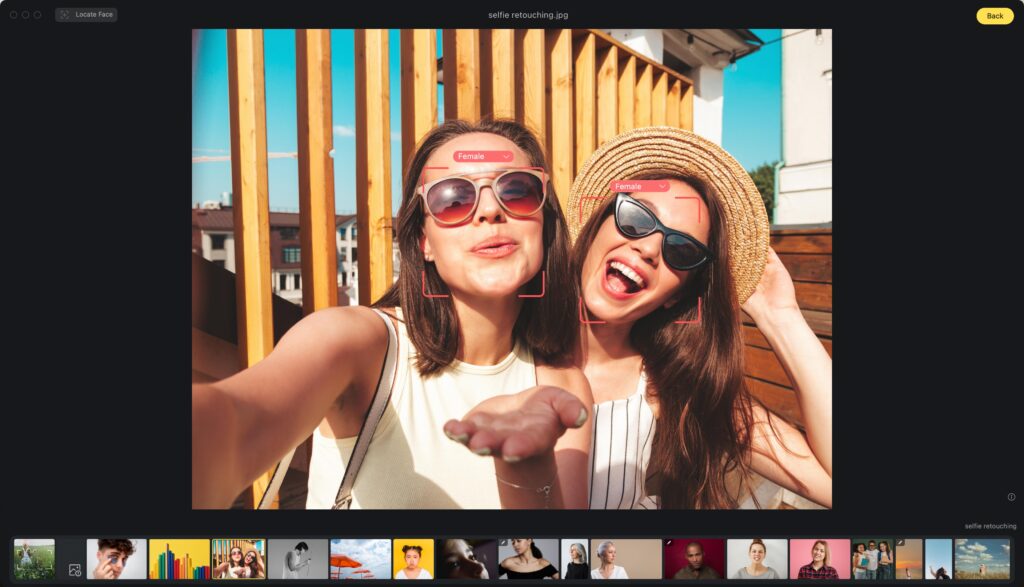
AI Background Remover & Changer
Evoto AI offers a powerful background remover that effortlessly isolates subjects in a photo, making it easy to create professional compositions. Additionally, the AI background changer allows users to replace removed backgrounds with new images or pre-designed templates, adding flexibility to your creative projects. Learn more about background removal .
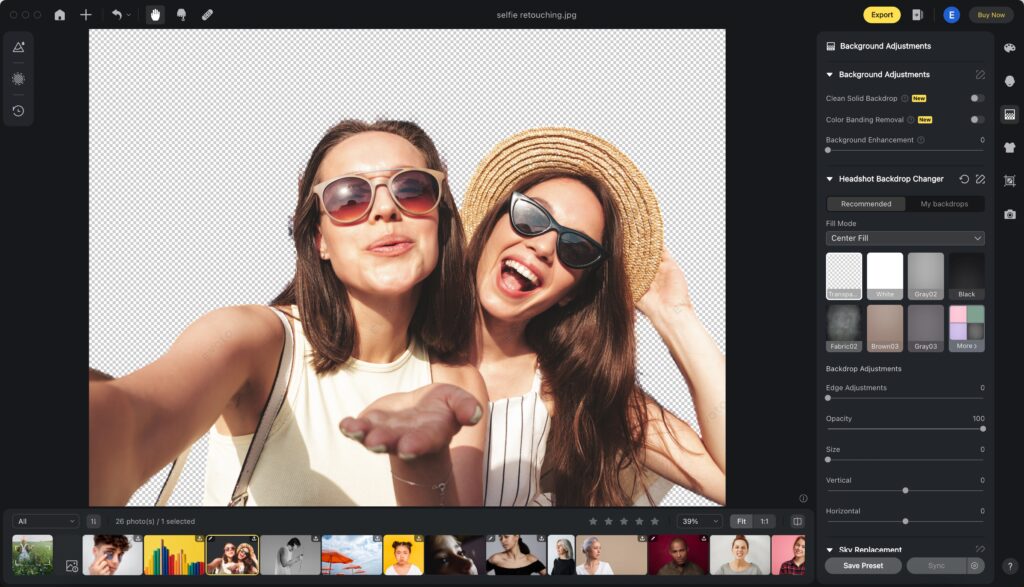
AI Face Smooth & Skin Tone Changing
For skin retouching, Evoto features AI face smoothing and skin tone changing , which help achieve flawless portraits. These tools ensure natural-looking results, eliminating blemishes while maintaining skin texture. Discover skin smoothing and skin tone changing .
AI Masking and Free Filters
Precision is key in photo editing, and Evoto’s AI masking ensures every detail is captured and edited accurately. Moreover, users can apply stunning effects with a wide range of free filters to bring out the best in their photos.
Together, these features make Evoto AI a comprehensive and efficient tool for photographers and creators looking to elevate their photo editing process.