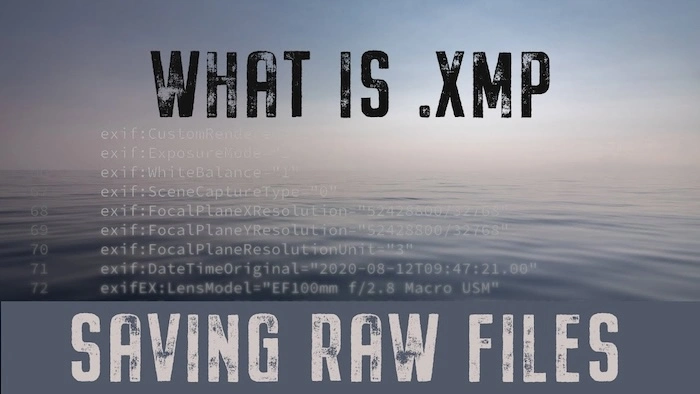Whether you’re capturing campus yearbook photos, portraits, ID shoots, or headshots, a photo straightener is a must-have tool to maintain balance and symmetry in your images. From correcting crooked lines to improving body posture in photos, these tools serve both aesthetic and functional purposes.
In this article, we’ll explore what a photo straightener is, the top tools to use, how to straighten a photo effectively, and pro tips for perfect alignment.

What Is a Photo Straightener?
A photo straightener is a digital tool that adjusts the angle of a photo to correct misalignment, tilts, or asymmetry. It’s especially useful for photographers, graphic designers, and content creators who need visually balanced photos. These tools can work manually or automatically using AI-based alignment algorithms.
Take a tilted campus photo of the person as an example. Photo straighteners are invaluable for:

- Portraits: Fix asymmetrical body angles and ensure subjects’ eyes and features are level.
- Architectural photography: Correct skewed building lines by aligning them from vertical and horizontal levels.
- Social media posts: Enhance visually appealing and image professionalism.
- ID or headshots: Straighten uneven shoulder lines or posture issues, making sure facial and body alignment.
- Group Photos: Aligns everyone’s faces and body posture for balanced composition.
Whether you need an online photo straightener, an AI straighten image tool, or a posture straightener to enhance body positioning, there’s a solution available for every use case.
Top 10 Photo Straightener Tools
Let’s take a closer look at the best image straightener tools available today and how they can help you fix tilted photos, align body posture, and achieve balanced images.
1. Evoto AI – Best Automatical Photo Straightener
Evoto AI is a professional photo straightener with a full suite of advanced features, enabling you to straighten ID photo, Immigrant Visas photo, or campus photos in two methods: Vertical Alignment and Horizontal Eye Alignment.
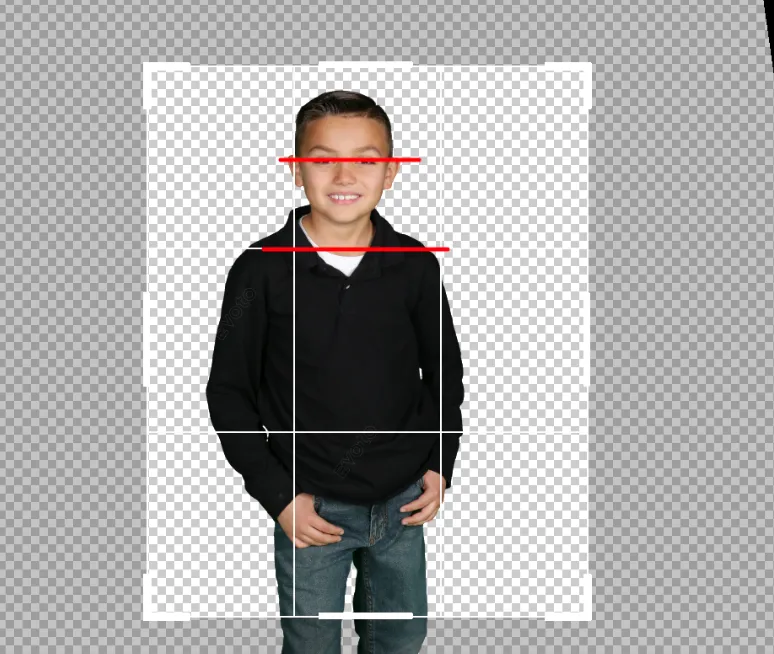
Besides the photo background straightener, the new version of Evoto (v5.1.0) also comes with an auto photo straightener for portrait, including Subject Locate and Person Auto Alignment.
For example, the following are the U.S. Visas photo requirements that ask for the measurement of the height of the head:
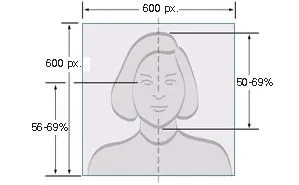
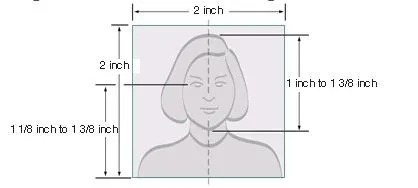
Evoto’s photo straightener streamlines ID photo editing by automatically aligning subjects using vertical centerlines or eye-level horizons, while letting users set precise top, bottom, left, and right margins. It supports batch cropping with uniform spacing, ensuring all photos meet ID standards, eliminating the need for manual calculations. Quick shortcuts also let you adjust margins by 1% or 10%, with auto-alignment that locks in perfect posture for single-person shots.
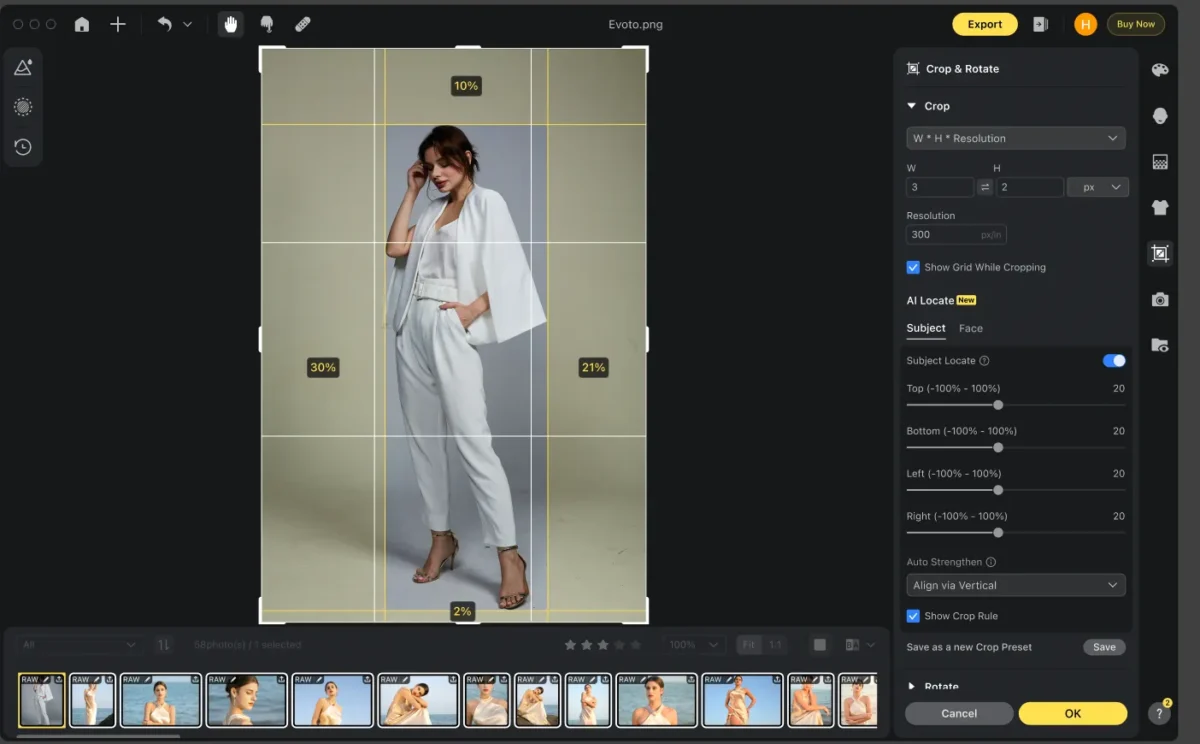
Key Features of the Tool:
- Subject Locate: Automatically detect the subject (and related objects) to anchor body alignment.
- Vertical Alignment: Fix the subject posture and adjust the vertical tilt of the subject in photos.
- Horizontal Eye Alignment: Ensure balanced facial positioning, making the eyes, facial features, and body parts like shoulders, etc., of different people quickly align at the same height.
- Batch Edit: Straightens subjects in multiple images simultaneously.
- Face Asymmetry: One click to correct face asymmetrical, making facial features harmonious.
- Head Tilt: Adjust the head pose by slightly turning it up, down, left, right, and tweak head tilt. making sure the head is directly in front of the camera.
Evoto AI is perfect for school campus photography. For example, a tilted group photo in front of a university building can be adjusted to align both the students’ shoulders and the architecture in the background with a few clicks.
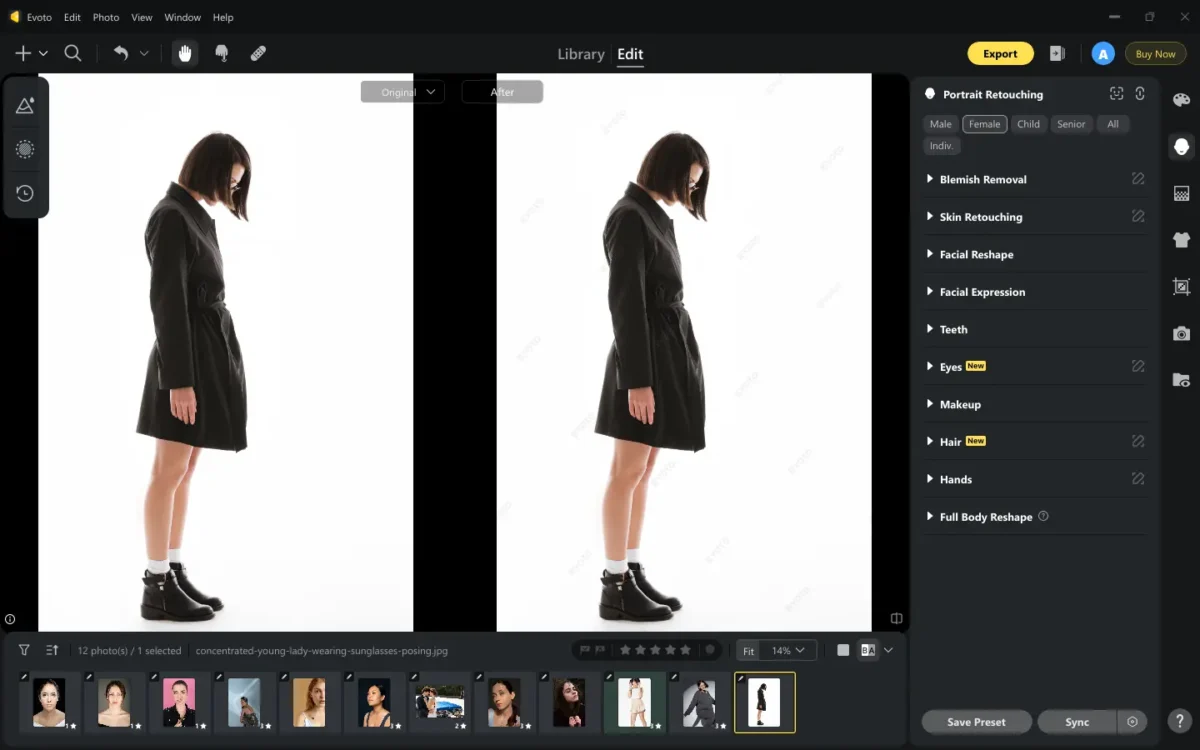
2. Befunky
Befunky offers intuitive design and editing tools online, including a powerful picture tilter function, which is perfect for bloggers who want to straighten images quickly before posting. It provides a user-friendly drag-and-rotate interface, an auto-align tool for quick fixes, and a one-click straighten function. This upright posture corrector allows you to straighten the subject with sliders to adjust tilt angle, fade edge, and variation levels.
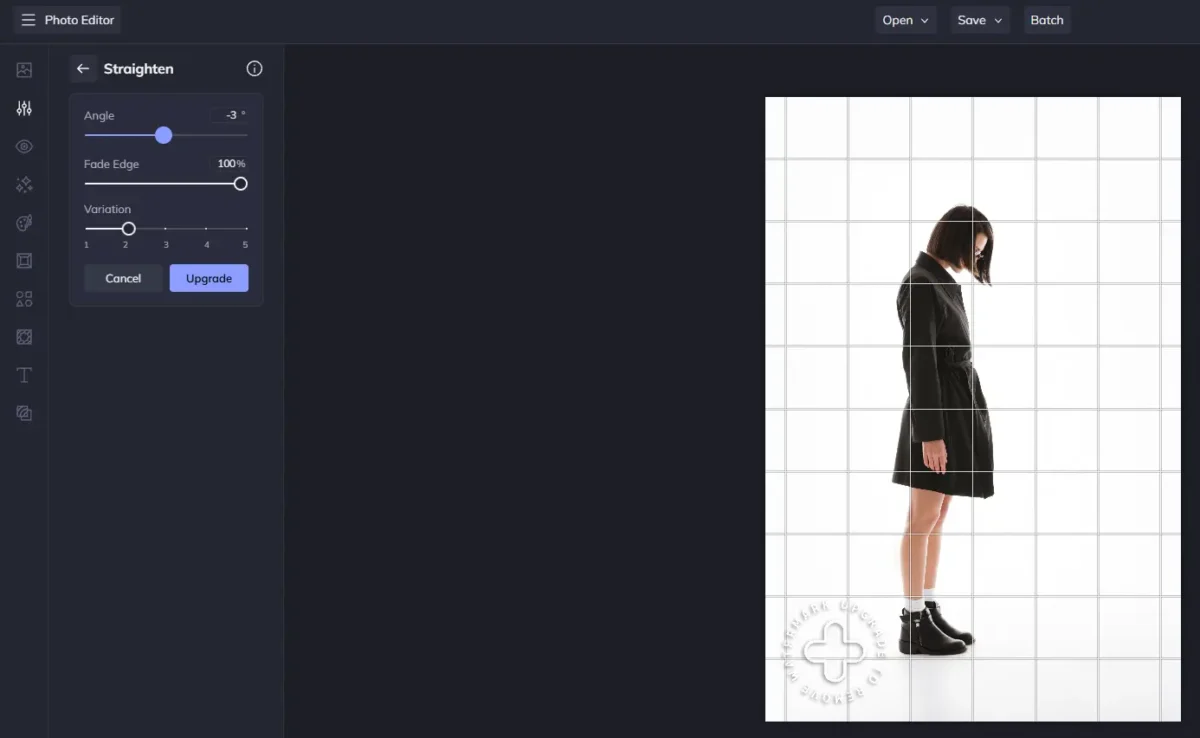
3. Fotor
Fotor is also a web-based editing tool for both beginners and the experienced can use to fix tilted landscapes, headshots, ID photos, etc. It has a one-tap photo tilt correction feature, a controllable slider for manual rotation to fine-tune body posture angle, and a proper filter to enhance the straightened photo after alignment. Also, it allows you to rotate images at certain angles and flip images vertically and horizontally.
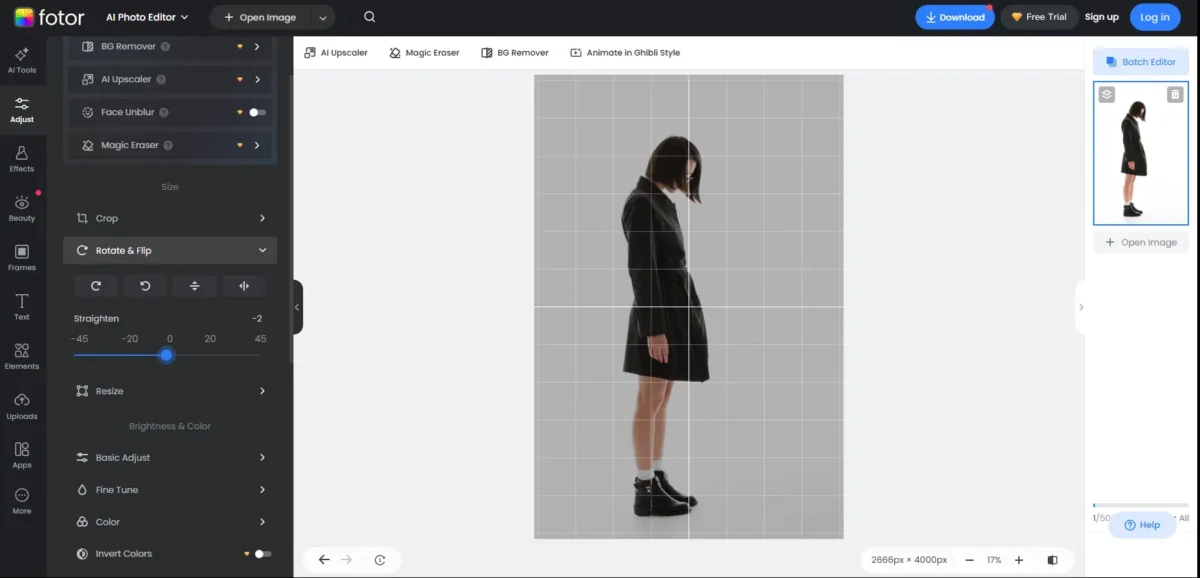
4. Canva
Canva is a graphic design tool that includes basic image and body alignment options. It has an instant rotate handle to correct the photo tilt angle, also you can input a certain value to straighten an image manually. It is popular among marketers and content creators for designing social media visuals.
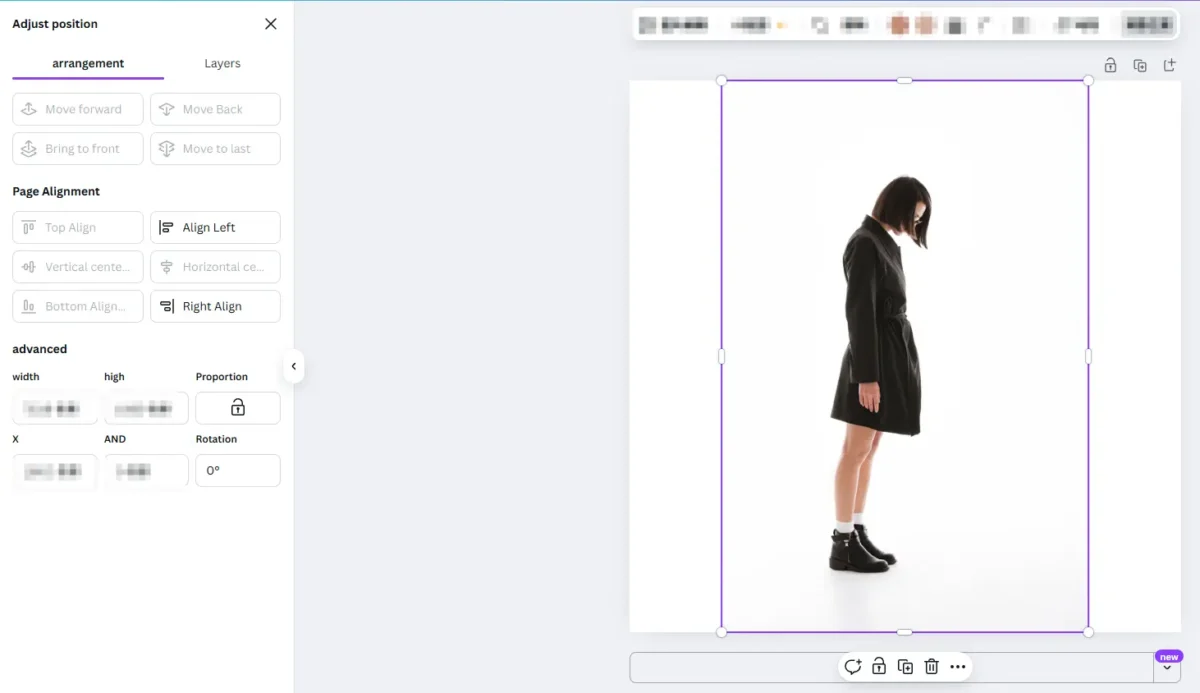
5. Pixelied
Pixelied offers a clean interface with photo editing tools for straightening and posture correction. You can use it for precision rotation to align product images for ecommerce sellers, customize cropping to remove edges, and AI-based adjustments to output professional-looking images.
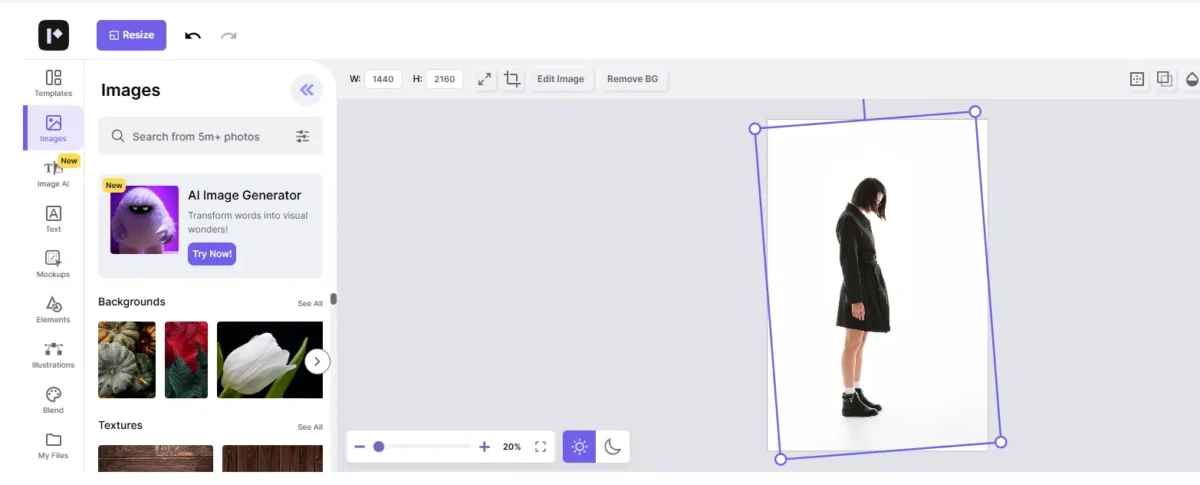
6. Adobe Photoshop
Adobe Photoshop remains the industry standard for manual and advanced alignment tools. It has a ruler tool for perfect line correction, a perspective warp feature for architectural fixes, and an auto-straighten with crop function. Except for the complicated interface and steep learning curve, it is a deserved choice for professional photo retouchers and editors.
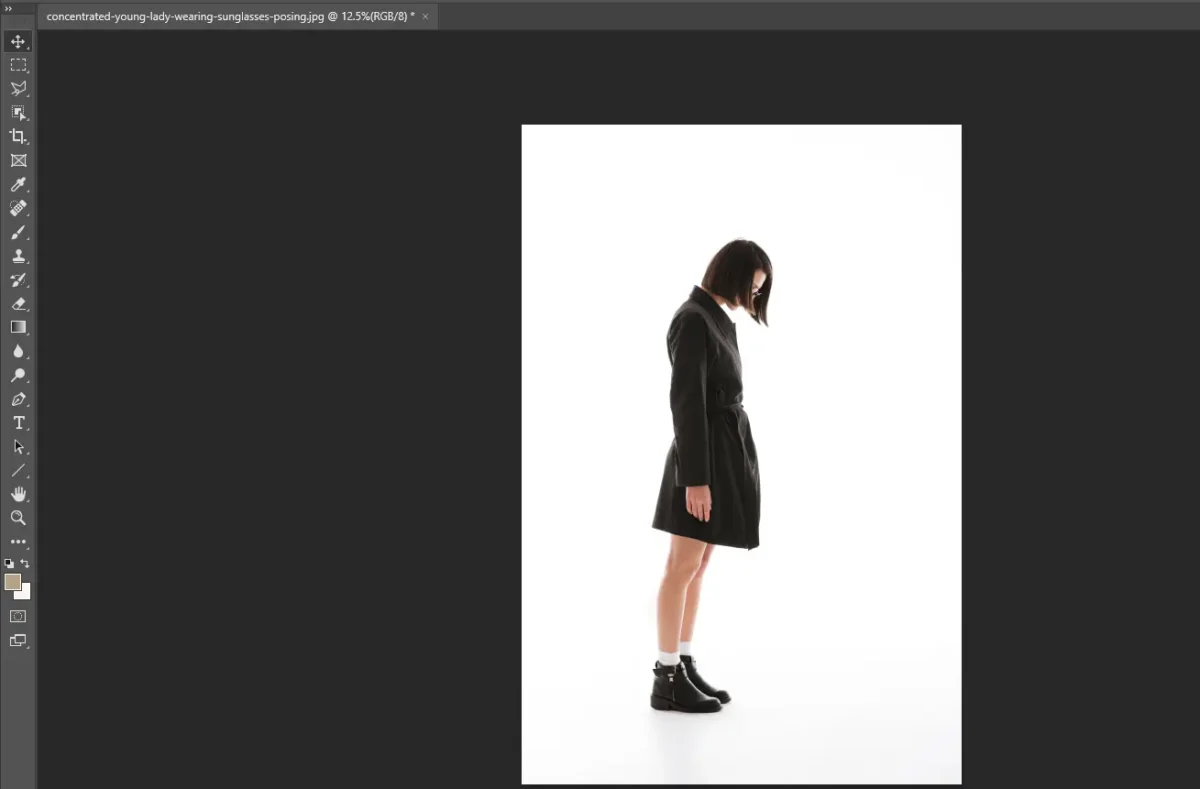
7. Straighten Photo Online
Straighten Photo Online is a free, dedicated posture straightener tool online with a simple interface. You just need to upload and tweak the image Left and Right with the buttons directly, you can real-time preview the tilted image aligned to the horizontal easily. No need for login or sign up, the online photo straightener delivers a quick, no-frills fix without software download.
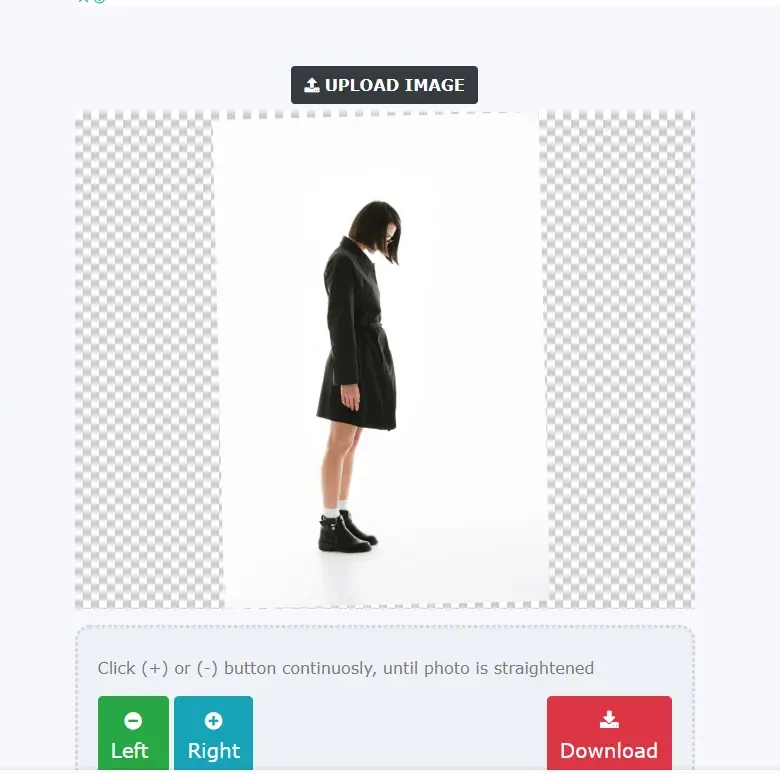
8. PhotoCut
PhotoCut focuses on background edits and smart alignment to straighten a photo online. It can automatically detect subjects, fix the photo tilt angle with a slider, a handle, or explicit values. Also, its one-click alignment feature can symmetrize the subject at top, left, middle, center, bottom, and right positions quickly. Use it to edit selfies or portraits for cutouts with tilt fixes right now.
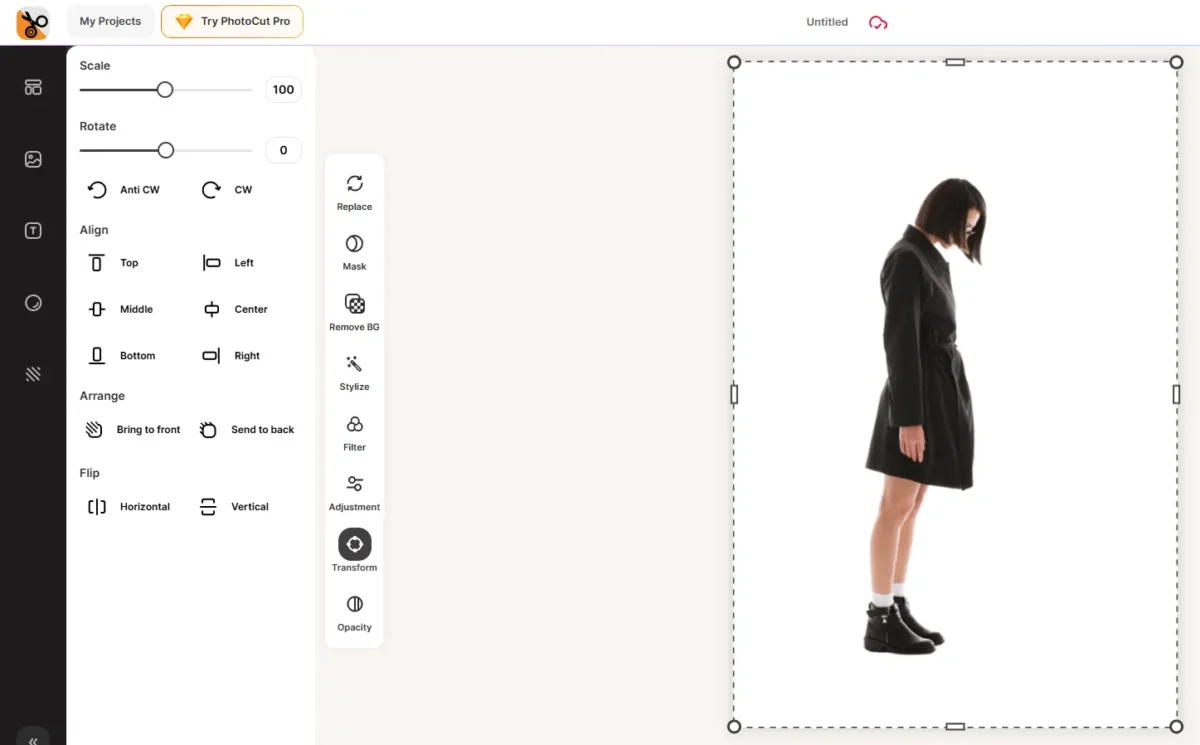
9. LunaPic
LunaPic is a retro-style online editor with customizable rotation and photo tilt tools. You can choose to upload a photo from your device or input a photo URL. It has a direct rotation handle, as well as a degree-based tilt adjustment. More helpful, it offers a hidden grid overlay for you to rule if the straightening adjustment is correct. If you enjoy a quick edit and want to explore more useful photo enhancements, LunaPic is a good choice.
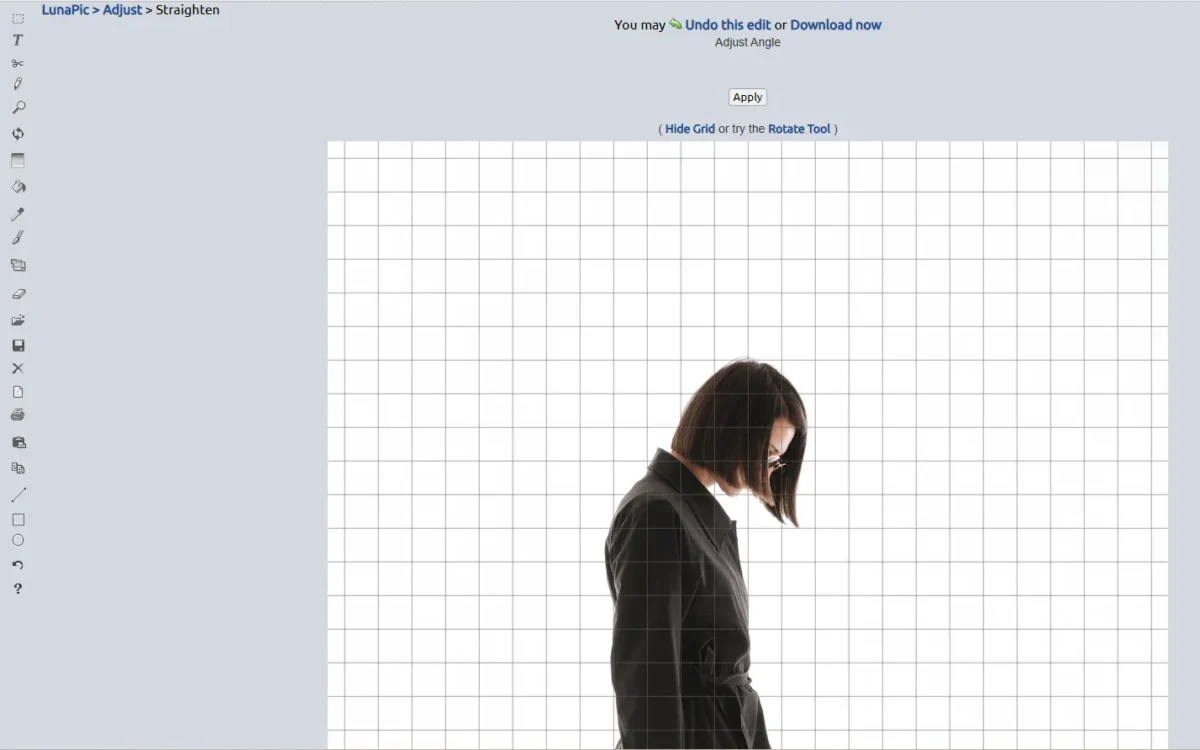
10. Creative Fabrica
Best known for its design assets, Creative Fabrica also offers a manually handled body straightener tool within its design suite. Though it has no editable vectors for body position like other powerful photo straighteners, you simply control the handle to softly tweak the rotation angle, and the image will be straightened in real-timely as you see. Additionally, it has so many custom preset templates and models for you to explore for photo designing and editing.
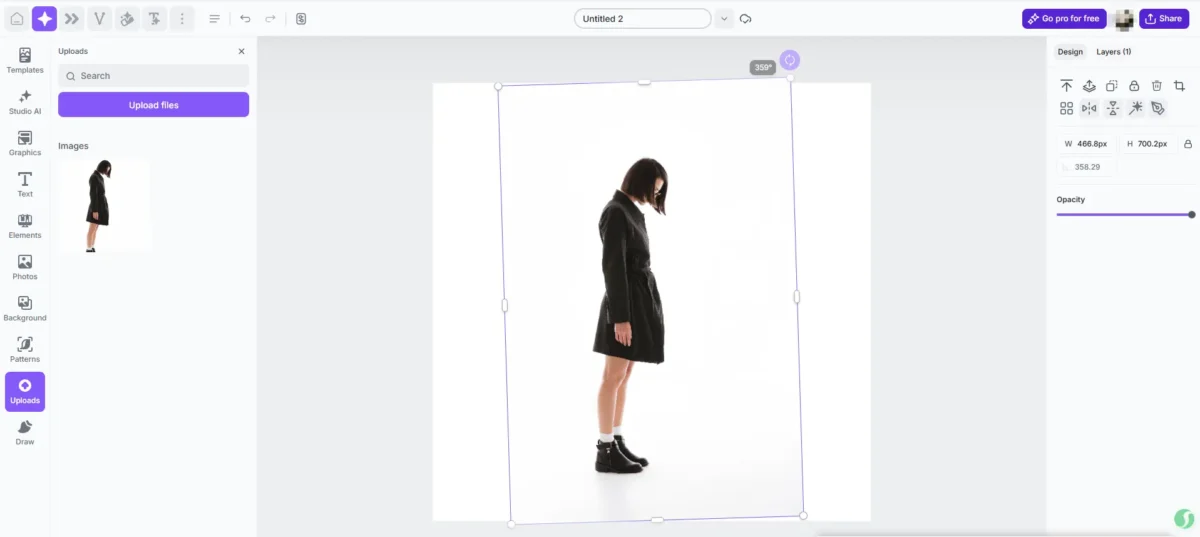
How to Straighten Photos Using Evoto
Straightening an image in Evoto is simple and highly effective, especially for photo tilt and posture correction.
Step-by-Step Guide:
Step 1. Download Evoto to your desktop. Import your tilted or unaligned photo.
Evoto AI Photo Editor – Faster Edits, Finer Control
Step 2. Navigate the “Crop & Rotate” section > “Unfold the Crop options” > Choose “W*H* Resolution” or “ID Photo (AI Headshot Crop)” or any cropping scale > “AI Locate”.
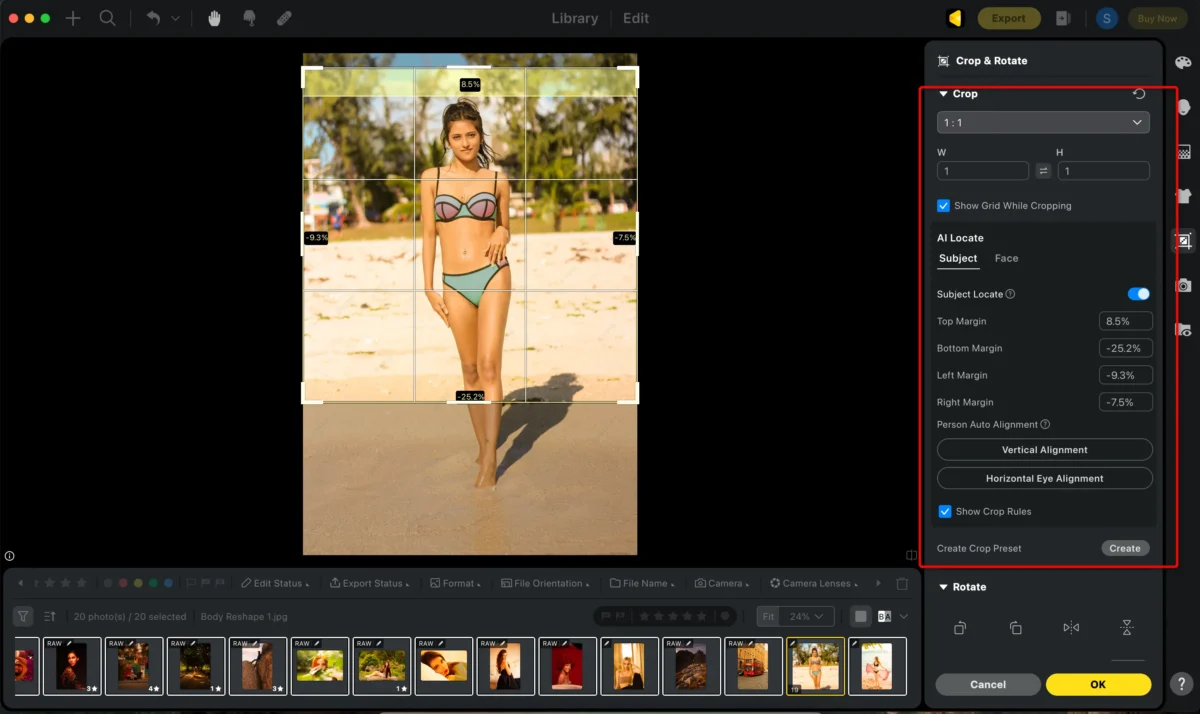
Here, you have two ways to straighten a photo and crop it.
- Way 1. Activate the “Subject Locate” feature, and a box will automatically select the subject. You can value the margin from up, down, left, and right. Position the subject properly for AI cropping.
- Way 2. Click on the “Vertical Alignment/ Horizontal Eye Alignment” button to fix photo tilt and balance facial posture. The subject’s face will be auto-located, and the whole body will be aligned vertically or horizontally. In this way, you can easily get photos straightened for cropping.
Step 3. After all retouching is done, you can synchronize the adjustments to batch edit multiple images.
Step 4. Finally, export the images in preferred formats.
Pro Tips to Straighten Photos
Whether using a camera or editing software, proper alignment starts with a good foundation.
Before Shooting:
- Use your camera’s built-in grid lines to align your subject with the horizon or vertical elements.
- Instruct subjects to maintain even shoulders and posture, and use a tripod with a bubble level to ensure stability and precision.
- Take a moment to double-check your composition before clicking the shutter.
After Shooting:
- Use AI image-straightening tools like Evoto AI or Befunky to correct body alignment and fine-tune body tilt.
- Crop slightly if needed, but be mindful of framing without distorting the background. Crop the photo post-alignment to remove skewed edges while preserving the image’s visual balance.
Evoto AI Photo Editor – Faster Edits, Finer Control
Conclusion
From fixing simple horizon lines to using a body posture corrector, straightening photos has never been easier. Tools like Evoto AI Photo Editor provide auto body straightening tools that make your workflow efficient and professional. Ready to transform your photos? Try AI photo straightener today and elevate your visual storytelling.