Capturing a photography for newborn’s first days is one of the most intimate and heartwarming forms of photography. Every wrinkle, every stretch, every yawn tells a once-in-a-lifetime story. But newborn photography also comes with unique challenges, from working around a baby’s unpredictable schedule to handling delicate post-processing with care.
Whether you’re a beginner learning the ropes or a pro looking to refine your workflow, this guide covers everything you need to know.

1. Why Newborn Photography Is So Special
Newborn sessions aren’t just photoshoots, they’re emotional milestones. Parents want to preserve this fleeting stage forever, and photographers have the honor of documenting those tiny, perfect moments. Done well, newborn photography blends technical skill with emotional storytelling.
2. Planning Your Newborn Shoot
When to shoot: The ideal window is between 5–14 days after birth. Babies are typically sleepier and more curled up, making posing easier and safer.
Best time of day: Mid-morning is often perfect—babies tend to be more settled, and the natural light is soft and flattering.
Safety first: Always prioritize comfort. Keep the room warm (around 26°C/78°F), sanitize your props, and never force a pose.
3. Photography for Newborn Essential Equipment
You don’t need a massive studio setup to get beautiful newborn photos. Here’s a minimal but effective gear checklist:
- Camera: A DSLR or mirrorless camera with manual settings
- Lens: A 50mm or 85mm prime lens (for portraits and detail shots)
- Lighting: Natural light is ideal, but a softbox or LED panel helps on cloudy days
- Props: Swaddles, pillows, baskets, wraps, and neutral backdrops
Tip: Always carry a white noise machine or app—it’s magic for keeping babies calm.

4. Posing Tips for Natural-Looking Shots
Start with simple, safe poses. Swaddled baby on their back? Classic. Baby curled up on a soft blanket? Adorable. If the baby is awake and alert, go for candid shots with eye contact.
Include family members for context and emotional depth—tiny fingers wrapped around a parent’s hand never get old.
And remember: never pose the baby in a way that compromises their breathing, circulation, or comfort. Composite editing can help create illusionary poses safely (e.g., hands supporting the head edited out in post).
5. Styling and Setup Ideas
Your styling choices shape the entire feel of the session. Start with a soft, timeless color palette—think creams, pastels, or earthy tones that let the baby shine without overwhelming the frame.
When it comes to props, less really is more. A cozy knit hat, a textured blanket, or a simple swaddle can add just enough charm without distracting from the baby’s features.
The overall vibe should be calm, cozy, and clutter-free. Babies look their best in clean, minimal setups that focus on connection and softness.
If you’re shooting at a client’s home, look for natural window light and keep the setup simple—a plain bedspread or wall can become the perfect backdrop for beautiful, intimate portraits.
6. Capturing the Right Moments
The best photos are often unplanned.
- Tiny details: Zoom in on fingers, toes, ears, lips.
- Expressions: A yawn, a stretch, a sleepy smile.
- Interactions: Mom’s kiss, dad’s hands, a sibling’s gaze.
Be patient. You might wait 20 minutes for a perfect moment—but it’s worth it.

7. Editing Newborn Photos: Keeping It Soft and Real
Post-processing newborn images requires a gentle touch. Over-editing can strip the natural texture from a baby’s skin. The goal is to enhance, not replace, reality.
Key areas to edit:
- Skin tone correction: Babies often have red or blotchy skin.
- Softening: Reduce flaky skin or small blemishes, but keep natural texture.
- Color balance: Add warmth without making the skin look unnatural.
Avoid harsh contrast or overly sharp images. Aim for softness—just like the subject.
8. Enhance Faster with AI-Powered Editing (Evoto Spotlight)
Editing dozens of newborn photos manually can be time-consuming—especially when you’re balancing client deadlines. That’s where Evoto helps.
Evoto is an AI-powered portrait editing tool designed for photographers who need speed and control without compromising natural beauty.

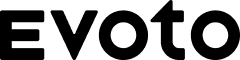
Powerful AI Photo Editor
With Evoto, you can:
- Gently retouch baby skin while preserving its softness and texture
- Remove blotches, flakes, or redness in one click
- Batch edit full sessions in minutes using your custom presets
- Apply subtle lighting and tone adjustments automatically
Photographers love how Evoto keeps edits minimal and realistic—perfect for sensitive newborn images. It’s like having a digital assistant that understands your aesthetic.
Pro Tip: Save your own newborn-specific preset in Evoto to keep your edits consistent—or explore Evoto’s ready-made newborn presets to try a fresh look.
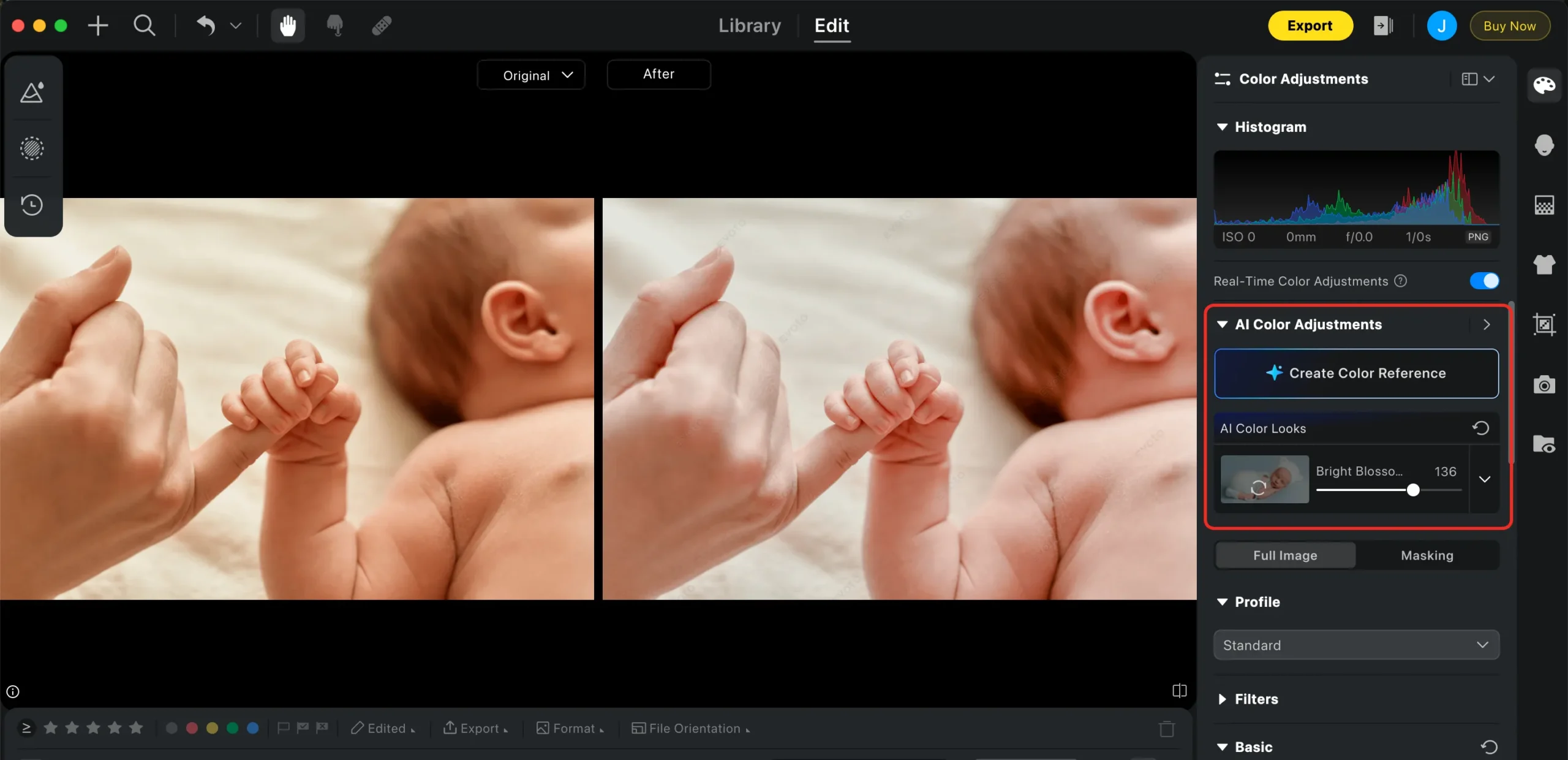
9. Final Delivery and Presentation
How you present your work matters.
- Create online galleries for easy preview and sharing
- Offer print packages: Albums, framed prints, keepsake boxes
- Add value: Include a “thank you” card or a print credit toward a future shoot
You’re not just delivering photos—you’re delivering emotion. Make the experience feel premium and personal.
10. Wrap-Up: Your Next Steps in Newborn Photography
Whether you’re just starting out or expanding your portfolio, newborn photography is a rewarding niche with room for artistic expression and client connection.
Invest in the right gear, practice your lighting and posing, and keep your editing workflow soft and professional—with tools like Evoto supporting your style. The newborn phase is short. But with the right approach, your photos can make it last forever.
Ready to streamline your editing workflow? Try Evoto and see how effortless newborn retouching can be.



