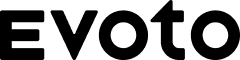In today’s digital age, the ability to try on hair color virtually has become more than just a novelty—it’s a game-changing tool for stylists, influencers, e-commerce professionals, and anyone considering a new look. With the rise of AI hair color changers, users can now preview stunning new shades in seconds, directly from their devices.
This article explores the growing demand for AI-powered hair color editor tools, the challenges of traditional methods, and why Evoto AI is the top recommendation. You’ll also get a step-by-step guide on how to use Evoto for natural-looking results and tips on pairing it with other styling apps for complete makeovers.

Why Try On Hair Color in Photos?
Before diving into tools and techniques, it’s essential to understand why people increasingly choose to try on hair color digitally.
Photos—especially professional or lifestyle images—often suffer from lighting inconsistencies or complex backgrounds that make hair tones look flat or washed out. In such cases, adjusting the hair shade can add dimension, vibrancy, and harmony to the composition.
Whether you’re enhancing a model’s photo or previewing a personal transformation, a hair color makeover not only improves the aesthetic appeal but also helps tell a more compelling visual story. That’s why tools like online hair color simulators are gaining popularity across creative industries.
Common Problems with Hair Color Try On in Other Software
However, not all hair color changer tools deliver the realism users expect. Many apps and platforms, despite offering quick edits, fall short when it comes to precision and quality.
For instance, Photoshop offers powerful tools but involves a steep learning curve and time-consuming manual masking. On the other hand, apps like Facetune or YouCam Makeup often result in harsh, painted-on effects that don’t blend naturally.
Common complaints include incomplete overlays, visible traces of the original color (especially on multi-tonal hair), and unrealistic hues. These limitations make it clear that users need a smarter, more accurate solution, like Evoto.
Highlights of Evoto AI Try On Hair Color Function
This is where Evoto AI truly shines. Designed with both professionals and casual users in mind, Evoto delivers intelligent, high-quality hair color transformations that stand out.
Thanks to advanced AI, the software detects hair with exceptional accuracy—no more awkward mask overlaps or missed strands. It also respects natural light, shadows, and texture to ensure the final result looks photorealistic.
Beyond hair, Evoto offers integrated retouching tools, including skin tone correction, makeup application, and background enhancements. Whether you’re editing a headshot or preparing product photos, Evoto simplifies your workflow while delivering salon-level results—all within a single platform.
Detailed Steps of Evoto AI Hair Color Changer
Now, let’s take a closer look at how you can actually use Evoto to try on hair color. Whether you prefer full control or quick automation, Evoto provides both manual and automatic adjustment modes to suit your needs.
Manual Adjustment Mode
For users who want precision editing, the manual mode offers full control over every detail.
- Start by uploading your photo into Evoto and selecting the Color Adjustment feature.
- Click Portrait > Masking and select the hair. The brush tool will carefully outline the hair area.
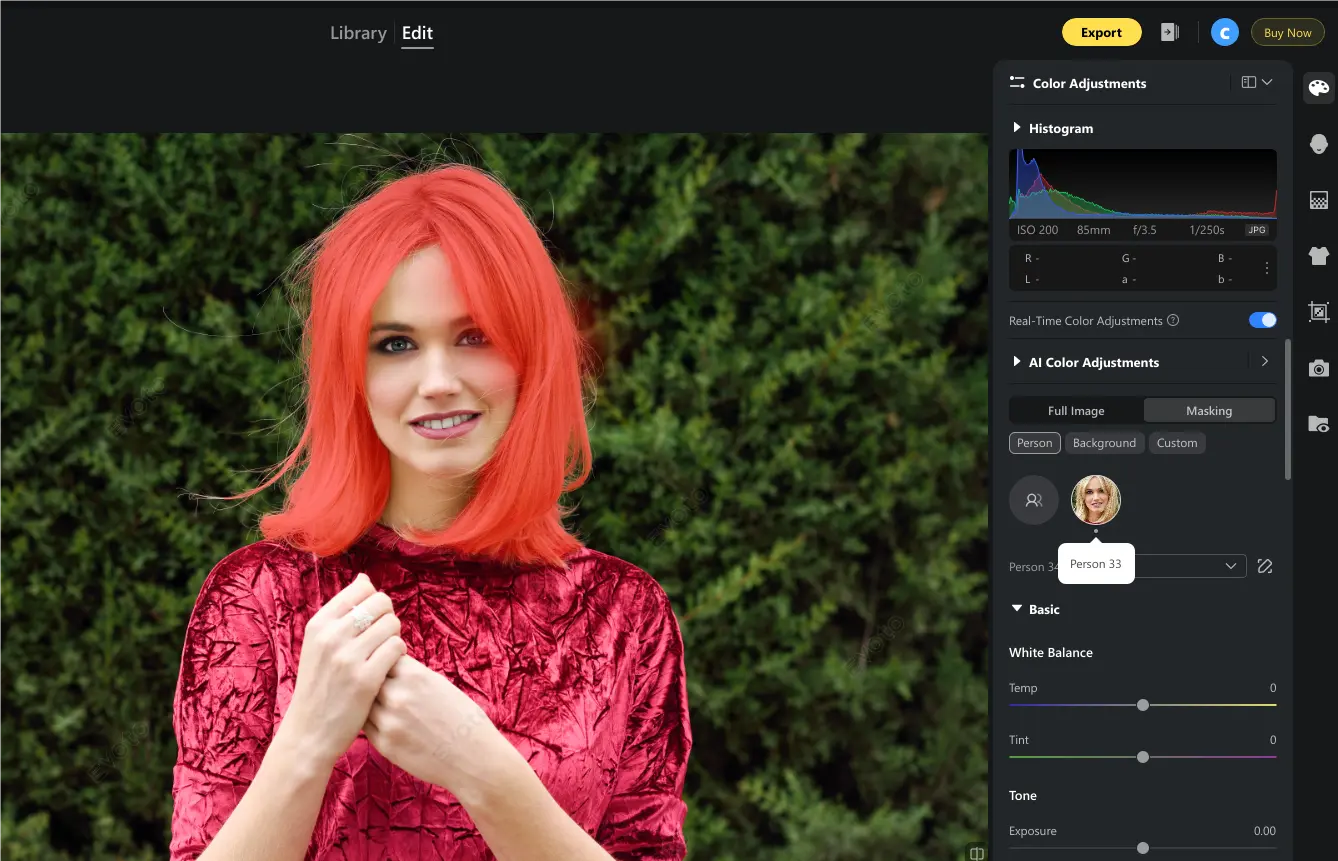
- Adjust the mask area using the slider for better accuracy, especially around edges.
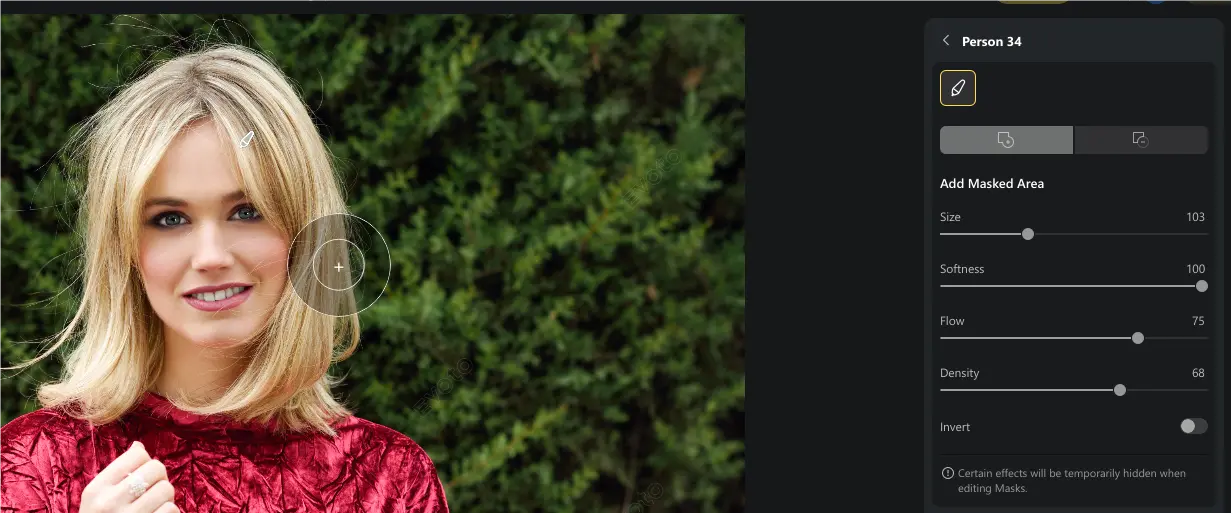
- Scroll down and find HSL. Change the hue of the hair to try on different hair colors.
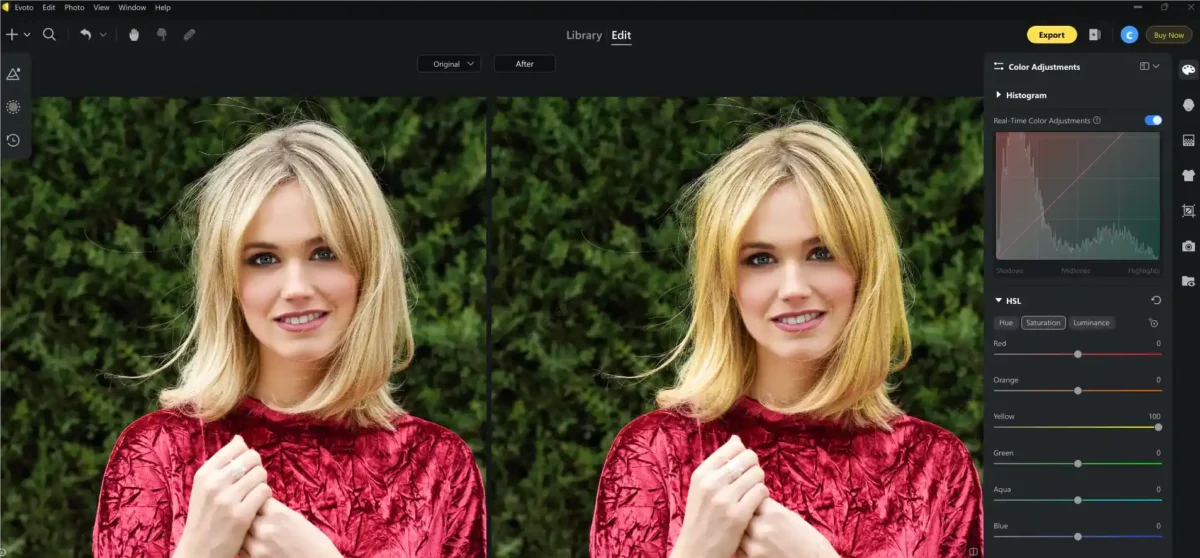
- Preview your changes in real time using the live hair color preview feature.
This mode is ideal for photographers or creatives working on high-resolution images where detail matters most.
Automatic Adjustment Mode
Need a faster, hands-free process? Evoto’s AI-powered hair detection has you covered.
- Upload your image and let the system automatically detect and mask hair regions.
- Select a shade from the AI-generated palette in Portrait Retouching > Hair > Hair Color.
- Watch as the hair tint changer instantly applies a natural, well-blended color across all detected regions.
- Use the slider to adjust the color amount if necessary.
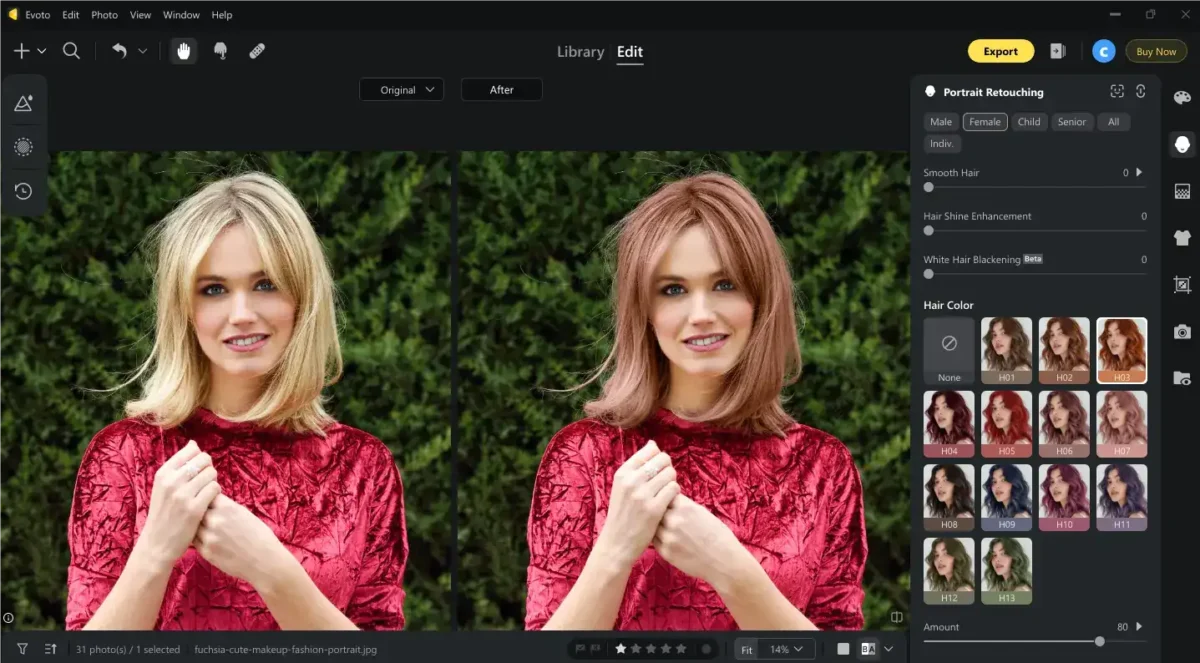
This one-click process is ideal for users who want a quick and easy way to try on hair color without compromising on realism.
Combination of Hair Color and Other Functions for Optimization
To take your results to the next level, combine the hair adjustment tool with Evoto’s other features.
- Use skin tone correction to create harmony between hair and complexion.
- Apply teeth whitening and makeup edits to complete the polished look.
- Enhance or blur the background for a professional-quality finish.
Evoto’s seamless integration across editing tools allows you to achieve full-body retouching workflows that look cohesive and natural. Whether you’re styling a fashion model or enhancing a personal portrait, these combined tools ensure a flawless final result.
Combine Evoto with Other Hair Style Changers
While Evoto offers powerful tools to try on hair color, it doesn’t alter the structure or shape of the hair. If you’re looking to experiment with new hairstyles—like bangs, curls, or updos—Evoto pairs well with other apps.
For example:
- Use YouCam Makeup or FaceApp for virtual hairstyle changes.
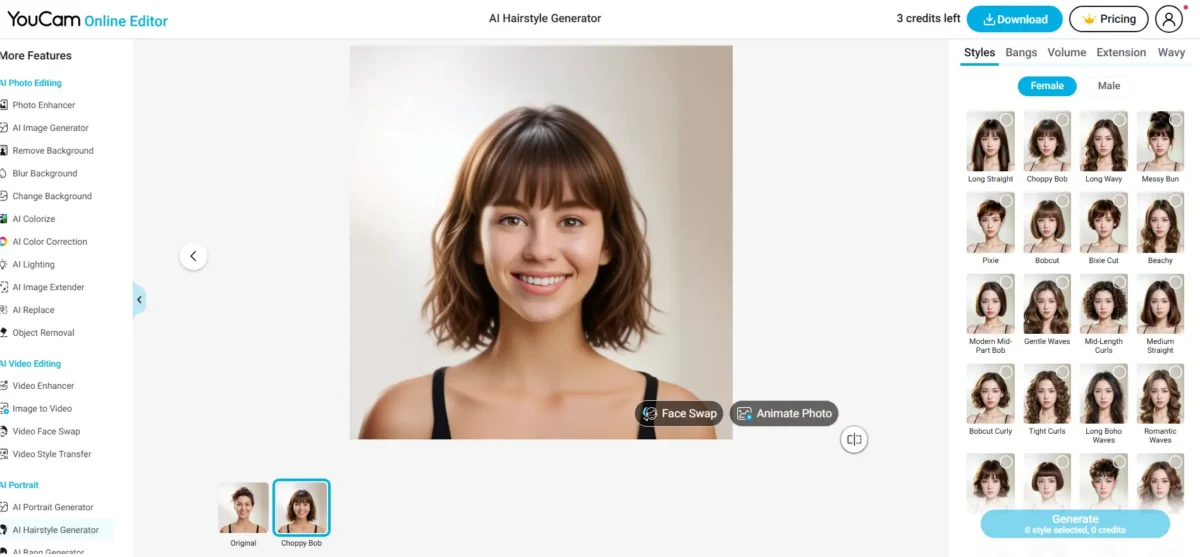
- Then, import your photo into Evoto for realistic hair color recolor and fine-tuning.
- Or start with Evoto and apply structural changes afterward in Photoshop or another virtual hair dye app.
This layered approach offers the best of both worlds—styling and coloring in one workflow.
Precautions for Using the AI Hair Color Changer
To get the best results when you try on hair color, keep these simple tips in mind:
- Don’t over-saturate the chosen color; this often leads to unnatural or “wig-like” effects.
- Try a few different shades and lighting styles to find the most flattering match.
- Use Evoto’s preview and intensity tools to keep the look subtle and refined.
By combining color edits with other adjustments like makeup or background cleanup, you ensure a naturally enhanced final image that still feels authentic.
Summary
In conclusion, trying on hair color digitally is no longer just for fun—it’s a powerful editing solution for photography, branding, and personal styling. With its precise AI detection, natural color rendering, and professional-grade tools, Evoto AI is the ideal hair color switcher for anyone looking to refresh their look or perfect their photos.
Whether you’re testing a new shade, crafting a polished portrait, or editing product images, Evoto helps you try on hair color with stunning ease and realism.