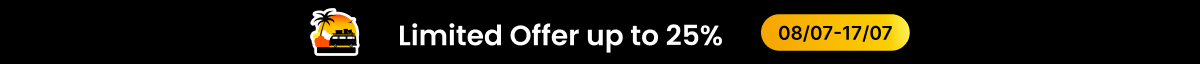Capturing the perfect eye reflection can significantly enhance the emotional and visual appeal of your photos. Eye reflections, or catchlights, can add depth and life to portraits, making them more engaging. In this blog, we’ll explore how to achieve and enhance this effect using Evoto AI, a powerful and user-friendly photo editing tool.

Why Eye Reflection Matters
Eye reflection is a crucial element in portrait photography. It adds a touch of magic, creating a sparkle that makes the eyes look alive and vibrant. This subtle detail can dramatically impact the overall quality and emotional resonance of a photograph. When you focus on enhancing eye reflections, you bring out the true essence of your subject, capturing their personality and emotions more effectively.
Moreover, reflections in the eyes create a natural focal point that draws viewers’ attention. This connection is vital for engaging your audience and making your photos memorable. In essence, eye reflection isn’t just about aesthetics; it’s about storytelling and connection.
Capturing Eye Reflection: Tips for Photographers
Achieving the perfect eye reflection starts during the photo shoot. Here are some essential tips for photographers:
- Lighting is Key: The right lighting can create beautiful eyeball shine. Use softboxes, ring lights, or natural light from a window to produce natural reflections.
- Angle and Position: Position your subject so that they face the light source at an angle. This helps in capturing the reflection effectively.
- Close-ups: For a more dramatic effect, take close-up shots of the eyes. Use a macro lens or zoom in to highlight the eye reflection.
- Use Props: Reflective surfaces like mirrors or water can add interesting and unique reflections in the eyes.
Capturing the perfect reflection might take some practice, but the results are well worth the effort.
Enhancing Eye Reflection with Evoto AI
Even with perfect lighting and positioning, post-processing can further enhance eye reflections. Evoto AI offers a comprehensive suite of tools that make this process effortless.
Step-by-Step Guide to Enhancing Eye Reflection with Evoto AI
Step 1: Download and Install Evoto AI
Start by downloading and installing Evoto AI from the official website. The installation process is straightforward and quick.
Evoto – The Most Efficient AI Photo Editor
Step 2: Upload Your Photo
Once installed, upload your portrait photo to the Evoto AI editor. The user-friendly interface makes it easy to get started.
Step 3: Select the Eyes
Use the smart selection tool to outline the eyes. Evoto AI’s advanced algorithms ensure precision and save time.

Step 4: Adjust Brightness and Contrast
Increase the brightness and contrast of the eye area to make the eye reflection more prominent.
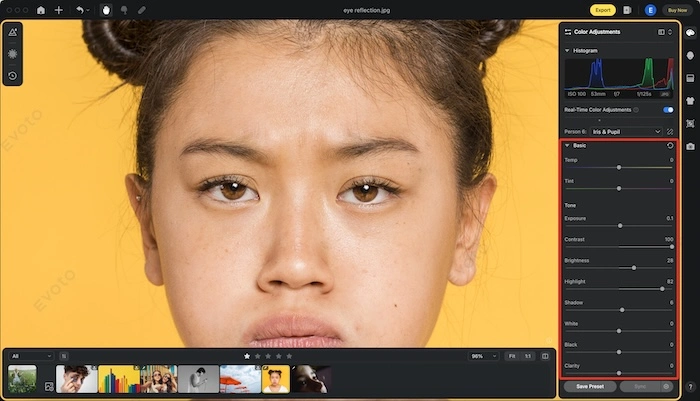
Step 5: Add Highlights
Utilize the highlight tool to enhance the existing reflections or create new ones. This feature ensures that the eyeball shine looks natural and appealing.
Step 6: Fine-Tune the Colors
- Saturation: Slightly increase the saturation to make the eye color more vibrant.
- Color Balance: Adjust the color balance to complement the overall tone of your photo.
Step 7: Final Touches
- Skin Smoothing: Use the skin smoothing feature to enhance the surrounding skin without affecting the eyes.
- Overall Adjustments: Make any final tweaks to the exposure, contrast, and sharpness of the entire photo.
Step 8: Save and Export
Once you’re satisfied with the enhancements, save your photo and export it in your desired format. Evoto AI supports high-resolution exports perfect for both web and print.
Read More: A Guide to Remove Glare From Photos and Banish Reflection Blemishes
Final Thoughts
Capturing perfect eye reflections adds magic to portraits. Evoto AI refines these reflections with ease. Use Evoto AI’s tools to adjust brightness, contrast, and highlights for natural-looking results.
Don’t forget to refine colors and smooth skin for a polished look. Evoto AI empowers photographers to create captivating portraits with stunning eye reflections. Download Evoto AI and bring your photos to life!