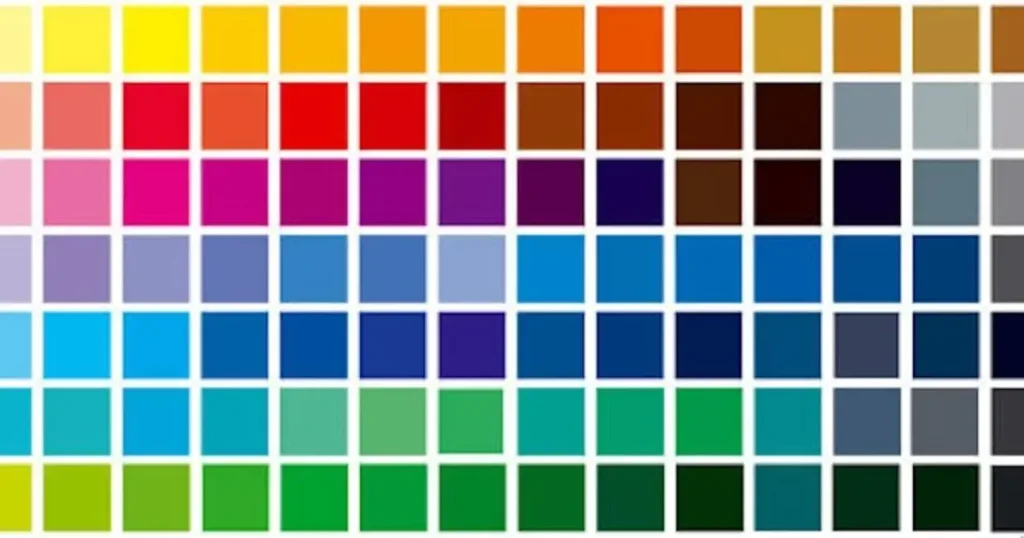Evoto AI is thrilled to announce the release of Evoto version 3.6.0, bringing a host of new features and improvements designed to enhance user experience and streamline workflows for photographers and editors worldwide.
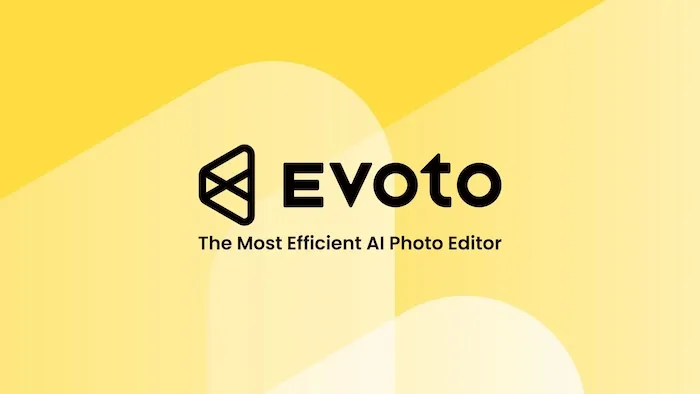
This update focuses on refining the user interface, optimizing algorithms, and expanding functionality to meet diverse user needs. Key improvements of Evoto AI v3.6.0 include enhanced Lrcat import/export capabilities, advanced color modes, and sophisticated image editing tools.
New Features of Evoto Version 3.6.0
1. .lrcat File Support
- Import and Export: Seamlessly integrate with Adobe Lightroom by importing and exporting .lrcat files, allowing users to transfer edited photos and parameters between Evoto AI and Lightroom effortlessly.
- Workflow Enhancement: Facilitates a smoother workflow by ensuring that edits made in Evoto AI can be synchronized with Lightroom catalogs.
2. Black & White Color Mode under Profile
- Value: Black & white photography holds a unique place in the realm of photo editing, providing a distinct visual impact.
- Description: Users can now switch to black & white mode via the color profile settings, enabling nuanced adjustments through dedicated black & white panels.

3. Localized Color Adjustments with Sub-Masks
- Value
Offers detailed control for users needing precise color adjustments on specific facial features.
- Description
The “All Person” mask now includes sub-masks for individual features such as skin, nose, mouth, and eyes, allowing targeted edits and effect synchronization.

4. Lip Retouching
- Global Availability
Previously available only in select regions (Asian Countries), this feature is now open to all users.
- Value
Simplifies the intricate task of lip retouching, making it quick and efficient.
- Description
Added under the “Blemish Removal” module, this tool addresses lip wrinkles and flakes, enhancing the overall appearance.

5. White Hair Blackening
- Value
Efficiently addresses the issue of white hair in photos, allowing users to quickly achieve a natural look.
- Description
A new slider under the “Hair” module effectively transforms white hair to black, preserving the natural appearance of the surrounding hair.
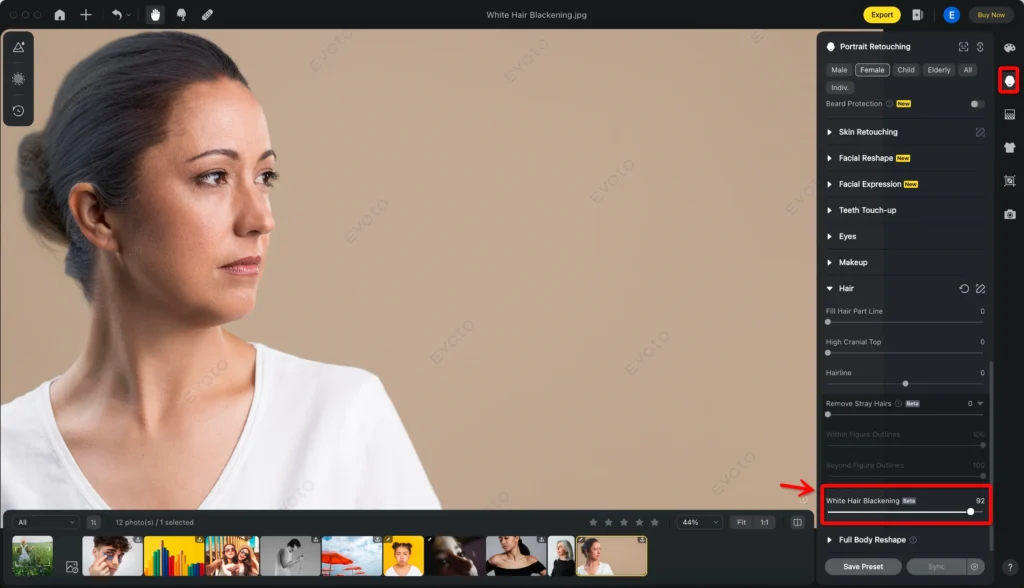
6. Hair Color Selection
- Asia Exclusive
Initially available in traditional Chinese, Japanese, Vietnamese, and Korean languages.
- Value
Provides an easy solution for changing hair color, catering to various needs such as professional photoshoots and personal projects.
- Description
Users can choose from a range of filters and adjust the intensity using a slider.
7. Add a Smile
- Global Rollout
Previously adapted for Asian markets, now tailored for global use, particularly focusing on Western facial features.
- Value
Allows for real-time smile adjustments, ideal for school photos and professional headshots.
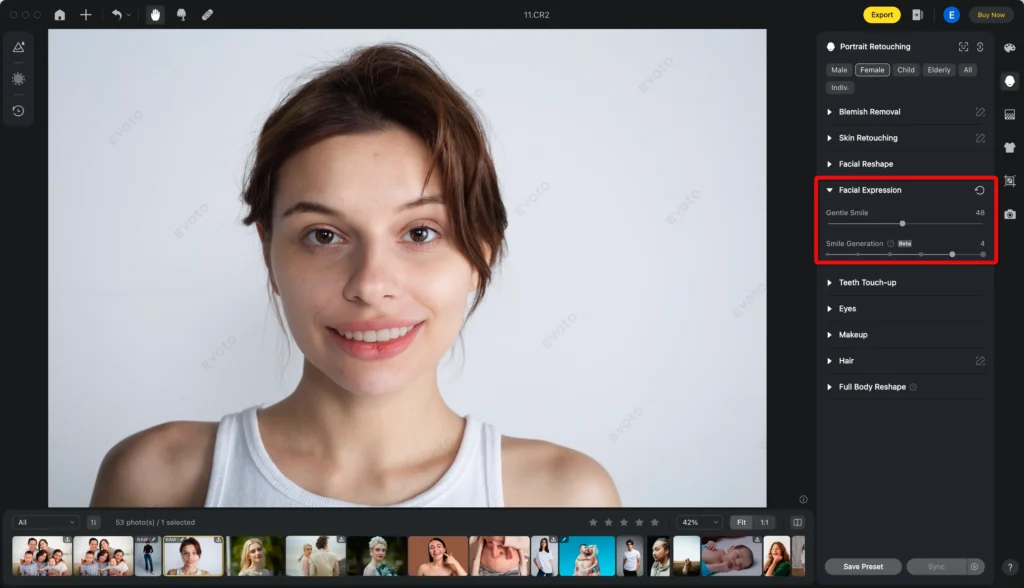
- Description
The smile management feature generates natural smiles that match the face’s structure and muscle tone.

8. Mouth Tilt Adjustment
- Value
Corrects misaligned mouths effortlessly.
- Description
A simple slider-based adjustment for quick and accurate mouth alignment.
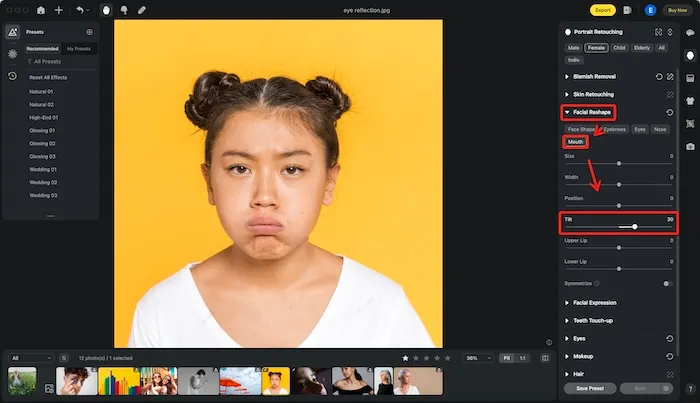
Additional Updates & Optimizations of Evoto AI v3.6.0
In addition to the major new features and enhancements, Evoto version 3.6.0 also brings a range of additional updates and optimizations aimed at improving overall performance and user experience.
These refinements ensure that every aspect of your photo editing workflow is smoother, more efficient, and more powerful than ever before
Here’s a closer look at the fine-tuned improvements that make this version the most advanced yet.
1. Neck Wrinkle Removal Optimization
Enhanced accuracy and effectiveness in removing neck wrinkles.
2. Headshot Photo Background Removal Enhancement
Improved precision in background removal, ensuring clean and professional results.
3. Sky Replacement Algorithm Improvement
More realistic and seamless sky replacements.
4. Solid Background Seam Removal Optimization
Reduces visible seams in solid color backgrounds.
5. Image Type Filtering
Enhanced filtering capabilities for RAW, JPEG, and other file types.

6. Add New Shortcuts
Added new keyboard shortcuts and an interactive guide to streamline the editing process
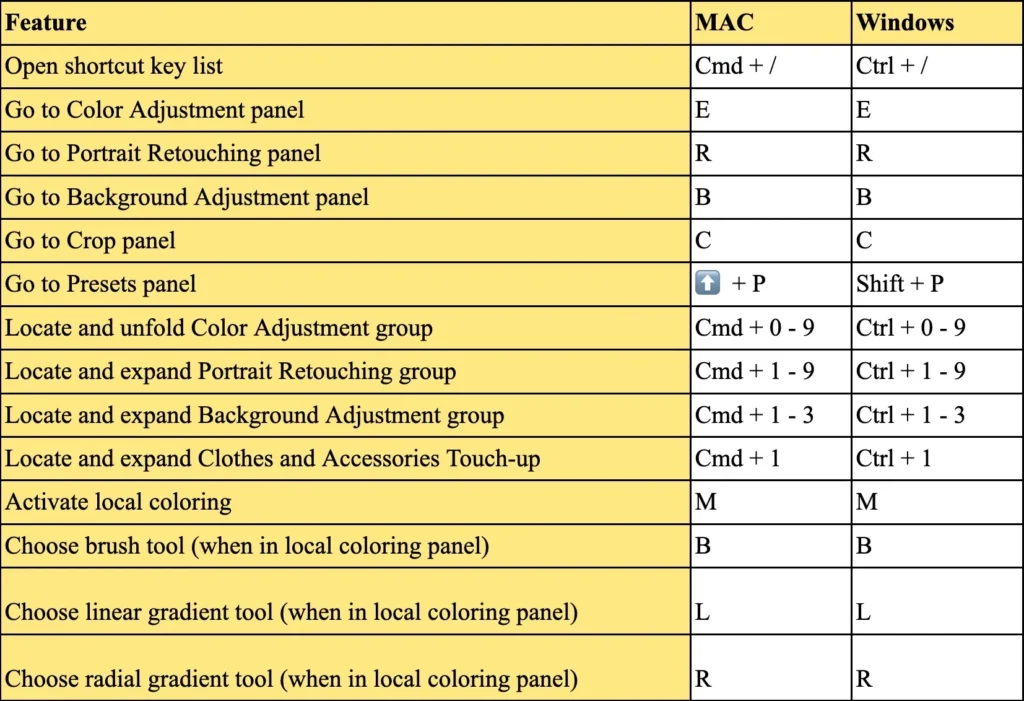
7. Live Preview for Tethered Shooting
Full pre-load of images for a smoother tethered shooting experience.
8. Lens Correction Enhancements
Added new lens correction profiles and optimized existing algorithms.
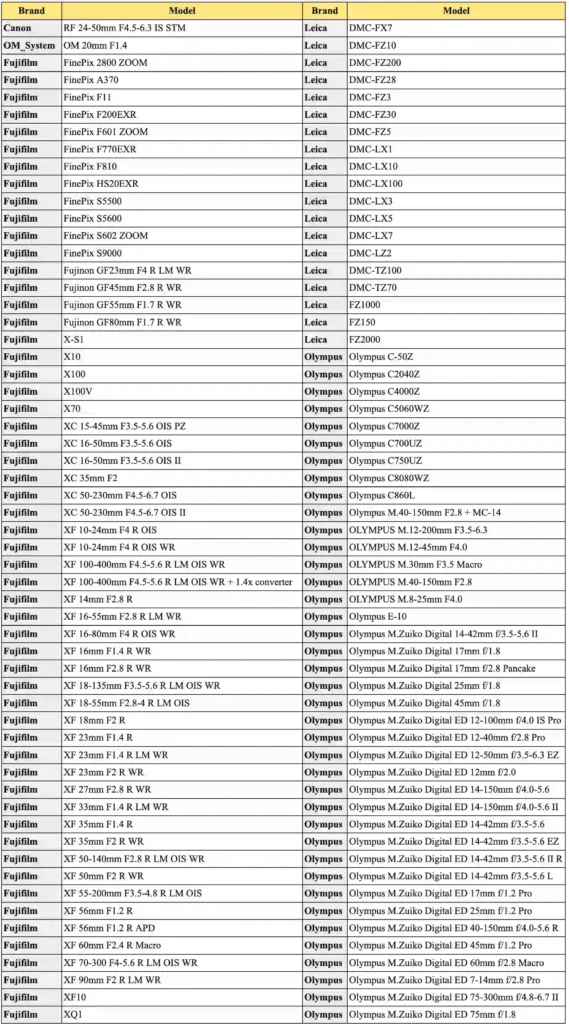
9. UI Improvements
A more intuitive and user-friendly interface.
Release Date
Mark your calendars for June 14, 2024, as we roll out these exciting updates and more!
For more details, please visit our official website or contact our support team.
Evoto – The Most Efficient AI Photo Editor
About Evoto AI
Evoto AI is dedicated to revolutionizing photo editing with cutting-edge AI technology. Our tools empower photographers and editors to achieve stunning results effortlessly, enhancing creativity and efficiency across the globe.