In the world of digital content creation, AI background generator has become an essential tool for photographers, designers, and social media enthusiasts. With the ability to quickly and efficiently change or enhance image backgrounds, these tools are revolutionizing how we approach photo editing.
Whether you’re looking for an AI background generator free or seeking the best options available online and offline, this guide will cover everything you need to know to transform your images like a pro.

What is an AI Background Generator?
An AI background generator uses artificial intelligence to create, modify, or replace the backgrounds of images. By leveraging machine learning algorithms, these tools can seamlessly blend a new background with the existing image, making the editing process quick and effortless. Unlike traditional photo editing software, which requires a significant amount of manual effort, AI background generators can achieve professional-quality results with minimal input from the user.
The primary function of an AI background generator is to analyze the foreground elements of an image and intelligently separate them from the background. This allows users to easily replace the original background with a new one, whether it’s a solid color, a scenic landscape, or a custom design. The advanced algorithms ensure that the edges are smooth and the transition between the foreground and background is natural.
Many AI background generators also offer additional features such as background blurring, color adjustments, and even the ability to generate completely new backgrounds from scratch. This makes them incredibly versatile tools for various applications, from creating marketing materials to enhancing personal photos.
Best Online AI Background Generators in 2024
Transitioning to the best tools available, let’s explore the top AI background generator online options for 2024. These tools are perfect for those who prefer cloud-based solutions and the convenience of editing on the go.
1. Canva
Canva is a popular choice for its user-friendly interface and extensive library of backgrounds. It offers a robust AI background generator that allows users to remove and replace backgrounds with ease. Canva’s drag-and-drop features make it accessible to beginners, while its advanced options cater to professionals.
2. Adobe Spark
Adobe Spark combines powerful AI capabilities with the reliability of Adobe’s suite of tools. It offers a comprehensive set of features, including background removal, replacement, and customization. The integration with other Adobe products makes it a versatile choice for those already using Adobe’s ecosystem.
3. Remove.bg
Specializing in background removal, Remove.bg is known for its speed and accuracy. It uses advanced AI to detect and remove backgrounds in seconds, making it an excellent option for quick edits. The tool also offers a variety of background replacement options, from solid colors to custom scenes.
4. DeepArt.io
DeepArt.io uses neural networks to transform photos into works of art. Its AI background generator is perfect for creating unique and artistic images. Users can choose from a variety of styles and backgrounds to give their photos a distinctive look.
5. Fotor
Fotor provides an all-in-one solution for photo editing, including a powerful AI background generator. It’s known for its ease of use and a wide range of editing tools, making it a great option for both amateurs and professionals.
Best Offline AI Background Generator in 2024
For those who prefer offline solutions, the AI background generator offline option to consider in 2024 is Evoto AI photo editor. This tool is packed with features designed to provide maximum control and creativity for your photo editing needs.
Evoto – The Most Efficient AI Photo Editor
Evoto AI
Evoto AI stands out as the best offline AI background generator in 2024, offering a suite of powerful features:
- Headshot Backdrop Changer: Ideal for professional headshots, this feature allows you to easily change the background of portrait photos, ensuring a clean and professional look.
- Sky Background Changer: Perfect for landscape photos, this tool can replace dull or overcast skies with vibrant and dramatic alternatives, transforming the overall mood of the image.
- Background Adjustment: Evoto AI provides comprehensive background adjustment options, including fill mode, edge adjustments, temperature, saturation, brightness, sky blur, and sky opacity. These features give you full control over the final look of your images.
With these capabilities, Evoto AI offers unparalleled flexibility and precision, making it an essential tool for serious photographers and designers.
How to Use an AI Background Generator
Now that we’ve covered the best tools available, let’s dive into the practical steps of using an AI background generator. For this example, we’ll focus on Evoto AI, given its powerful offline capabilities.
Evoto – The Most Efficient AI Photo Editor
Step 1: Choose the Right Tool
Evaluate several AI background generators based on your specific needs. Popular options include Canva, Adobe Spark, and Remove.bg, but for offline use, Evoto AI is highly recommended.
Step 2: Upload Your Image
After choosing your tool, upload the image you want to edit. High-quality images yield the best results, so ensure your photo is clear and well-lit.
Step 3: Select or Generate a Background
Most tools, including Evoto AI, offer a selection of pre-made backgrounds or the ability to generate custom ones. Choose a background that complements your image and enhances its overall appeal.
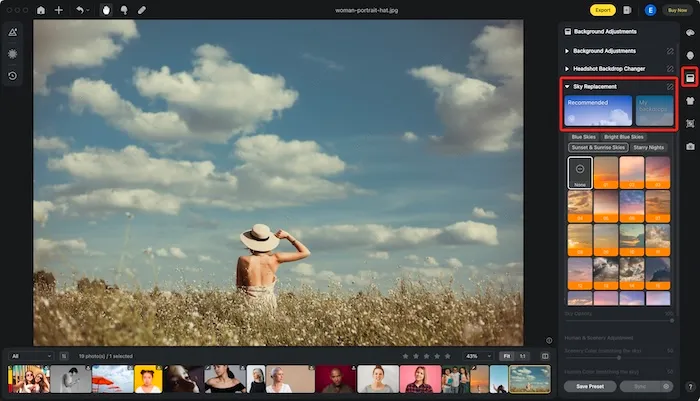
Step 4: Customize
Adjust the background to fit your vision. With Evoto AI, you can resize, reposition, and add filters and effects to seamlessly blend the foreground with the new background. Utilize the fill mode, edge adjustments, and other fine-tuning options to achieve the perfect look.
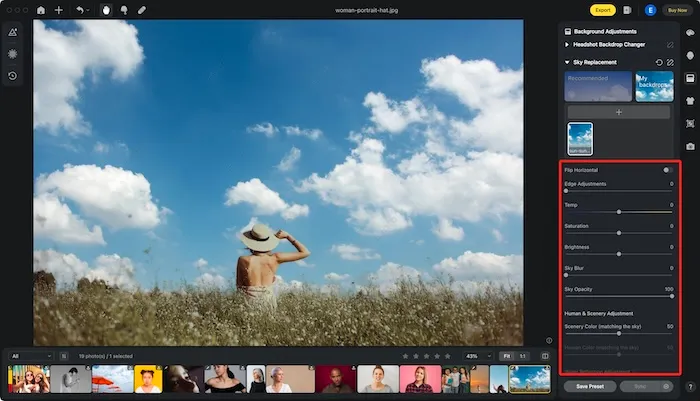
Step 5: Save and Print
Once you’re satisfied with the edited image, download it. You can then print it or share it on social media, your website, or use it for any other purpose.
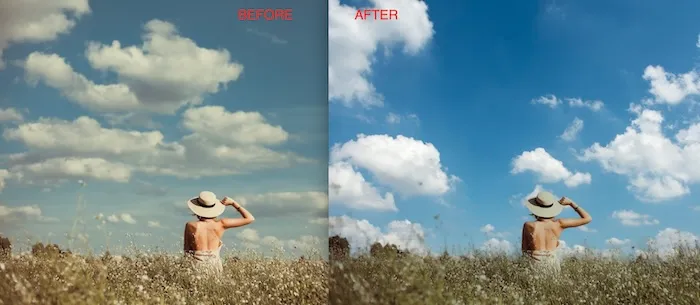
Final words
An AI background generator is a powerful tool that can transform your images quickly and efficiently. Whether you choose an online solution like Canva or Adobe Spark, or opt for the robust offline capabilities of Evoto AI, mastering these tools will significantly enhance your photo editing skills. With features like headshot backdrop changing, sky background replacement, and comprehensive background adjustments, Evoto AI stands out as the best offline AI background generator in 2024. Start exploring the possibilities today and take your visual content to the next level.





