Achieving smooth skin is a top priority for anyone looking to enhance their online presence, whether it’s for personal or professional reasons. Especially In photography, achieving smooth, flawless skin is essential for enhancing the overall quality and appeal of an image. Smooth skin helps highlight the subject’s natural beauty, making the photo more captivating and visually pleasing.

To achieve this, there are various techniques and tools at our disposal, from makeup and lighting to advanced photo editing software like Evoto AI. In this blog post, we’ll explore the importance of smooth skin in photos and how Evoto AI Photo Editor can help you achieve professional-quality results.
Evoto – The Most Efficient AI Photo Editor
Why Smooth Skin is Important in Photos
In fact, a study found that 70% of people believe that smooth skin is more attractive than rough or blemished skin. Whether in real life or in photographs, smooth skin plays a crucial role in aesthetics. When skin appears even and blemish-free, it draws attention to the subject’s features, expressions, and overall composition, enhancing the photo’s visual appeal. A photo with smooth skin can also help to create a more flattering and natural-looking image. This is particularly important in portrait and fashion photography, where the subject’s appearance is central to the image’s impact.
For professional images: A smooth skin face is often a necessity. In advertising, editorial work, and even corporate headshots, the standard is to present the subject in the best possible light. Smoothing skin helps to achieve a polished, professional look that meets industry standards.
For personal images: Smooth skin in photos can boost the confidence of the subjects. Seeing oneself with clear, radiant skin can be empowering and uplifting, making people feel more positive about their appearance. This is why many people seek photo editing tools that can enhance their photos by smoothing out imperfections.
Overall, the benefits of smoothing skin in photos are numerous. It can help to enhance the subject’s appearance, create a more professional and polished look, and make the images more visually appealing. Whether it’s for professional or personal use, smooth skin can have a significant impact on the overall quality and aesthetic of photos.
Using Evoto AI for Smooth Skin
Evoto AI, free RAW photo Editor, is designed specifically for photographers to edit RAW photos into professional results, with advanced features for achieving smooth skin. It is welcomed by its creative control, AI-driven auto adjustments, real-time preview, and one-click batch processing. Here’s a detailed guide on how to use Evoto AI to smoothen skin in your photos.
How to Achieve Smooth Skin in Photos with Evoto AI?
Evoto – The Most Efficient AI Photo Editor
Step 1: Importing the Photo into Evoto AI
To begin, import your photo into Evoto AI by dragging and dropping the image file into the workspace or using the import function.
Step 2: Using the Portrait Retouching Tool
Once your photo is loaded, select the “Portrait Retouching” tool. This AI portrait retouching is designed to reduce blemishes, make up skin imperfections, and enhance eyes, teeth, hair, and others.
Step 3: Refining the Details to Smooth Skin
Locate on the “Smooth Retouching” feature where you can smooth the skin on your face and body. Adjust the values of the intensity of the smoothing effect to achieve a natural look that doesn’t appear overly edited.
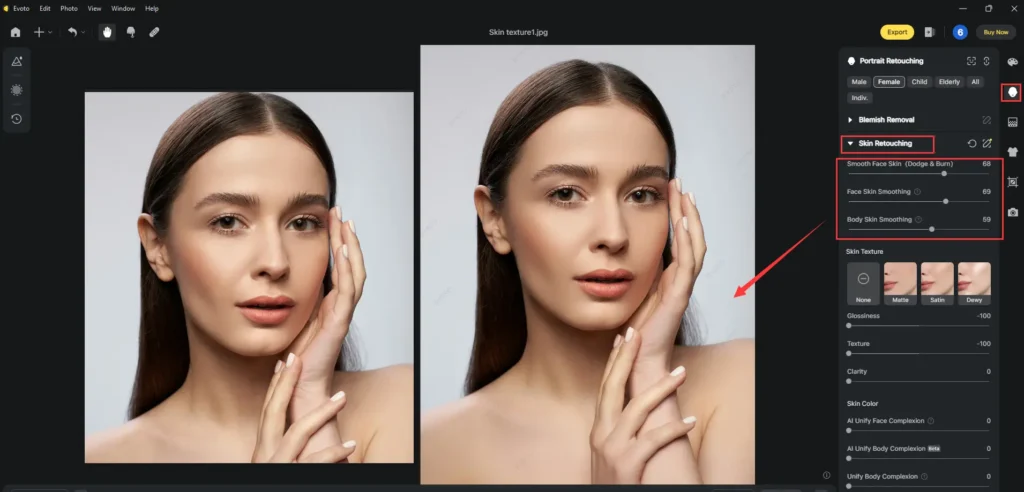
After applying the initial smoothing, use the refinement tools like glossines, texture, and clarity to focus on specific areas that need extra attention. Evoto AI allows you to zoom in and make precise adjustments to ensure that the skin looks smooth and even without losing texture. And it also has skin texture presets to apply to the photo directly.
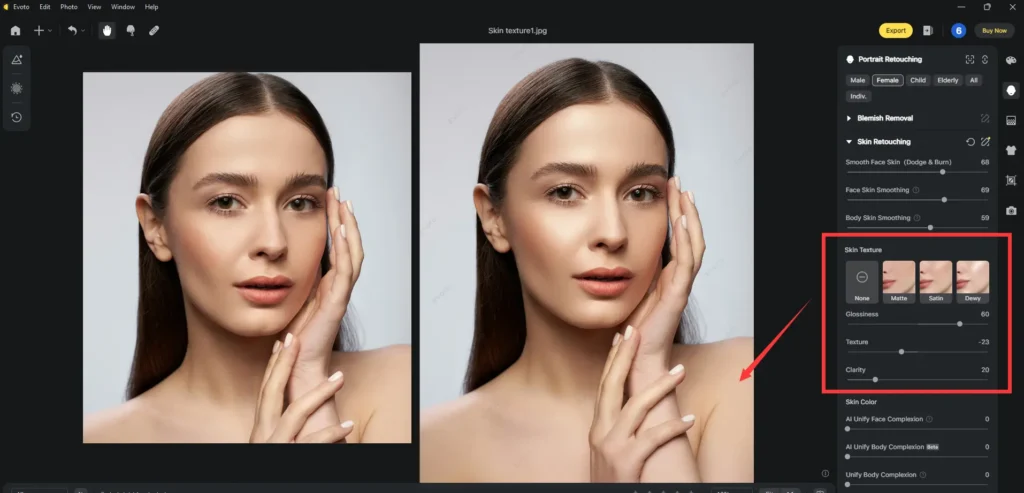
Step 4: Adjusting Skin Tone
Next, adjust the skin tone to ensure it looks natural and consistent. Evoto AI offers various controls for color correction and tone adjustment. Here you can adjust the values of unify complexion on face and body, the color temperature, skin radiance, and rosy complexion.
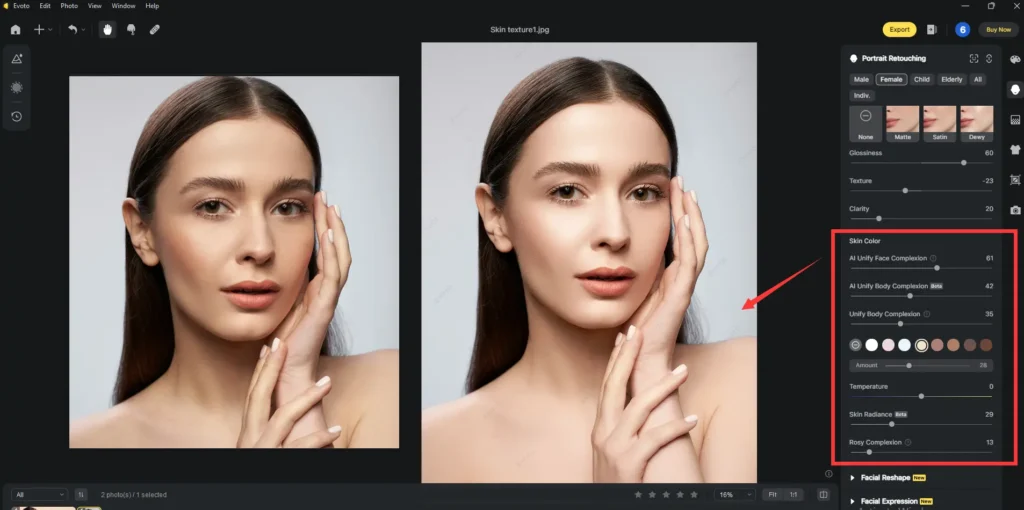
All this allows you to match the skin tone to the subject’s natural complexion.
Step 5: Applying Final Touches
After smoothing and tone adjustments, apply any final touches needed to perfect the photo. This might include sharpening the eyes, whitening the teeth, or enhancing the overall color balance of the image. Evoto AI’s intuitive interface makes it easy to make these adjustments quickly and effectively.
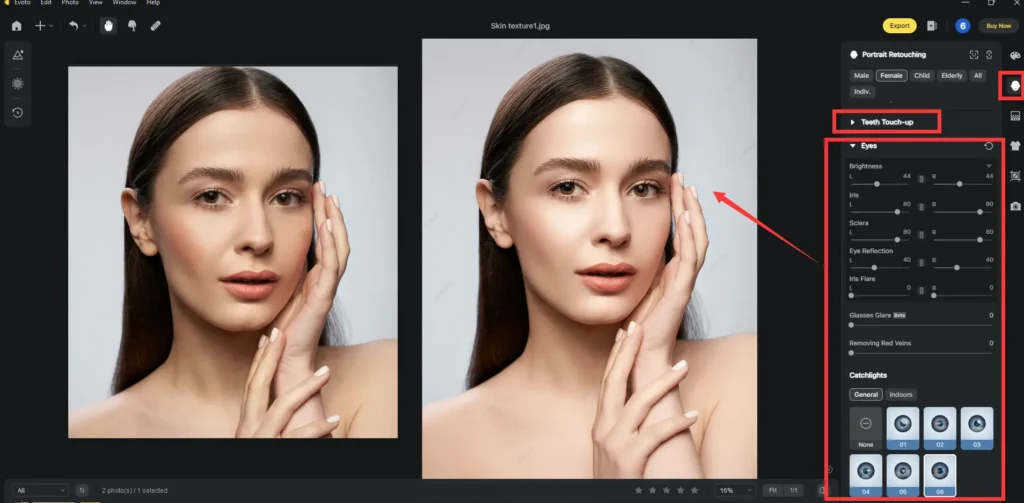
Step 6: Exporting the Photo
Once you’re satisfied with the edits, export the photo in your desired format. Evoto AI supports various file formats and resolutions, ensuring your edited photo maintains its quality.
Evoto – The Most Efficient AI Photo Editor
Tips for Smooth Skin Texture in Portraits
Advantages of Using AI for Skin Smoothing
Using AI for skin smoothing offers several advantages.
- Time-Saving: Unlike traditional editing methods, AI-powered tools like Evoto AI can automatically detect and enhance skin areas, saving time and effort to achieve smooth skin in just a few clicks.
- Accurate Results: Evoto AI’s advanced algorithms are designed to preserve natural skin texture, preventing the overly smooth compromise of the natural look and feel of your skin.
- Non-Destructive: The AI-powered algorithm is non-destructive, meaning you can always undo any changes or go back to your original image.
- Versatility: Evoto AI is compatible with a wide range of images, including family portraits, personal portraits, landscapes, and product photography.
- User-friendly Interface: It is accessible for both beginners and professionals.
- Cost-Effective: Say goodbye to expensive retouching services or lengthy editing.
With Evoto AI’s powerful skin smoothing capabilities and user-friendly interface, achieving a smooth skin face in photos has never been easier or more convenient.
Comparing Evoto AI with Other Skin Smoothing Tools
In addition to efficient and streamlined operations, Evoto AI also has cutting-edge technology and innovative features. When compared to other popular tools which help get smooth skin, Evoto AI is still outstanding and beneficial.
Unique Features and Benefits of Evoto AI Compared to Other Tools
- AI-Powered Automation: No matter if you smooth skin in Lightroom or in Adobe Photoshop, they all require a significant amount of manual adjustments. However, Evoto AI can simplify the process with its AI-powered features. It offers automatic detection and enhancement of skin areas to reduce the need for manual adjustments, making the editing process faster and more efficient.
- Real-time Adjustments: Evoto AI’s intuitive interface and real-time previews provide a more user-friendly experience, especially for those new to photo editing.
- Precision and Customization: Evoto AI also offers detailed customization options. Users can adjust the intensity of skin smoothing, target specific areas, and fine-tune the results to match their desired outcome.
- Batch Processing: One of the standout benefits of Evoto AI is its ability to batch process multiple images simultaneously.
- Consistency: The AI algorithms ensure consistent results across different photos, maintaining a uniform look in terms of skin texture and tone, and also promise to achieve smooth skin. This is crucial for projects that require a cohesive visual style.
- Best Pricing: Without an expensive subscription like the high-end tools, Photoshop, Evoto AI offers a cost-effective alternative without compromising on quality.
All these make Evoto AI Photo Editor an attractive option for both amateur photographers and professionals looking to streamline their workflow.
Evoto – The Most Efficient AI Photo Editor
Conclusion
Getting smooth skin in photos helps to enhance the subject’s natural beauty and boost their confidence in facing life. While traditional methods like makeup and lighting can help, advanced photo editing tools like Evoto AI Photo Editor offers a more convenient and quick solution. It makes the skin smoothing process easier and more efficient with its artificial intelligence capabilities.
For those looking to take their photo editing skills to the next level, Evoto AI is a must try tool. Its ability to deliver professional results with minimal effort makes it a valuable asset for photographers and hobbyists. Give Evoto AI a try and see what difference it can make to your photos.






