When you desaturate color in a photo, you remove its vibrancy, resulting in an image with muted hues. This technique can be essential for creating a specific aesthetic, drawing attention to particular elements, or simply achieving a classic, timeless look.
Whether you’re a professional photographer or an amateur enthusiast, understanding how to effectively desaturate color in your photos can elevate your editing skills and enhance your creative projects.

What is Color Desaturation?
Color desaturation is the process of reducing the intensity of colors in an image, making them appear more subdued and less vibrant. Unlike converting an image to black and white, which removes all color information, desaturation maintains the color but significantly tones it down. This subtle reduction in color can transform the mood of a photo, giving it a more somber, artistic, or vintage feel.
Desaturated images are often used in various visual arts to convey emotions or highlight specific subjects without the distraction of bold colors. For instance, a desaturated photo might emphasize texture and form over color, drawing the viewer’s attention to details that might otherwise be overlooked. This technique is commonly used in portrait photography, where the focus is on the subject’s expression and features rather than their clothing or background.
Why Desaturate Color in Photos?
There are several reasons why photographers choose to desaturate color in their photos. One primary reason is to create a particular mood or atmosphere. Desaturated colors can evoke feelings of nostalgia, melancholy, or sophistication, making them ideal for storytelling in visual media.
Another reason is to focus attention on the main subject. By reducing the color intensity of the background or less important elements, the subject stands out more clearly. This technique is particularly effective in portrait photography, where the goal is often to highlight the subject’s facial features and expressions.
Additionally, desaturation can help achieve a vintage look, reminiscent of old photographs or films. This style is popular in fashion photography and certain artistic projects, where the goal is to invoke a sense of timelessness. Scenarios where desaturation is particularly effective include creating atmospheric landscapes, emphasizing architectural details, and producing fine art photography.
How to Desaturate Color in Evoto Photo Editor
Desaturating color in Evoto AI Photo Editor is a straightforward process that leverages advanced AI features to ensure precision and ease of use. Follow these steps to desaturate your photos:
Evoto – The Most Efficient AI Photo Editor
Step 1: Open Evoto and upload your photo.
Step 2: Navigate to the Color Adjustment panel.
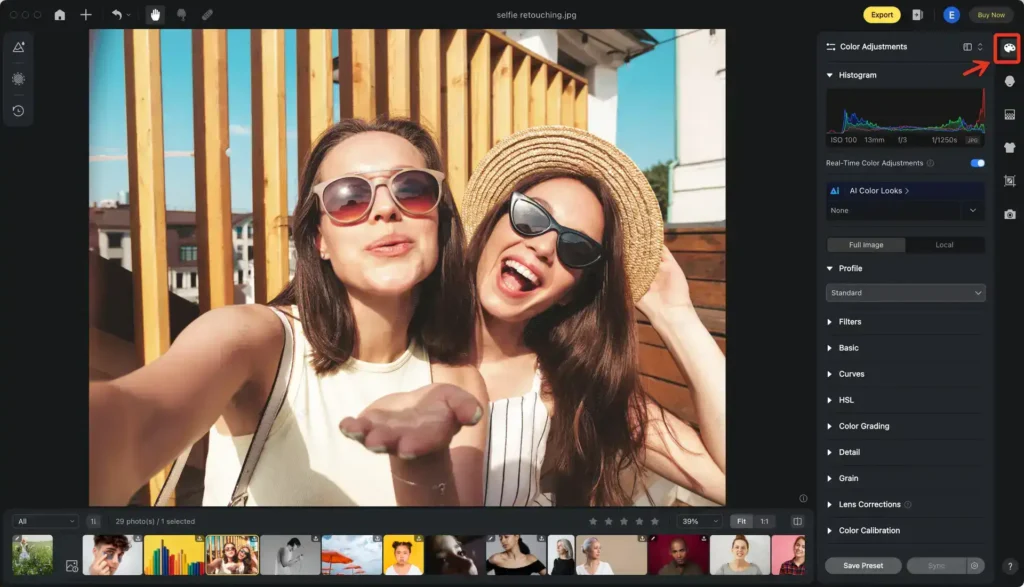
Step 3: Adjust the Saturation slider to the left to reduce the color intensity. You can control the level of desaturation to achieve the desired effect.
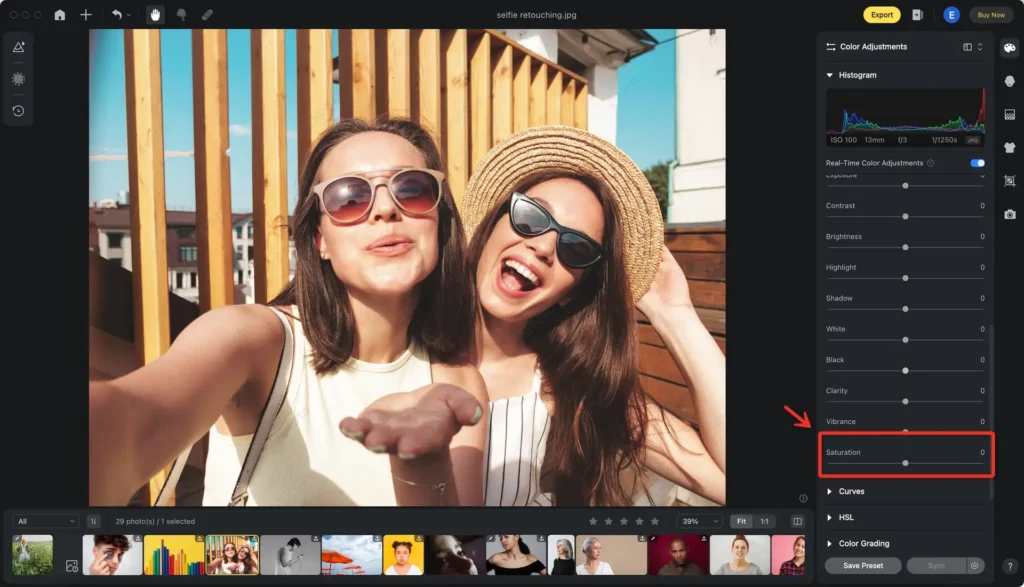
Step 4: For selective desaturation, use the AI Masking feature to isolate specific areas of the image. Apply desaturation only to these areas, leaving other parts of the photo vibrant.
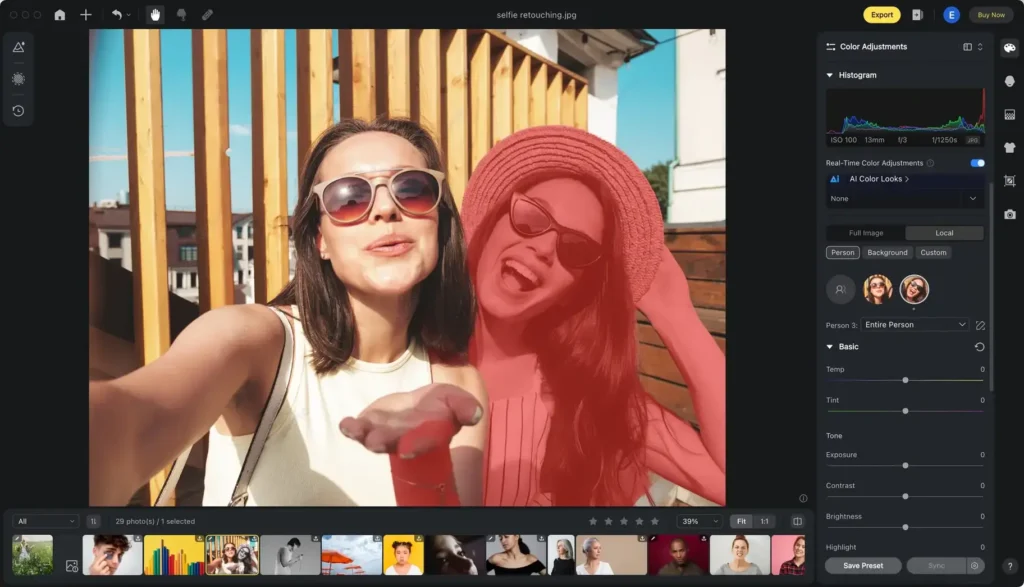
Step 5: Once satisfied with the adjustments, export your edited photo.

Using Evoto for desaturation offers several advantages. Its intuitive interface makes the process quick and easy, even for beginners. Additionally, the AI-powered tools provide precise control over the editing process, allowing for selective desaturation and other advanced techniques with minimal effort.
Evoto – The Most Efficient AI Photo Editor
Alternative Methods to Desaturate Color
While Evoto photo editor is a powerful tool for desaturation, other methods can also be effective. For instance, Adobe Photoshop provides multiple ways to desaturate images, such as using the Hue/Saturation adjustment layer, converting to grayscale, or applying a black and white adjustment layer. Each method offers different levels of control and can achieve varied effects.
Online tools like Fotor and Pixlr also offer desaturation features, which can be useful for quick edits or when working on the go. However, these tools might lack the advanced capabilities and precision of dedicated software like Evoto.
When comparing these methods, Evoto stands out for its user-friendly interface and AI-powered features. While Photoshop offers extensive control and customization, it can be complex for beginners.
Online tools, on the other hand, are convenient but may not provide the same quality and precision. Evoto strikes a balance, offering advanced features with ease of use, making it an excellent choice for photographers at any skill level.
Evoto – The Most Efficient AI Photo Editor
Final Thoughts
Desaturating color in photos is a versatile technique that can significantly enhance your images by creating a specific mood, highlighting subjects, or achieving a vintage look. While various methods and tools are available for this process, Evoto AI Photo Editor offers an intuitive and powerful solution.
With its advanced AI features and user-friendly interface, Evoto makes desaturation accessible and effective for everyone. Try Evoto today to see how desaturation can transform your photos and elevate your creative projects.






