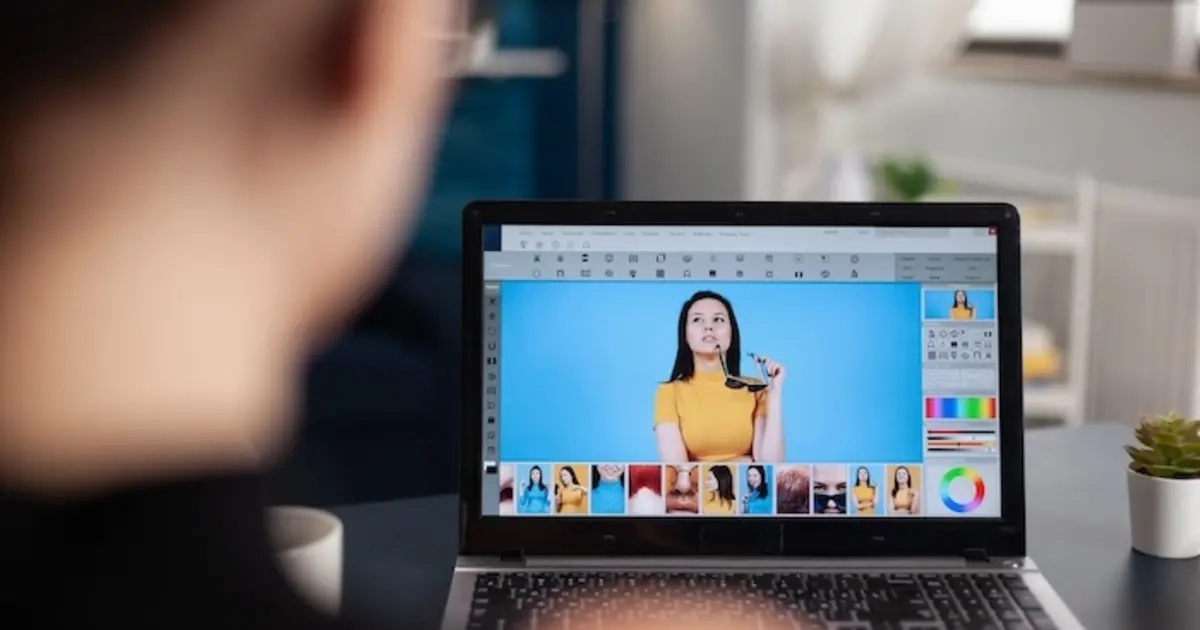Photographers, like many other creative individuals, prefer Macs over Windows PCs. When it comes to photo editing software, Mac users have several options—so many that it can be difficult to select the best tool for your specific requirements. That is where we come in.
Apple no longer creates professional-level picture software, having abandoned the great Aperture application years ago. Nonetheless, the Apple Photos program that ships with Macs is both simple to use and powerful. However, you may expand your features and editing capabilities by installing alternative picture editing software from image powerhouses such as Capture One, CyberLink, Evoto AI, and DxO.

Here, we go over the features of the best photo editor for Mac and explain how they vary, followed by additional advice on how to select and purchase the finest picture editing software.
Best Photo Editor foe Mac 2024
While being confused by choosing which is your best image editor on macbook, the following list can be your help guidebook, and you can make the decision by the specific need.
1. Apple Photos
While Apple Photos is a great built-in option for managing and editing your photos on Mac and iPhone, it might not be the absolute best photo editing software in 2024, especially for advanced editing.

Apple Photos is a fantastic choice for casual users and beginners. It offers a user-friendly interface with basic editing tools like cropping, adjusting light and colors, and applying filters.
Since it’s an Apple product, Photos integrates perfectly with your iPhone, iPad, and Mac. Edits made on one device are automatically reflected on others, making it a breeze to manage your photos across your Apple ecosystem.
Features:
- Organization: Photos automatically organizes your library by date, location, and even automatically creates albums based on events. It also uses facial recognition to group photos by people.
- Basic Editing: Crop, adjust light and colors, apply filters, and make minor touch-ups like red-eye reduction.
- Non-Destructive Editing: Edits don’t alter your original photos, so you can always go back and make changes.
- iCloud Integration: Back up your photos to iCloud for safekeeping and access them from any Apple device. (Storage limitations apply)
- Memories: Automatically creates slideshows and videos with your photos and music.
Pros:
- Simple and User-Friendly: Easy to use interface, great for beginners.
- Seamless Integration with Apple Devices: Photos work together across iPhone, iPad, and Mac.
- Great for Basic Editing: Perfect for everyday photo adjustments and enhancing iPhone photos.
- Automatic Organization: Saves time managing your photo library.
- Non-Destructive Editing: Allows for risk-free experimentation.
Cons:
- Limited Editing Tools: Not as powerful as professional photo editing software.
- Limited Customization: Less control over photo organization compared to some programs.
- Reliant on iCloud Storage: Free storage is limited, paid plans required for larger libraries.
- Slower Editing with Large Libraries: Editing performance can be affected by a massive photo collection.
Overall, Apple Photos is a solid photo editing tool for Apple users, particularly beginners. But for those seeking in-depth editing features, other options might be more suitable.
2. Evoto AI
Evoto AI stands out as a strong contender for the best AI photo editing software in 2024, particularly for those looking for an AI-powered approach. Here’s why it deserves your attention:
Evoto – The Most Efficient AI Photo Editor
- AI-Powered Editing: Evoto utilizes artificial intelligence to automate many photo editing tasks, saving you time and effort. This includes things like background removal, skin smoothing, blemish removal, and even sky replacement.
- Powerful Portrait Retouching: If you frequently edit portraits, Evoto offers a suite of AI-powered tools specifically designed for portrait enhancement. You can achieve professional-looking results with minimal effort, removing blemishes, softening wrinkles, and even adjusting facial features.
- Batch Processing: Evoto AI shines when you need to edit a large number of photos. Batch processing allows you to apply the same edits to multiple photos at once, significantly streamlining your workflow.
- Presets and Customization: While AI does the heavy lifting, Evoto provides creative control through a library of presets that can completely transform the look and feel of your photos. You can also customize these presets for a truly personalized touch.
- Background Editing: Evoto offers impressive background editing tools. You can easily remove unwanted backgrounds, replace them with solid colors or pre-made backgrounds, or even swap out the sky for a more dramatic effect.
- Non-Destructive Editing: Like Apple Photos, Evoto uses a non-destructive editing approach. This means your original photos remain untouched, and you can always revisit and adjust your edits later.
Pros:
- Low Learning Curve
- Fast and Efficient Workflow
- Enhanced Portrait Editing
- Bulk Photo Editing
- Preserves Original Photos
Cons:
- Limited Control in Specific Areas
Evoto AI is a powerful tool that can significantly enhance your photo editing workflow, especially for photographers who deal with portraits or large batches of images. The AI automation and creative control make it a great option for both beginners and experienced editors looking to boost their efficiency.
Evoto – The Most Efficient AI Photo Editor
3. Pixelmator Pro
In the realm of photo editing software for 2024, Pixelmator Pro stands out as a powerful and user-friendly option, particularly for Mac users. It bridges the gap between beginner-friendly interfaces and the extensive toolsets of professional-grade software. Here’s why Pixelmator Pro deserves a spot on your shortlist:
- Machine Learning Magic: Pixelmator Pro incorporates machine learning for tasks like background removal, noise reduction, photo enhancement, and even increasing image resolution. This automates time-consuming processes while delivering impressive results.
- Layer-Based Editing: Pixelmator Pro offers robust layer-based editing, a core feature in professional design software. This allows for precise control over image elements, creating complex compositions, and applying selective edits.

- Extensive Editing Tools: Beyond photo editing, Pixelmator Pro provides tools for graphic design, vector graphics creation, and digital painting. This versatility makes it a one-stop shop for creative projects.
- Real-Time Effects: Apply a wide range of effects and see them adjust in real-time, allowing for a more intuitive and efficient editing experience.
Main Features:
- Machine Learning Tools (background removal, noise reduction, photo enhancement, etc.)
- Non-Destructive Editing
- Layer-Based Editing
- Graphic Design and Illustration Tools
- Real-Time Effects
- RAW Image Support
- Presets and Templates
- Seamless Integration with macOS
Pros:
- Powerful Features for Photographers and Creatives: Caters to both basic and advanced editing needs.
- User-Friendly Interface: Easier to learn than some professional software, making it great for beginners.
- Machine Learning Boosts Efficiency: Automates repetitive tasks, saving you time and effort.
- Non-Destructive Workflow: Provides flexibility and risk-free experimentation.
- Versatility for Various Creative Projects: Goes beyond photo editing for graphic design and illustration.
Cons:
- Mac Only: Not available for Windows users.
- One-Time Purchase Cost: May not be ideal for those who prefer subscription models.
- Learning Curve for Advanced Features: While user-friendly, mastering all its functionalities might take some practice.
Overall, Pixelmator Pro is an excellent choice for Mac users who want a powerful yet approachable photo editing software. Its machine learning tools, non-destructive editing, and versatility make it a valuable asset for photographers, designers, and casual creatives alike.
4. Affinity Photo
Affinity Photo offers a comprehensive toolset that rivals industry leaders like Adobe Photoshop, but at a fraction of the cost. It caters to professional photographers and graphic designers with powerful features for:
- Non-Destructive Editing: Ensures your original photos remain untouched, allowing for flexible editing and experimentation.
- Advanced Editing Tools: Offers features like layer masking, focus stacking, HDR editing, panorama stitching, and extensive retouching tools.
- Performance and Speed: Known for its impressive responsiveness and fast processing, even with large files.
- Cross-Platform Compatibility: Works seamlessly on Windows, macOS, and iPadOS, allowing you to edit photos on the go.
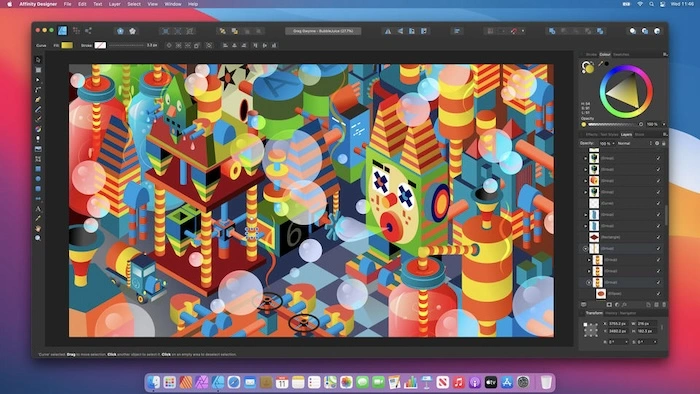
Here’s a breakdown of the key features:
- RAW Processing
- Layer Masking & Focus Stacking
- HDR & Panorama Editing
- Advanced Retouching Tools
- Live Preview Filters
- Batch Processing
- Macro Recording
- Extensive Text Tools
- 360° Image Editing
Pros:
- Powerful and Affordable: Offers professional-grade features at a one-time purchase cost.
- Fast and Efficient: Performs well even on less powerful machines.
- Cross-Platform Compatibility: Edit photos on your desktop or tablet.
- Non-Destructive Editing: Provides flexibility and a safety net for edits.
- Extensive Toolset: Caters to a wide range of photo editing needs.
Cons:
- Steeper Learning Curve: The vast feature set can be overwhelming for beginners compared to simpler software.
- Limited Customer Support: Relies more on online tutorials and forums compared to some competitors with dedicated support channels.
- Fewer Presets and Filters: May require creating your own presets for a faster workflow compared to software with extensive presets libraries.
All in all, Affinity Photo is an excellent choice for professional photographers, graphic designers, and anyone who wants powerful photo editing capabilities without the high cost of a subscription. While the learning curve might be steeper, the affordability, performance, and cross-platform compatibility make it a compelling option.
5. Adobe Suite
For professional photographers and graphic designers, Adobe Photoshop reigns supreme. It offers an unmatched depth of features and tools, making it the go-to choice for high-end editing and graphic design work.
- Unmatched Editing Power: Photoshop provides a comprehensive toolbox for every aspect of photo manipulation. From basic edits like exposure and color correction to advanced techniques like layer masking, HDR creation, and intricate retouching, Photoshop offers everything you need.
- Seamless Integration with Other Creative Cloud Apps: A major benefit of the Adobe Suite is its integration with other Creative Cloud applications like Lightroom Classic, Illustrator, and Premiere Pro. This allows for a smooth workflow between photo editing, design, and video production.
- Regular Updates and New Features: Adobe constantly updates Photoshop with new features, bug fixes, and improvements to performance and functionality. This ensures you always have access to the latest editing tools and technologies.

Here’s a glimpse into the vast feature set of the Adobe Suite:
- Extensive RAW editing capabilities
- Non-destructive editing workflow
- Advanced selection tools like masks and channels
- Layer-based editing for complex compositions
- Brushes, filters, and effects for creative manipulation
- HDR and panorama creation tools
- Professional retouching tools for blemish removal and skin smoothing
- Text editing and graphic design capabilities
- Integration with other Adobe Creative Cloud apps
However, the Adobe Suite also has some drawbacks to consider:
- Subscription Model: Unlike some competitors with one-time purchase options, the Adobe Suite operates on a subscription model. This can be a recurring cost for casual users or those on a tight budget.
- Steep Learning Curve: The vast array of features can be overwhelming for beginners. Mastering Photoshop takes time and dedication.
- Potentially High System Requirements: Running Photoshop smoothly may require a powerful computer, especially when working with large image files.
In conclusion, the Adobe Suite, particularly Photoshop, is the industry standard for professional photo editing. Its unmatched features, seamless integration, and constant updates make it a powerhouse for creative professionals. However, the subscription model and steeper learning curve might be deterrents for casual users or those on a budget.
6. Google Photos
While Google Photos might not be the first contender that comes to mind for the title of “best photo editing software” in 2024, it definitely deserves recognition for its accessibility and user-friendliness, especially for casual users and those new to photo editing. Here’s why Google Photos makes a strong case:
- Simple and Easy to Use: Pre-installed on most Android devices and readily available through a web browser, Google Photos boasts an intuitive and user-friendly interface. This makes it a great choice for beginners or those who want quick and easy photo edits without a ton of bells and whistles.
- Basic Editing Tools: Don’t be fooled by its simplicity. Google Photos offers a surprising amount of firepower for basic editing tasks. You can crop, adjust lighting and colors, apply filters, and even make minor touch-ups like red-eye reduction. It’s perfect for everyday photo adjustments and enhancing your smartphone photos.
- AI-Powered Enhancements: Google Photos leverages artificial intelligence to automatically enhance your photos. Features like Auto White Balance and Auto Enhance can help improve the overall look of your photos with a single click.
- Seamless Cloud Storage and Backup: A core strength of Google Photos is its cloud storage integration. You can easily back up your photos to your Google Drive, freeing up space on your device and ensuring your memories are safe. (Free storage limitations apply, paid plans for larger libraries)
- Automatic Organization and Memories: Google Photos goes beyond editing. It automatically organizes your photos by date, location, and even creates albums based on events. Additionally, it can generate slideshows and videos with your photos and music, bringing life to your memories.
Here’s a quick rundown of the key features:
- Basic Editing Tools (crop, adjust light/color, filters, etc.)
- AI-Powered Enhancements
- Cloud Storage and Backup
- Automatic Organization (by date, location, etc.)
- Memories (slideshows and videos)
However, Google Photos does have some limitations to consider:
While it excels in basic editing, Google Photos doesn’t offer the advanced tools and features found in professional-grade software.
- Subscription Required for Full Storage: Free storage has limitations, and heavy users might need to upgrade to a paid plan for more space.
- Reliance on Google Cloud: Storing photos on Google’s servers might be a privacy concern for some users.
Google Photos is a fantastic choice for casual users, beginners, and those who want a user-friendly and convenient way to edit and manage their photos. Its built-in storage, automatic features, and ease of use make it a compelling option for anyone looking to enhance their smartphone photos and preserve their memories.
How to Choose the Best Photo Editor for Mac
When selecting a Mac picture editing program, seek for a simple, well-designed interface that includes plenty of support and tutorials. Aside from that, there are several sorts of applications that focus on different aspects of the picture editing process. What app(s) you use will be determined by your needs.
For example, certain software excel at workflow—the entire process of importing, organizing, correcting, editing, and exporting your photographs. They frequently employ modes, which essentially means that you choose an interface layout according on the stage of work you’re in—one mode for importing and organizing, one for editing and correcting, and another for export. Furthermore, some workflow software uses AI to arrange photographs by faces and location based on GPS data.
What’s the Best Free Photo Editing Software for Macs?
Our top recommendation for the best photo workflow program is Evoto AI. It allows you to import photographs from a camera memory card and convert raw camera data into readable images with superb profile settings. It then allows you to choose, and rate the photographs in your collection. This allows you to easily discover a certain image you’re looking for. Like the greatest workflow tools, it allows you to search for a picture based on the equipment (camera and lens), shot parameters (aperture, exposure, and ISO), date, and whether or not you changed it.
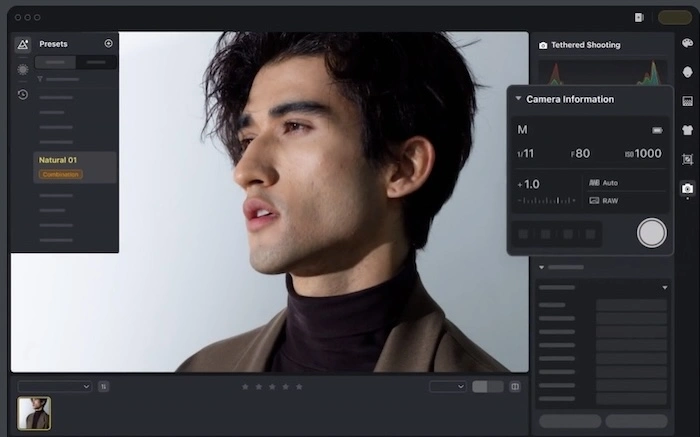
However, Evoto AI excels at photo repair (lighting, color, detail, and geometry) as well as alteration, with new Photoshop-style capabilities added with each version. It supports tethered shooting, which involves connecting your camera to the software and seeing photographs on the computer as they are taken.
Evoto – The Most Efficient AI Photo Editor
Final Words
In 2024, photo editor for mac offers a range of options for all users. Apple Photos excels for beginners on Mac, while Pixelmator Pro provides a powerful yet approachable option. Affinity Photo is a budget-friendly choice for professionals, and Adobe Suite remains the industry standard. Google Photos is a great all-rounder for casual users. If you’re looking for an AI-powered workflow to streamline editing, Evoto AI Photo Editor stands out with its portrait retouching, batch processing, and creative background editing features.