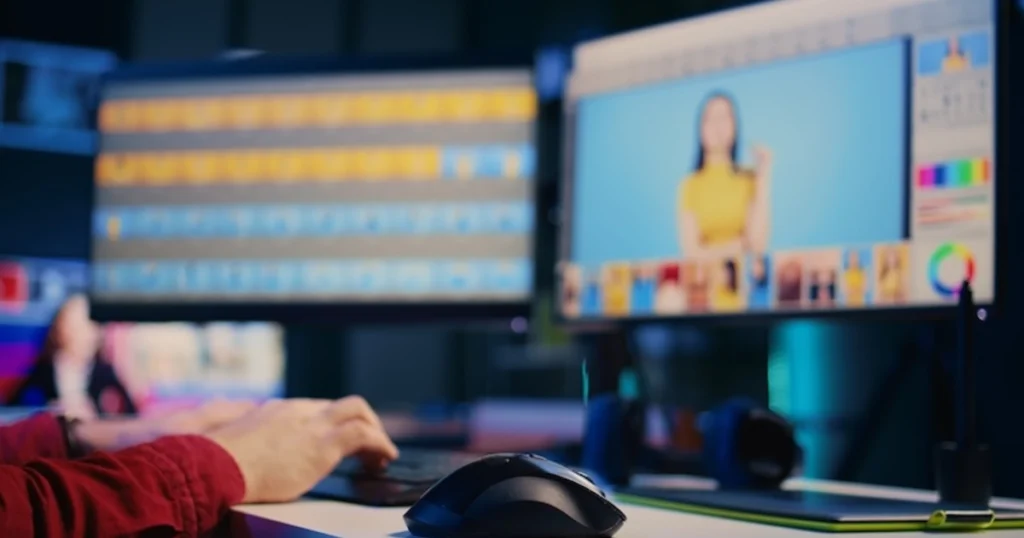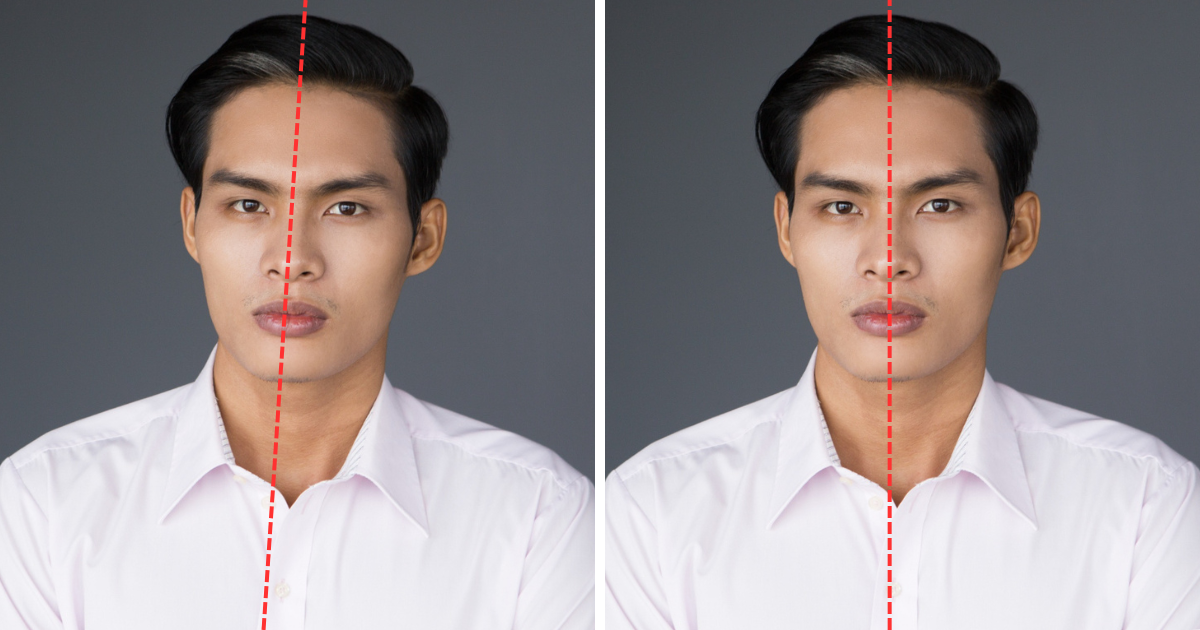Travel photography is all about capturing the essence of your journeys and preserving those memorable moments. Whether you’re exploring sun-soaked beaches, bustling cities, or serene natural landscapes, summer provides the perfect backdrop for vibrant and lively photos. However, to truly make your photos stand out, post-processing plays a crucial role. With the help of Evoto AI Photo Editor, you can enhance your travel photos to professional quality with ease.

Preparing for Your Summer Travel Photography
Before you set off on your summer adventures, it’s essential to have the right travel photography gear. Here’s a rundown of what you need:
Essential Equipment
- Camera: Choose a reliable camera that suits your needs, whether it’s a DSLR, mirrorless, or a high-quality smartphone camera.
- Lenses: Pack a versatile range of lenses. A landscape photography lens (wide-angle) is perfect for capturing expansive scenes, while a zoom lens helps capture distant subjects. A prime lens is ideal for stunning portraits.

- Accessories: Don’t forget a sturdy tripod for stability, filters (like polarizers and ND filters) for managing light, extra batteries, and memory cards to avoid running out of storage.
Planning and Scouting Locations
- Research: Look up popular and off-the-beaten-path destinations. Websites, travel blogs, and social media platforms are great for discovering photogenic spots.
- Weather and Lighting: Use apps to check weather forecasts and plan your shoots around the golden and blue hours for the best natural light.
- Shot List: Prepare a list of must-capture scenes and subjects to ensure you don’t miss any important shots.
Capturing the Perfect Summer Travel Photos
With your gear ready and locations scouted, it’s time to focus on capturing those stunning shots. Here are some tips to help you get the best out of your travel photography:
Composition Techniques
- Rule of Thirds: Place key elements along the grid lines or their intersections to create balanced and engaging compositions.
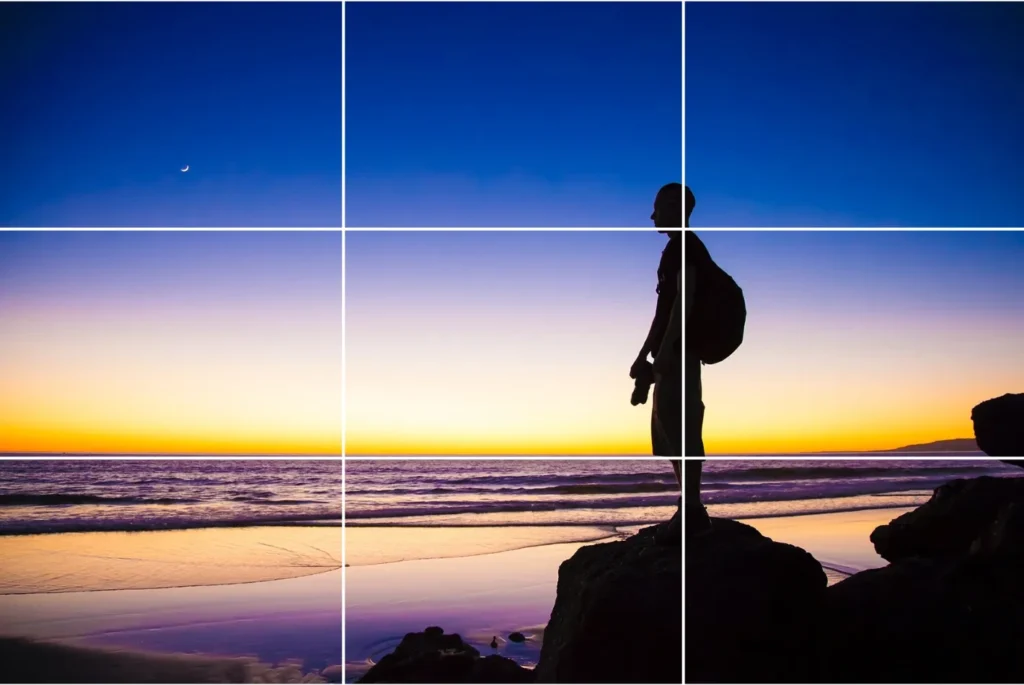
- Leading Lines: Use natural lines (roads, rivers, pathways) to guide the viewer’s eye through the image.
- Framing: Incorporate natural frames like arches, windows, or trees to draw attention to your subject.
Best Times to Shoot
- Golden Hour: The hour after sunrise and before sunset offers soft, warm light that adds a magical touch to your photos.
- Blue Hour: The period just before sunrise and after sunset provides cool, serene tones perfect for tranquil shots.
Tips for Different Scenarios
- Beach Photography: Use a polarizing filter to reduce glare and enhance the colors of the sky and water. Capture reflections and footprints in the sand for added interest.

- City Photography: Focus on capturing the hustle and bustle. Look for unique angles and perspectives, like shooting upwards at skyscrapers or down narrow alleyways.
- Nature Photography: Highlight the vibrant flora and fauna. Macro lenses are great for close-ups of flowers and insects, while a wide-angle lens captures the grandeur of landscapes.
Post-Processing Your Summer Travel Photos with Evoto AI Photo Editor
After capturing your summer adventures, the next step is to enhance your photos through post-processing. Evoto AI Photo Editor is an excellent tool for this purpose, offering intuitive features that make editing simple yet powerful.
Evoto – The Most Efficient AI Photo Editor
Basic Adjustments
- Brightness and Contrast: Adjust these to achieve the right exposure and depth, making sure your photos are neither too dark nor too light.
- Saturation and Vibrance: Enhance the colors to make your photos pop, but be careful not to overdo it.
- Sharpness: Improve the details in your photos to ensure they are crisp and clear.
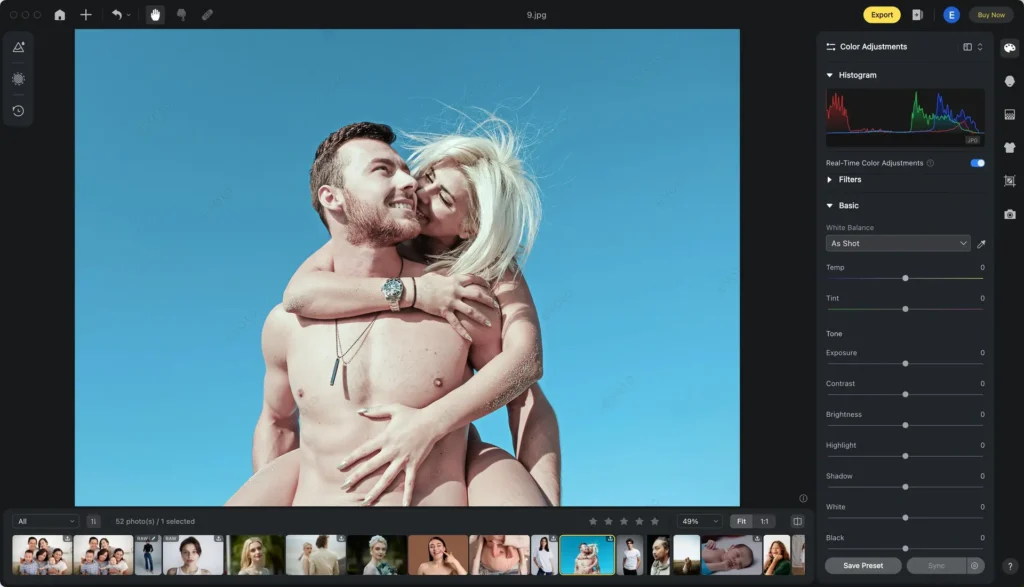
Advanced AI Features
- Sky Replacement: Easily swap out dull or overcast skies with vibrant, dramatic ones to add impact to your photos.
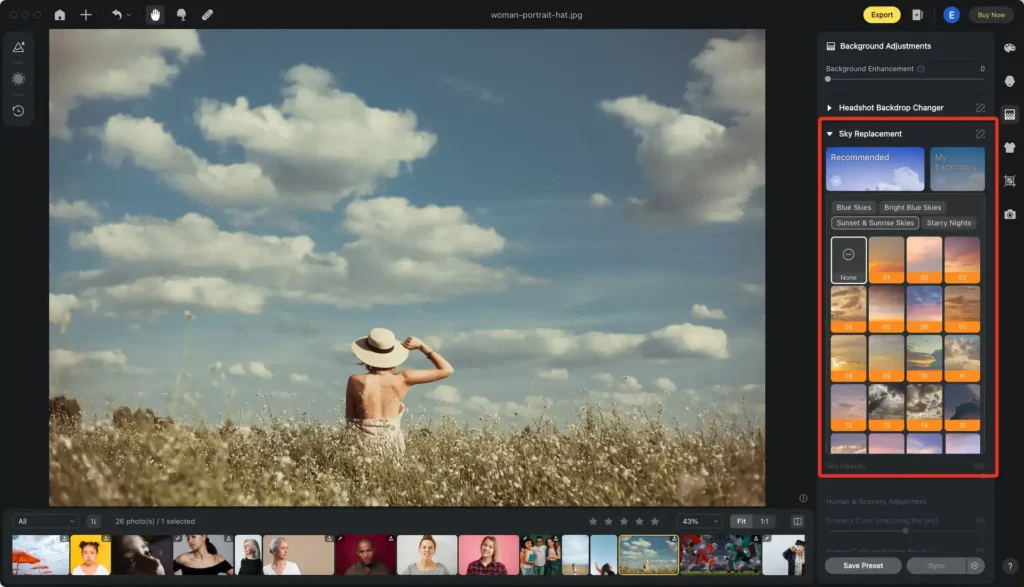
- Color Grading: Apply presets or custom adjustments to create a consistent look and feel across your photo set.
- Noise Reduction: Clean up low-light photos without losing essential details.
Example Workflow
- Import: Bring your travel photos into Evoto AI Photo Editor.
- Adjustments: Start with basic adjustments to correct exposure, color balance, and sharpness.
- Enhancements: Use AI features like sky replacement and color grading to elevate your photos.
- Comparison: Use the before-and-after comparison feature to see the improvements made.
Evoto – The Most Efficient AI Photo Editor
Final Words
Summer travel photography is an enriching experience, allowing you to capture the essence of your journeys and share them with the world. By preparing with the right gear, employing effective composition techniques, and utilizing the powerful features of Evoto AI Photo Editor, you can take your travel photos to the next level. So get out there, explore new places, and enjoy the process of creating stunning images that tell your unique travel story.