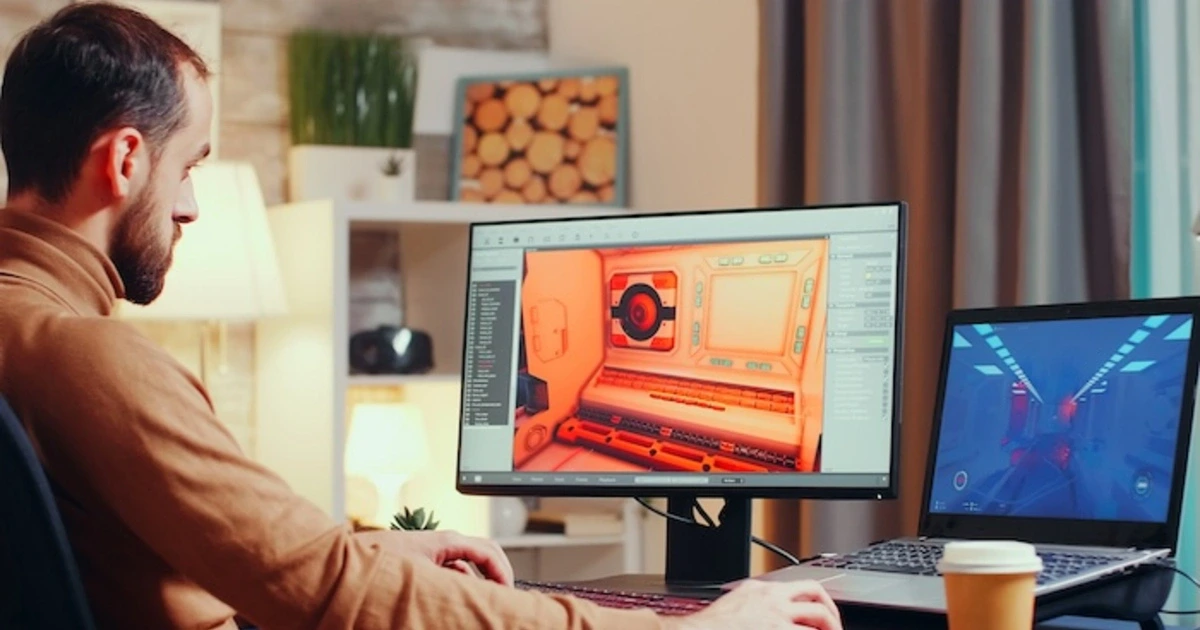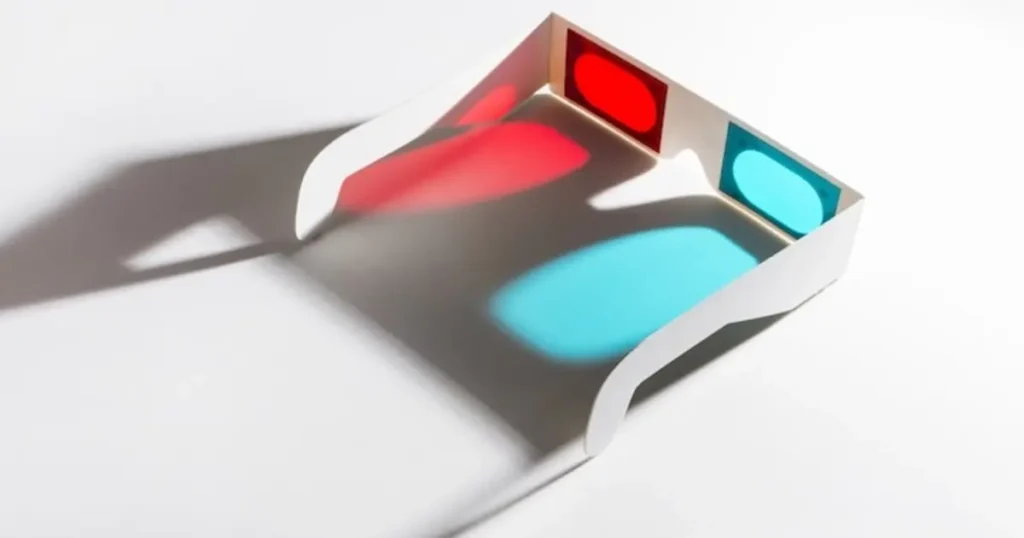In the fast-paced digital world, captivating visuals are currency. From eye-catching social media posts to polished presentations, high-quality images hold the power to grab attention and leave a lasting impression.

Thankfully, with the rise of Artificial Intelligence (AI) technology, the barrier to entry for powerful image editing tools has vanished. This comprehensive guide delves into the world of free AI image editors, empowering you to elevate your visuals without burning a hole in your pocket.
Understanding Free AI Image Editors
This section delves into the world of free AI image editors, empowering you to elevate your visuals without breaking the bank.
1. What are Free AI Image Editors?
Free AI image editors are software applications that leverage the power of AI to streamline and enhance the image editing process. Unlike traditional photo editing software that relies solely on manual adjustments, AI image editors utilize intelligent algorithms to automate tasks and offer intelligent suggestions. This makes image editing more accessible and efficient for users of all skill levels.
2. How Do They Differ from Traditional Editing Software?
Traditional image editing software like Adobe Photoshop offers a vast array of editing tools, but mastering them often requires a significant learning curve. While powerful, this complexity can be daunting for beginners. Free AI image editors address this gap by incorporating user-friendly interfaces and AI-powered features that simplify the editing process. For instance, AI can automatically remove unwanted backgrounds, suggest edits based on the image content, or even upscale low-resolution images to create clear and crisp visuals.
3. Advantages of Using AI-Powered Editing Tools
Here’s a breakdown of the key advantages of utilizing free AI image editors:
Effortless Editing: AI automates tedious tasks like background removal or noise reduction, saving you valuable time and effort.
Enhanced Creativity: AI-powered suggestions and filters can spark new ideas and help you achieve unique and professional-looking results.
Accessibility: Free options eliminate the financial barrier, making advanced image editing tools accessible to a wider audience.
Top Free AI Image Editors: Features and Benefits
Having explored the core concepts of free AI image editors, let’s delve into the world of some of the most powerful and user-friendly options available. Here’s a breakdown of the top contenders, highlighting their key features and benefits:
1. Evoto AI – Free Mac Image Editing Software
Standing out for Mac users, Evoto AI offers a familiar interface reminiscent of Photoshop, but with the added advantage of AI-powered features. Effortlessly remove unwanted backgrounds with the help of AI, or leverage its tethered shooting compatibility with various camera brands (Nikon, Canon, Sony, Fuji, Olympus, Lumix) for a seamless workflow from capture to edit. Evoto AI also boasts compatibility with a wide range of file formats (.cube, .xmp, .lrcat), ensuring smooth integration with your existing editing projects.
Evoto – The Most Efficient AI Photo Editor
2. Microsoft Designer
For those already comfortable within the Microsoft ecosystem, Microsoft Designer is a compelling option. This program boasts a user-friendly interface and seamlessly integrates with other Microsoft Office applications like Word and PowerPoint. But the true star of the show is its AI-driven design suggestions. Let AI spark your creativity and guide you towards visually impactful designs, perfect for presentations, social media graphics, or marketing materials.
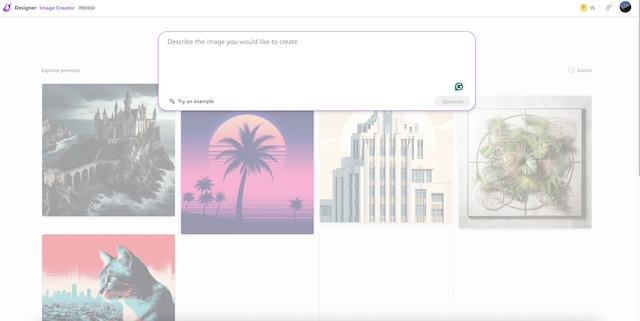
3. DeepAI
If advanced image enhancement is your primary goal, DeepAI is a powerful contender in the free AI image editor arena. This platform utilizes cutting-edge AI algorithms to tackle tasks like image upscaling, noise reduction, and color correction.
DeepAI even allows you to customize AI models for specific tasks, giving you granular control over the editing process. Want to sharpen a blurry photo or breathe life into a faded image? DeepAI’s AI capabilities can help you achieve stunning results.
4. iPiccy
If you’re a beginner venturing into the world of image editing, iPiccy is a fantastic option. This user-friendly platform offers intuitive editing tools alongside AI-powered photo retouching features. Go beyond basic edits with features like blemish removal, red-eye correction, and teeth whitening. iPiccy extends its functionality beyond basic editing, boasting collage maker and graphic design features, making it a versatile tool for all your creative needs.
5. Media.io
Media.io transcends photo editing, offering AI-powered functionalities for both video and image conversion. Batch processing allows you to efficiently convert multiple files at once, saving you valuable time.
Additionally, Media.io supports various file formats and resolutions, ensuring compatibility with your desired output format. Need to convert a PNG image to a JPEG for a website, or transform a video from MP4 to AVI? Media.io’s AI-powered conversion capabilities have you covered.
6. Picasart
Picasart is a popular online image editing platform that also offers a robust mobile app. This free AI image editor provides a comprehensive set of features, including AI-powered enhancements that can elevate the quality and aesthetics of your images. Explore the vast library of filters and effects, or create stunning collages with ease. Picasart’s social media integration allows you to seamlessly share your creations directly to your favorite platforms.
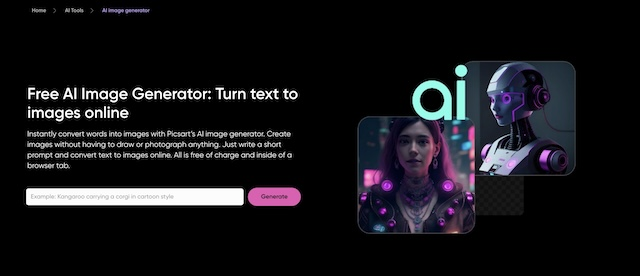
7. Canva
A household name in the design world, Canva also offers impressive AI-powered enhancements within its user-friendly interface. Create stunning social media graphics, presentations, or marketing materials and leverage AI to suggest edits or remove unwanted elements. Canva’s seamless integration with other platforms like Dropbox and Google Drive makes it a popular choice for collaborative projects.
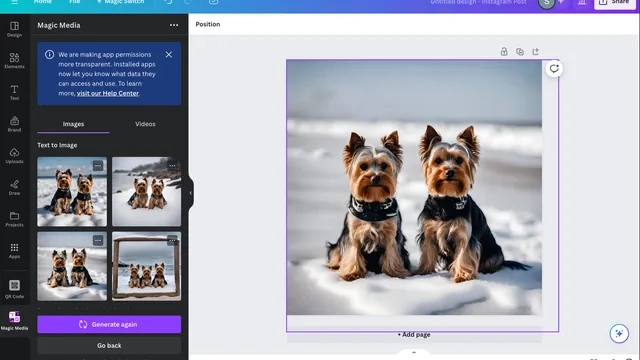
8. Fotor
Fotor caters to both beginners and experienced users, offering a range of key features for photo editing. Unlock the power of AI-driven effects and filters to add a unique touch to your images. Fotor goes beyond basic photo editing by offering a library of customizable templates for various platforms, including social media posts and marketing materials. This makes it a great option for creating visually compelling content quickly and easily.
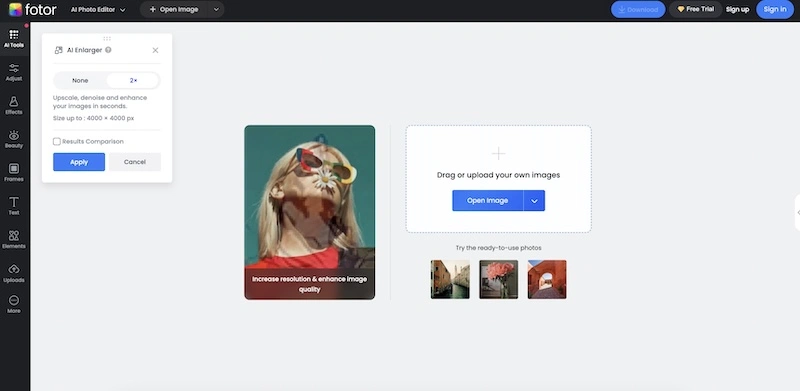
9. Pixlr
For users seeking a comprehensive free AI image editor, Pixlr is a strong contender. This platform offers a robust set of editing tools that cater to both beginners and experienced users.
Leverage the intuitive interface for basic edits like cropping, resizing, and color correction. Pixlr takes things a step further with AI-assisted cropping and resizing, ensuring precise adjustments that enhance your image composition.
For those comfortable with more advanced editing techniques, Pixlr offers layers and a variety of editing options, allowing you to achieve professional-looking results.
10. Photopea
Photopea caters to users familiar with Adobe Photoshop, offering a remarkably similar interface. This free AI image editor boasts powerful editing capabilities and integrates AI-based background removal, a feature often reserved for paid software. Photopea’s compatibility with various file formats, including PSD (Photoshop Document), ensures seamless integration with existing projects created in other editing programs.
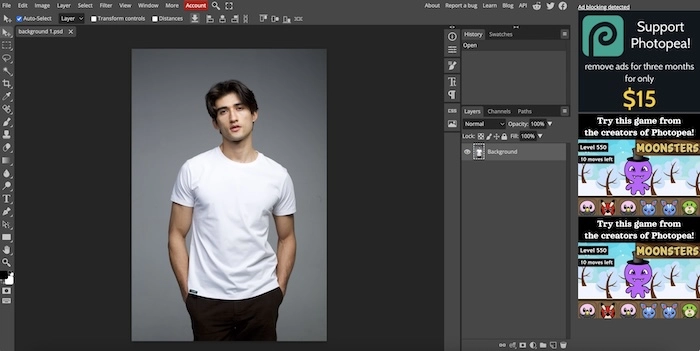
Conclusion
Free AI Image Editor offers a wealth of opportunities for individuals and businesses alike to elevate their visual content. By understanding their features, leveraging their capabilities, and adhering to best practices, you can unlock the full potential of these powerful tools. Start exploring and transforming your images today!