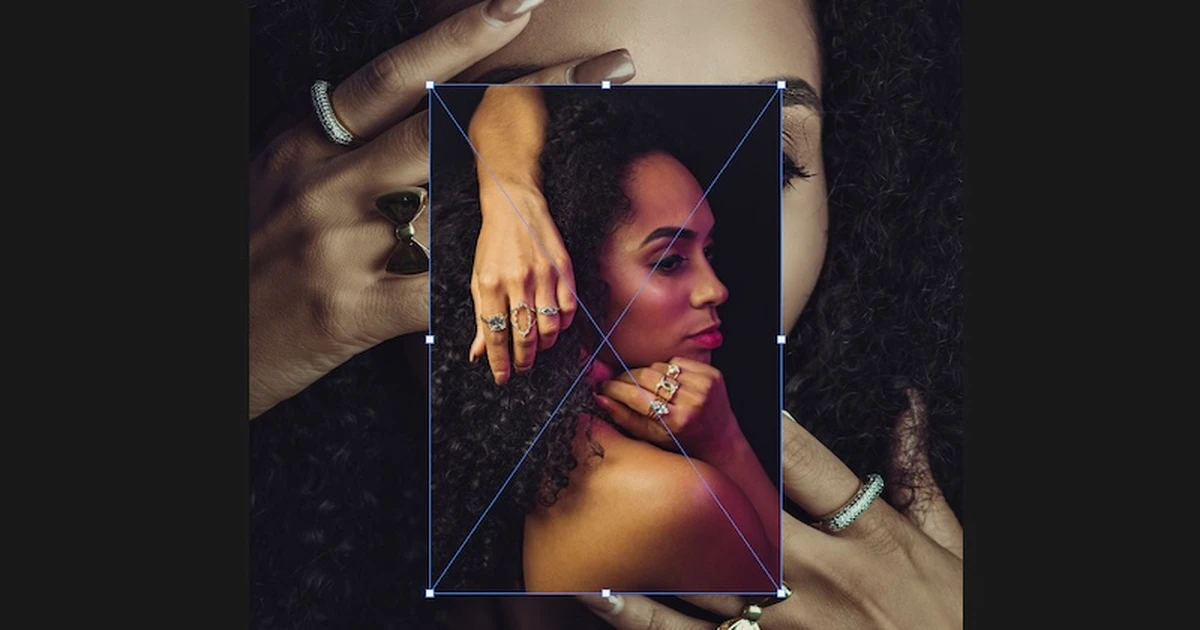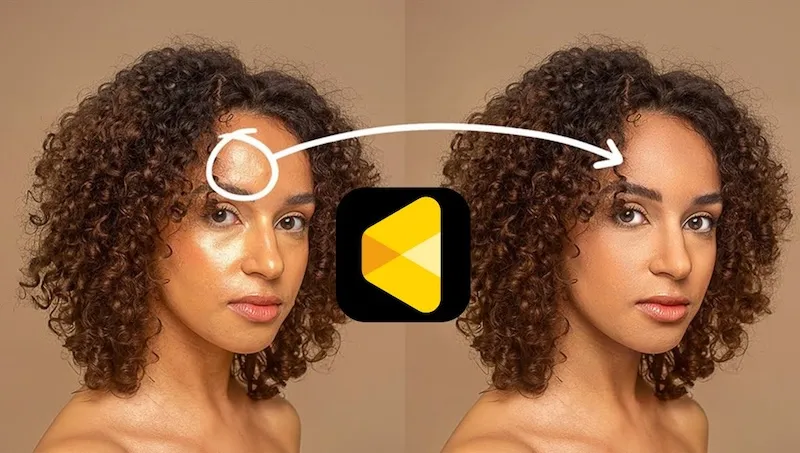In the world of digital photography, having a powerful photo editor is essential. Whether you’re a professional photographer or a hobbyist, the right software can make a significant difference in the quality and impact of your images. This guide will help you navigate the options available for photo editing on Microsoft platforms, with a special focus on the innovative Evoto AI Photo Editor.

Why Choose a Photo Editor for Microsoft?
Photo editor for Microsoft users come with a range of features designed to enhance your editing experience. Microsoft’s Windows operating system is widely used by photographers and creatives for its versatility and range of compatible software. When choosing a photo editor for Microsoft, there are several factors to consider:
- User Interface: A user-friendly interface ensures that you can efficiently edit your photos without a steep learning curve. The best photo editors for Microsoft platforms are designed to be intuitive and accessible, allowing you to focus on creativity rather than technicalities.
- Features and Tools: Look for software that offers a comprehensive set of editing tools, including advanced features like AI enhancements. This ensures you have the capability to handle everything from basic tweaks to complex photo manipulations.
- Performance: The editor should run smoothly on your Microsoft device, without causing lags or crashes. High performance is critical to maintaining a seamless workflow, especially when working with high-resolution images.
- Compatibility: Ensure the software supports various file formats and integrates well with other applications. This is particularly important for photographers who need to move files between different programs.
Choosing the right photo editor can significantly impact your productivity and the quality of your work. One standout option that excels in these areas is the AI Photo Editor.
Evoto – The Most Efficient AI Photo Editor
Spotlight on Evoto AI Photo Editor
One of the standout options for photo editing on Microsoft is the Evoto AI Photo Editor. This innovative software leverages artificial intelligence to simplify and enhance the editing process, making it a top choice for both beginners and experienced photographers.
Key Features of Evoto AI Photo Editor
AI-Powered Enhancements
Evoto AI Photo Editor uses advanced AI algorithms to automatically adjust lighting, color balance, and other elements of your photos. This feature is particularly useful for quick edits, as the AI can make intelligent decisions to improve the overall quality of your images.
User-Friendly Interface
The software is designed with ease of use in mind. Its intuitive interface allows users to quickly access a range of editing tools without getting bogged down by complex menus.
Advanced Editing Tools
In addition to its AI-powered features, Evoto offers a variety of advanced editing tools. These include AI masks, tethered shooting, presets import and export, sync presets to multiple photos, and a wide range of filters and effects. This combination of AI and manual tools provides a versatile editing experience.
Batch Processing
For photographers who need to edit multiple images at once, Evoto’s batch processing feature is a significant time-saver. You can apply consistent edits across a set of photos, ensuring a uniform look and feel.
Regular Updates and Support
Evoto AI Photo Editor is continuously updated with new features and improvements. The development team also offers robust customer support to help users get the most out of the software.
How to Get Started with Evoto AI Photo Editor
1. Download and Install
Visit the official Evoto AI Photo Editor website and download the software. Follow the installation instructions to set it up on your Microsoft device.
Evoto – The Most Efficient AI Photo Editor
2. Explore the Interface
Spend some time familiarizing yourself with the interface and the various tools available.
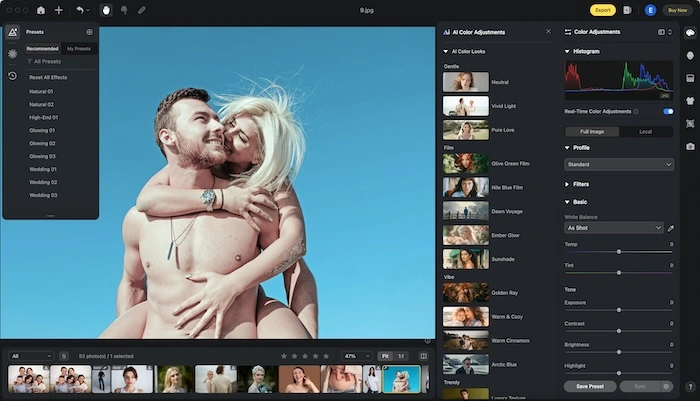
3. Use AI Enhancements
Start by using the AI-powered tools to make automatic adjustments to your photos.
4. Experiment with Manual Edits
Use the advanced editing tools to refine your images further. Experiment with different filters, layers, and effects to achieve your desired look.
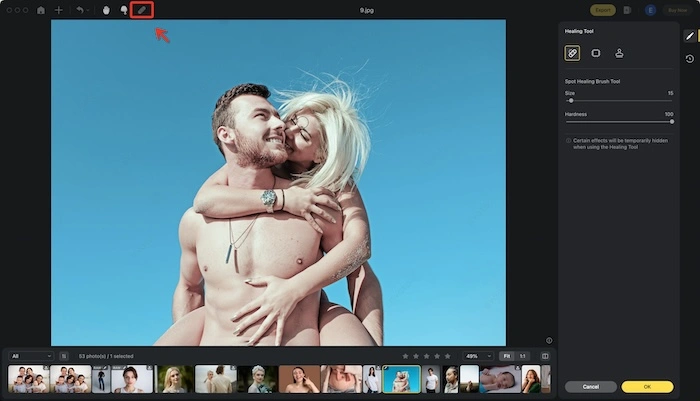
5. Save and Export
Once you’re satisfied with your edits, save your work and export the files in your preferred format.
Evoto – The Most Efficient AI Photo Editor
2024 Top Photo Editors for Microsoft
In addition to Evoto AI Photo Editor, there are several other excellent photo editors for Microsoft that cater to different needs and preferences.
1. Adobe Photoshop
Adobe Photoshop is a household name in the photo editing world. It offers an extensive range of tools for professional photo editing and graphic design. Key features include layers, masks, and filters, as well as advanced color correction and retouching tools. While it comes with a subscription fee, its comprehensive capabilities make it worth considering for serious photographers.
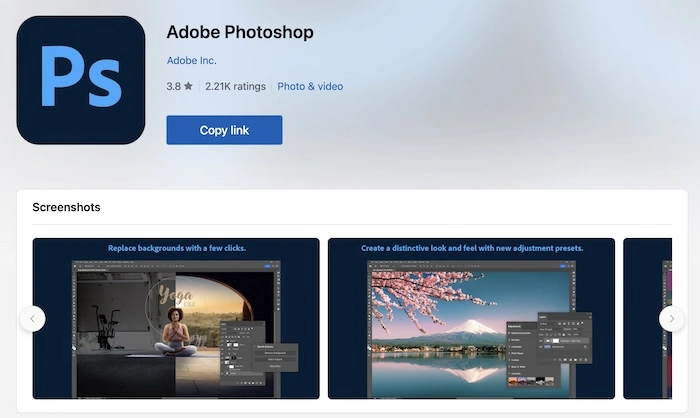
Features
Photoshop offers layers, masks, filters, advanced color correction, and retouching tools. Its capabilities are vast, making it suitable for both photo editing and graphic design.
Pros:
- Highly versatile with a comprehensive toolset
- Regular updates and extensive support
- Integration with other Adobe products
Cons:
- Steep learning curve
- Subscription-based pricing
2. Lightroom
Adobe Lightroom is another powerful tool from Adobe, designed primarily for photo editing and management.
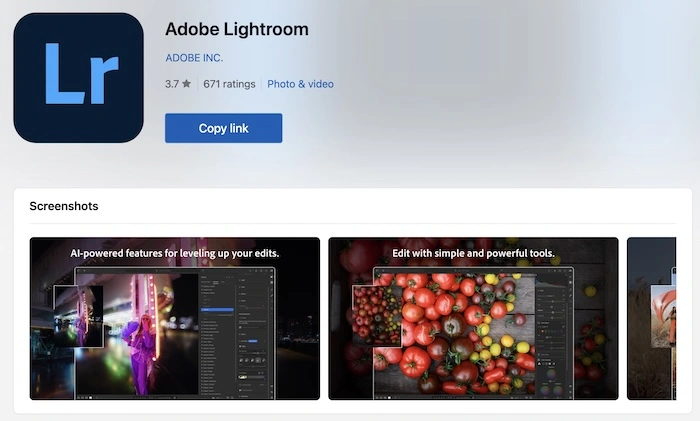
Features
Lightroom excels in batch processing, non-destructive editing, and advanced photo organization. It also includes presets and robust RAW file support.
Pros:
- Excellent for managing large photo libraries
- User-friendly with powerful batch processing capabilities
- Seamless integration with Adobe Creative Cloud
Cons:
- Requires a subscription
- Less versatile than Photoshop for graphic design tasks
3. GIMP
GIMP (GNU Image Manipulation Program) is a free, open-source photo editor that’s highly versatile. It offers a wide array of features comparable to those found in Adobe Photoshop, such as layers, filters, and customizable brushes. It’s an excellent choice for those who need powerful editing tools without the cost.
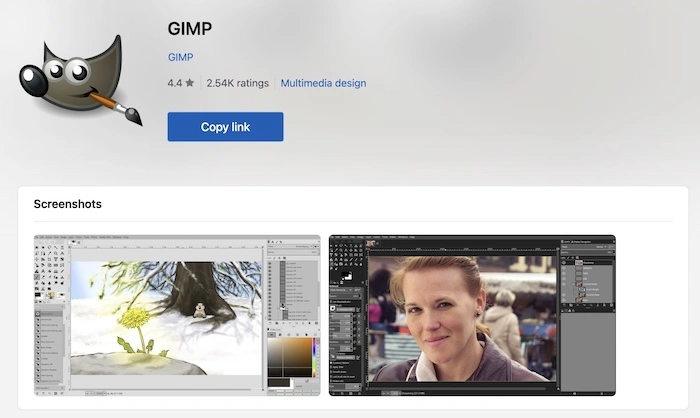
Features
GIMP offers layers, filters, customizable brushes, and a wide array of professional-grade tools. It’s an excellent alternative for those who need powerful editing features without the cost.
Pros:
- Free and open-source
- Highly customizable with plugins and scripts
- Comparable features to Photoshop
Cons:
- User interface can be daunting for beginners
- Lacks some advanced features found in paid software
4. Paint.NET
Paint.NET is a free photo editor that’s particularly user-friendly. It’s not as feature-rich as Photoshop or GIMP but offers essential tools for basic photo editing. It’s perfect for users who need a straightforward, easy-to-use program.
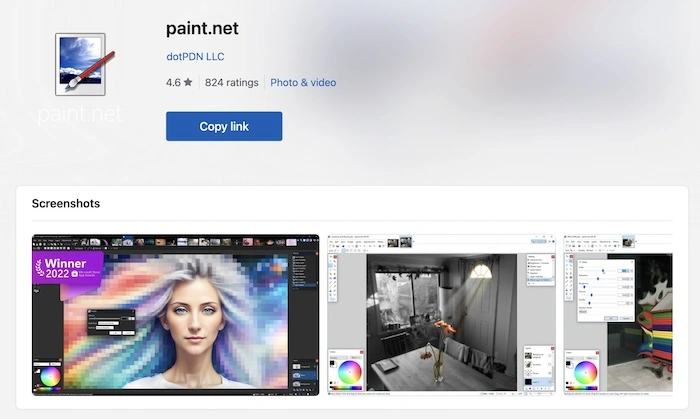
Features
While not as feature-rich as Photoshop or GIMP, Paint.NET offers essential tools for basic photo editing, including layers, simple effects, and basic adjustments.
Pros:
- Free to use
- Simple and intuitive interface
- Lightweight and fast performance
Cons:
- Limited advanced features
- Less suitable for professional use
Evoto – The Most Efficient AI Photo Editor
Final Thoughts
Choosing the right photo editor for Microsoft can greatly enhance your photo editing workflow. While there are many options available, the Evoto AI Photo Editor stands out for its combination of AI-powered features and advanced editing tools. Whether you’re new to photo editing or a seasoned professional, Evoto offers a user-friendly and powerful solution to meet your needs. For more tips and tutorials on photo editing, be sure to check out our other blog posts and resources. Happy editing!