Ever designed a stunning brochure or flyer on your computer, only to be disappointed by the final printed colors? This is a common pitfall when working with RGB (red, green, blue) color mode, which is ideal for screens but not for printing. To achieve accurate color reproduction on physical media, you need to be familiar with CMYK color.

This guide will equip you with the knowledge to handle CMYK color with confidence.
We’ll explore what it is, how to achieve accurate printed colors, and the best CMYK photo editors to streamline your workflow. For an extra edge in portrait editing, we’ll even introduce a powerful AI tool!
What Is CMYK Color
CMYK color is a subtractive color model, which means colors are created by subtracting light. It stands for Cyan, Magenta, Yellow, and Key (Black) – the four inks used in commercial printing. By combining these inks in various percentages, a vast array of colors is produced. Unlike RGB, which projects light to create colors, CMYK color relies on ink absorption to achieve its effects.
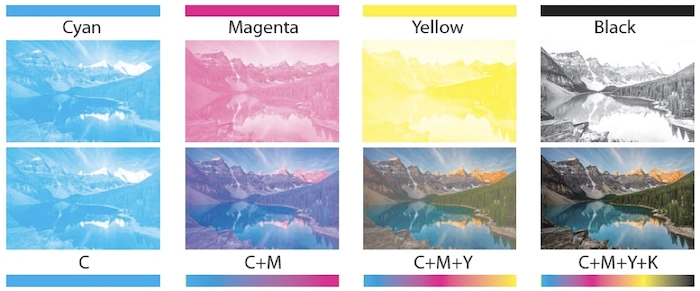
How to Achieve Accurate Printed CMYK Colors
Several factors can influence the accuracy of CMYK color reproduction during printing.
- Monitor Calibration: Ensure your monitor is calibrated to display colors accurately. An uncalibrated monitor can lead to mismatched colors between your screen and the final print.
- Color Profile: Use the appropriate CMYK color profile for your printer and paper type. This profile ensures the printer interprets the color data correctly for the specific materials being used.
- Soft Proofing: Utilize soft proofing features in your CMYK photo editor to preview how your image will appear in print. This allows you to identify and adjust any potential color discrepancies before sending your project to print.
By following these steps, you can significantly improve the accuracy of your CMYK color prints.
Editor with CMYK Color Support
Fortunately, several powerful photo editing software programs offer support for CMYK color. Here are a few popular options:
#1 – Adobe Photoshop
The industry standard for photo editing, Photoshop provides comprehensive CMYK color management tools. You can create and edit images in CMYK mode, convert between color modes, and soft proof your work.
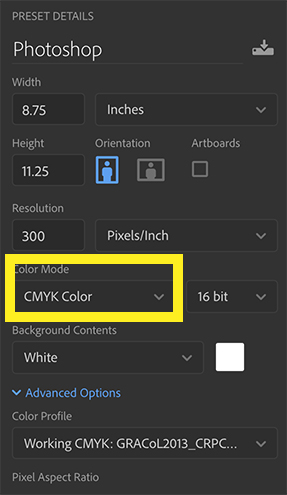
#2 – Krita
This free and open-source alternative offers a surprising level of professional features, including CMYK color support. Krita is a great option for budget-conscious users who need to work with CMYK color.
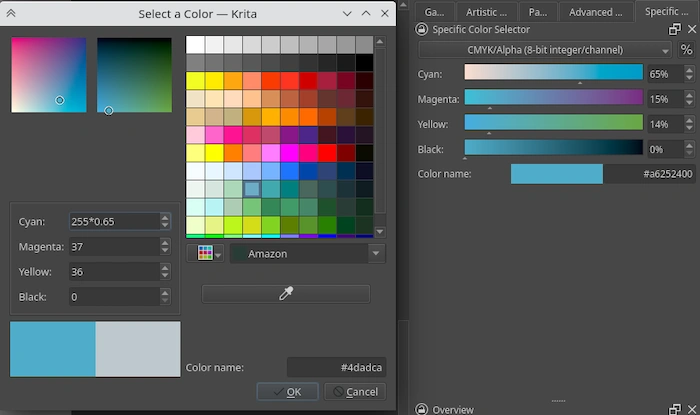
#3 – Affinity Designer
This versatile design software excels at both vector and raster editing. It boasts professional-grade color management tools, including the ability to work in CMYK color mode.
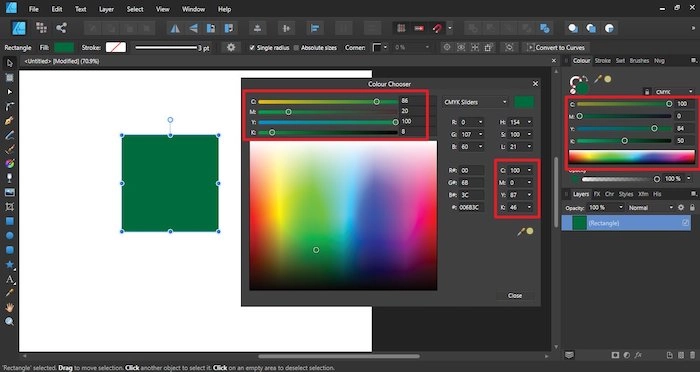
#4 – OpenOrientering Mapper
Primarily designed for mapmaking, OpenOrientering Mapper also supports CMYK color. This software is ideal for users who need to create high-quality printed maps with accurate color reproduction.
Part 4: Bonus for Portrait Editing for CMYK Color Adjustment
For portrait photographers aiming for flawless print results, Evoto AI steps in as a game-changer. This software takes portrait retouching to a whole new level by harnessing the power of artificial intelligence, specifically designed for CMYK color.
Evoto – The Most Efficient AI Photo Editor
Evoto AI’s intelligent algorithms analyze your portrait and make adjustments specifically for CMYK printing. It can refine skin tones, enhance features, and ensure colors translate accurately to the final product.
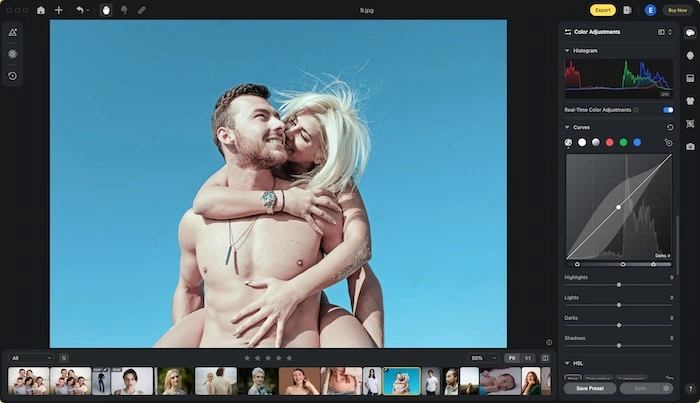
This eliminates the guesswork and saves you hours of meticulous manual adjustments in your usual CMYK photo editor. With Evoto AI, you can achieve stunning portrait edits with the confidence that every color detail will be faithfully reproduced on paper.
Conclusion
Mastering CMYK color unlocks the door to professional-grade printed photos. This guide equipped you with the knowledge to achieve accurate colors, explore top CMYK photo editors, and discover the power of Evoto AI. Don’t settle for color mishaps – use Evoto AI to ensure your portraits go from screen to print with stunning, flawless results.




