In photo editing, skin soften has become an essential technique for achieving professional-quality portraits. Whether you’re aiming to reduce blemishes, enhance skin texture, or simply create a polished look, using the right tools is crucial. The demand for flawless skin in photos has led to the development of various editing tools. Let’s explore why skin softening is so popular and how you can achieve stunning results with the best tools available.

Why Soften Skin in Photos?
Skin softening is a popular technique in photo editing for several reasons. First, it helps achieve a flawless look by reducing blemishes, wrinkles, and other imperfections. This is especially important in portrait photography, where the subject’s skin is a focal point. A well-executed skin soften can enhance the overall quality of the portrait, making it look more polished and professional.
Another reason for skin softening is to enhance the texture of the skin. By smoothing out rough patches and evening-out skin tone, you can create a more aesthetically pleasing image. However, it’s essential to strike a balance between natural and overly edited looks. Overdoing skin softening can result in an unnatural appearance, which can be off-putting to viewers. The goal is to enhance the subject’s natural beauty without making them look plastic or fake.
The Best Photo Editing Tools to Make Skin Soften
There are numerous tools available to skin soften photo editing, each offering unique features and capabilities. Here are some of the top options:
1. Photoshop
Photoshop is a powerful tool with extensive skin softening features. Its advanced capabilities allow for precise control over the editing process, making it a favorite among professionals. Tools like the Healing Brush, Clone Stamp, and Gaussian Blur are commonly used for skin softening in Photoshop.
2. Lightroom
Lightroom is another popular choice for skin softening. It offers a range of editing tools, including the Adjustment Brush and the Spot Removal tool, which can be used to smooth out skin and reduce imperfections. Lightroom is known for its user-friendly interface and non-destructive editing capabilities.
3. Online Editors
There are several online editors available that offer skin softening features. These tools are often more accessible and easier to use for beginners. Examples include Fotor, Pixlr, and BeFunky. While they may not offer the same level of precision as Photoshop or Lightroom, they can still produce excellent results.
4. Evoto AI Photo Editor
One of the most powerful and user-friendly options for skin softening is the Evoto AI Photo Editor. This tool stands out for its advanced AI algorithms and intuitive design, making it the best photo editing software for both beginners and professionals.
Here are its top features for Evoto skin softening:
- AI-Powered Skin Detection: The Evoto AI Photo Editor automatically detects skin areas that need softening, ensuring that the edits are precise and confined to the necessary regions.
- Customizable Softening Levels: Users can adjust the intensity of skin softening using simple sliders, allowing for a range of effects from subtle to dramatic.
- Real-Time Preview: The real-time preview feature lets users see the changes instantly, making it easier to fine-tune the effect until it looks perfect.
- Batch Processing: For those working with multiple photos, Evoto offers batch processing capabilities, saving time and ensuring consistency across a series of images.
- Non-Destructive Editing: Evoto preserves the original photo, allowing users to revert to the unedited version at any time. This feature is essential for maintaining the integrity of the original image.
- User-Friendly Interface: The interface is designed to be intuitive, making it easy for users of all skill levels to navigate and utilize the tool effectively.
- Advanced Retouching Tools: Beyond skin softening, Evoto provides additional retouching tools such as blemish removal, teeth whitening, and eye enhancement, offering a comprehensive solution for portrait editing.
Evoto – The Most Efficient AI Photo Editor
By leveraging these features, Evoto’s AI photo editor enables users to achieve professional-quality skin softening with minimal effort.
How to Make Skin Soften with an AI Photo Editor
Using the Evoto AI Photo Editor for skin soften photo editing is straightforward and efficient. Here’s a step-by-step guide:
- Import Your Photo: Download and install Evoto AI on your computer. Then create a new project and import your photo.
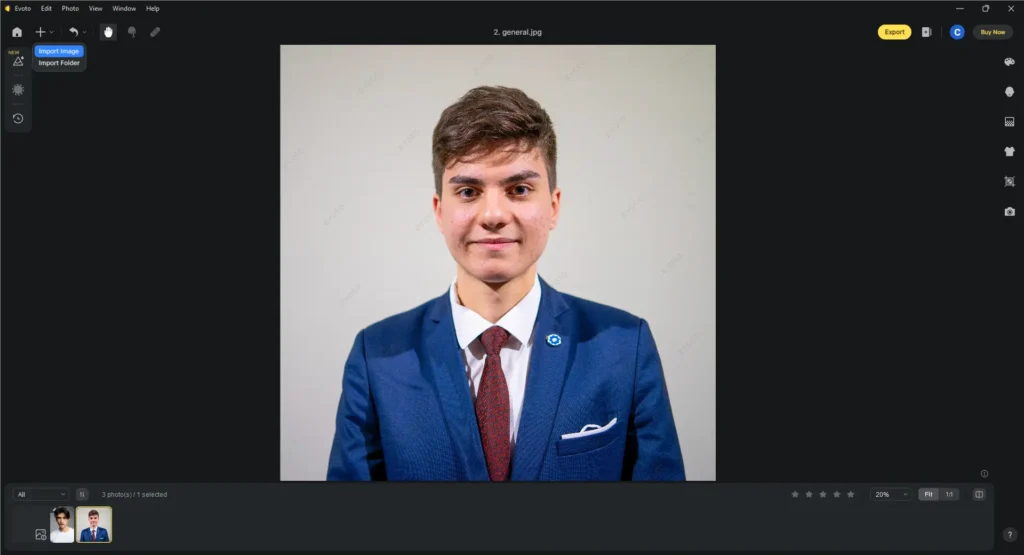
- Select the Skin Soften Feature: Navigate to Portrait Retouching > Skin Retouching. Then use the skin smoothing features to soften skin in photo. Use the adjustable sliders to control the intensity of the skin soften. You can fine-tune the effect to ensure it looks natural.
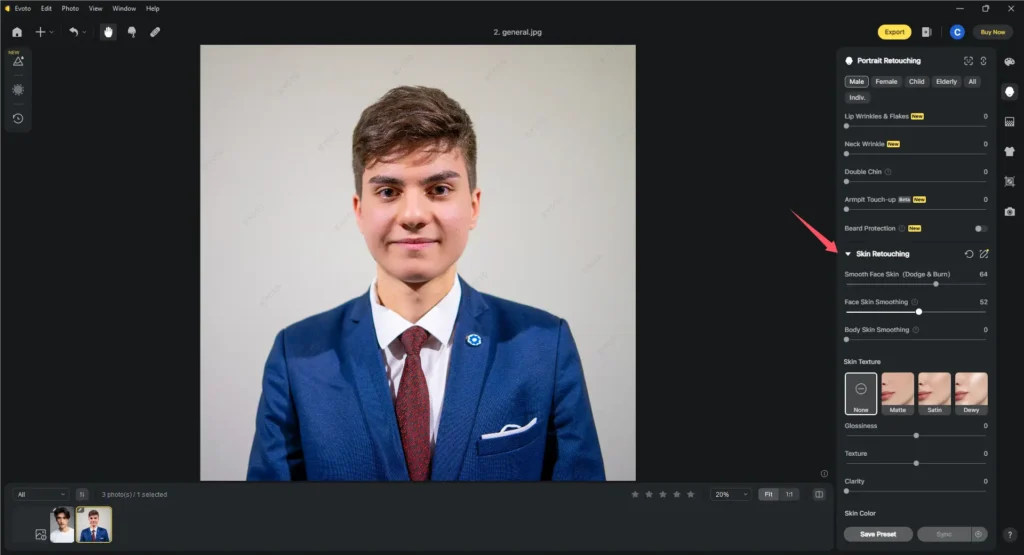
- Preview and Save: Preview the changes to see how the skin softening has enhanced your photo. Once satisfied, export the edited photo.
Key features of Evoto that make it a preferred choice include its intuitive interface, advanced AI capabilities, and the ability to produce natural-looking results with minimal effort.
Evoto – The Most Efficient AI Photo Editor
How to Get Skin Soften Photo in Photoshop
Softening skin in Photoshop involves a few more steps compared to Evoto, but it offers greater control and precision. Here’s how to do it:
- Open Your Photo: Start by opening your photo in Photoshop.
- Duplicate the Layer: Create a duplicate of the background layer with smart background editing tool to work non-destructively.
- Use the Healing Brush: Select the Healing Brush tool and carefully paint over blemishes and imperfections.
- Apply Gaussian Blur: To smooth out the skin texture, apply a Gaussian Blur filter. Adjust the radius until you achieve the desired effect.
- Create a Layer Mask: Add a layer mask to the blurred layer and use a soft brush to paint over the areas where you want to reveal the original skin texture.
Comparing Photoshop with Evoto, Photoshop offers more detailed control over the editing process, allowing for highly customized results. However, it requires more time and skill to master. On the other hand, Evoto’s AI-driven approach makes it easier and faster to achieve good results, especially for beginners.
Evoto – The Most Efficient AI Photo Editor
Conclusion
In conclusion, skin soften is a valuable technique in photo editing that can significantly enhance the quality of your portraits. Whether you choose to use advanced tools like Photoshop or user-friendly options like Evoto AI Photo Editor, the key is to achieve a natural, polished look.
Experiment with different tools and find the one that best suits your needs and skill level. For those new to photo editing or looking for a quick and efficient solution, the Evoto AI Photo Editor is an excellent starting point. With practice and the right tools, you’ll be able to master the art of skin softening and create stunning, professional-quality photos.






