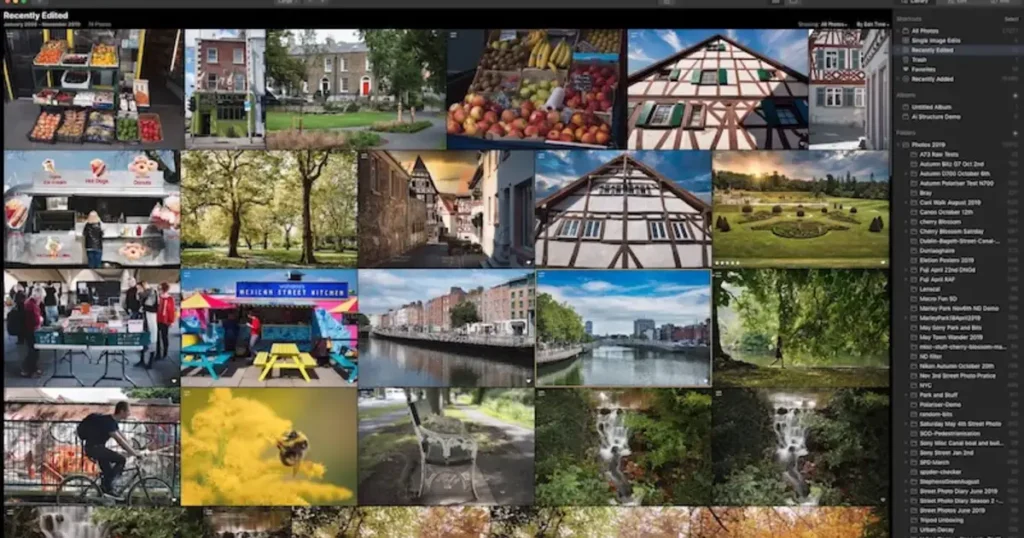Let’s talk eyes! They are the windows to the soul, after all, and captivating eyes can truly elevate a photograph. But sometimes, a photo might not quite capture the vibrancy or sharpness of your eyes. Maybe you’ve got tired-looking eyes or a touch of red-eye. Or perhaps you just want to enhance your natural beauty.

What to Look for in a Photo Editor for Eyes
This blog is your guide to achieving captivating eyes in photos! We’ll explore four powerful photo editor for eyes, from AI-powered magic to industry-standard software, to help you retouch and enhance your eye edits.
Equipped with the perfect tools, your eyes can truly steal the show in your photos! Building on the foundation laid by good lighting and camera angles, a photo editor for eyes becomes your secret weapon.
Let’s delve into the features that will help you achieve captivating eye edits:
- Red-Eye Removal: This essential tool banishes those pesky red pupils caused by flash photography, restoring a natural and bright look to your eyes.
- Eye Color Enhancement: Subtlety is key! Look for options to brighten dull eyes, add a touch of vibrancy, or even experiment with different eye colors for a touch of artistic flair.
- Sharpening and Clarity: Defined eyes with crisp details make a world of difference. A good editor will allow you to sharpen the iris and surrounding areas for a captivating look.
- Eye Enlargement: If you desire bigger-looking eyes, some editors offer tools for subtle adjustments to eye size and shape. Remember, natural-looking enhancements are always best.
Beyond the Basics for the Discerning Editor
For those who want to take their eye edits to the next level, some advanced photo editor for eyes tools offer a plethora of features:
- Eye Feature Reshape: Fine-tune your eyebrows, adjust the size and shape of your entire eye (including individual elements like the iris and pupil), and even control the tilt and position of your eyes for a more dramatic effect (use with caution!).
- Eye Wrinkles Removal: Say goodbye to unwanted lines around your eyes and achieve a more youthful appearance.
- Eye Bags Removal: Reduce puffiness and brighten the under-eye area for a refreshed look.
- Eyes Retouching: Get granular control. This allows you to adjust brightness, iris and sclera (white part) color, eye reflections and flare, remove red veins, and even add catchlights for a natural sparkle.
- Eyes Makeup Filter: Transform your look with virtual makeup application. Apply eyebrow makeup, eyeshadow, eyelashes, and even experiment with colored contacts for a complete eye makeover (all within the photo editor!).
The Top Picks of Photo Editor for Eyes 2024
Armed with the knowledge of what features to look for, let’s explore some of the top photo editors for eyes in 2024:
1. Evoto AI: The AI-Powered Eye Enhancer
Evoto AI leverages the power of artificial intelligence to streamline your eye editing process. It utilizes facial recognition technology to automatically detect and enhance your eyes.
With a user-friendly interface and a range of features like eye color enhancement, wrinkle removal, and red-eye removal, Evoto AI photo editor for eyes is a great option for beginners and professional editors.
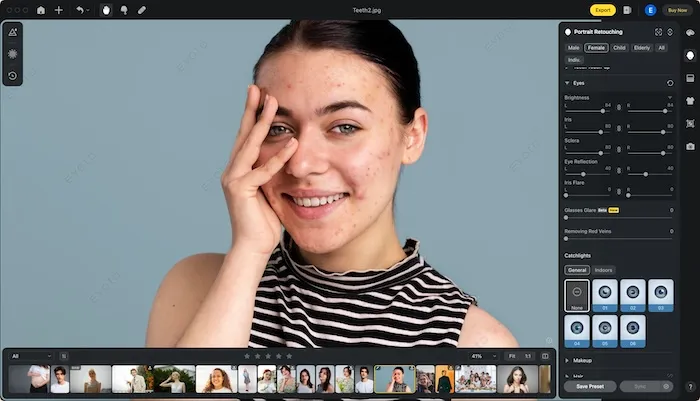
Pros:
- AI-powered for ease of use: Evoto AI automates many eye edits, making it perfect for those new to photo editing.
- Range of eye enhancement features: From color correction to wrinkle removal, Evoto AI offers a comprehensive set of tools.
- Free trial available: You can try Evoto AI before committing to a pay-as-you-go plan.
Cons:
- Pay-as-you-go plan: While a free trial is available, to unlock the unlimited eyes edit of Evoto AI, you’ll need to choose a paid editing plan.
2. Adobe Photoshop: The Industry Standard
For those seeking unparalleled control over their eye edits, Adobe Photoshop Photo Editor for eyes reigns supreme. This industry-standard software offers a vast array of tools dedicated to eye retouching, from selective color adjustments to precise eye reshaping. With its extensive capabilities, Photoshop caters to professional photographers and experienced editors.

Pros:
- Unmatched precision and control: Photoshop offers the most extensive and customizable tools for eye editing.
- Suitable for professional use: The vast feature set caters to professional photographers and graphic designers.
- Extensive learning resources available: A wealth of tutorials and online resources exist to help you master Photoshop.
Cons:
- Steep learning curve: The sheer number of features can be overwhelming for beginners.
- Subscription-based: Access requires a monthly or annual subscription fee.
3. BeFunky: The User-Friendly All-Rounder
BeFunky is a versatile photo editor for eyes with a dedicated “Touch Up” section specifically designed for eye enhancement. It offers user-friendly tools for eye color, red-eye removal, and eye brightening. BeFunky is a great all-around option for those who want to enhance their photos without getting bogged down by complex features.
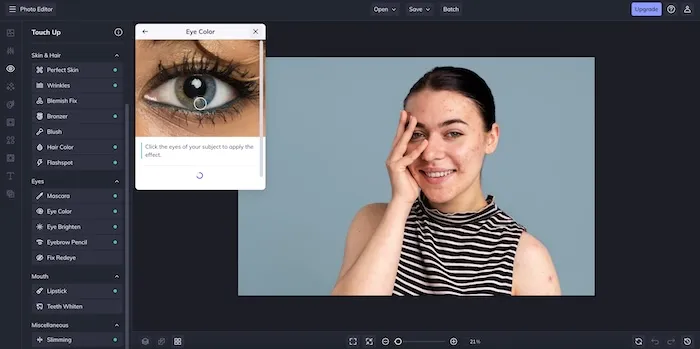
Pros:
- Easy to use: BeFunky’s interface is intuitive and beginner-friendly.
- Free basic features: The free version offers core eye editing tools.
- Great for everyday edits: BeFunky is perfect for quick and easy eye enhancements on everyday photos.
Cons:
- Limited features compared to professional software: BeFunky lacks the advanced features found in high-end editing programs.
- In-app purchases for advanced features: Unlocking the full potential of BeFunky may require additional in-app purchases.
4. PhotoDirector: Mobile Powerhouse for Eyes
For those who prefer to edit on the go, PhotoDirector is a powerful mobile app with user-friendly features like automatic eye detection and easy-to-use sliders for adjustments like eye size, brightness, and color. PhotoDirector photo editor for eyes also offers advanced tools for eye reshaping and wrinkle removal, making it a good choice for both beginners and more experienced editors who want powerful features on their mobile devices.
Pros:
- Mobile convenience: Edit your eye enhancements from anywhere with your phone.
- Easy-to-use features: PhotoDirector offers a user-friendly interface with intuitive controls.
- Advanced features for experienced editors: More experienced users can explore in-depth eye reshaping and wrinkle removal tools.
Cons:
- Smaller screen editing: Editing on a mobile device can be less precise than using a computer.
- Paid app: You’ll need to purchase the app to access its features.
By considering your needs and experience level, you can choose the photo editor that empowers you to achieve captivating eyes in your photos.
How to Use Evoto AI Photo Editor for Eye
Evoto AI photo editor is a great choice for those seeking a user-friendly and AI-powered solution for eye enhancement. Its intuitive interface and automated features make it perfect for both beginners and pros who want to achieve natural-looking results without getting bogged down by complex tools. Plus, the free trial allows you to experiment with Evoto AI’s capabilities before committing to a paid plan.
Ready to bring your eye edits to life with Evoto AI? Here’s a quick guide to get you started:
Step 1: Download and Install
Download Evoto AI photo editor for eyes software from the official site (available for both Windows and MacOS)
Evoto – The Most Efficient AI Photo Editor
Step 2: Upload Your Photo
Launch Evoto AI and import the photo you want to edit. You can also drag and drop other format files from your device, like file from Lightroom, RAW, JPG, TIFF, etc.
Step 3: Navigate to Eye Editing Tools
Within Evoto AI, locate the “Portrait Retouching” section. Here, you’ll find a dedicated submenu for “Eyes.” This submenu offers a range of options for eye enhancement, including:
- Brightness, Iris, Reflection, Flare: Adjust these settings to fine-tune the overall vibrancy and appearance of your eyes.
- Red Veins Removal: Eliminate those pesky red-eye blemishes for a refreshed look.
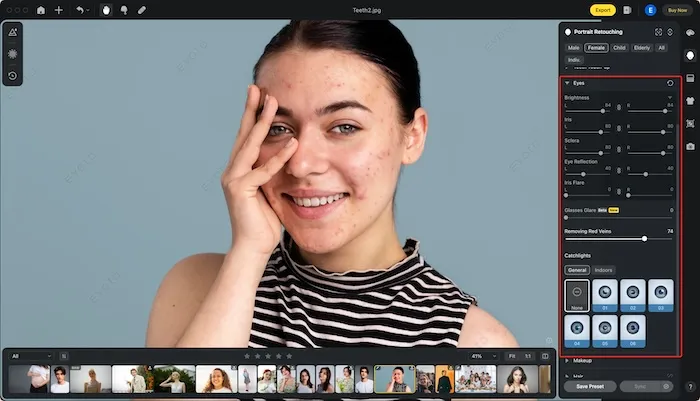
- Catchlights: Add a touch of realism with catchlights, which are the small reflections of light in the eyes.
- Facial Reshape of Eyes: For more advanced editing, explore options to reshape your eyebrows or adjust the size and position of your eyes (use with caution for a natural look).
- Blemish Removal of Eye Wrinkle & Eye Bag: Reduce puffiness and smooth out unwanted lines for a more youthful appearance.
Step 4: Fine-Tune with Sliders
Each eye editing option in Evoto AI is accompanied by a convenient slider. Simply drag the slider to achieve your desired level of enhancement.
Step 5: Save and Batch Edit (Optional)
Once you’re happy with your eye edits, you can save them as a preset for future use. Evoto AI’s “Tab Sync” feature allows you to apply the same edits to multiple photos within a project group, saving you time for batch editing.
Step 6: Export Your Masterpiece
When your eye edits are complete, export your photo in your preferred format and resolution for sharing or printing.
Evoto AI makes achieving captivating eyes in your photos a breeze. With its user-friendly interface and powerful AI-assisted editing, you can take your eye edits from ordinary to extraordinary in no time.
Final Words
Captivating eyes can elevate a photo, but sometimes they need a little help! This blog explored key features to look for in a photo editor for eyes, from essential fixes to advanced retouching. We then unveiled top contenders, with Evoto AI Photo Editor for Eyes standing out for its AI-powered ease of use and range of eye enhancement features. Ready to make your eyes shine? Download Evoto AI’s free trial and see the difference for yourself!