Ever wished you could see your photos on a bigger screen while shooting? Or maybe you’d love to fine-tune camera settings from the comfort of your laptop? Well, look no further than tethering software!
This handy tool lets you connect your DSLR camera directly to your computer or even a mobile device, opening up a world of possibilities for both studio and on-location photographers.

Whether you prefer the reliability of a wired connection or the freedom of wireless, tethering software can transform your workflow. This guide will break down everything you need to know about tethered photography, including its benefits, and introduce you to the top tethering apps and tethering software options available in 2024. So, get ready to take your DSLR photography to the next level!
What is Tethering App or Tethering Software
Tethering shooting simply means connecting your DSLR camera to your computer or mobile device using a cable or Wi-Fi. But the real game-changer is the tethering software, which acts like a bridge between your camera and your device, unlocking a treasure trove of benefits for photographers.
Imagine this: instead of squinting at your camera’s tiny screen, you can review every shot in detail on your computer monitor. Plus, you can make adjustments to your camera settings, like aperture, shutter speed, and ISO, all from the comfort of your keyboard or touchscreen. Pretty cool, right?
All in all, a tethering app or software unlocks a treasure trove of benefits for photographers, allowing you to:
- See your photos instantly on a larger screen, making it easier to check for focus, composition, and lighting issues.
- Fine-tune camera settings directly from your computer, giving you more precise control over your shots.
- Quickly download and organize your photos as you shoot, streamlining your workflow.
The Benefits of Tethered Shooting and Tethering App
Tethering software isn’t just a fancy tech term; it’s a game-changer for photographers of all levels. Here’s how tethered shooting can take your workflow to new heights:
#1 – Be the Master of Your Camera
Forget hunting for buttons on your camera. With tethering software, you can control almost everything from your computer screen.
Want to change the blur in your background (aperture)? Shorten the exposure time (shutter speed)? No problem! You can even fine-tune autofocus or switch to manual focus with just a few clicks.
#2 – Works with Most Cameras
No need to worry if your camera is compatible. Most tethering apps support major DSLR brands like Canon, Nikon, Sony, and Fujifilm, ensuring seamless integration with your existing equipment.
#3 – Ditch the Cable (For Some Cameras!)
Gone are the days of being tethered (pun intended) to your computer by a cable. Several tethering software options now offer wireless (Wi-Fi) tethering for Canon, Sony, Nikon, and Fujifilm cameras. This gives you ultimate mobility in the studio or on location, perfect for capturing those dynamic shots.
#4 – Easy Setup, Smooth Shooting
Leading tethering apps are known for being super reliable and stable. They automatically detect your camera when you connect it, so you can get shooting right away.
#5 – See Your Photos Instantly
Tethering software lets you see your pictures on your computer screen super fast. This means you can check if everything is in focus and make adjustments on the spot, saving you valuable time.
Tethering Apps for DSLR Camera 2024
Ready to level up your DSLR photography with tethering? Let’s explore the best tethering apps and tethering software in 2024 to find your perfect match!
#1. Evoto AI – The AI-Powered Powerhouse
Evoto AI is a professional RAW converter and image editing software which also includes robust tethering features. It contains all the essential tools and high-end performance in one package to enable you to capture, organize, edit, share and print images in a fast, flexible and efficient workflow.
Evoto – The Most Efficient AI Photo Editor
Operating System: Windows, Mac
Pricing: Free to get

#2. Adobe Lightroom Classic (LrC) – The Familiar Favorite
Adobe Lightroom Classic lets users tether the DSLR or mirrorless camera for a streamlined workflow. This means controlling camera settings from the computer, importing photos as they shoot, and instantly checking focus and composition on a larger screen – all within Lightroom Classic’s familiar interface (requires Creative Cloud subscription, compatible with select Canon, Nikon, and Leica cameras).
Compatible with: Canon, FujiFilm, Nikon, Panasonic, LUMIX, Sony
Operating System: Windows, Mac
Pricing: Requires monthly or annual subscription to Adobe Creative Cloud
Read More: AI Presets for Lightroom: A Complete Guide to Enhance Photos
#3. Capture One Pro – The Pro’s Choice
Capture One Pro by PhaseOne goes beyond just editing your photos – it’s a professional all-in-one solution for photographers. This software offers RAW conversion, high-end image editing tools, and robust tethering features, letting you manage your entire workflow – from capture to sharing – in one efficient program.
Plus, Capture Pilot, a free app for iPad and iPhone, lets you remotely view, zoom, rate, and tag your images while connected to Capture One Pro 8 or later (available for Windows and Mac).

Compatible with: Canon, FujiFilm, Leica, Mamiya Leaf, Nikon, Panasonic LUMIX, Phase One, Sigma, Sony
Operating System: Windows, Mac
Pricing: $299
#4. Canon EOS Utility – The Official Canon Choice
Canon’s EOS Utility software comes free with your Canon camera and offers a surprising amount of functionality, rivaling even paid software packages. This robust program is constantly updated with new features, making it a reliable and feature-rich companion for Canon shooters.
Compatible with: Canon cameras only
Operating System: Windows, Mac
Pricing: Free
#5. darktable – The Free and Open-Source Option
For tech-savvy photographers on a budget, darktable is a compelling option. This free and open-source software acts as a virtual lighttable and darkroom, offering RAW image processing, non-destructive editing, and digital negative management. While it may have a steeper learning curve compared to some paid software, darktable boasts a surprising range of features, including image viewing with zoom functionality and tools to enhance your photos.

Compatible with: Canon, FujiFilm, Nikon, Sony
Operating System: Windows, Mac, Linux
Pricing: Free
#6. TetherPro – The Tethering Specialist
Pioneering tethering software, TetherPro caters to photographers of all levels with a comprehensive feature set. Effortlessly organize your shoot with a “Accept, Reject, Maybe” tagging system and powerful renaming options.
TetherPro offers ultimate control, allowing you to shoot tethered or remotely adjust camera settings and trigger the shutter. Review images in windowed, full-screen, or even a separate monitor, with a dedicated live view window for seamless monitoring.

Unwavering image security is paramount, with secure image handling, optional duplicate systems, and backups for complete peace of mind. TetherPro goes beyond features, even encouraging user suggestions for custom features, ensuring the software constantly evolves to meet photographers’ needs. This feature-packed powerhouse is a surefire way to elevate your tethering workflow.
Compatible with: Canon, Nikon
Operating System: Windows
#7. MacroDSLR – A Focus on Focus Stacking
MacroDSLR software empowers macro and time-lapse photographers with precise camera control (ISO, aperture, shutter speed, etc.), live view for composition, image capture and management, and even advanced focus control (on compatible cameras) – all to unlock the full potential of your DSLR for capturing those intricate macro details and dynamic time-lapse sequences.
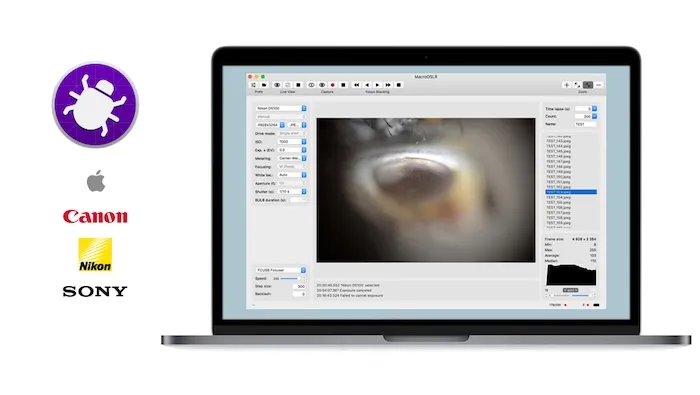
MacroDSLR goes beyond the basics, allowing you to manage captured images with ease and even offers advanced focus control (on specific cameras) for those ultra-precise macro shots. With broad camera compatibility, MacroDSLR can work with various Nikon DSLRs, Canon EOS DSLRs, Sony Alpha DSLRs and mirrorless cameras, and can even adapt to manual focus lenses and macro rails through its support for INDI drivers.
Compatible with: Canon, Nikon, Sony
Operating System: Mac only
Pricing: One-time purchase
Consider your needs, budget, and camera brand compatibility when making your decision.
Conclusion
This guide explored 7 top options, each with its strengths: Capture One Pro for high-end editing, Canon EOS Utility for free Canon control, and darktable for free, open-source editing.
But for the most intuitive and universally compatible option, look no further than Evoto AI photo editor and tethering software. Its powerful AI analyzes your shots in real-time, suggesting focus points and settings for perfect photos. Plus, it works with all major DSLR brands, making it a future-proof solution for any photographer.





