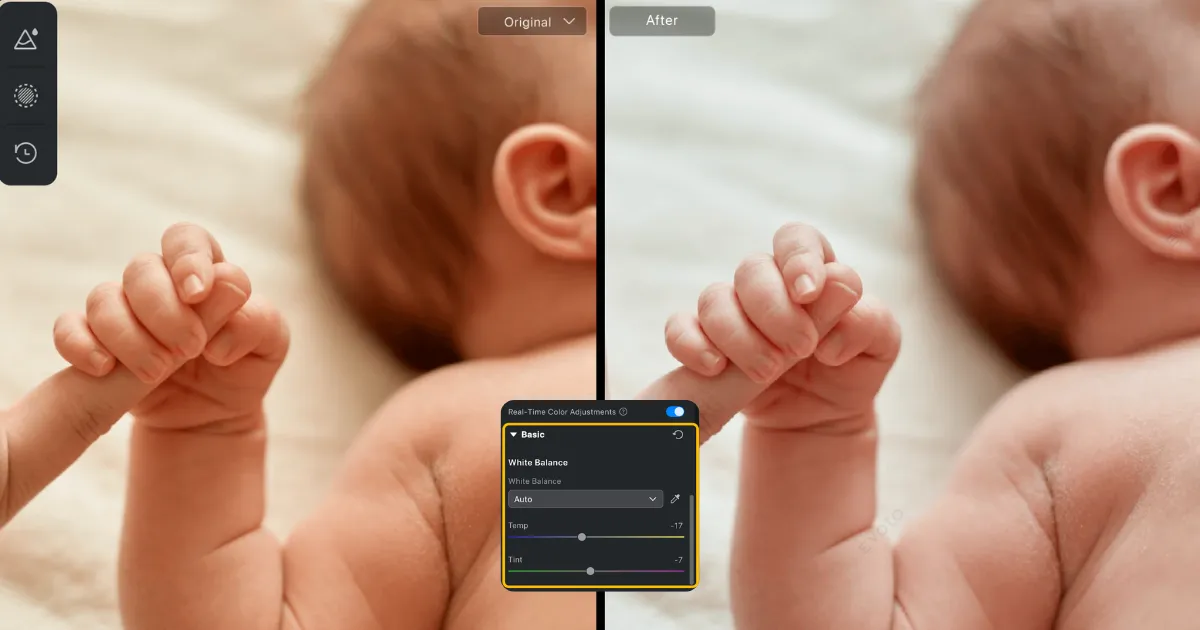Are you tired of those pesky pimples ruining your perfect photos? Whether it’s for a professional headshot, a social media post, or just preserving memories, having clear, flawless skin in your pictures is essential. Thankfully, with the right pimple remover tool, you can easily eliminate those blemishes and achieve a smooth complexion.

In this guide, we’ll explore the best tools for pimple removal, focusing on the incredible features of Evoto AI, a cutting-edge photo editor that takes skin retouching to the next level.
What is a Pimple Remover Tool?
A pimple remover tool is a feature in photo editing software designed to remove blemishes, acne, and other skin imperfections from images. These tools use various techniques to blend the affected area with the surrounding skin, creating a natural, flawless appearance. They are essential for photographers, social media influencers, and anyone looking to enhance their photos effortlessly.
Why Use Pimple Remover Tools?
There are several compelling reasons to use a pimple remover tool in your photo editing arsenal.
Firstly, clear skin in photos can significantly boost your confidence, making you feel more comfortable sharing images online or using them professionally.
Secondly, these tools provide professional-quality retouching without requiring advanced photo editing skills, allowing anyone to achieve stunning results.
Additionally, using a pimple remover tool saves time, as you can quickly and easily remove blemishes without spending hours editing.
Finally, maintaining a consistent, polished look across all your photos is simple with these tools, ensuring your images always look their best.
Introducing Evoto AI: The Ultimate Pimple Remover Tool
When it comes to advanced photo editing, Evoto AI photo editor stands out as a game-changer. This powerful tool uses artificial intelligence to deliver stunning results with minimal effort. Here’s why Evoto AI should be your go-to pimple remover tool.
Evoto – The Most Efficient AI Photo Editor
Key Features of Evoto AI
- AI-Powered Retouching
Evoto AI utilizes sophisticated algorithms to automatically detect and remove pimples and other skin imperfections. The AI ensures that the edits look natural and seamless, preserving the integrity of the skin texture.
- User-Friendly Interface
With Evoto AI, you don’t need to be a tech-savvy professional to achieve amazing results. The intuitive interface makes it easy for anyone to navigate and use the pimple remover tool effectively.
- Customizable Settings
While the automatic retouching is impressive, Evoto AI also offers customizable settings. You can adjust the intensity of the edits, choose specific areas to retouch, and fine-tune the results to your liking.
- Batch Processing
Save time by editing multiple photos at once. Evoto AI’s batch processing feature allows you to apply consistent edits across a series of images, ensuring a uniform look.
- High-Quality Output
Evoto AI ensures that your edited photos retain high resolution and quality, making them suitable for both digital and print purposes.
How to Use Evoto AI for Pimple Removal
Now that you know why Evoto AI is the ultimate pimple remover tool, let’s dive into how you can use it to achieve flawless skin in your photos. With its intuitive interface and powerful AI capabilities, Evoto AI makes the pimple removal process straightforward and efficient.
Follow this step-by-step guide to start editing your photos like a pro.
Step-by-Step Guide
1. Upload Your Photo
Start by uploading the photo you want to edit to the Evoto AI platform. The interface is designed to be user-friendly, making the upload process quick and easy. Simply drag and drop your image or click the upload button to get started.
2. Select the Pimple Remover Tool
Within the Portrait Retouching panel, there are two methods to access the pimple remover tool on Evoto AI:
- Method 1: Navigate to Blemish Removal > Freckle & Acne. This option specifically targets and removes freckles, acne, and other minor skin imperfections.
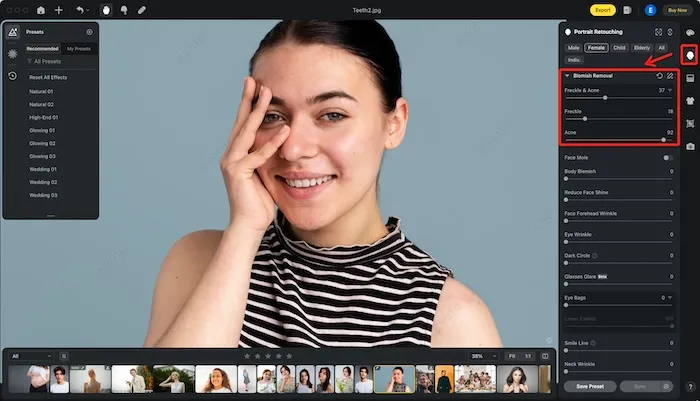
- Method 2: Navigate to Skin Retouching > Smooth Face Skin (Dodge & Burn). This method smooths the entire face skin, effectively blending out pimples and blemishes while maintaining a natural look.
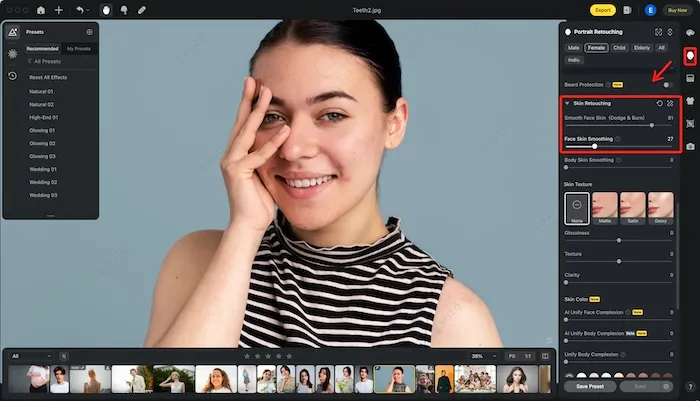
The AI will automatically analyze the photo and highlight areas with pimples and blemishes, making the editing process seamless.
3. Apply Automatic Retouching
Once you have selected the appropriate method, drag the slider to initiate the automatic retouching process. Evoto AI will work its magic, automatically removing pimples and blending the skin tones seamlessly. You can preview the results in real-time, allowing you to see the instant transformation.
4. Customize if Needed
For those who want more control, Evoto AI offers customizable settings to fine-tune the edits. You can manually retouch specific areas or change the intensity of the pimple removal. This flexibility ensures that you achieve the exact look you desire, whether it’s a subtle touch-up or a more dramatic transformation.
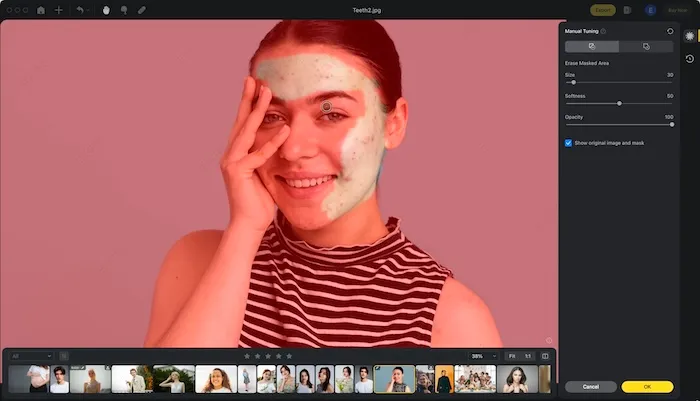
5. Save and Export
Once you’re satisfied with the results, save the edited photo. Evoto AI allows you to export the image in various formats, maintaining high quality. Whether you need the photo for digital use or print, Evoto AI ensures that your images remain crisp and clear.
Evoto – The Most Efficient AI Photo Editor
Take Home
Achieving flawless skin in your photos has never been easier, thanks to advanced pimple remover tools like Evoto AI. Whether you’re a professional photographer, social media influencer, or just looking to enhance your personal photos, Evoto AI provides an effortless, high-quality solution for all your retouching needs. Its combination of AI-powered retouching, user-friendly interface, customizable settings, and additional features like face slimming make it the ultimate pimple remover tool. Try it today and see the difference for yourself!
With this guide, you can confidently use Evoto AI to create stunning, blemish-free photos, boosting your confidence and ensuring your images always look their best.