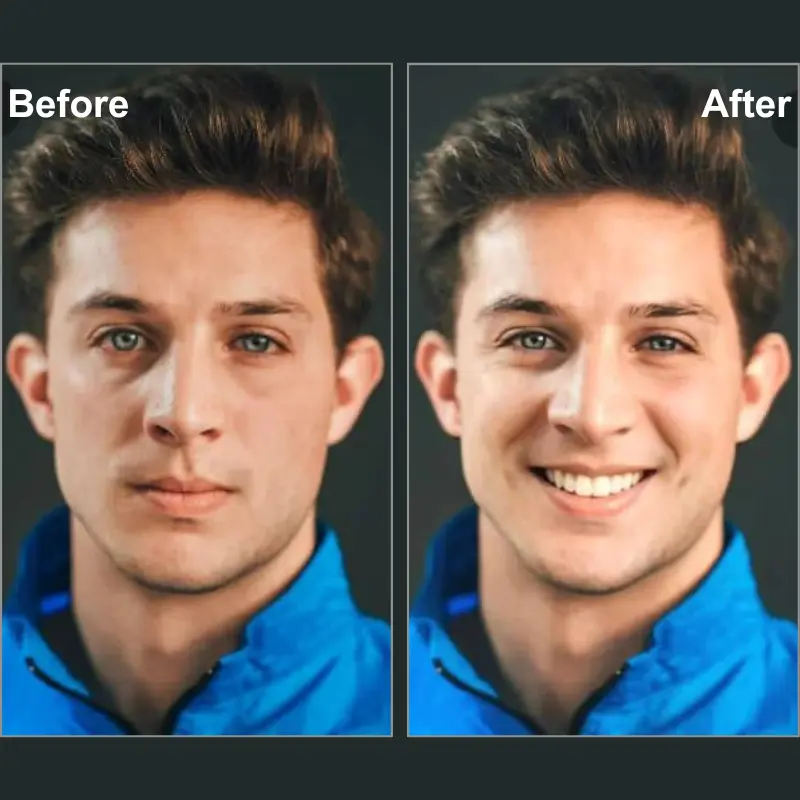Adding a smile to a photo can completely transform the image and capture the true essence of the moment, making everyone appear more lively and connected. Good news is that, you could use Evoto to add and edit smile in a very simple way to give you a fresh photo, in addition, various features like whiten tooth, change skin tone, remove braces, lip adjustement, etc. could all help to get you a better smile on photo!
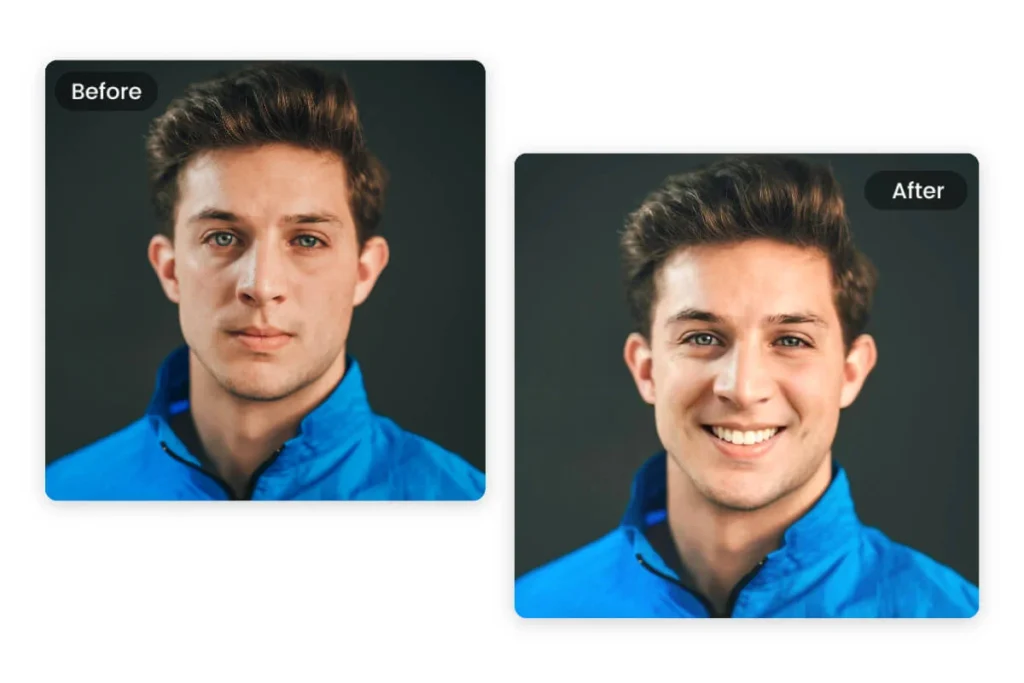
This is where the power of AI smile editing and smile editor comes in. Whether you’re looking for a subtle adjustment or a full-on smiley face, Evoto, with its cutting-edge AI technology, takes smile editing to a whole new level in 2024. Unlike basic beauty filters, Evoto creates natural-looking smile that perfectly complement your existing features, enhancing your photos effortlessly. And if you prefer to add a smile online, Evoto AI photo editor offers an intuitive and user-friendly platform to make your photos truly shine.
Evoto AI – The Best Smile Editor to Add Smile to Photo
Let’s introduce Evoto AI, the best AI smile editor of 2024!
Evoto goes far beyond simple smile filters. Its powerful AI technology allows you to achieve incredibly realistic results, making your photos come alive with genuine smile.
Here’s what sets adding smile to a photo apart:
Natural-Looking Smiles: Analyzes facial features to create a smile that perfectly complements the existing structure of the face.

Gentle Smile: This feature allows you to subtly adjust the corners of the mouth, creating a hint of a smile or a more relaxed expression.
Smile Line: Sometimes, even when the mouth smiles, unwanted frown lines or nasolabial fold can linger. Smile Line feature targets these lines, smoothing them out for a more natural and joyful look.
Evoto – The Most Efficient AI Photo Editor
But Evoto offers more than just smile! This versatile photo editor also boasts a range of powerful tools.
Additional Tools for Crafting the Perfect Smile
Braces Remover
Imagine capturing the perfect photo, only to have your smile obscured by braces. With Evoto, you don’t need to worry! The Braces Remover feature seamlessly eliminates braces from your photos, revealing your natural tooth structure. By utilizing advanced AI technology, Evoto makes it easy to remove braces without compromising the integrity of your smile.
Additionally, Evoto provides Pretty Teeth tool allows you to enhance your smile further, generating perfectly aligned and proportioned teeth. Whether you need a no braces filter or subtle teeth whitening enhancements, Evoto ensures your smile looks flawless in every shot.
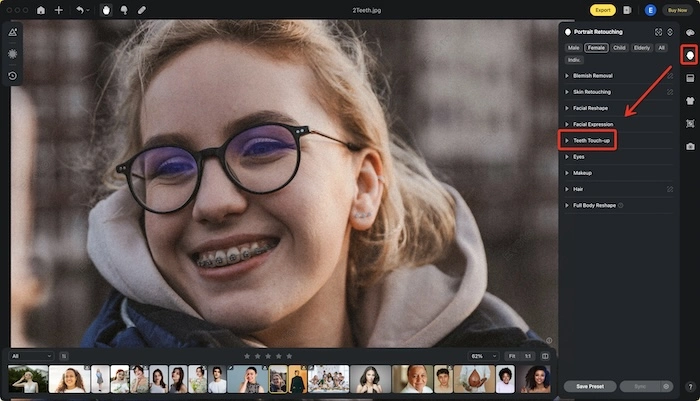
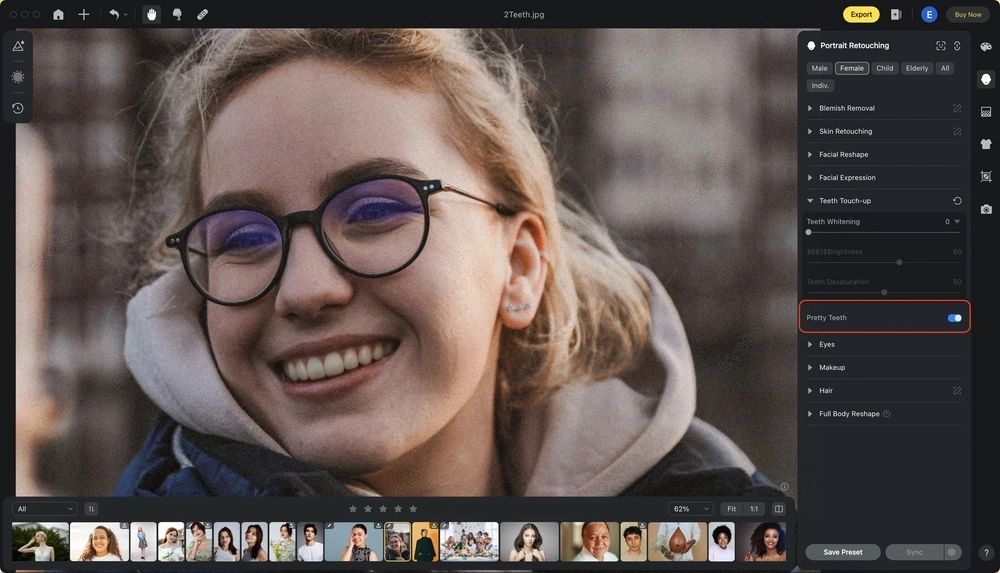
Whiten teeth
Evoto offers powerful teeth whitening features, allowing you to brighten your smile naturally to give you the best smile. Whether it’s adjusting teeth brightness or desaturation, Evoto provides the tools you need for a radiant smile, ensuring your photos look as joyful as they feel.

Lips Adjustment:
In addition to adding smile, Evoto offers powerful features for lips adjustment, ensuring a polished and vibrant look in your photos. Whether you want to enhance lip color, smooth out lip wrinkles, or reshape the lips, Evoto provides intuitive tools to achieve professional results effortlessly. With features like Lip Wrinkles & Flakes removal and Lip Makeup filters, you can create a flawless lip appearance that complements your smile. By adjusting brightness, saturation, and texture, Evoto AI ensures your lips look their best in every photo, adding a touch of elegance to your overall image.

Apply makeup
Have you ever taken a photo and wished you’d added a little more makeup for that perfect smile? Whether it’s enhancing your eyes with a smoky shadow or adding a bold lip color, Evoto has you covered. With its powerful AI makeup editor, you can easily apply a full cosmetics suite to your photos, from foundation to lipstick, in just one click. Evoto’s expertly recognizes your facial features and applies makeup precisely, allowing you to experiment with different looks and enhance your natural beauty without the hassle of traditional makeup.

Facial recognition
Evoto offers advanced facial recognition capabilities to enhance your editing precision. With this feature, Evoto can identify different individuals in a photo, such as females, males, kids, and seniors, and apply separate effects to each person. By adjusting the age and gender settings, you can fine-tune the amount of enhancement for each face. You can edit individuals by modifying age and gender settings to differentiate faces within the same image.
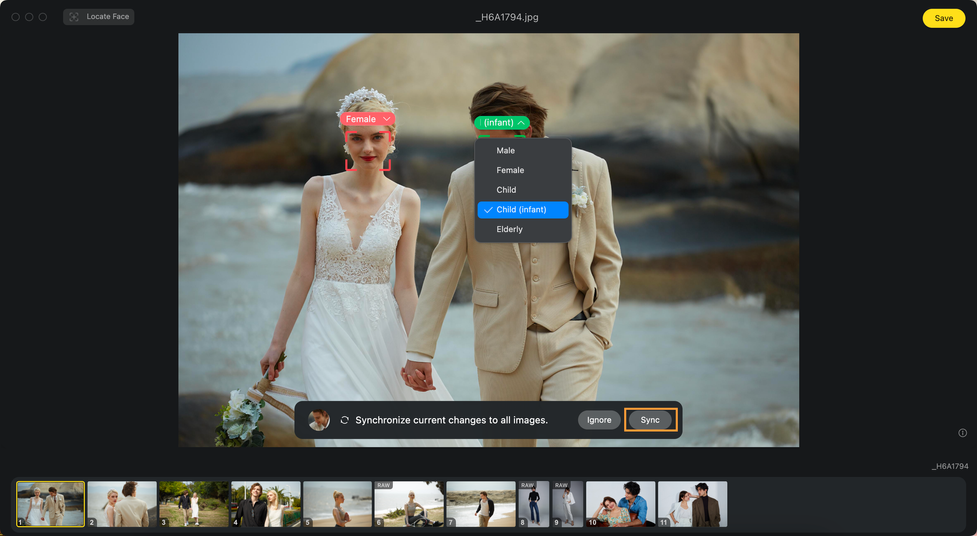
Skin Retouching:
Evoto also offers advanced skin retouching tools for a flawless finish. Whether you’re looking to change your skin tone online or correct uneven tones across the entire body, Evoto provides intuitive solutions powered by AI. With its AI Retouching feature, you can effortlessly adjust skin tone, ensuring a smooth and natural look in every photo. From subtle enhancements to full-body unification, Evoto’s comprehensive skin retouching options make it the ideal choice for achieving polished, professional-quality edits.
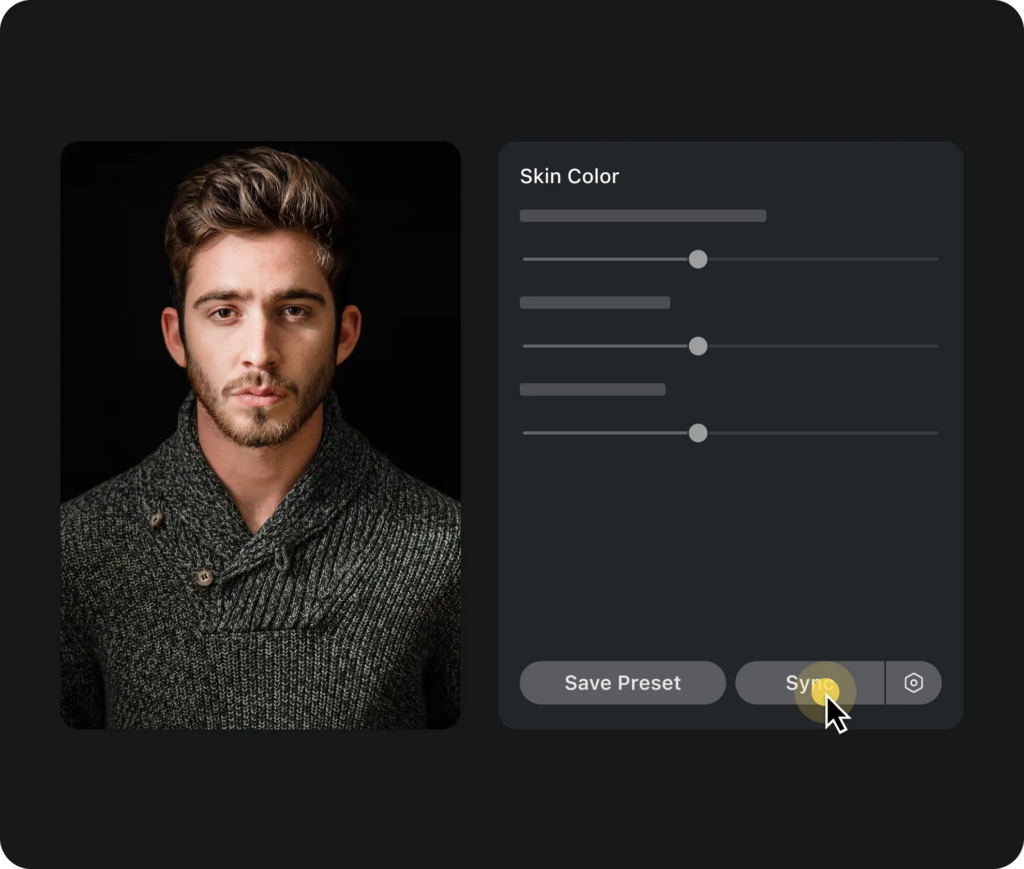
Batch Editing
Evoto provides batch editing tool for you to edit multiple photos at one time. Save time by editing multiple photos at once.
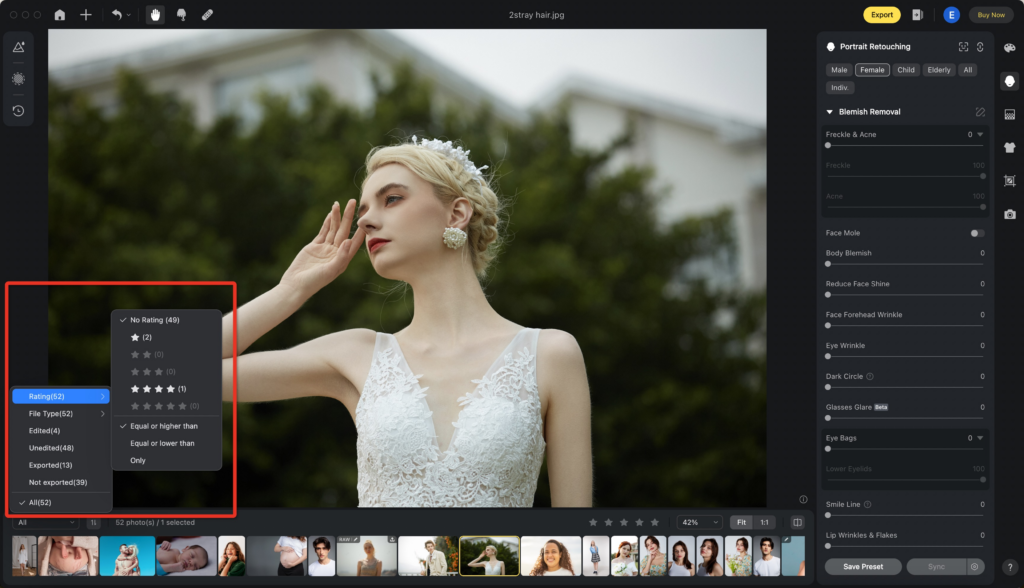
Evoto also provides background removal and adjustments which you could use to blur or replace backgrounds for a more docused and polished look, as well as using tethered shooting that allows you for the real-time edits during photoshoots.
Smile Editors: Options and Pricing
When it comes to enhancing smile in your photos, comparing different smile photo editors can help you find the perfect tool for your needs. Options like Evoto and Photoshop offer advanced features, such as smile generation, teeth whitening, and natural smile enhancements, ensuring professional results. For those seeking a free alternative, GIMP provides basic smile editing tools, while online editors like HeyPhoto and Media.io allow for quick, hassle-free edits without the need for downloads. Each editor brings its unique strengths to smile enhancement, making it easier to achieve the perfect smile in every photo.
To learn more: Top Smile Photo Editors in 2024
Evoto offers a free-to-use platform, allowing you to edit and enhance your images without upfront costs, you just pay using credits when you need to download the fully optimized photo. To explore the full details of Evoto’s pricing and credit system, feel free to check out the comprehensive pricing breakdown.
How to Add Smile to Photo with Evoto AI
Ready to see the magic happen? Here’s a step-by-step guide on how to add smile to photo and get a natural look using Evoto’s intuitive AI tools:
Step 1: Download and Install Evoto
The software is available for both Mac and Windows, making it accessible for everyone.
Evoto – The Most Efficient AI Photo Editor
Step 2: Upload your photo
Simply drag and drop your photo into the Evoto AI interface before you add smile to photo.
Step 3: Navigate to Portrait Retouching > Facial Expression
This section houses the add smile to photo tool you need to enhance facial features.
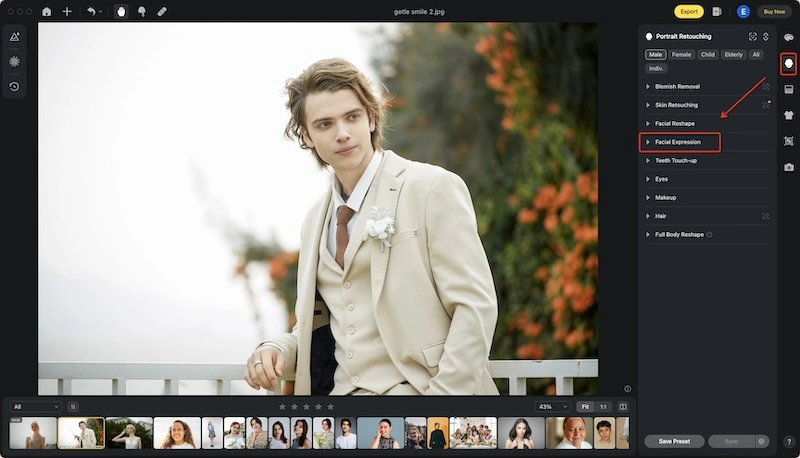
Step 4: Toggle the Slider under Gentle Smile
Slide the bar to the right to gradually increase the intensity of the smile. Evoto AI provides a real-time preview, allowing you to see the adjustments take effect and stop when you achieve the perfect smile.
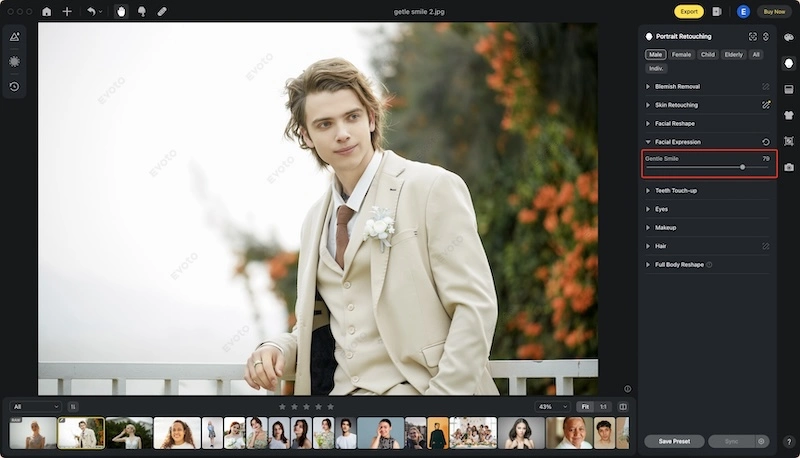
Step 5: Export your masterpiece!
Once you’re happy with the results, simply export your edited photo with the natural-looking smile you’ve created.

The beauty of Evoto’s AI smile editing lies in its simplicity and effectiveness. With just a few clicks, you can transform your photos, add a touch of joy, and create lasting memories that truly capture the happiness of the moment.
Evoto – The Most Efficient AI Photo Editor
Conclusion
In conclusion, capturing that perfect smile in a photo isn’t always easy. Evoto AI, with its powerful AI technology, takes the guesswork out of smile editing. Gone are the days of unnatural filters and awkward grins. Evoto analyzes facial features to create genuine smiles that seamlessly blend with your existing expressions.
Beyond add smile to photo, Evoto AI offers a range of editing tools for a complete photo editing experience. So, ditch the forced smiles and let Evoto’s AI bring out the true joy in your photos!
Read More:
- Apply Makeup Tips for Photoshoot to Look Perfect in Your Selfie
- AI Braces Remover: Remove Braces with AI Photo Editor
- Photo Editor for Teeth Whitening in Pictures 2024
- How to Perfect a Lip Touch-Up: Tips and Tools
- How to Add Makeup to Photo with Makeup Photo Editor in Seconds
- Facial Recognition: How to Change Gender and Age in My Photo
- The Ultimate Guide to Batch Processing for Photographers
- Photo Editor with Tethered Shooting: Capture, Edit, and Refine Like a Pro
- Transform Your Pictures with Top Smile Photo Editors: A Complete Guide