In the realm of portrait photography, the perfect crop can make all the difference in transforming a good headshot into a stunning masterpiece. Enter Evoto AI Cropper – a revolutionary tool designed to streamline the process of cropping headshots with unparalleled accuracy and efficiency. In this comprehensive guide, we’ll delve into the world of Evoto AI Headshot Cropper, exploring its features, benefits, and techniques for achieving flawless headshot crops effortlessly.
Introducing Evoto AI Cropping
Evoto AI Cropping utilizes cutting-edge AI to analyze your photos and generate the ideal crop for each headshot. This innovative technology eliminates the need for manual cropping, where you meticulously adjust the frame for each image. Instead, Evoto AI acts like a skilled assistant, pinpointing the exact position of the head in every picture. This allows Evoto to not only flawlessly crop individual headshots but also perform batch crop pictures with perfect alignment.
Evoto – The Most Efficient AI Photo Editor
Imagine the time saved by letting Evoto AI handle cropping for a batch of headshots! The AI Headshot Editor ensures consistency across your entire portfolio, eliminating variations that can occur with manual cropping. This is especially valuable for photographers creating headshots for teams or maintaining a consistent aesthetic in their work.
Evoto’s user-friendly interface further enhances the cropping experience. The intuitive workflow guides you effortlessly through the process, with clear instructions and easy-to-navigate menus. Whether you’re a seasoned photographer or just starting out, Evoto AI empowers you to achieve professional-quality headshot crops in a breeze.
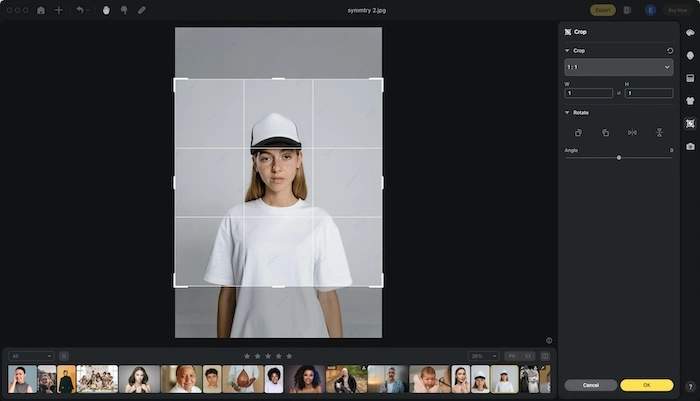
Understanding Automatic Headshot Cropping
Automatic headshot cropping leverages artificial intelligence (AI) to revolutionize the way you edit your portraits. This innovative technology analyzes your photos and intelligently generates the perfect crop for each headshot. Gone are the days of manually adjusting the frame for each image – a time-consuming and potentially inconsistent process.
Evoto AI Cropper takes automatic headshot cropping to the next level. Its sophisticated AI algorithms don’t just guess; they meticulously analyze your photos for key facial features and compositional elements. This includes identifying the subject’s eyes, nose, and head position, along with considering elements like negative space and the rule of thirds. By analyzing these factors, Evoto ensures the cropped headshot is not only centered but also aesthetically pleasing and well-balanced.
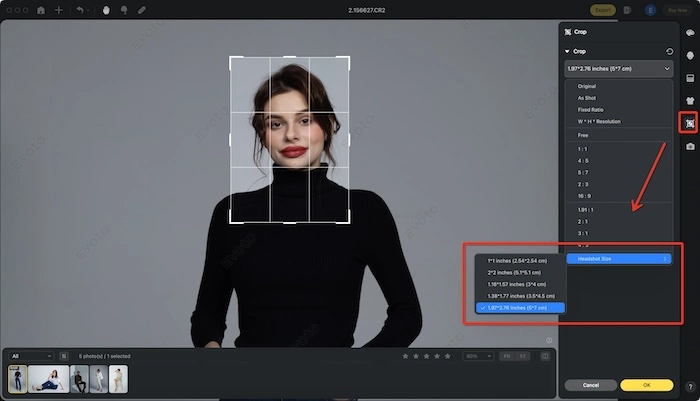
The benefits of automatic cropping are undeniable. Firstly, it’s a tremendous time saver. Imagine the hours you can reclaim by letting Evoto handle the cropping for a bulk crop image of headshot. This newfound freedom allows you to focus on capturing more portraits, editing other aspects of your photos, or simply taking a well-deserved break.
Secondly, automatic cropping promotes consistency. Manual cropping can introduce slight variations, especially when dealing with multiple headshots. Evoto’s AI, however, guarantees uniformity in your headshot presentation. This consistency is crucial for photographers who maintain a professional portfolio or create headshots for a team or organization.
Getting Started with Evoto AI Cropper
To maximize the effectiveness of Evoto AI Headshot Cropping algorithms, ensure your images are of high quality and well-composed. Clear, well-lit photos with the subject’s face prominently featured will yield the best results.
Step 1: Upload
Begin by uploading your images to the Evoto AI Headshot Editor. The user-friendly interface makes it easy to drag and drop files for a seamless start.
Step 2: Navigate to Crop Panel
Access the crop panel where the magic happens. Here, you can see your images and initiate the cropping process.
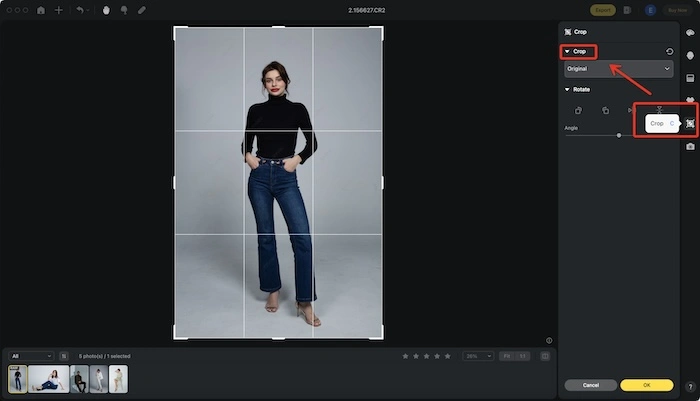
Step 3: Select Headshot Size
Choose the appropriate headshot size for your needs. Evoto offers various preset options to match different requirements.
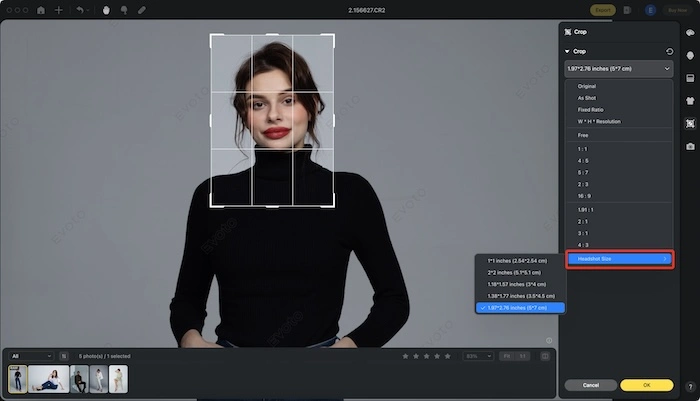
Step 4: Evoto AI Detects and Crops
Once you initiate the cropping, Evoto’s AI analyzes the images and commits the AI cropper to each photo, ensuring precision and consistency.
After that, you can also add smile to headshot, edit teeth for best expression, retouch portrait skin with this AI Photo Editor.
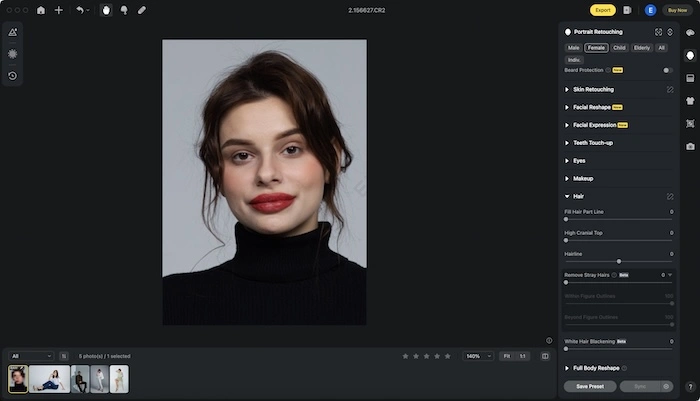
Step 5: Export
After the cropping is complete, export your perfectly cropped headshots in your desired format.
Fine-Tuning Headshot Crops
While Evoto AI Cropper excels at automatic cropping, it also empowers you to achieve even more personalized results with its advanced features. Here’s how you can fine-tune your headshot crops for a truly polished look:
Customizing Aspect Ratio
Not all headshot requirements are created equal. Evoto AI allows you to adjust the aspect ratio of your crop to fit specific needs. For instance, you can choose a standard square format for social media profiles or a more traditional rectangular format for professional portfolios.
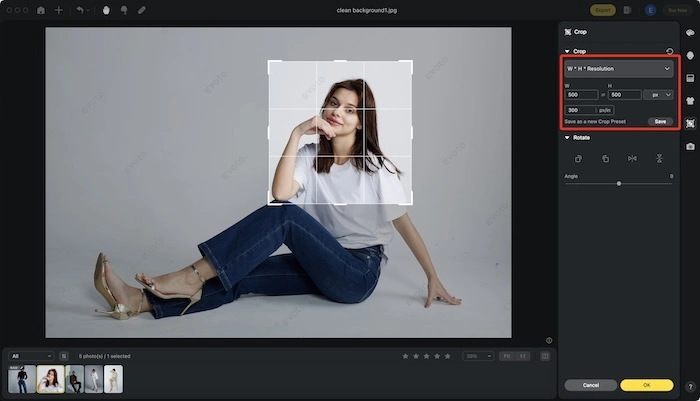
Focal Point Finesse
The focal point of your headshot plays a crucial role in drawing the viewer’s eye. Evoto AI provides the ability to adjust the focal point of your crop, ensuring your subject’s face remains the center of attention. This can be particularly helpful when dealing with slightly off-center compositions in the original image.
Background Removal
For a clean and professional aesthetic, consider using Evoto’s background removal tool. This feature allows you to isolate your subject from the background, creating a headshot with a seamless, polished look. This is perfect for situations where the original background might be distracting or doesn’t align with your desired presentation.
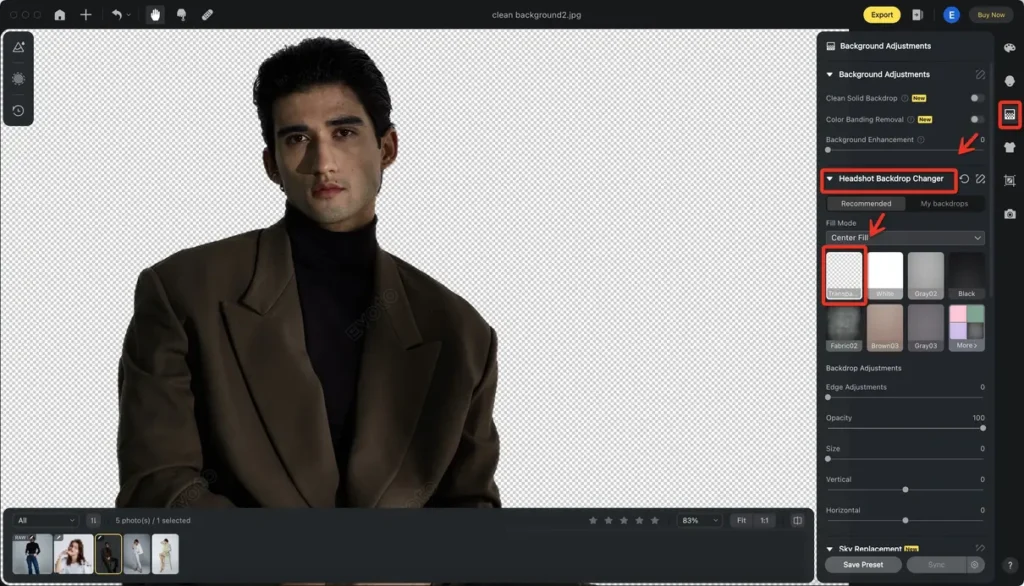
The Power of Before-and-After
Seeing is believing! Here’s a glimpse into the transformative power of fine-tuning adjustments with Evoto:
- Before: Imagine a headshot where the automatic crop captures most of the subject’s face but leaves a little too much empty space at the top.
- After: With Evoto’s customization options, you can slightly adjust the crop to eliminate the excess headroom, creating a more balanced and impactful composition.

- Before: Another example might be a headshot where the subject’s gaze is slightly off-center.
- After: Evoto’s focal point adjustment allows you to fine-tune the crop, ensuring the subject’s eyes directly engage the viewer, creating a more captivating and professional headshot.
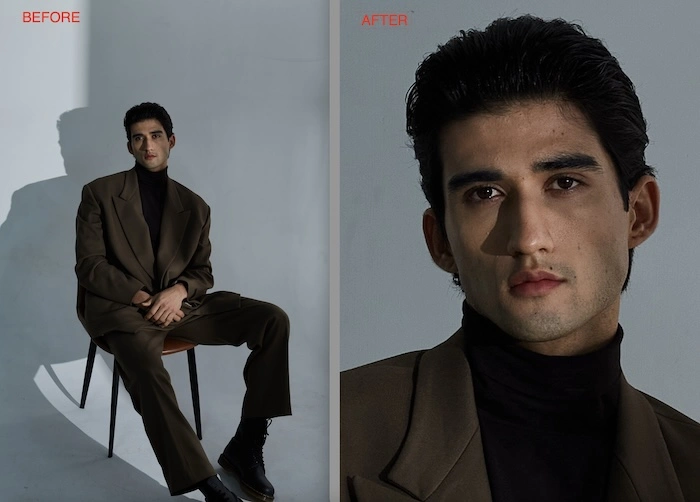
By leveraging Evoto’s advanced features, you can take your headshot cropping to the next level, achieving exceptional results that perfectly align with your vision.
Leveraging Evoto AI for Professional Results
Evoto AI Cropper isn’t just a time-saver; it’s a professional headshot game-changer. Leverage Evoto’s automatic cropping for consistent, polished results across your portfolio.
Batch processing lets you handle multiple headshots with ease, freeing you to focus on client interaction or capturing more portraits.
Fine-tuning options further elevate your work, ensuring perfect composition and a clean aesthetic.
Evoto’s AI ensures your headshots not only look professional but also visually captivate, boosting client confidence in their image presentation. The streamlined workflow translates to faster turnaround times and allows you to scale efficiently as your business grows.
Evoto – The Most Efficient AI Photo Editor
Final Thoughts
With Evoto AI Cropper at your disposal, achieving perfect headshot crops has never been easier. Whether you’re a professional photographer, a business owner, or simply someone looking to enhance their online presence, Evoto empowers you to create stunning headshot portraits with minimal effort and maximum impact. Embrace the future of portrait photography with Evoto AI Cropper and elevate your portraits to new heights of excellence.




