AI cropping is revolutionizing modern photo editing by automating selection and cropping the most relevant portions of an image. Unlike traditional cropping methods, which require manual adjustments, AI cropping leverages artificial intelligence to analyze an image and identify its most impactful sections.
This technology has become essential in photography, social media, e-commerce, and design, where the right crop can significantly enhance visual appeal. In this article, we will explore the best AI cropping tools, including Evoto AI, and provide a comprehensive guide to using them effectively.

Benefits of AI Cropping
When comparing AI image cropping to traditional image cropping methods, the advantages of AI are clear. Traditional cropping relies heavily on the user’s eye to determine the most important part of an image. In contrast, AI image cropping uses algorithms to analyze the composition, focus points, and overall aesthetic, ensuring that the most critical parts of an image are preserved.
One of the key benefits of AI cropping is its ability to save time. By automating the cropping process, AI eliminates the need for manual adjustments, allowing you to achieve perfect results quickly. Additionally, AI crop image tools often offer advanced features such as automatic aspect ratio adjustments and intelligent focus settings, which ensure that your cropped images are optimized for various platforms, whether it’s for social media, websites, or print.
Common use cases for AI image cropping include portrait photography, where the subject’s face should be the focal point; product photography, where the product needs to be centered and framed effectively; and social media posts, where the crop can make or break the impact of the image.
In all these scenarios, AI cropping ensures that the final image is visually appealing and perfectly aligned with its intended purpose.
Read More:
- Evoto AI Cropping: Automatic Photo Cropper for Headshot
- Reshape Photos with AI: Best Facial Photo Editor 2024
Best AI Cropping Software for Images
Regarding AI cropping, several leading tools are available, each offering unique features and benefits. Below, we introduce three top AI image cropper tools:
- Evoto AI: This tool stands out as one of the most advanced AI cropping software options. It offers precision cropping with intelligent focus, automatic aspect ratio adjustments, and customizable settings that allow users to fine-tune their crops to perfection. Evoto AI is particularly user-friendly, making it a top choice for both beginners and professionals.
- Remove.bg: Known for its ability to remove backgrounds from images, Remove.bg also features AI image cropping capabilities. It automatically crops images to focus on the main subject, making it ideal for e-commerce and social media purposes. The tool is straightforward and offers batch processing, which is perfect for users who need to crop multiple images at once.
- Fotor: Fotor is a versatile online photo editor that includes an AI cropping feature. It intelligently identifies the key elements in an image and suggests the best crop, making it easy to enhance photos for various platforms. Fotor’s AI cropping tool is designed for users who want a quick and efficient solution without sacrificing quality.
In a comparison of these tools, Evoto AI emerges as the most comprehensive solution for AI image cropping. Its combination of accuracy, ease of use, and customization options makes it ideal for users who need professional-quality results without the complexity of traditional editing software.
Unlike other tools that offer basic cropping suggestions, Evoto AI provides a full suite of features designed specifically for cropping, ensuring that every image is perfectly framed.
Evoto – The Most Efficient AI Photo Editor
How to Crop Image with Evoto AI
Evoto AI offers a streamlined process for cropping images, ensuring that even beginners can achieve professional results. Here’s a step-by-step guide to using Evoto AI for image cropping:
Step 1. Upload Your Image
Start by uploading the image you want to crop into Evoto AI.
Step 2. Select the Cropping Tool
Navigate to the cropping tool in the Evoto AI interface.
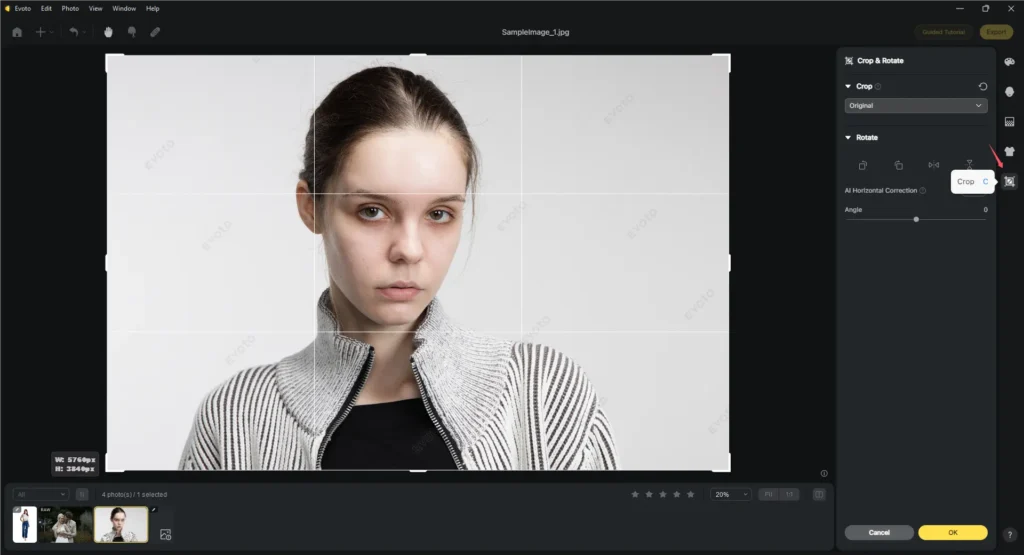
Step 3. Choose Aspect Ratio
Select the desired aspect ratio for your crop. Evoto AI offers several preset options, including square, 4:3, and 16:9, or you can set a custom ratio.
Step 4. Apply the Crop
Once you’re satisfied with the settings, apply the crop. Evoto AI will process the image and deliver a perfectly cropped version in seconds.
Step 5. Tips for Best Results
To achieve the best results with AI image cropping, make sure to preview the crop before applying it. This allows you to make any necessary adjustments to ensure the focal point is correctly placed.
Additionally, consider the final use of the image—whether it’s for social media, headshot, print, or a website—and choose the aspect ratio that best suits that purpose.
How to Crop Image in Illustrator
While AI cropping tools like Evoto AI offer a quick and efficient way to resize images, Adobe Illustrator provides more control and flexibility for complex cropping needs. Here’s how to crop images in Illustrator:
Step 1. Place the Image
Start by placing the image you want to crop in your Illustrator workspace.
Step 2. Use the Crop Image Tool
Select the image and click on the “Crop Image” button in the control panel. Adjust the crop box to your desired dimensions.
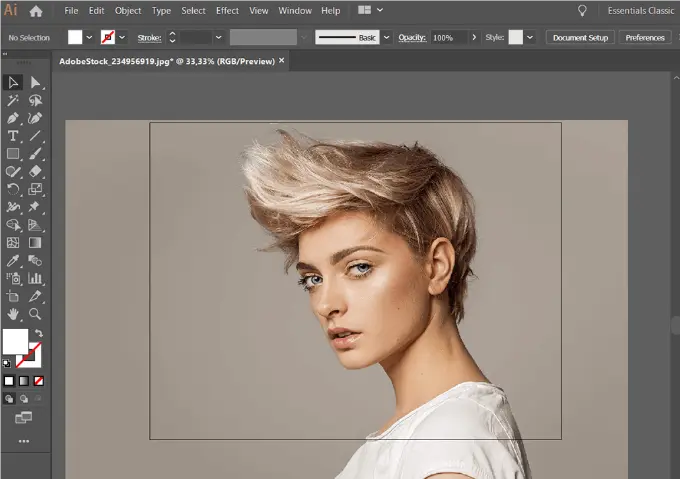
Step 3. Apply the Crop
Once you’ve set the crop box, click “Apply” to crop the image.
Advanced Techniques
Illustrator offers advanced cropping techniques, such as non-destructive cropping, which allows you to crop an image without permanently altering the original file. You can also use clipping masks for more complex shapes, giving you complete control over the final appearance of your cropped image.
Comparison with AI Cropping
While Illustrator offers powerful cropping tools, the process can be time-consuming and requires a certain level of expertise. In contrast, AI cropping tools like Evoto AI automatically edit photos, making it easier and faster to achieve high-quality results. For most users, especially those who need to crop images regularly, an AI image cropper like Evoto AI offers a more efficient solution.
Conclusion
In summary, AI cropping is a powerful tool that has transformed the way we edit images. With tools like Evoto AI, you can achieve professional-quality crops in a fraction of the time it would take using traditional methods.
Whether you’re a photographer, designer, or social media manager, mastering AI image cropping will enhance your work and save you valuable time. Try Evoto AI Photo Editor today and experience the future of image cropping.





