In photography, a stunning sky background can elevate an ordinary image into a masterpiece. Enter Evoto AI Replacer, a versatile tool designed to effortlessly transform dull skies into captivating backdrops. With AI sky replacement, you can create perfect wedding backdrops, enhance natural scenery, or elevate real estate photos to grab attention.
This guide will walk you through the powerful features and applications of this AI sky replace tool, including step-by-step tutorials for various scenarios.

Evoto AI Replacer’s Key Features for Sky Background Replacement
Evoto AI Replacer boasts cutting-edge features that cater to diverse photography needs:
Preset Sky Filters
Evoto AI Photo Editor offers a wide array of pre-designed sky filters, such as blue sky filters, starry sky filters, sunset sky filters, sunrise sky filters, and night sky background filters, to suit different moods and themes. These photo preset filters are ideal for enhancing wedding photography, creating dramatic sky backgrounds, or adding depth to scenic photos.
Customized Sky Backgrounds
Evoto sky replacer lets you upload your own beautiful sky background for editing, ensuring every photo matches your vision. They are perfect for personalizing wedding backdrops or achieving realistic edits in real estate photos.
Bonus Tips: When choosing a sky image, you have to notice the sky background should align with the lighting and angle of your photo for the best results.
Sky Background Adjustments
When using AI replace sky, Evoto AI Sky Changer enables you to fine-tune transparency, edge transition, brightness, contrast, and color matching among humans, scenery, and the sky. This helps achieve a seamless integration of the sky with the foreground.
Also, you can capture the preferred part by moving the sky backdrop vertically or horizontally. Additionally, if there is the sky in the water reflection, you can change it as well.
These adjustments are quite suitable to replace dark sky replacements and repair the sky reflection in water for natural scenery photos.
How to Use Blue Sky Filter for Wedding Photos?
Though there are various stunning sky filters, a bright blue sky background is always the classic choice for wedding photography. It can make them look vivid, timeless and elegant. Here’s how you can achieve this with Evoto:
Step-by-Step Guide:
1. Download Evoto AI Replacer onto your desktop PC (Windows or macOS).
Evoto – The Most Efficient AI Photo Editor
2. Launch it and upload your wedding photo.
3. Head to the right sidebar > Background Adjustments > Sky Replacement > Recommended > Unfold the preset sky filters in the Recommended options. Then, click the tag named ”blue skies” or “bright blue skies” as you need.
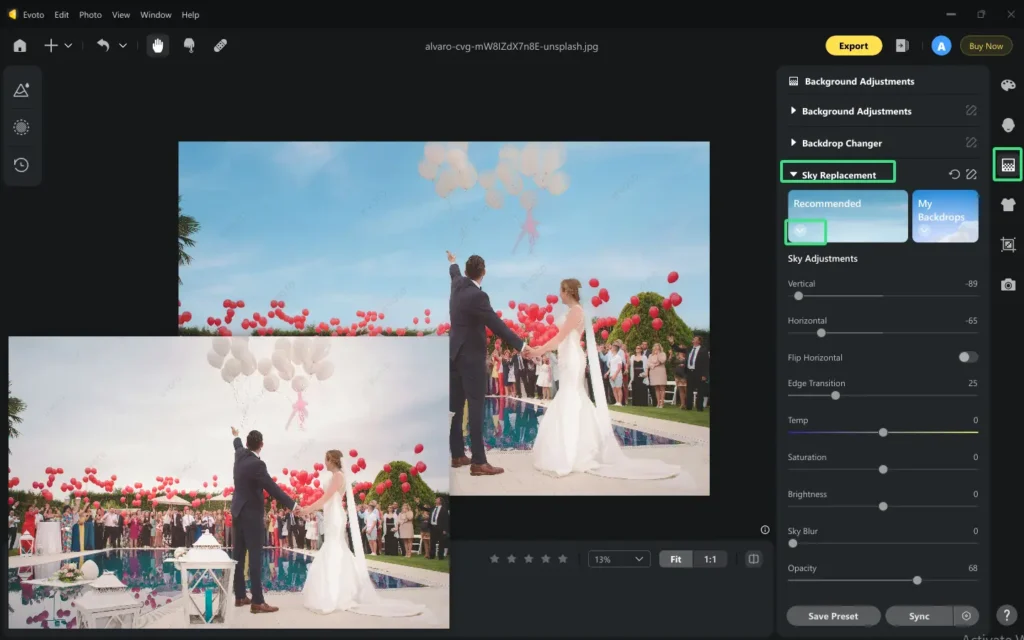
4. Adjust the blending options, such as edge transition, blur, opacity, etc., for a seamless integration. Also, adjust the human and scenery colors to match the lighting of the photo. Refine brightness and contrast for a natural finish.
5. Export the final image in high resolution.
Before and After Example:

How to Customize the Sunset Sky Background for Natural Scenery Photos?
Except for the preset sky filters, you can also transform natural scenery with an uploaded vibrant sunset sky background, which can add warmth and depth to your images.
Evoto – The Most Efficient AI Photo Editor
Step-by-Step Guide:
- Import your natural scenery photo into the Evoto AI replacer.
- Still in the Background Adjustments > Sky Replacement section, click My Backdrops to upload your sky background for replacement.
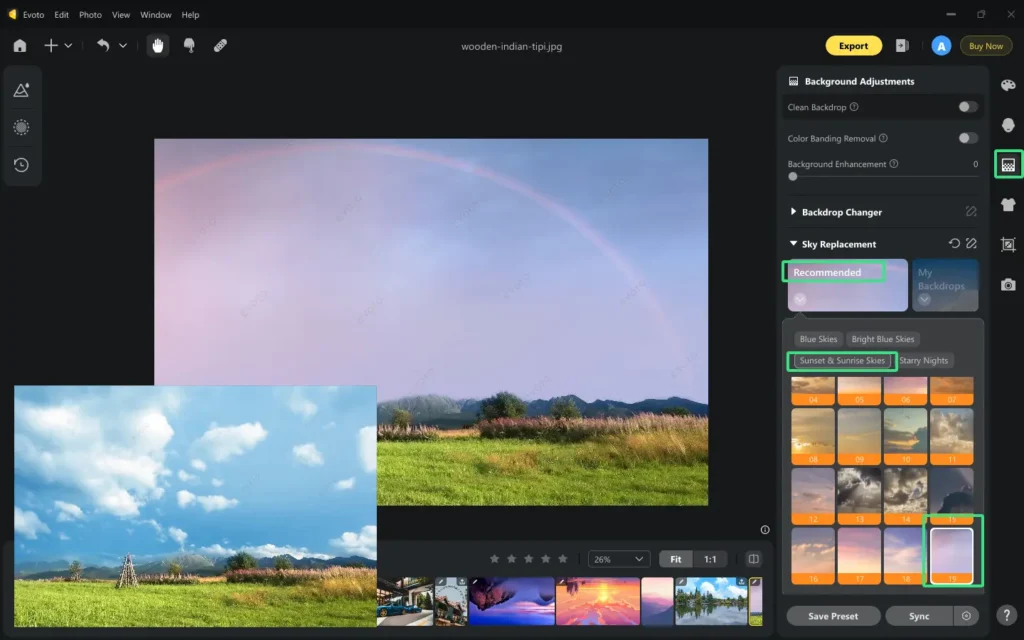
Notice: You can only upload 100 images to the library, and each can not exceed 10MB. The supported image formats are RAW, JPEG, JPG, PNG, GIF, TIFF, and BMP.
- Customize the sky’s tone using brightness, saturation, and temp sliders.
- Align the scenery color and human color of the foreground with the lighting of the new sky for realism.
- Save and export your enhanced natural scenery photo.
Before and After Example:

How to Adjust the Sky Background for Real Estate Ads?
As a captivating sky replacer, Evoto can turn a dull sky in a real estate image into a vibrant sky that draws potential buyers.
Evoto – The Most Efficient AI Photo Editor
Step-by-Step Guide:
- Upload a real-easte image to Evoto AI’s workspace.
- Select the AI Sky Replacement tool. Next, pick a satisfied sky filter in the provided presets or import one you like.
In this way, you can simulate a view of this real estate at any time of day. Or transform a cloudy sky into a stunning starry sky background to elevate the aesthetics of the real estate ads.
- Except for fine-tuning the color balance and edge integration of the sky and the real estate, the Evoto AI replacer offers options to adjust water reflection, making it blend with the foreground elements seamlessly.
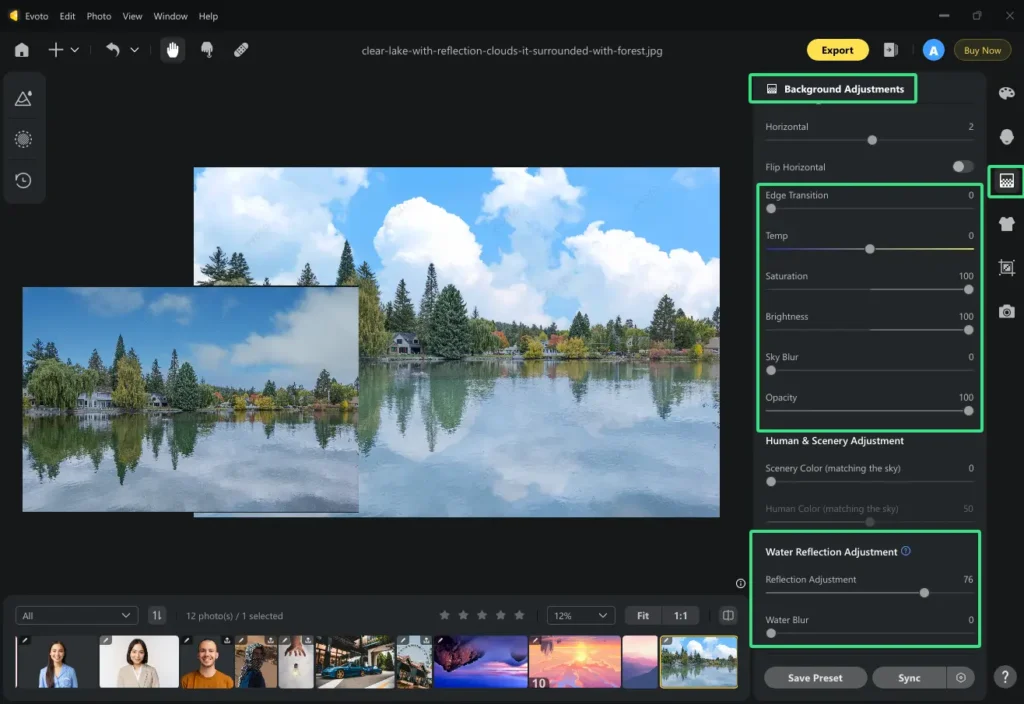
Achieve it by subtly moving the sliders of Reflection Adjustment and Water Blur for a cohesive look.
- Save the polished image ready for use in advertisements.
Before and After Example:

Competitive Analysis: Evoto vs. Other Sky Replacement Tools
When it comes to AI replacement tools, Evoto and Photoshop are top contenders. Let’s compare their performance using a lakeside villa real estate photo:

1. Edge Integration of the Sky and the Subject
- Evoto AI Replacer: Evoto AI offers an “Edge Transition” tool for you to automatically blend edges seamlessly without manual adjustments, providing a polished look fast without any effort.
- Photoshop: Photoshop offers precise edge control but requires significant manual effort and skilled technique for optimal results.
2. Realism of Sky Reflection on Water Surface
- Evoto AI Replacer: You can use its Refelction Adjustment feature to adjust water reflections to match the new sky, delivering a highly realistic output that saves editing time.
- Photoshop: However, you need to add additional layers, masks, and detailed adjustments to achieve similar realistic reflections on Photoshop, which can be time-consuming.
3. Foreground Blending Accuracy
- Evoto AI Replacer: Evoto AI photo replacer provides Water Blur feature, which allows you to perfectly blend the sky in the water reflection with the foreground elements seamlessly, ensuring realism and professional-grade quality.
- Photoshop: While it offers excellent blending options, it demands a steep learning curve, expert-level skills, and significantly more time to match the same level of vibrancy and integration.
Read More: Easy Guide to Replace Sky in Photoshop 2024
Additional Considerations
Evoto AI replacer’s intuitive interface makes it accessible to users of all skill levels. Meanwhile, its also stands out with its capability to handle multiple images simultaneously. It enables you to save the changes as presets and apply them to a series of real estate ads images, which is helpful for professionals and photographers managing large projects.
All in all, Evoto’s AI photo replacer excels in speed, ease of use, and batch editing capabilities, making it a superior choice for professionals and hobbyists alike. For those prioritizing efficiency and seamless integration, Evoto emerges as the clear winner.
Evoto – The Most Efficient AI Photo Editor
Conclusion
Evoto AI Replacer for Sky Background offers a versatile, precise, and user-friendly solution for transforming sky backgrounds in photos. From wedding backdrops to real estate ads, Evoto ensures stunning results with minimal effort. Experience the magic of Evoto and bring your images to life today!






