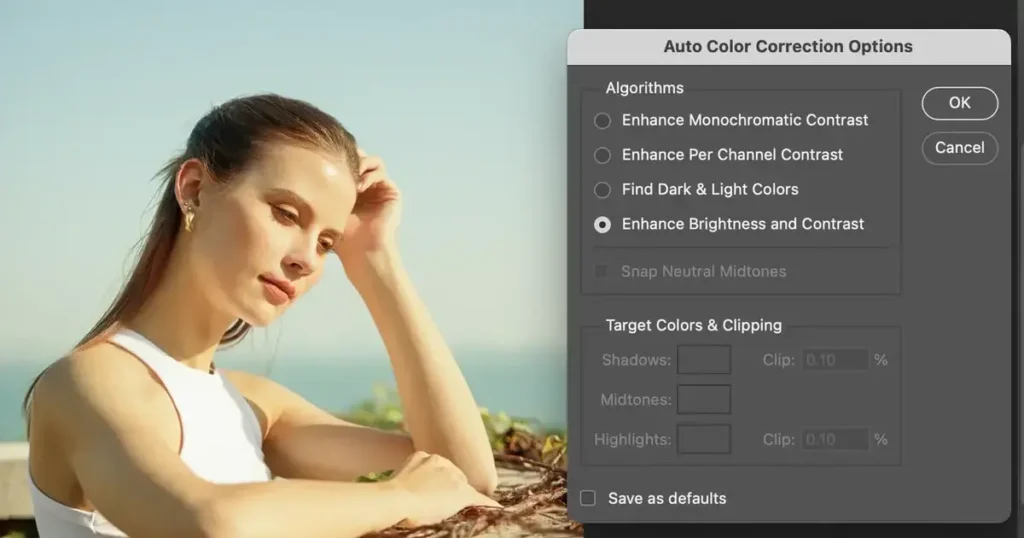Although Photoshop has maintained its status as an industry standard for many years, its cost can be prohibitive for those who only require occasional or basic photo editing services. Adobe Photoshop is a comprehensive software package for image editing and graphic design, but its extensive feature set demands significant computer resources, potentially slowing down your system.
Additionally, its complexity can pose challenges for beginners. Priced at $9.99 per month, Photoshop may not be the most cost-effective choice, especially for novice photographers.
If you’re seeking a free alternative to Photoshop, you’ve come to the right place. This guide will introduce you to 20 viable Photoshop alternatives. Some excel in basic photo retouching, some are suitable for graphic design tasks, and others offer a versatile combination of both.
The Top 20 Free Alternatives to Photoshop 2025
Provide you with a list of some popular free alternatives to Photoshop as of 2025.
Evoto – The Most Efficient AI Photo Editor
- Evoto AI Photo Editor: A powerful, next-generation AI photo editor that simplifies your workflow and unleashes your creativity
- Krita: A free, open-source painting program often used by digital artists.
- Inkscape: A vector graphics editor suitable for tasks like logo design and illustration.
- Photopea: A web-based image editor with a Photoshop-like interface.
- Paint.NET: A Windows-based image editing software with a user-friendly interface.
- Pixlr: A web-based photo editor with both free and paid versions.
- Seashore: A lightweight image editor for macOS, based on GIMP.
- PhotoScape: A versatile photo editing tool with various features.
- Canva: An online graphic design tool with a free plan offering a wide range of templates.
- Vectr: A web-based vector graphics editor suitable for creating logos and illustrations.
- MediBang Paint: A free digital painting and comic creation software.
- FireAlpaca: A digital painting software with a simple interface.
- CinePaint: Designed for retouching high-end motion pictures but can be used for still images.
- Pinta: A simple image editing and drawing tool for Linux.
- Gravit Designer: A vector design application available as both a web app and a desktop app.
- SumoPaint: A browser-based image editor with a free version.
- PaintTool SAI: A lightweight digital painting software.
- RawTherapee: A powerful open-source tool for processing raw photos.
- Darktable: An open-source photography workflow application and raw developer.
- Blender: While primarily known for 3D modeling, Blender also has powerful 2D image editing capabilities.
Conclusion: Choose Your Free Editor Like Photoshop
Photoshop is a great program, but many people can’t justify the hefty price tag. Whether you’re looking for a simple AI Photo Editor or need more advanced tools, there are plenty of free Photoshop alternatives out there. One of these 20 programs will surely give you the tools you need to perfect your craft.