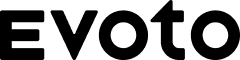Looking for an easy way to change eye color online in photos naturally? You are not alone. People often want to edit eye color online for aesthetic purposes, creative effects, or to simulate how they’d look with colored contacts. Whether it’s for social media, cosplay, fashion, or professional portraits, an eye color changer online helps transform photos for more impact and personalization.
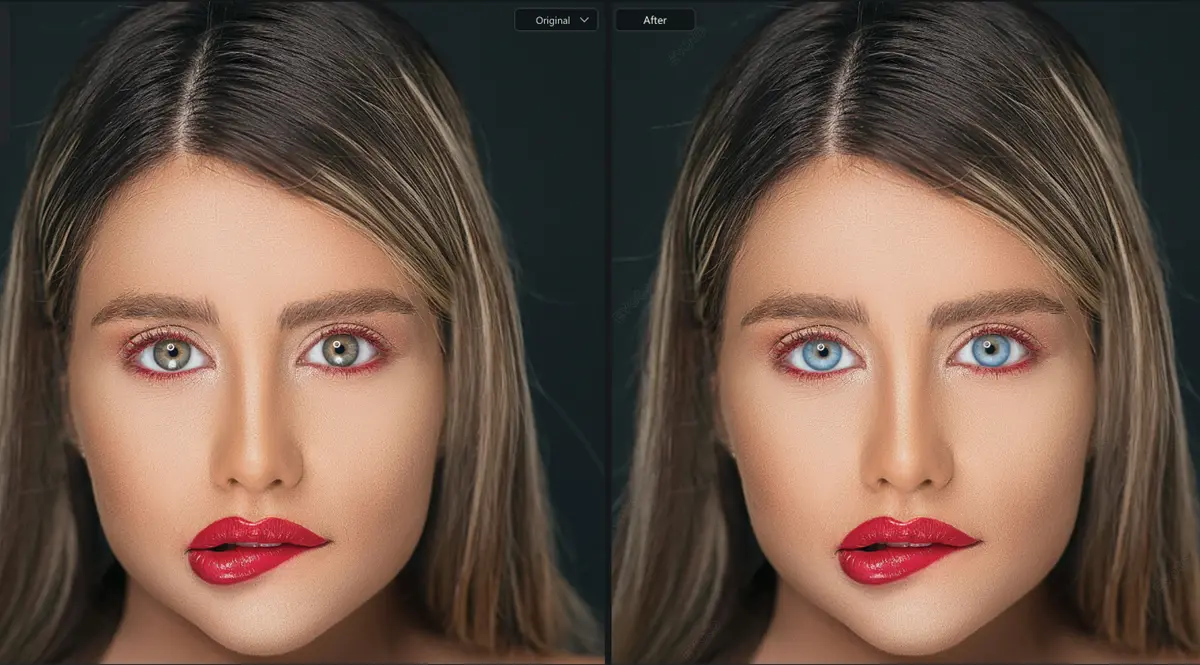
The Necessary Scenes Requiring Eye Color Editing
Changing eye color in photos enhances realism, creativity, or visual appeal. Below are key scenarios where this edit is beneficial:
- Profile Pictures: Slight eye color enhancement improves engagement and draws attention; tools like Evoto or YouCam offer natural adjustments.
- Cosplay/Fantasy Edits: Bold, unnatural hues (e.g., red, violet) align with character themes; Evoto’s Iris Mask or Photoshop layers work well.
- Pet Portraits: Adjust lighting-caused discoloration or highlight unique eye tones; the online eye color changers Remaker AI and Flux AI are ideal options.
- Fashion Photography: Change eye color to elevate mood or contrast with makeup; use Evoto’s contact lens effect and Fotor’s eye color filters.
- Social Media Posts: Subtle or dramatic edits on eye color for aesthetic feeds; Evoto’s eye color presets offer quick and trendy results.
Different tools serve various needs—from professional edits to playful experiments. Choosing the right online eye color changer depends on your image goals and the level of realism or artistic flair you desire.
Top 10 Eye Color Changer Online Tools
There are TOP 10 best eye color changer online options below that offer quick and professional eye color edits. Learn them from their working principle, color options, quick guide, speed, sample effect, limitations, and pricing.
#1. Evoto (Online + Desktop Software)
Evoto is a versatile online and desktop tool designed to seamlessly change eye color in photos online for free. Utilizing advanced AI technology and a user-friendly interface, it allows users to easily select from a wide range of eye color options, including natural shades and vibrant and bold hues. Just one click, you’ll get impressively realistic and non-destructive eye color.
Plus, Evoto offers flexible pricing plans, making it accessible for casual users and professionals alike, all while enhancing creative photo editing experiences effortlessly. However, you have to note that the dependency on high-quality source images for optimal results, and it doesn’t support pet eye color edits currently.
Read More: How to Change Eye Color in Photos: 4 Best Ways & Tips
#2. Remaker AI
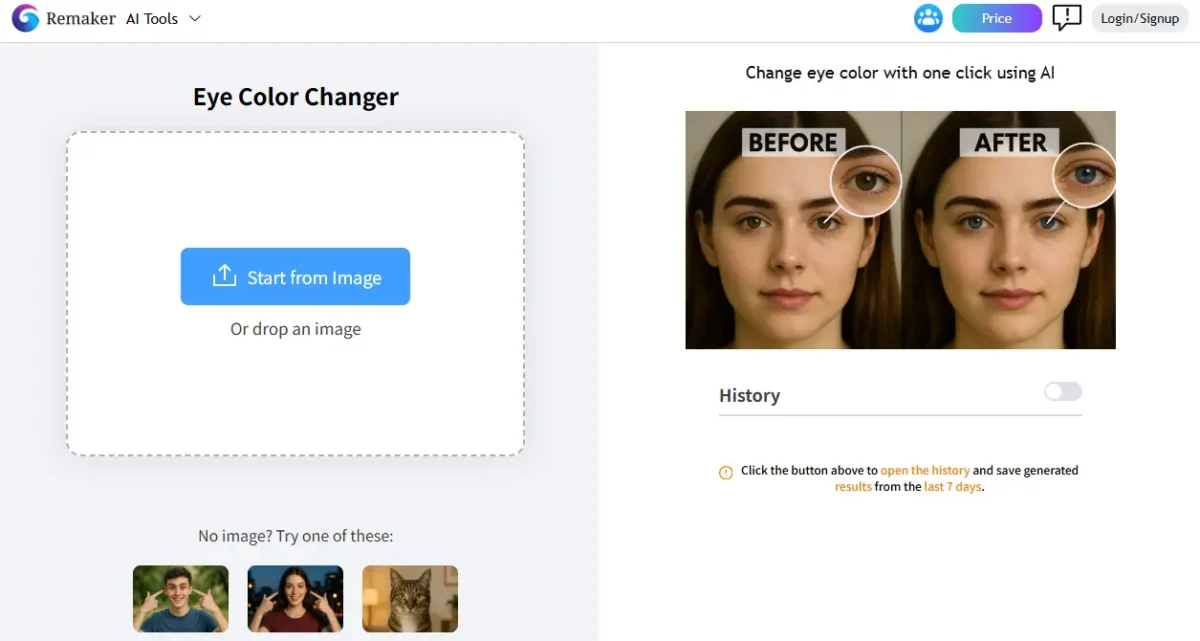
Remaker AI is an innovative and credit-based online tool that allows users to change their eye color effortlessly. It detects and analyzes facial features to accurately locate eye contact in photos. Users can choose from a variety of eye color options, including blue, green, red, etc., and also many unique eye effects like cat eyes. In addition, it has a red eye removal feature. The competitive pricing makes it accessible to all who wish to experiment with their look. You can change eye color for 530 photos for $9.99.
Simply upload a photo, select an eye color, and let Remaker AI do the magic. With impressive processing speed, results are generated in seconds. However, the edges between the iris and eyelids have a no-color blank area.
#3. iPiccy
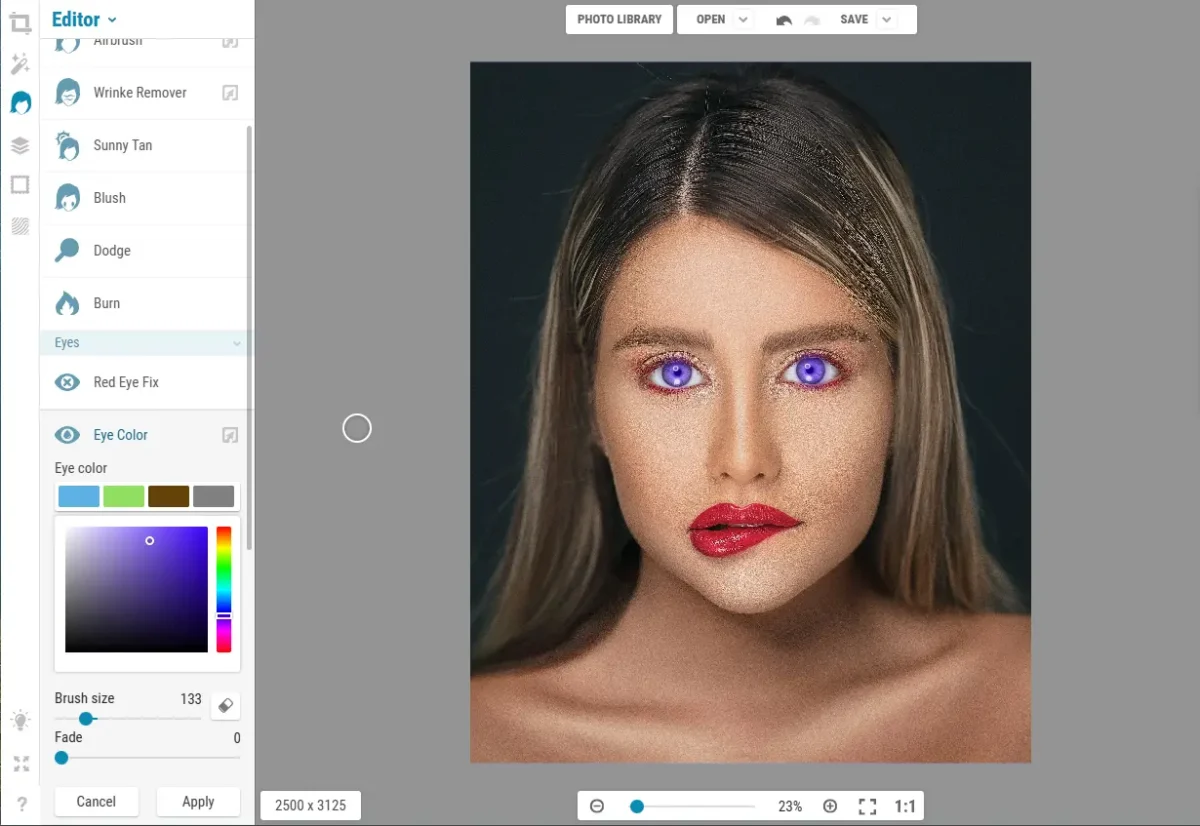
iPiccy is a free online photo editing tool for personalizing eye color in photos with a controllable brush. Its easy interface allows users to select eye color from the color atlas. You just need to upload a photo, go to its retouch tools, and locate Eye color, then paint directly on the eyes with a brush and selected color.
You have to practice the manual coloring with the brush to get a more natural and realistic result. Surprisingly, it is good for DIY precision edits and also possible with pet eye color changing.
#4. LightX
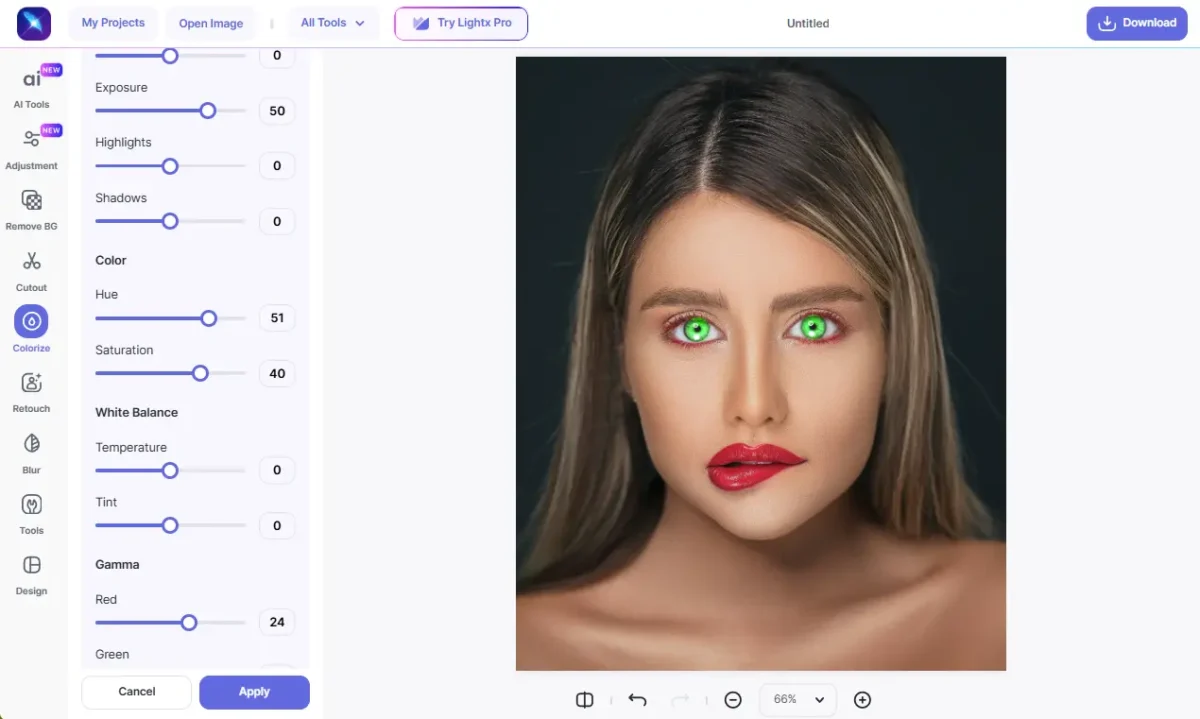
LightX is also a manually edited eye color changer online tool designed for transforming eye colors instantly with a size-adjustable brush. Just upload a photo, select the brush, and resize it to match the eye contact. Then, quickly land on color adjustments, customizing the desired eye color and eye brightness with Hue, Saturation, Lighting, and more. Witness real-time changes!
Though it is versatile for stylized portraits, its manual eye changing is not friendly and is kind of difficult for a beginner to produce natural results.
#5. YouCam
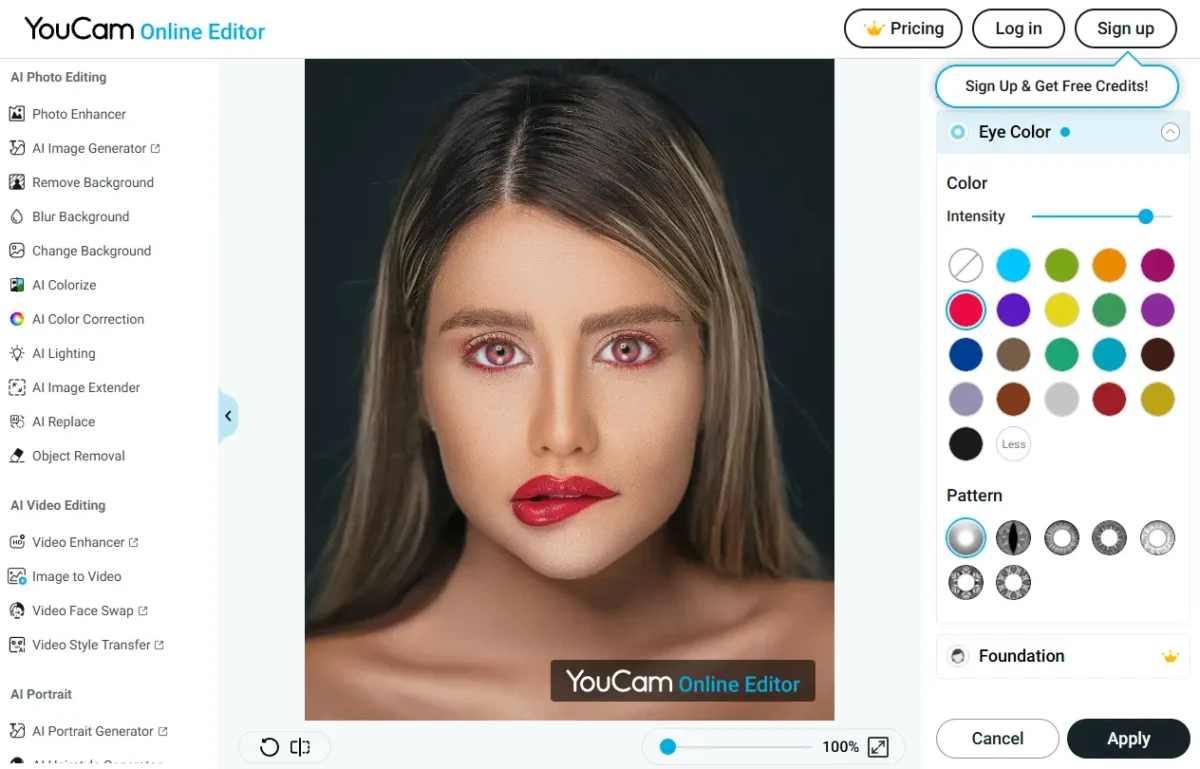
YouCam’s eye color changer online feature allows users to quickly alter their eye color in photos with simple clicks. Whether you want to be a vampire or a violet fantasy character in Halloween photos, its 20 color options and 7 eye contact patterns can meet your most basic needs.
After importing a photo, the easy panel shows you the eye color editing section, where you choose a preferred eye color and eye pattern, and apply it instantly. The real-time preview and fast process are popular among selfie lovers. But the results are not so natural and flawless integration, plus, it is unavailable for pets.
#6. Fotor
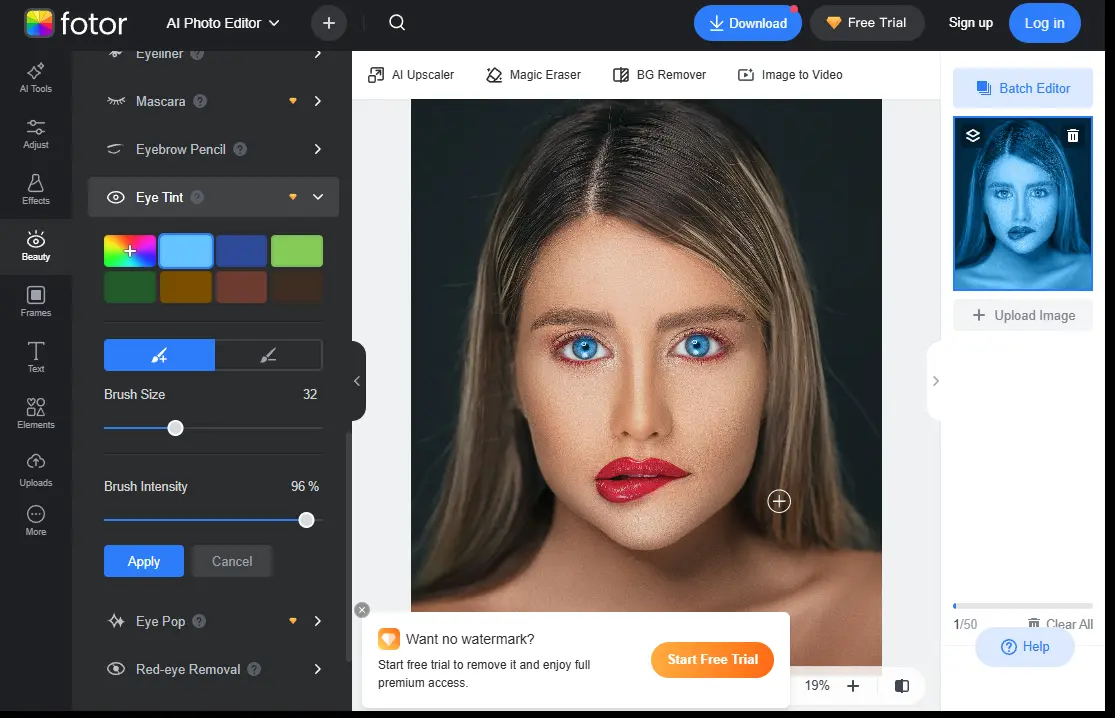
Fotor is slightly different from the above eye color changer online tools, that based on the brush. Its brush is more like a simulated eye color lens. You input the photo and zoom eyes part, and adjust the brush size to match the eye iris. Next, choose a color from the presets, or tap a desired one from the color palette. Enhance its intensity and use the brush locating ring to click on the eye contact again and again to overlay the color till the eye color fulfills your demand.
Fotor delivers fast and impressive results in real-time eye color changing. Also, it offers this feature with a limited free trial, but you have to upgrade to download high-resolution and watermark-free images.
#7. AI Ease
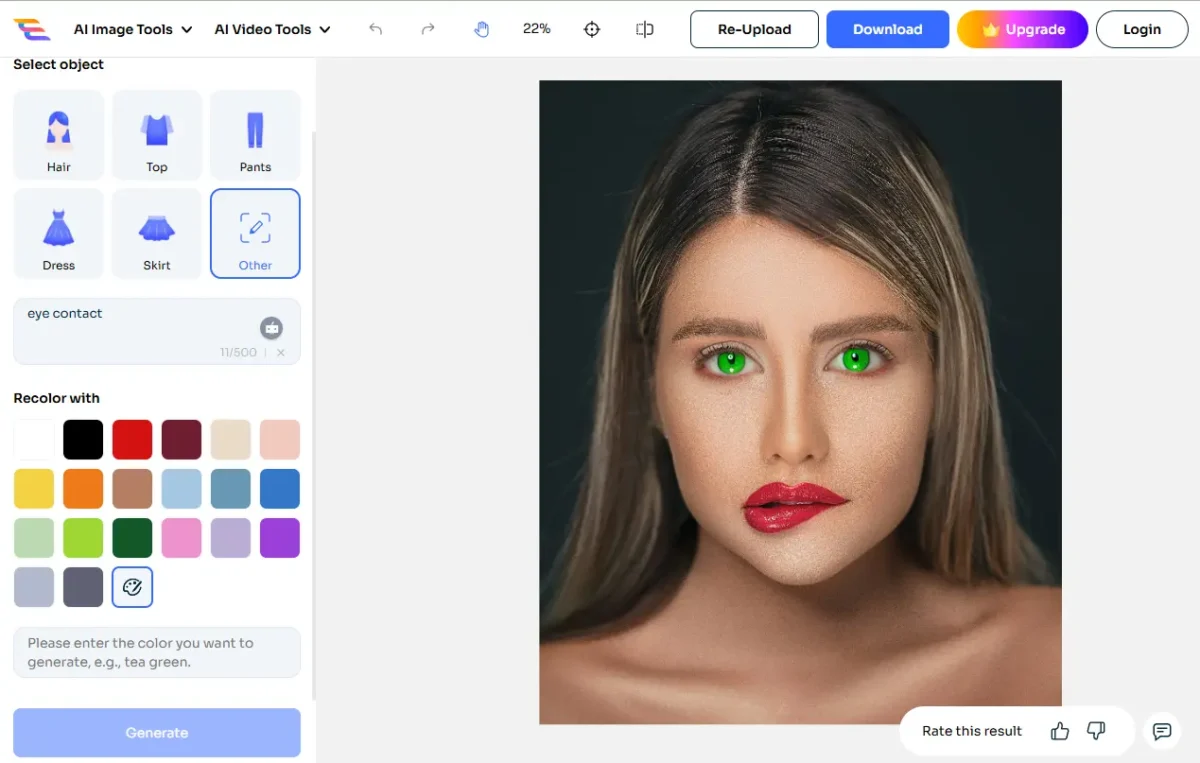
AI Ease’s eye color changer is a user-friendly online tool that allows you to customize eye color in photos flawlessly. It works by prompting the part you want to recolor. Here we go with “eye contact”. Then select a color option from the provided or simply write down the color you want with high flexibility. Finally, click the Generate button, AI Ease’s artificial technique will automatically detect the eye contact part in the photo, overlay the selected color, and naturally blend it with the edges.
The processing speed is swift, delivering results in seconds. While the tool offers a free version, premium features may come with a nominal fee. Still, it is not applicable to pets.
#8. Flux AI
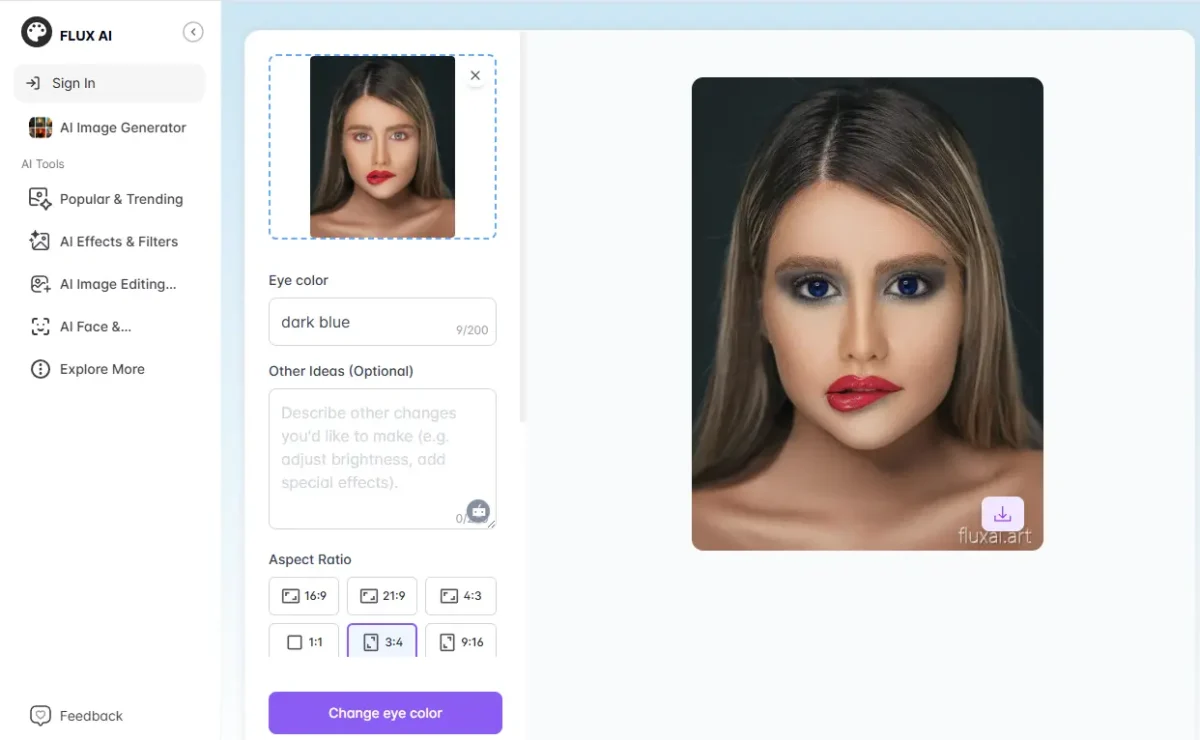
Flux AI’s eye color changer online function allows users to effortlessly modify eye colors in photos via an eye color prompt. It uses advanced AI algorithms to detect eyes and apply realistic color adjustments. After inputting the eye color as “dark blue”, you can add an optional description like enhancing the eyes’ brightness. Next, select the aspect ratio, output format, AI processing mode, and other settings. You can click to apply the wanted eye color to the photo.
The tool is designed for quick results, typically generating the modified image in seconds. While it’s easy to deliver creative and bold results, the feature may struggle with highly detailed or reflective surfaces. In this example, it auto-adds dark blue eye shadow.
#9. OpenArt
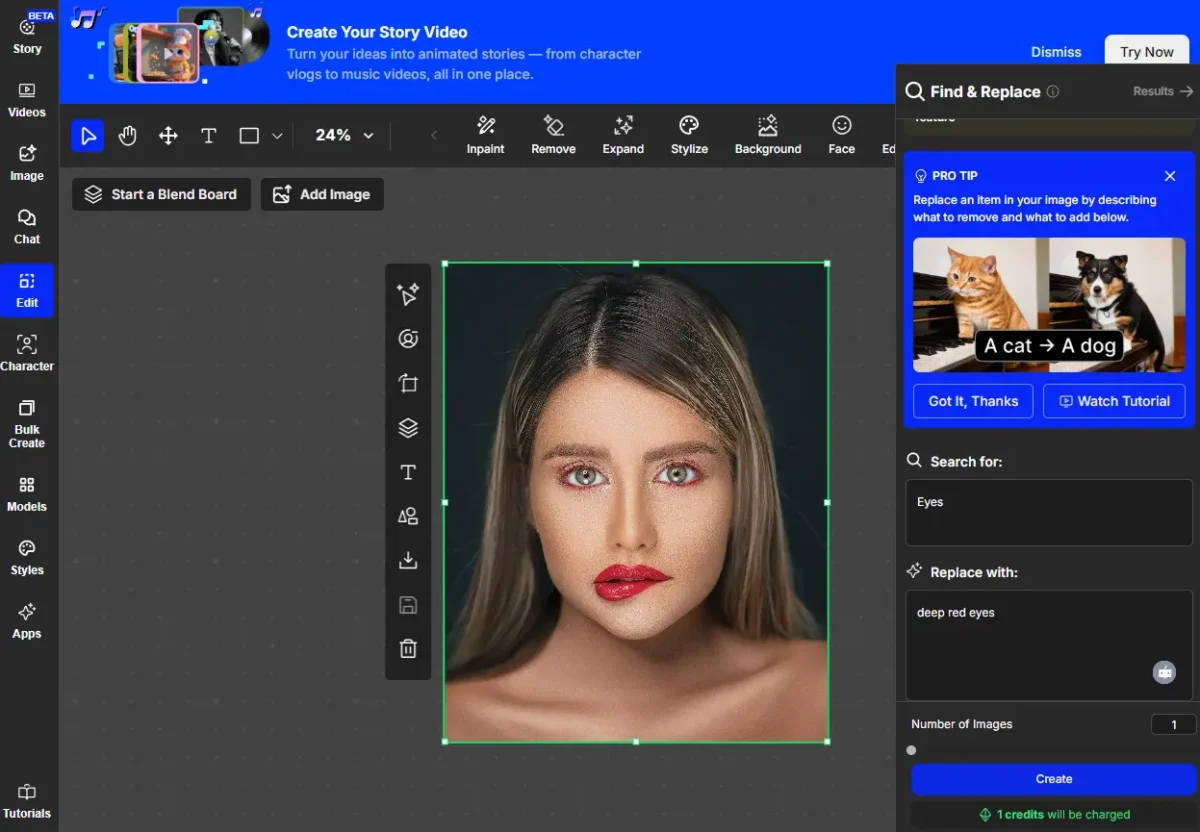
OpenArt is a prompt-based AI eye color changer online tool. It works with its Find and Replace feature to recolor eyes in photos. With the prompt “Eyes” in the search for blank and the prompt “Deep Red Eyes” in the replace with blank, you only need to confirm the number of images and tap on the Create button. Then, the AI tech will analyze the image and apply realistic color overlays or filters based on my prompts.
After a quick process, OpenArt will output natural-looking modifications. However, it occasionally has inaccuracies with complex backgrounds.
#10. BYLO AI
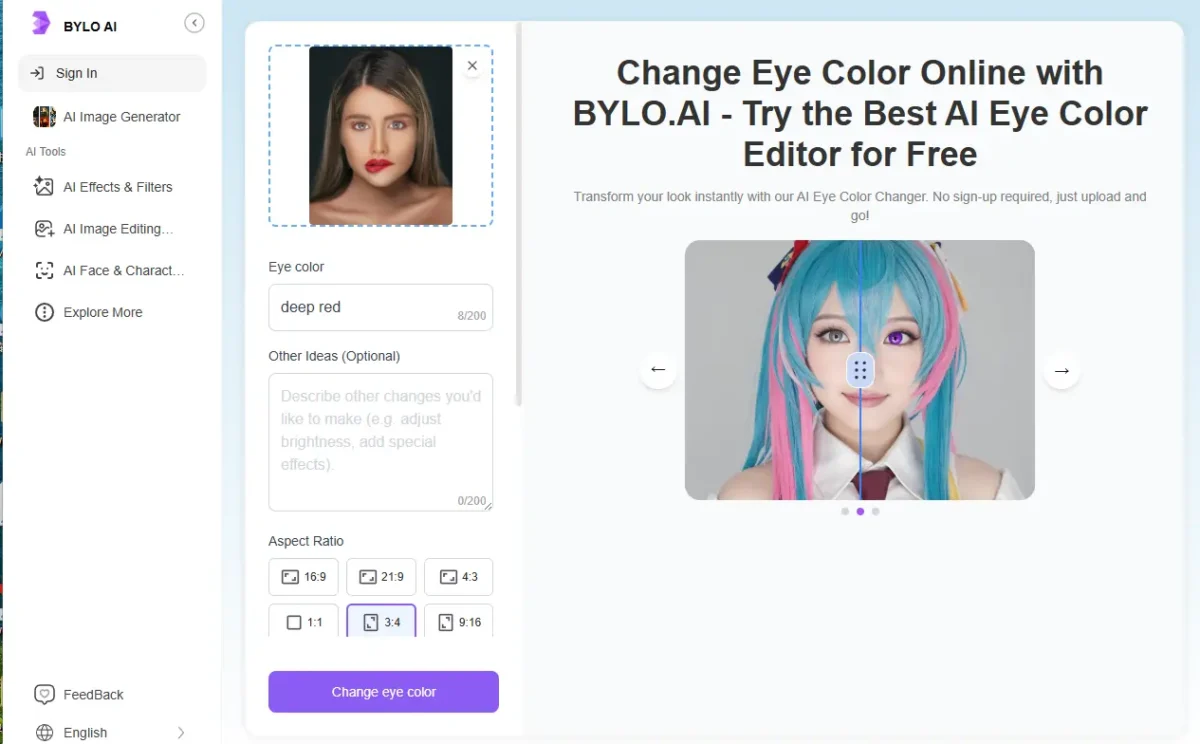
Similar to the above prompt-based eye color changer, BYLO AI also analyzes the prompt content and uses AI to detect eyes in uploaded photos, then applies color transformations while preserving natural textures and lighting.
Whether you prefer realistic shades (blue, green, brown, hazel) or fantasy hues (violet, gold, dual-tone) in eyes, just describe them with text. Changes will be applied in seconds with hyper-realistic results. Note that BYLO AI typically requires clear, well-lit eye visibility of imported photos, and complex angles/obscured eyes may reduce accuracy.
Comparison Table: Eye Color Changer Online Tools
Check a comparable table of these eye color changer online tools on their working process, results, and use scenarios.
| Tool | Operation Method | Eye Color Options | Effect Realism | Edits Pets | Free/Paid |
|---|---|---|---|---|---|
| Evoto | Manual Precision & AI | Presets + Custom | Natural, vivid, realistic | No | Free Trial; Paid |
| Remaker AI | AI Auto | Basic/Fantasy | Realistic | Limited | Freemium |
| iPiccy | Manual Paint | Custom | Realistic | Yes | Free |
| LightX | Semi-Auto | Presets + Custom | Stylized | Yes | Free Trial; Paid |
| YouCam | Real-Time Filter | Many | High | No | Free Trial; Paid |
| Fotor | Manual Adjust | Basic | Natural | No | Free Trial; Paid |
| AI Ease | Fully AI Auto | Limited | Moderate | No | Free Trial; Paid |
| Flux AI | AI Filters | Fashion-focused | Bold | Yes | Free Trial; Paid |
| OpenArt | Prompt-based | Unlimited | Variable | Yes | Free Trial; Paid |
| Bylo.ai | Presets | Natural/Fantasy | Airbrushed | No | Paid |
When you need an eye color changer online, the key is pto be purpose-driven. What you want is realism, creativity, or social sharing.
How to Change Eye Color Online with Evoto Eye Color Editor?
Evoto’s upcoming online eye color changer will offer a seamless workflow similar to its popular hair color changer feature. To change eye color online with Evoto:
- Go to the Evoto official website and locate the interface of the AI eye color changer tool. Upload your portrait in JPEG, JPG, PNG, or WebP format.
- Head to the Eye Color Options panel. Choose from natural colors like brown, green, purple, and blue, or apply bold hues for dramatic effects.
- Once the eye contact color is set, it will automatically process on your imported photos. No more than several seconds, the eye color will be replaced with the chosen one.
- (Optional) The AI eye color changer software for Windows/ macOS/ iPad OS also allow you to batch edit many photos with one click. So if you need to change the eye color of multiple photos, e.g., from blue eyes to deep green eyes, this eye color editor is a quick and powerful recommendation.
- Download the edited photo in high resolution without quality loss and watermark.
Whether the eye color changer online tool or the desktop app, Evoto AI provides robust eye color editing, ensuring natural results with AI-assisted precision. It does not currently support pet eye edits, focusing instead on high-quality human headshots or portrait enhancement.
Conclusion
Using an eye color changer online is an easy and fun way to explore new looks, enhance portraits, or visualize colored contacts online. From quick editing and high-quality, realistic tools like AI Photo Editor to creative options like OpenArt, there’s a tool for every purpose. Choose the best one based on your goals and image type.