Creating vibrant and dynamic images is a priority for both beginners and professionals in photography. High Dynamic Range (HDR) photography plays a crucial role in achieving this by enhancing the details and colors in photos. To get the best results, specialized software is essential. In this article, understand HDR and explore the best HDR software available today!

What Are HDR Photos?
HDR photos are images created by combining multiple exposures of the same scene, capturing a broader range of light and dark tones than a standard photo. This process ensures that every detail, from the brightest highlights to the darkest shadows, is preserved. By merging these exposures, photographers can create images with enhanced dynamic range, richer colors, and intricate details.
HDR photography is ideal in various scenarios, such as landscape photography, where capturing the range of sunlight and shadows is crucial, or architectural photography, where maintaining details in different lighting conditions is vital. The benefits of HDR images include a more lifelike representation of scenes, balanced lighting, and minimized loss of detail, making them perfect for diverse photographic applications.
4 Best HDR Software of 2024
To produce stunning HDR photos, the right software is essential. Let’s explore the best HDR software options available in 2024.
AI-Powered Free HDR Software – Evoto AI
Evoto AI is revolutionizing the way photographers approach HDR editing by utilizing artificial intelligence to automate the most time-consuming and complex tasks. Unlike traditional HDR software that relies heavily on manual adjustments, Evoto AI leverages machine learning algorithms to intelligently analyze images and make real-time enhancements. This AI-driven approach ensures optimal exposure, color balance, and tone mapping for each photo, resulting in stunning, high-quality HDR images with minimal effort.
Evoto – The Most Efficient AI Photo Editor
Key features of Evoto AI include:
- Automatic Enhancement: The software automatically detects the optimal settings for each photo, adjusting the exposure, contrast, highlights, shadows, color and tone to create a balanced and vibrant HDR image.
- Noise Reduction: Evoto AI uses advanced noise reduction techniques to minimize grain and preserve fine details, especially in low-light scenes.
- Intelligent Tone Mapping: The AI analyzes the dynamic range of the scene and adjusts the tone mapping to ensure that both the darkest shadows and brightest highlights are well-represented, creating a natural-looking image.
How to Edit HDR Photos with Evoto AI:
- Import the Images: Download and install Evoto AI on your device. Launch it and create a new project, then import your image.
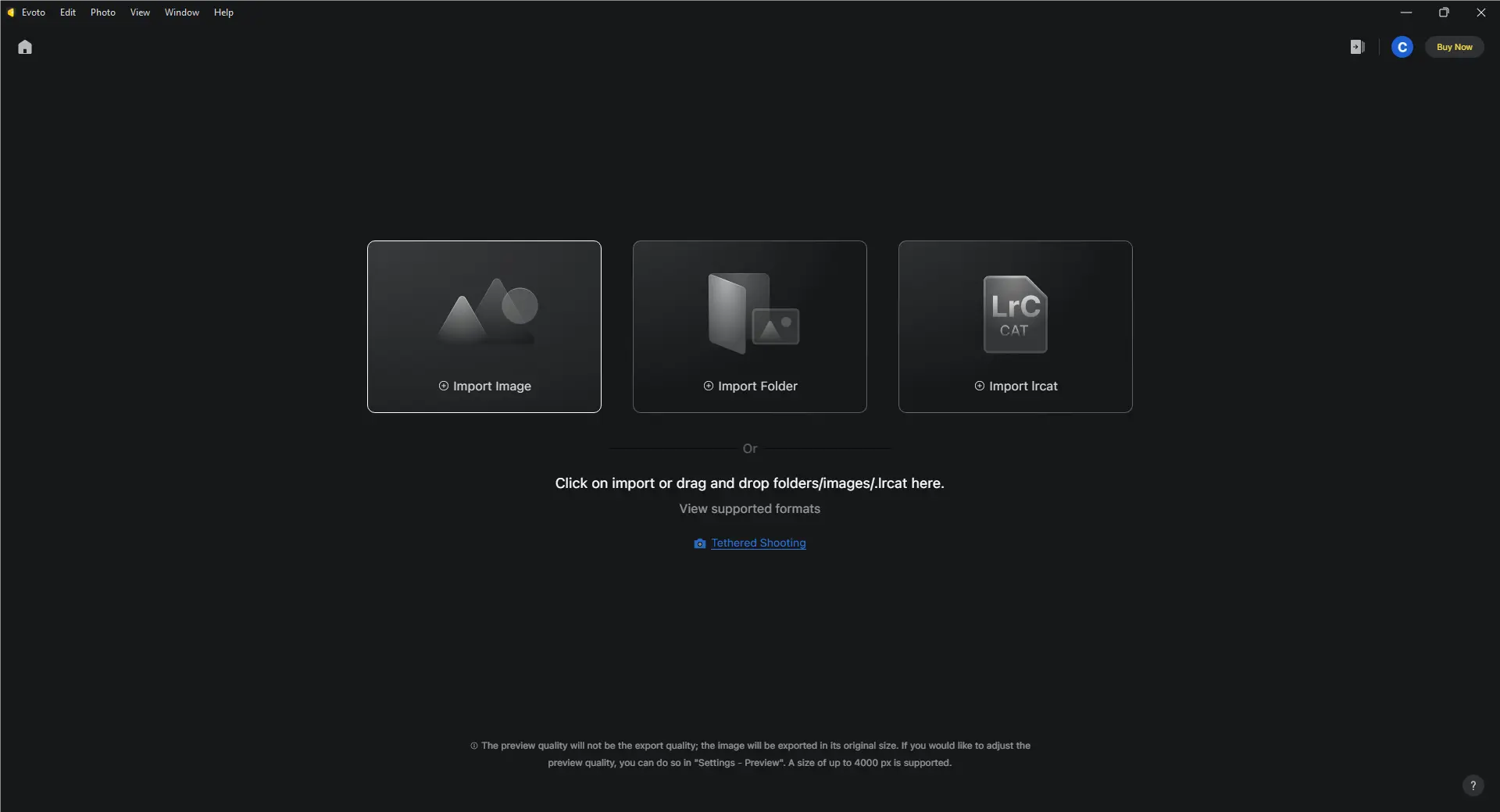
Alt= Import HDR Photo in Evoto
- Adjust image color: Select the Color Adjustment. Then navigate to Basic > Tone and drag the toolbar to adjust exposure, brightness, contrast, shadow, etc. You can preview the result in real-time.
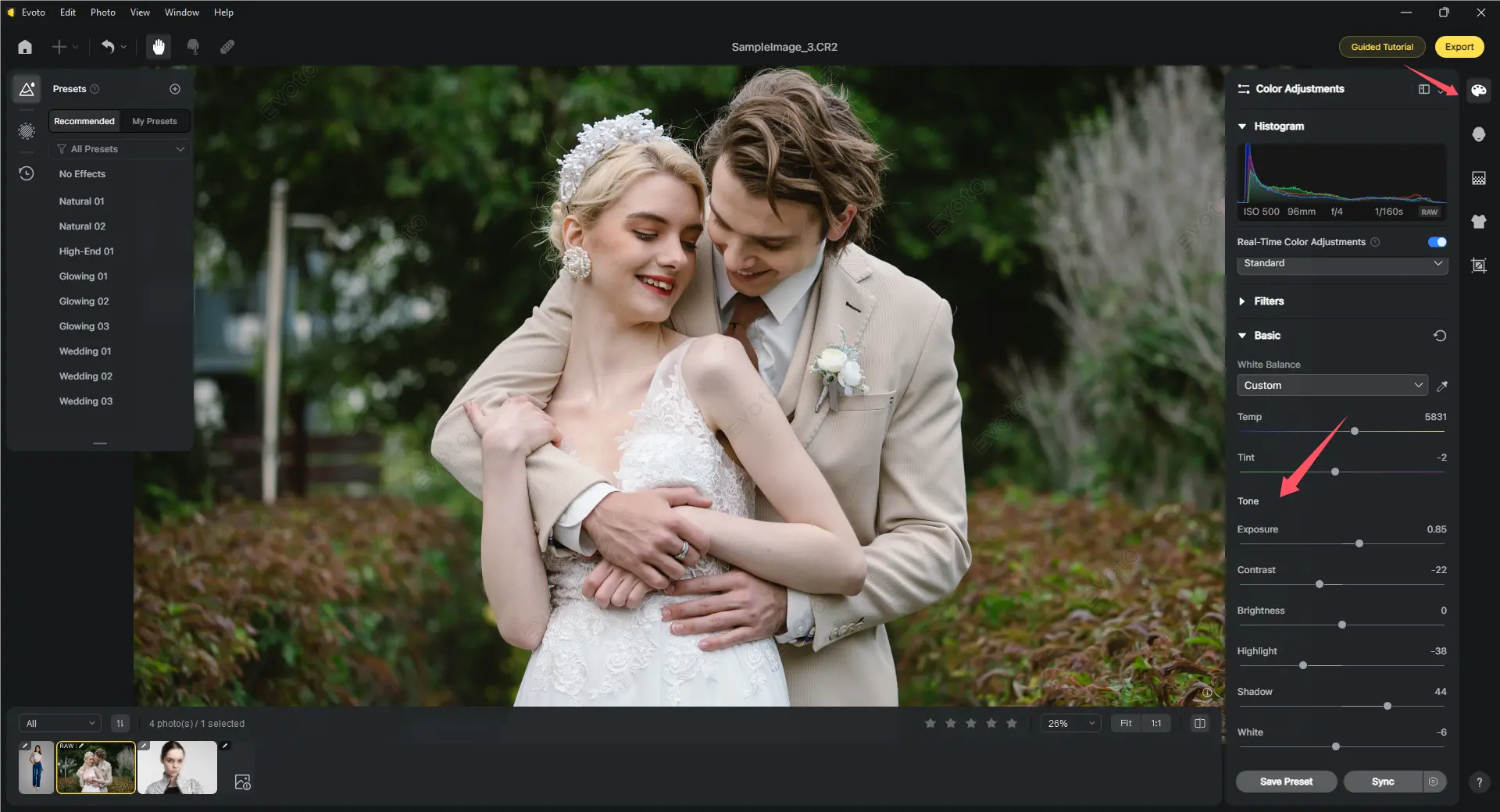
- Reduce noise in photo: Drag down and find Detail > Noise Reduction to reduce noise in the photo.
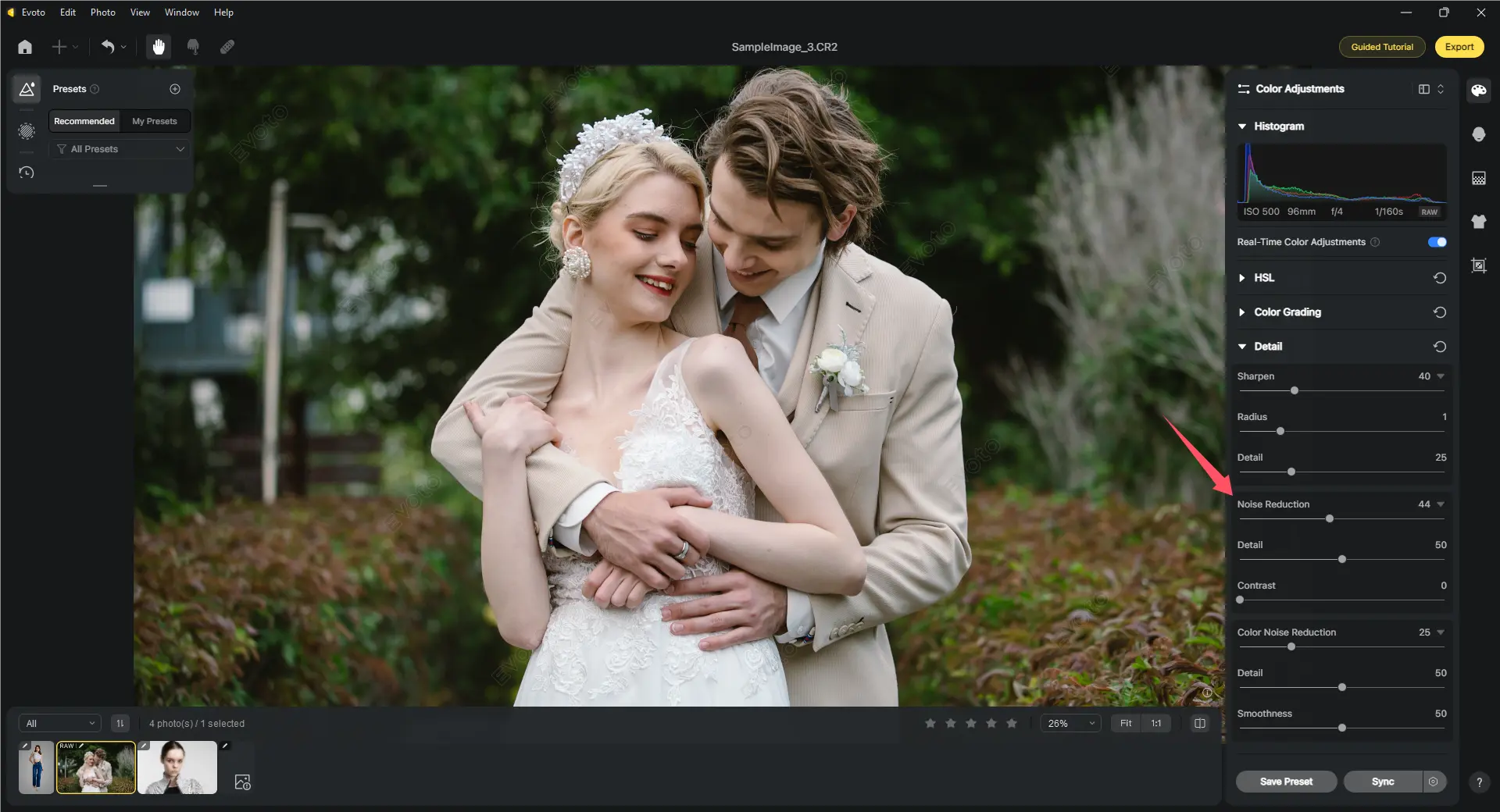
- Preview and Save: Preview the enhanced image, and make other edits if necessary, then save and export the final HDR photo.
Using AI, Evoto AI speeds up the editing process while maintaining a high level of accuracy, making it a powerful tool for HDR photography.
Read More: HSL Adjustment: Best HSL Editing Tools and Guide for Color Editing
2. Photoshop
Adobe Photoshop is not just a photo editor; it’s a comprehensive digital imaging solution that has set the standard for professional photo editing. When it comes to HDR photography, Photoshop offers advanced tools for combining multiple exposures and achieving a high dynamic range in your images. Its HDR Pro feature allows photographers to convert HDR photos in Photoshop and merge several images taken at different exposure levels, offering precise control over the tone and detail in both the highlights and shadows.
- Pros: Advanced control over HDR image blending, powerful tone-mapping tools, and compatibility with a wide range of file formats.
- Cons: Steeper learning curve and higher cost compared to other options.
- Pricing: Adobe Photoshop is available through a subscription model, starting at $29.99 per month.
- Compatibility: Available on both Windows and macOS.
3. Aurora HDR
Aurora HDR is dedicated exclusively to HDR photography and is widely recognized for its user-friendly interface and powerful HDR editing capabilities. Developed by Skylum, Aurora HDR uses Quantum HDR Engine technology powered by artificial intelligence to combine multiple exposures into a single image with a perfect balance of highlights, midtones, and shadows. This results in photos that are visually striking, with rich color saturation and details.
- Pros: User-friendly interface, extensive range of presets, powerful AI-based tone-mapping, and excellent noise reduction capabilities.
- Cons: Limited editing tools compared to all-purpose editors like Photoshop.
- Pricing: A one-time purchase costs around $99.
- Compatibility: Available on both Windows and macOS.
4. Adobe Lightroom
Adobe Lightroom is known for its simplicity, efficiency, and powerful organization tools, but it also excels in HDR photo editing. The HDR Merge feature in Lightroom allows users to effortlessly combine multiple exposures into a single HDR image, maintaining the full dynamic range of the scene. This feature is designed for photographers who need to quickly process HDR images without compromising on quality.
- Pros: Seamless HDR photo merging, non-destructive editing, cloud integration, and an easy-to-use interface.
- Cons: Limited advanced editing features for HDR, less control over manual adjustments.
- Pricing: Available through an Adobe Creative Cloud subscription starting at $9.99 per month.
- Compatibility: Available on both Windows and macOS.
Compare Evoto AI with Traditional HDR Photo Editors
When comparing Evoto AI with traditional HDR photo editors like Photoshop or Aurora HDR, several key differences emerge:
- Approach: Traditional best HDR software relies on manual adjustments, while Evoto AI uses AI automation.
- Ease of Use: Evoto AI offers a lower learning curve compared to software like Photoshop.
- Speed and Efficiency: AI-powered editing significantly reduces the time needed for photo enhancement.
- Quality and Consistency: Evoto AI provides consistent results by eliminating human errors.
- Cost-Effectiveness: Evoto AI often presents a more affordable solution, especially for casual photographers or those seeking a quick editing process.
When choosing the best HDR software between traditional software and Evoto AI, professionals may prefer manual control to convert HDR photos in Photoshop, Lightroom, etc., while beginners might opt for AI-driven solutions. It depends on your needs.
Conclusion
Selecting the best HDR software is vital for producing high-quality images. Traditional tools like Photoshop, Aurora HDR, and Lightroom offer robust features, but the rise of AI-powered options like Evoto AI brings new possibilities. For photographers seeking speed, ease of use, and consistent results, AI-powered free HDR software like Evoto AI can be a game-changer. Overall, what is the best HDR software? It depends on your specific requirements.





