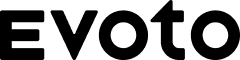In today’s visually-driven world, the demand for refined body photo editing is higher than ever—especially in industries like fashion, advertising, e-commerce, and social media. From influencers wanting a polished Instagram feed to photographers editing professional portfolios, enhanced body visuals have become a standard.
That’s where a body shape editor comes in. These tools play a key role in improving the aesthetic and professionalism of portrait photos by enabling precise photo body reshaping, skin smoothing body, and body tone correction. Whether you want a slimmer waist, smoother skin, or even proportions, modern editors make it easy.

One standout solution is Evoto AI, a user-friendly and intelligent AI body retouching tool. It empowers both professionals and everyday users to achieve natural body retouch results effortlessly—balancing artistic control with automation.
Main Functions and AI Technologies Behind Body Shape Editors
Evoto AI revolutionizes body retouching with advanced AI-powered body recognition technology. Unlike traditional editors, it automatically detects full-body areas like the waist, arms, legs, and torso for seamless modifications—perfect for both high-volume commercial editing and individual portraits.
Here’s a breakdown of its core functions:
- Body Shape Adjustment: Evoto’s smart system allows you to resize, reshape, or slim body areas using precise controls. Whether you’re adjusting waistlines, elongating legs, or reshaping arms, it’s done with intuitive sliders and automatic detection.
- Skin Smoothing Body: The AI gently smooths skin texture to remove minor imperfections without losing detail, maintaining a realistic look that avoids the “plastic” overedited effect.
- Remove Body Blemishes: From cellulite and scars to stretch marks and moles, Evoto pinpoints and corrects skin imperfections naturally and accurately.
- Body Tone Correction: Consistent lighting and skin tone across the entire body are essential for a unified look—Evoto achieves this effortlessly with automated color balancing.
- Batch Processing: Edit multiple photos simultaneously with consistent quality—ideal for professional body retouching services and studios.
These features reflect Evoto’s focus on realistic body retouch, allowing editors to enhance appearance without compromising authenticity.
How to Use Photoshop and Evoto AI for Body Editing
Here’s a comparison of traditional manual editing using Photoshop and the modern, AI-powered approach with Evoto AI body shape editor for effective and efficient body photo editing.
Photoshop Workflow (Manual Method)
Adobe Photoshop is the gold standard for body retouching Photoshop workflows. While powerful, it requires a significant learning curve and hands-on time. Here’s a basic step-by-step guide to retouch body shape manually:
- Open your photo and duplicate the background layer to work non-destructively.
- Go to Filter > Liquify to use the Liquify tool to push or pull body contours—ideal for reshaping waists, legs, and arms.
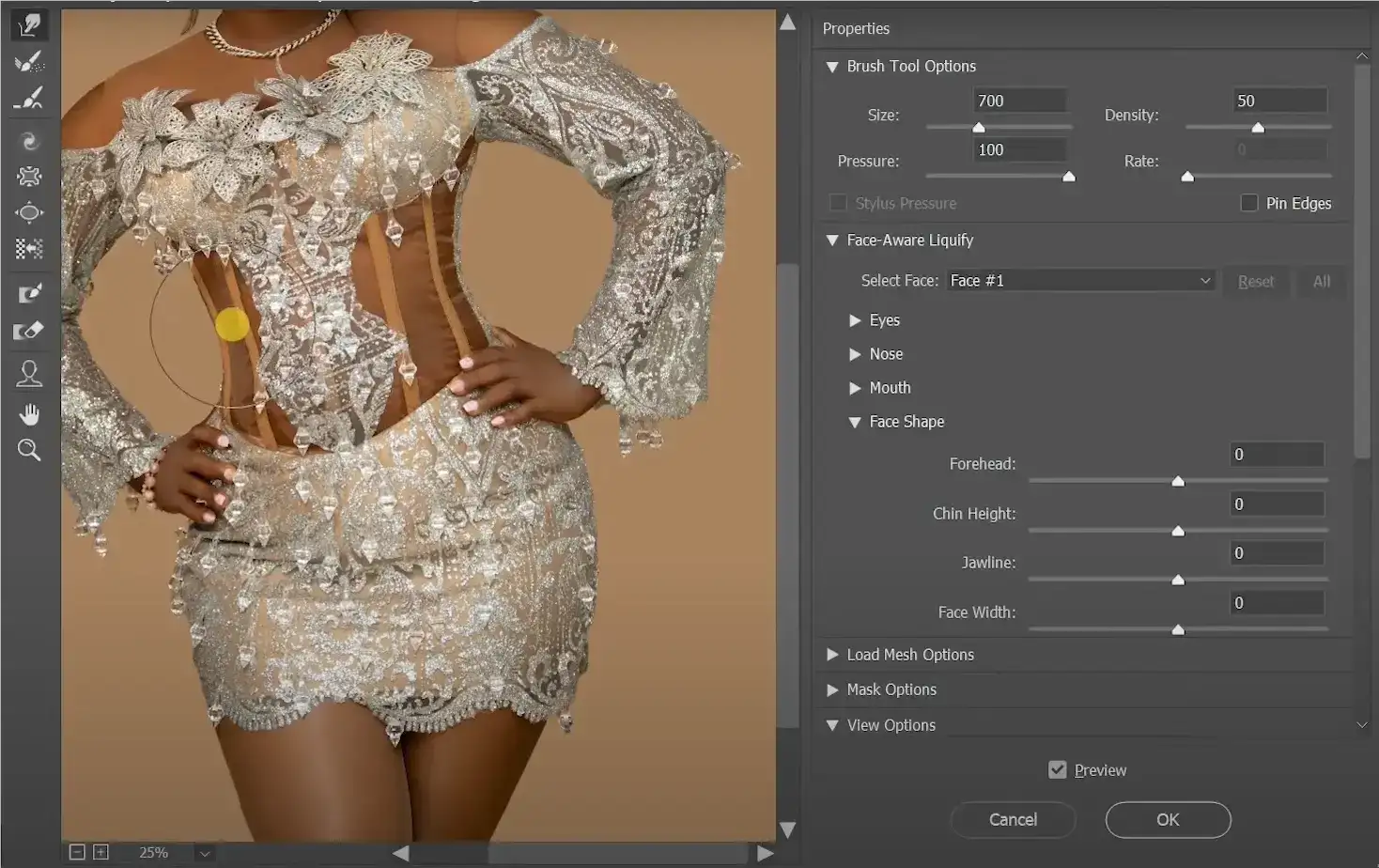
- For skin imperfections, use the Clone Stamp (found in the left toolbar) or Healing Brush Tool (under the Spot Healing Brush group) to carefully remove blemishes.
- In the left toolbar, apply Frequency Separation to separate texture and tone, which allows for high-level skin smoothing body work. Use Dodge & Burn techniques to contour or define muscles and shadows.
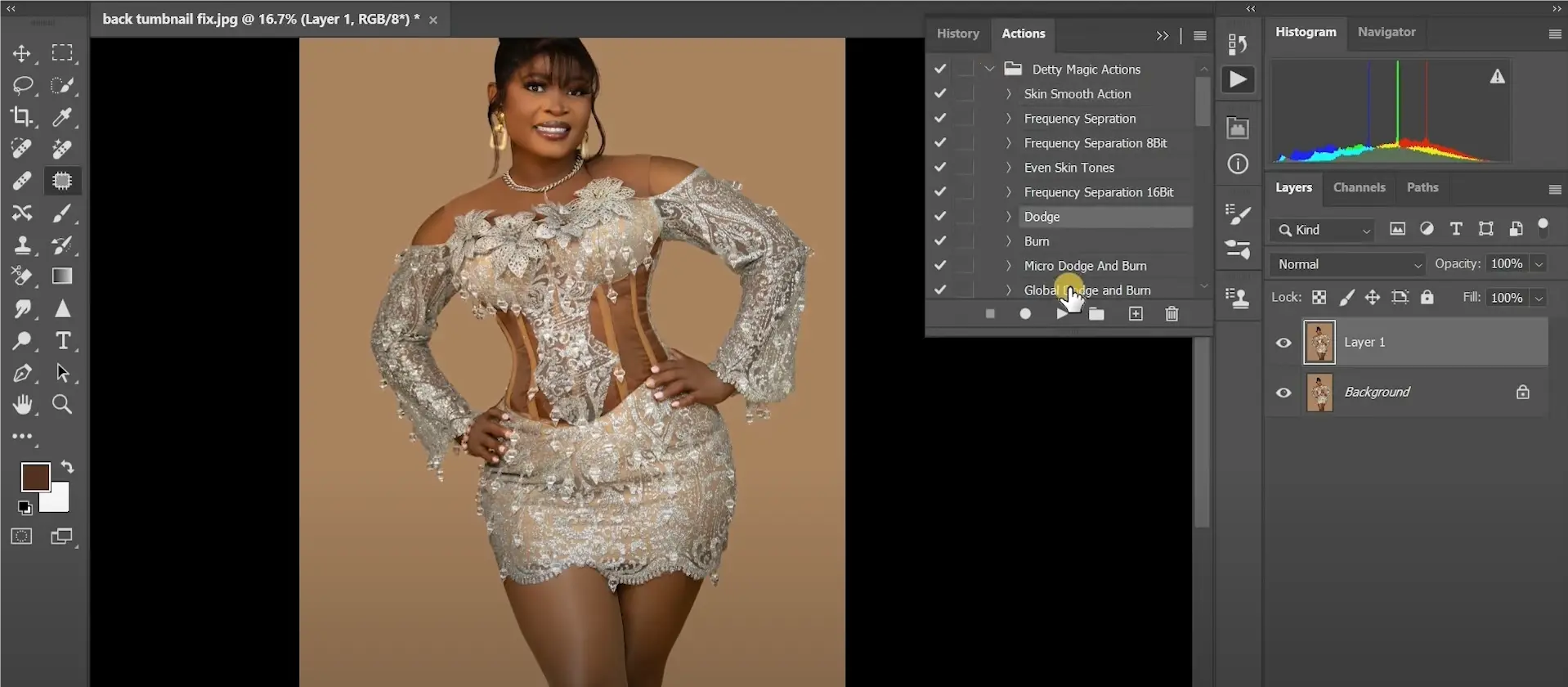
- Finalize the edit with Layer > New Adjustment Layer, like Curves or Color Balance for skin tone consistency.
While this method allows full control, it’s time-consuming and requires in-depth knowledge of body retouching techniques.
Evoto AI Workflow (AI-Powered Method)
In contrast, Evoto AI offers a beginner-friendly, efficient way to handle photo editing body slimming, and reshaping tasks:
- Upload the photo to the Evoto AI interface.
- Click Portrait Retouching and find the Full Body Reshape tool.
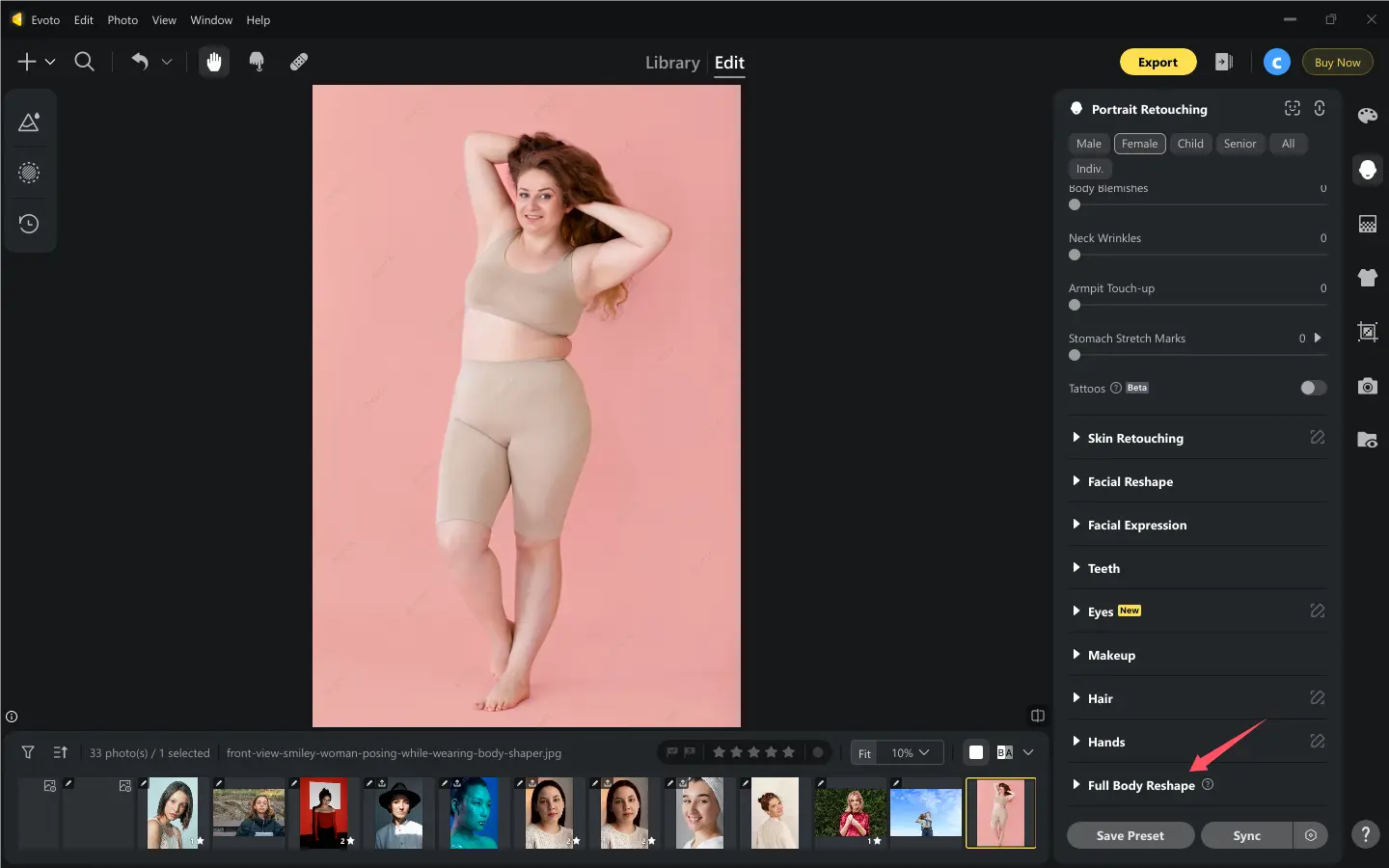
- Activate features like Waist Slimming, Leg Lengthening, and Arm Shaping using intuitive sliders. Or use the AI Reshape feature to automatically edit body shape.
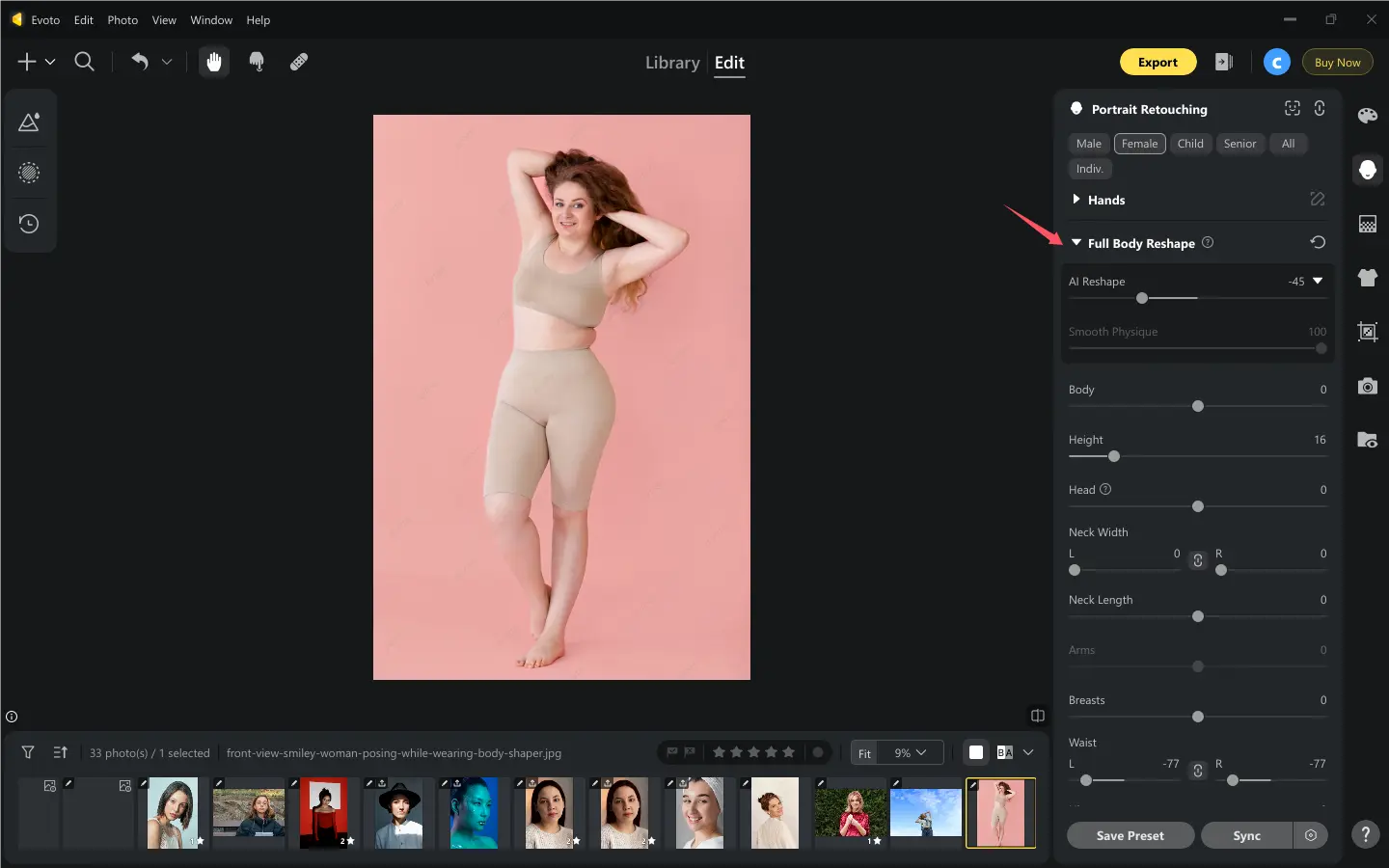
- Go to Skin Retouching to adjust wrinkle removal, tone balance, and remove body blemishes.
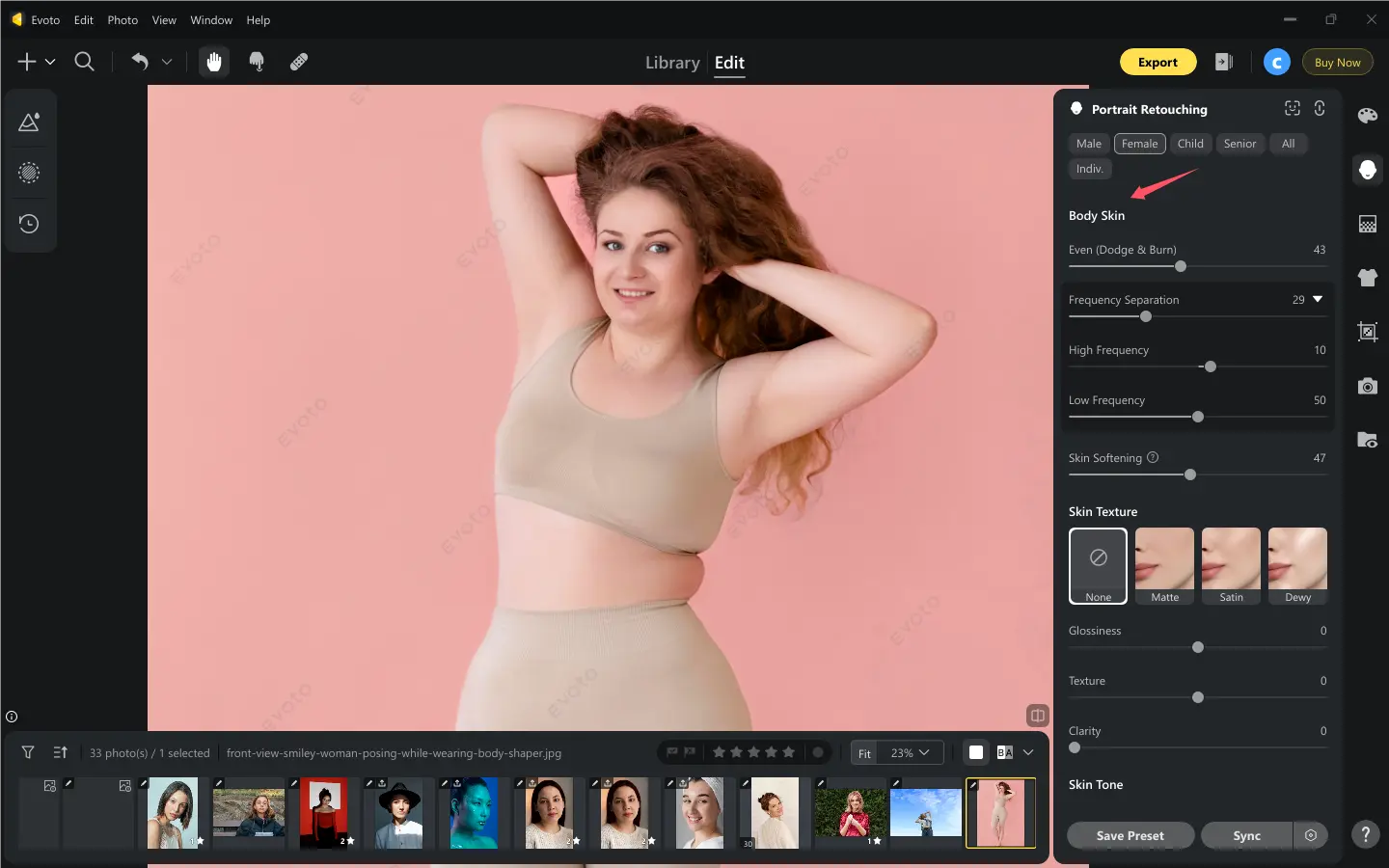
- Use the real-time B|A preview to fine-tune the results.
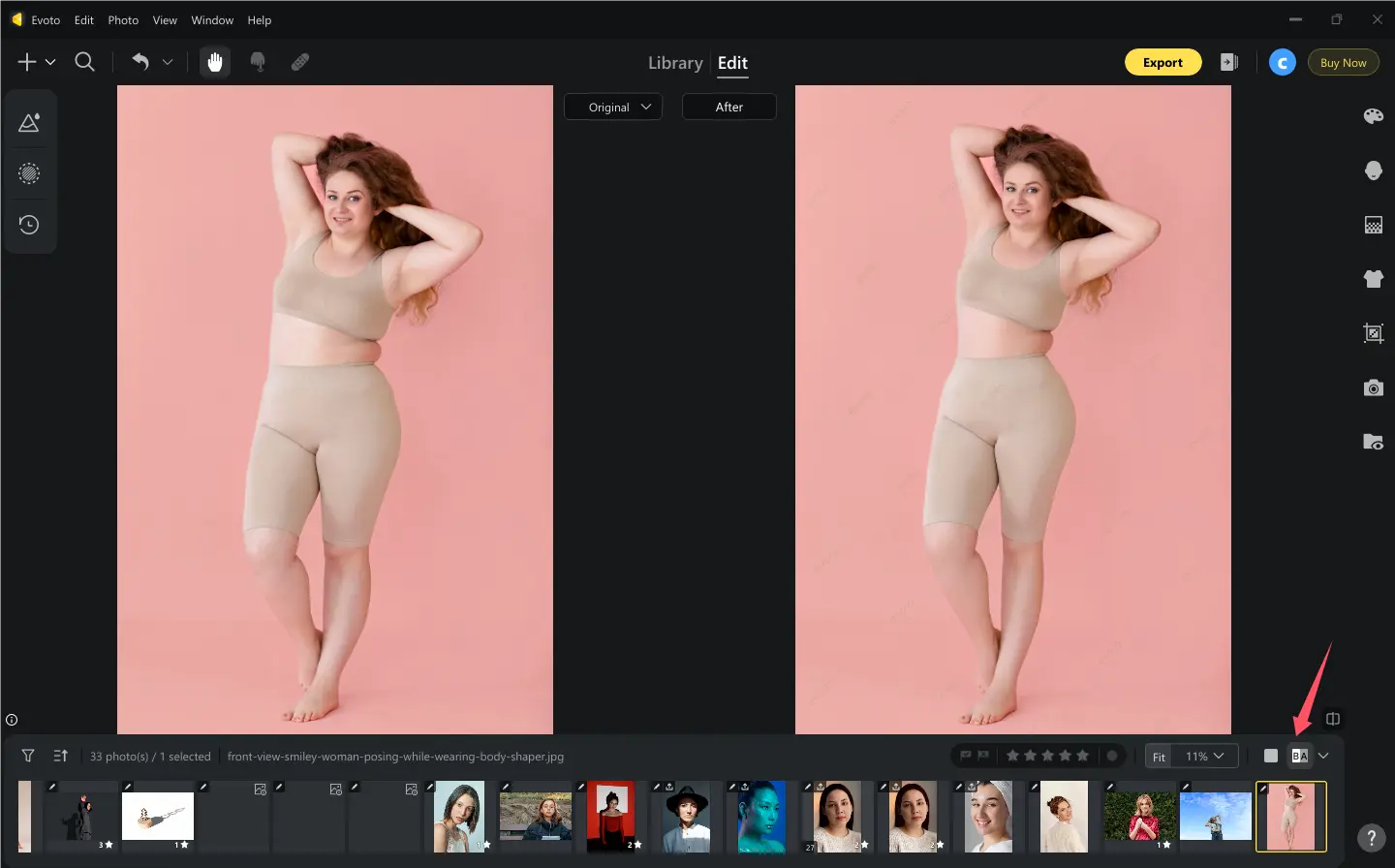
- Export the image, or save the preset to batch edit multiple files at once.
With AI-powered automation, Evoto handles the complexities of professional body retouching while keeping the workflow fast and easy. It’s a top body editing app for both casual users and commercial editors.
Photoshop vs. Evoto AI Comparison Chart:
| Feature | Photoshop | Evoto AI |
| Skill Level | Advanced | Beginner to Pro |
| Editing Speed | Time-Consuming | Fast |
| Customization | High | Medium-High |
| Realism | High (if skilled) | AI-Optimized |
| Batch Processing | Manual | Automatic |
| Best Use Case | Manual Fine-tuning | High-volume & Fast Edits |
Practical Applications of Body Shape Editors
The benefits of a body shape editor span multiple fields:
- Fashion Photography: Enhance body proportions and perform body tone correction to match the brand’s visual identity.
- E-commerce: Maintain consistent model body shapes for better product presentation.
- Social Media Influencers: Quickly apply photo body retouch to maintain a polished, cohesive aesthetic across feeds.
- Wedding & Portrait Photographers: Use natural body retouch to enhance appearance without losing the moment’s authenticity.
- Fitness Promotion: Emphasize transformations and definition using body slimming photo edit for motivational before-and-after shots.
Evoto AI’s real-time editing capabilities make it ideal for these scenarios, ensuring professional body retouching with minimal time investment.
Precautions and Best Practices
While photo body reshaping tools are powerful, ethical and thoughtful usage is key:
- Avoid over-editing: Excessive slimming or reshaping can distort realism and attract criticism.
- Respect authenticity: Highlight natural traits—realistic body retouch builds trust and credibility.
- Disclose edits in advertising: Transparent use of body retouching services maintains ethical standards.
- Be culturally sensitive: Don’t promote unrealistic beauty standards across different audiences.
- Combine with other retouching: It’s best to pair body contouring photo edit with facial and lighting adjustments to maintain balance.
Conclusion
Whether you’re a photographer, brand, or influencer, using a reliable body shape editor like Evoto AI can elevate your visual content. With smart automation, AI body retouching, and realistic outcomes, it’s easier than ever to achieve flattering, professional-grade portraits. No advanced skills are needed—just a few clicks to retouch and refine.
Start exploring the future of body retouching with the best body shape editors tailored for today’s visual world.