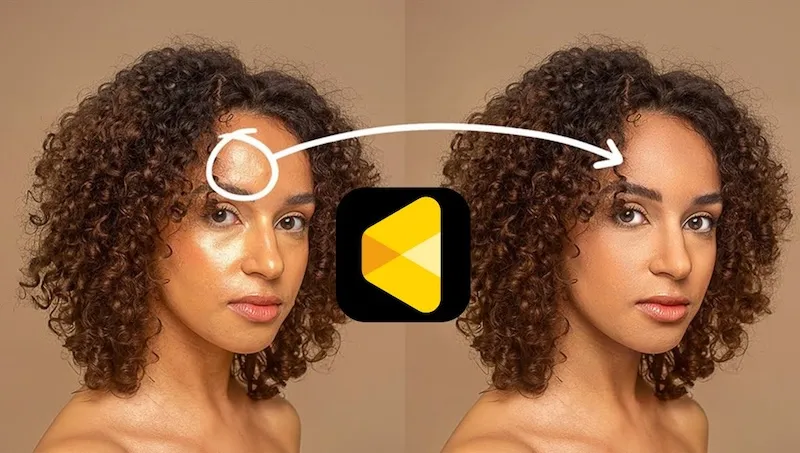Want to brighten your smile in photos without making it look over-edited? You’re not alone. Whether it’s for social media, headshots, or dating profiles, having white, healthy-looking teeth can make a photo stand out. But what if your smile looks a little dull—or coffee-stained—on camera?
That’s where a brighten teeth app comes in. These tools make it easy to enhance your smile naturally, without needing expensive software or complicated editing skills.
Let’s explore the best ways to whiten teeth in photos, which apps work best, and how Evoto AI makes the process faster, smarter, and more realistic.
What Is a Brighten Teeth App?
A brighten teeth app is a photo editing tool designed to make your teeth look whiter and cleaner in pictures. It doesn’t replace actual dental whitening, but it helps you enhance the appearance of your smile digitally—ideal for selfies, portraits, and lifestyle shots.
Most apps do this by adjusting color tones and brightness, masking yellow hues and stains. The best ones do it subtly, so your smile looks polished but still natural.
Top 7 Brighten Teeth App You Can Try
There are dozens of apps out there, but here are some of the most popular for editing smiles in photos:
1. YouCam Makeup
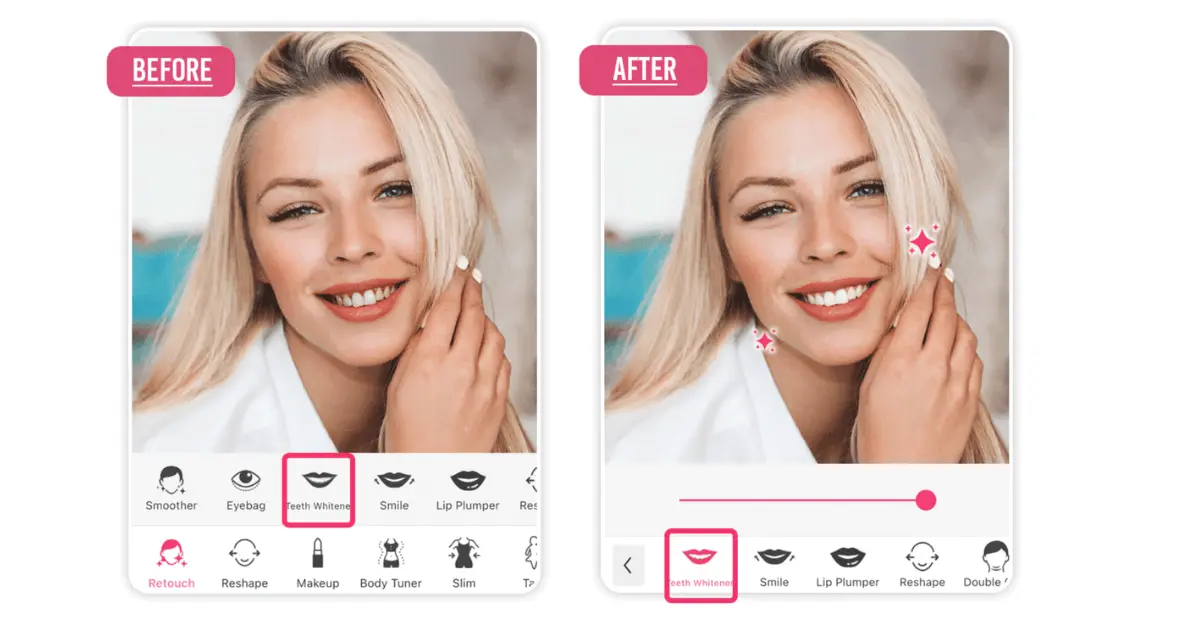
This app offers real-time teeth whitening for both photos and videos. It’s ideal for quick selfie touch-ups and also includes other beauty filters.
2. Facetune
Known for its simple “Whiten” brush, Facetune allows you to manually brighten teeth. Just swipe over the teeth and adjust intensity.
3. AirBrush
AirBrush includes a dedicated teeth whitening tool. It’s beginner-friendly and delivers subtle results for a natural-looking smile.
Evoto AI Teeth Brightening – Faster Edits, Finer Control
4. BeautyPlus
With its AI filters and whitening features, BeautyPlus is a popular choice for selfies. It adjusts your smile with a single tap.
5. Fotor
Fotor is a full-featured photo editor with a tool that allows you to increase brightness, making it useful for whitening teeth in portrait shots.
6. SmileView
This tool simulates what your smile would look like after dental treatments, using 3D facial mapping—not a photo editor, but great for previews.
Quick Note: These apps are great for casual use but often rely on manual tools or basic filters, which may lead to unnatural or inconsistent results if overdone.
7. Evoto: A Smarter Way to Brighten Teeth
Evoto is a smart Brighten Teeth App, offers a smarter way to brighten teeth in photos—its AI automatically detects and whitens teeth naturally, without over-editing or manual brushing.

Designed for photographers, content creators, and anyone who wants studio-quality results fast, Evoto goes beyond simple filters. Its teeth whitening feature uses facial recognition to isolate the teeth area and enhance brightness while keeping everything else—like skin texture and shadows—intact.
Unlike some Brighten Teeth App that over-whiten or blur detail, Evoto focuses on preserving realism. That means no “plastic” look and no glowing white smiles that scream “edited.”
Plus, you can batch-edit photos, which makes it a great choice for professionals who handle multiple portraits at once.
How to Brighten Teeth Step-by-Step Guide
Here’s how simple it is to whiten teeth with Evoto:
1. Upload your portrait into the Evoto desktop app. Or you can download from here.
2. The AI will automatically detect your facial features.
3. Locate the Teeth Whitening tool. Use the slider to adjust brightness to your preference.
4. Preview your edits and export the finished image.

Tip: You can also combine it with skin smoothing, makeup touch-ups, and lighting correction for a full beauty retouch.
Evoto AI Photo Editor – Faster Edits, Finer Control
Tips for Natural-Looking Teeth Whitening
Whether you’re using Evoto or any other app, here are a few tips to keep things looking real:
- Don’t go too white—teeth naturally have slight variation and shadow
- Make sure the lighting in your photo matches the level of whitening
- Avoid editing just the teeth—balance with skin tone and overall brightness
- Use a high-resolution image for better editing results
Remember, the goal is to enhance—not overdo—it.
Final Thoughts: Say Hello to Your Best Smile
A flawless smile doesn’t have to be difficult to achieve. With the right brighten teeth app, you can touch up your photos in seconds and bring out your best look—without needing filters that make you unrecognizable.
While apps like YouCam, Facetune, and AirBrush are great for quick fixes, Evoto gives you professional-grade results with a single click. Its AI-driven editing is fast, accurate, and helps you get that flawless finish—every time.
Ready to try it?
Download Evoto and see how easy it is to get a naturally bright, confident smile in every photo!
Frequently Asked Questions (FAQ)
1. Is there an app that can whiten teeth?
Yes! Many photo editing apps can whiten teeth in your pictures. Popular ones include Facetune, YouCam Makeup, AirBrush, and Evoto. Each app offers basic whitening features, but if you’re looking for natural, professional-looking results, Evoto stands out thanks to its AI-powered editing that preserves detail and texture.
2. How to make teeth whiter in a photo?
To make teeth whiter in a photo, simply use a brighten teeth app. Upload your image, select the teeth whitening tool, and adjust the intensity. With Evoto, it’s even easier—the app automatically detects teeth and applies smart, realistic whitening with a simple slider.
3. How to whiten teeth in a video?
While teeth whitening in videos is more complex than in photos, apps like YouCam Video and Facetune Video offer simple solutions for mobile clips. For more detailed work, professional software like Adobe After Effects or DaVinci Resolve lets you edit frame-by-frame—but it requires more time and skill.
4. How to white teeth on your phone?
You can whiten teeth on your phone using mobile-friendly apps like AirBrush, or BeautyPlus.
5. What app can achieve high-end quality for teeth whitening?
If you’re looking for high-end, professional-quality teeth whitening, Evoto is the best choice. It uses AI to automatically detect teeth and applies precise, natural-looking whitening—no overexposure or fake results. Evoto is ideal for photographers, retouchers, and creators who want flawless results with minimal effort.