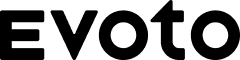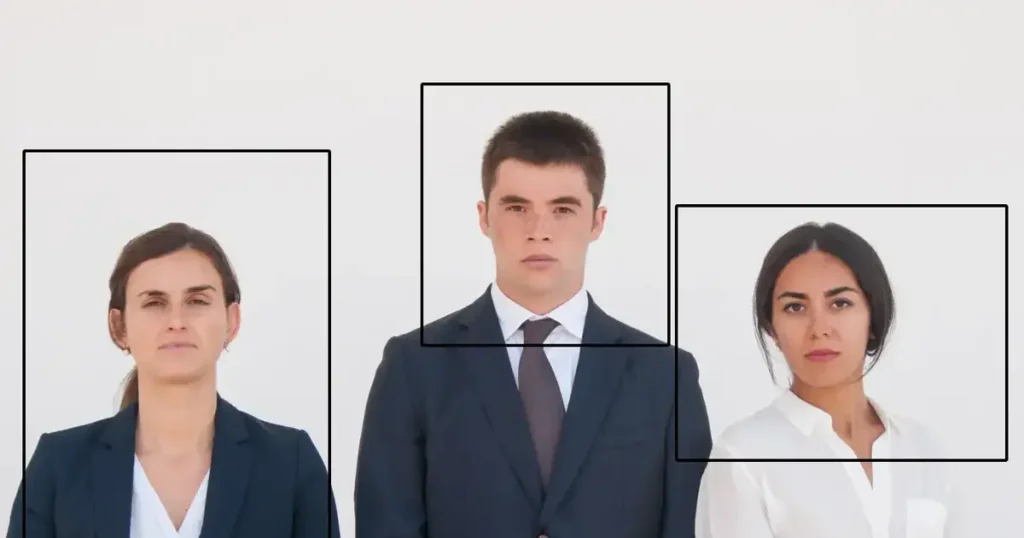Sometimes when people take photos, their eyes don’t look the way they want. Maybe the lighting was too dim, or the flash made their eyes look red or too shiny.
In some cases, the natural eye color just doesn’t match the rest of the picture. These little problems can make someone unhappy with a photo that otherwise looks great.
That’s why a lot of people look for easy ways to fix their eye color in photos. With the help of eye color changer tools and mobile apps, it’s now easier than ever to make eyes look just right.
These apps help adjust or switch eye shades without needing any editing skills. This article will show you why changing eye color is popular, what problems people face, and the best tools to use in 2025 to get natural results.
Why People Want to Change Eye Color in Photos
There’s no single reason people want to edit their eye color. Some do it for fun, others to fix lighting problems. In many cases, a virtual eye color change helps the overall photo look more natural.
Sometimes the eyes may appear too dark, too light, or have reflections that make them look off. People also enjoy matching their eye color with their makeup, outfit, or even the tone of the photo to create a complete look.
Another reason is just for fun. With social media being so visual, people love experimenting with new styles. Changing eye color in photos allows them to try something new without making any changes. It’s a safe and easy way to explore different looks.
Common Problems with Eye Color in Photos

Here are some of the most common issues people face with eye color in photos:
- Red-eye from the camera flash
- Eyes appear too dark due to low lighting
- Natural color looks dull or faded
- Lighting mismatching with eye tone
- Lack of detail around the iris
Sometimes, even a nice photo doesn’t feel right if the eyes look a bit off. That’s where an eye color photo editor helps, you can fix little things or try a new look without needing to know anything about editing.
How Apps Help or Change Eye Color Easily

Modern editing apps are designed to make these adjustments simple. Instead of spending hours learning photo software, you can just tap, select, and adjust.
These tools use face detection and image mapping to find the eyes and apply effects precisely. Eye color changers allow users to zoom in, match shadows, and adjust transparency to make everything look natural.
With the help of a change eye color app, you can adjust your eye tone to look just right. Whether it’s fixing a lighting error or trying out a new shade, these tools make it fast and user-friendly.
Top 5 Apps to Change Eye Color in 2025
1. Evoto
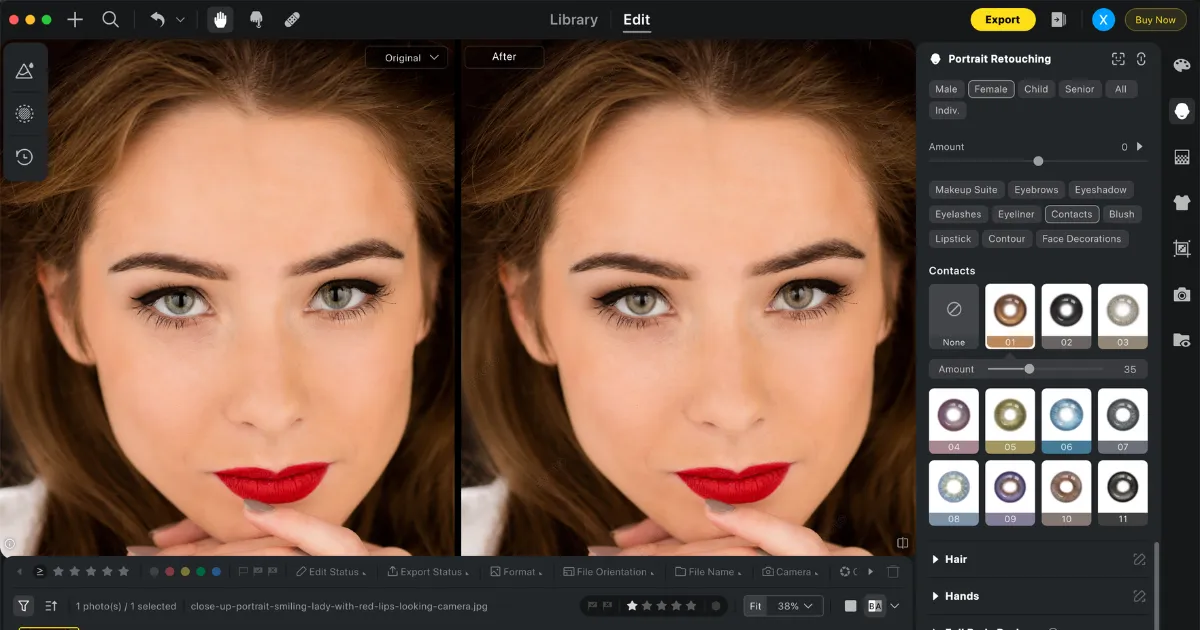
Changing eye color in photos used to take time and careful masking—but not anymore. With Evoto’s AI-powered Eye Color Changer, you can give eyes a subtle shift or a total transformation in just seconds. Whether you’re editing portraits, beauty shots, or something more creative, this tool makes eyes pop while keeping everything natural and believable.
Key features that make Evoto a strong choice for eye color changes:
- Preset contact color filters: Choose from realistic tones like brown, blue, or purple and apply them instantly with one click.
- Custom masking for unique shades: Smart iris detection lets you fine-tune any color using sliders for intensity, hue, and blend—great for cosplay, fantasy edits, or bold makeup looks.
- Built-in eye retouching tools: Clear red veins, reduce glare, fix red-eye, and smooth wrinkles to make every pair of eyes look sharp and refreshed.
Evoto is more than just an Eye Color Changer, it’s a complete AI-powered photo editor designed for fast, professional portrait retouching. Instead of jumping between multiple tools, you get everything in one place: natural eye enhancements, skin smoothing, lighting correction, and more. It’s built for speed, but never at the cost of quality—so you can work faster and still deliver polished, studio-grade results. Whether you’re editing a single portrait or an entire batch, Evoto makes pro-level editing simple and efficient.
Try Evoto today and see how effortless high-end retouching can be.
2. PicsArt
PicsArt is widely used for editing photos and offers a variety of creative tools. It includes a wide range of tools, and eye color adjustment is one of its highlights. Users can pick from preset colors or design their own using the color wheel.
What makes PicsArt convenient is how easy it is to use. It doesn’t require much time to figure out the features. The app includes an option to soften the color, match lighting, and adjust transparency. This helps create edits that don’t overpower the rest of the image.
PicsArt is good for everyday users who want quick results, whether they’re fixing red-eye or trying something new for social media.
3. AirBrush
AirBrush focuses on beauty editing, making it a good fit for close-up portraits. The app includes a dedicated section for editing eyes, which includes color changes, eye brightening, and removing red-eye effects.
Its color feature lets you choose from soft, natural shades or go for something more bold and artistic. You can adjust how intense the change looks, which helps create softer edits. AirBrush is especially handy for users who are also editing skin or makeup and want a full-face update in one app.
Because of its simple layout and automatic detection, AirBrush works well for users who want results with minimal effort.
4. Fotor
Fotor gives users control over small photo details, making it useful for eye editing. Its photo retouching tools are built into the beauty section, where you can choose new eye tones and adjust brightness, contrast, and size.
Fotor supports online editing as well as app-based editing, which makes it flexible. You can work from your browser or download the app for use on the go. Fotor also lets you adjust blending settings, which helps the new color look like part of the original photo rather than pasted on.
Fotor is great for those who want more control without using professional desktop tools.
5. CapCut (Desktop)
CapCut is best known for video editing, but its desktop version has strong photo tools as well. If you’re working with a still image or a video frame, you can open it in CapCut and use the filters and color controls to adjust eye tones manually.
Although CapCut doesn’t have a specific “eye color” feature, users can zoom in and use the effects tab to add layers or color overlays on the eyes. Then, transparency and blend modes help smooth the final look.
CapCut is a good pick for creators working with both photo and video formats, especially if they want consistency between media types.
Tips for Making Eye Color Look Real in Photos
Getting a natural result requires more than just picking a new color. Here are a few suggestions:
- Use soft tones that match the lighting in the picture.
- Lower the opacity or intensity to blend the effect better.
- Keep symmetry, edit both eyes evenly.
- Avoid unnatural shades unless you’re going for an artistic effect.
- Don’t forget to zoom in and clean the edges around the iris.
Subtlety usually gives the best results. The goal is to enhance, not to distract.
How to Choose the Right Eye Shade for Your Face
Not every color suits every face or skin tone. Here’s a simple way to pick the most fitting eye color in your edits:
- Fair skin: Soft blues, greens, and hazel tend to work well.
- Medium skin: Warm browns, honey, and grey shades add natural contrast.
- Dark skin: Bold shades like emerald, deep violet, and amber can pop without looking out of place.
If unsure, try matching the eyes with your hair color or clothing in the photo. That helps bring out harmony in the full image.
Final Thoughts
If you’re serious about making your eye color edits look real, Evoto is the best eye color changer tool you’ve used. It doesn’t just paint over your eyes, it understands the lighting, shadows, and textures in your photo.
You get full control to fine-tune the shade without it looking fake or overdone. It’s simple enough for beginners but detailed enough for anyone who wants pro-level results. Try Evoto today for natural, pro-quality eye color edits!
Evoto AI Photo Editor – Faster Edits, Finer Control