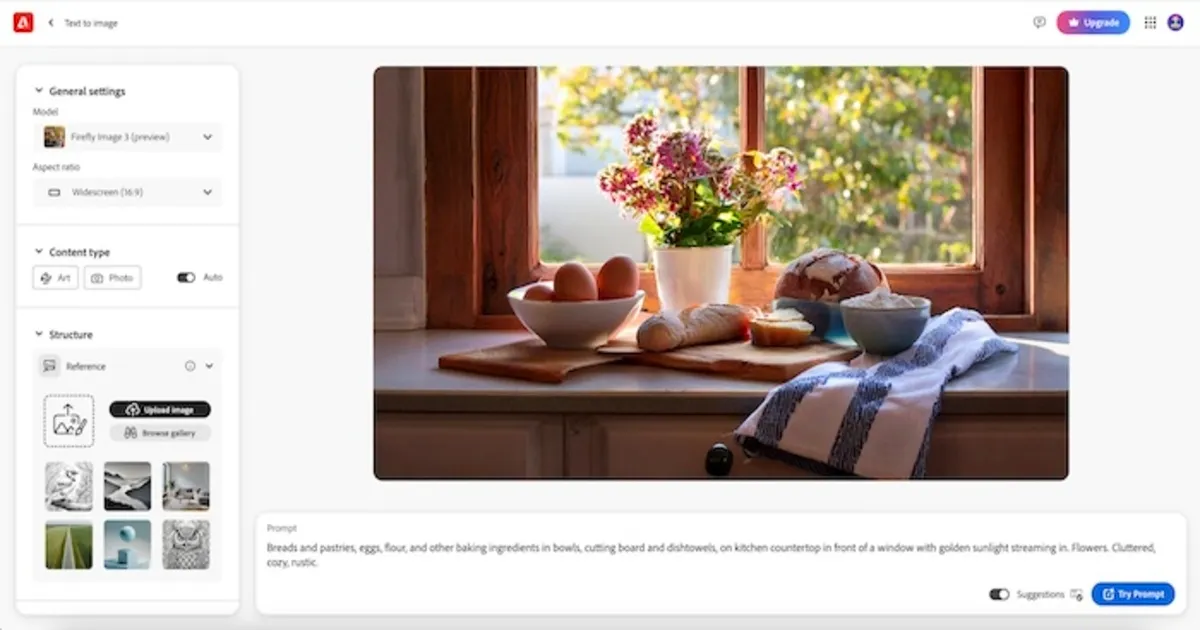We’ve all been there: the struggle of achieving that perfect winged eyeliner look. One eye sharp and sultry, the other…well, let’s just say it doesn’t quite match. But what if you could ditch the shaky hand and try out countless eyeliner styles without a single mistake? Enter eyeliner filter apps.

These innovative makeup editing tools take the frustration out of eyeliner application and open a world of creative possibilities. With a few taps, you can add flawless feline flicks, experiment with bold colors, and discover the perfect look for any occasion – all virtually.
Best Eyeliner Filter Apps
We’re ready to ditch the eyeliner woes and embrace virtual experimentation, let’s dive into the world of eyeliner filter apps.
With a plethora of options available, choosing the right one can be overwhelming. Here’s a breakdown of some of the top-rated apps to help you achieve flawless eye looks in a snap:
1. Evoto AI

This powerhouse app boasts cutting-edge AI technology that delivers incredibly realistic eyeliner effects. Evoto AI Photo Editor offers a vast library of styles, from classic cat-eyes to trendy graphic designs. Plus, you can customize thickness, opacity, and even wing length for a truly personalized touch.
Evoto – The Most Efficient AI Photo Editor
2. RetouchMe

Known for its user-friendly interface, RetouchMe makes achieving flawless eyeliner a breeze. The app features a dedicated “Eyeliner” tool with various presets for classic, dramatic, and smokey looks. You can also adjust color and opacity for a natural or bolder effect.
3. Airbrush

This versatile app goes beyond just eyeliner. However, its eyeliner editing capabilities are top-notch. Airbrush offers a wide range of classic and trendy eyeliner styles, along with the ability to adjust thickness and experiment with different colors. Plus, the app’s intuitive interface allows for easy blending and fine-tuning for a seamless look.
Here’s a quick comparison table to help you choose the eyeliner filter app that best suits your needs:
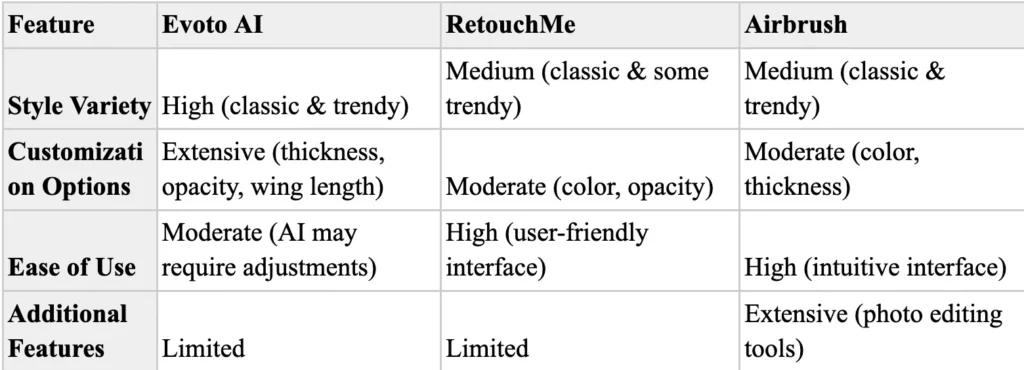
Ultimately, the best app depends on your specific needs. If you crave extensive customization and cutting-edge styles, Evoto AI might be your perfect match. For a user-friendly experience with classic and trendy options, RetouchMe is a great choice. And if you’re looking for an eyeliner filter app within a broader photo editing toolkit, Airbrush could be the one.
Choosing the Right Eyeliner Filter App
Armed with our knowledge of top-rated eyeliner filter apps, it’s time to find your perfect match. Let’s explore some key factors to consider when making your choice:
1. Matching Your Needs
Do you crave extensive customization options for a truly personalized look? Or perhaps user-friendliness and classic styles are your priorities. Think about the eyeliner effects you desire. Are you aiming for a natural, everyday look, or are you drawn to dramatic wings or bold colors?
2. Evoto AI: A Powerhouse for Customization and Natural Effects
If extensive customization and achieving a natural look are high on your list, Evoto AI might be your champion. Evoto’s AI technology excels at creating incredibly realistic eyeliner effects. This means you can fine-tune the thickness and opacity to seamlessly blend with your existing eye shape for a natural yet defined look.
3. Beyond Evoto: Considering Reviews and Editing Tools
Of course, exploring user reviews and app ratings can offer valuable insights into other options like RetouchMe and Airbrush. Do these apps resonate with your desired level of user-friendliness and style selection? Additionally, consider if you’d like an eyeliner-specific app like RetouchMe or a more versatile option like Airbrush that offers broader photo editing tools.
Ultimately, the best way to find your perfect fit is to experiment! Download a few apps and play around with their features. With a little exploration, you’ll discover the eyeliner filter app that empowers you to create flawless, show-stopping eye looks in seconds.
Read More:
- Eyes Retouching: A Guide to Enhance Your Eyes in Portrait Photos
- How to Remove Eye Wrinkles from Photos with The Best Eye Wrinkles Remover
- How to Remove Eye Bags: Look Refreshed and Radiant in Every Photo
- How to Remove Red Veins Eyes Photo [PC, Online, iPhone Tool]
Choosing the Right Eyeliner Filter App
You’ve considered your eyeliner filter app needs and explored options like Evoto AI, let’s dive into the actual editing process.
Here’s a step-by-step guide to using Evoto AI’s eyeliner filter:
Step 1: Download and Open Evoto AI
Download the Evoto AI app. Once downloaded, launch the app and create an account (or log in if you already have one).
Evoto – The Most Efficient AI Photo Editor
Step 2: Upload Your Photo
Evoto AI offers two options for editing: uploading a pre-existing photo or using tethered shooting.
Step 3: Navigate to Makeup Editing
Once your photo is uploaded, you’ll see several editing options at the bottom of the screen. Tap the icon labeled “Portrait Retouching” (it might look like a face icon). From there, select “Makeup” within the Portrait Retouching menu.
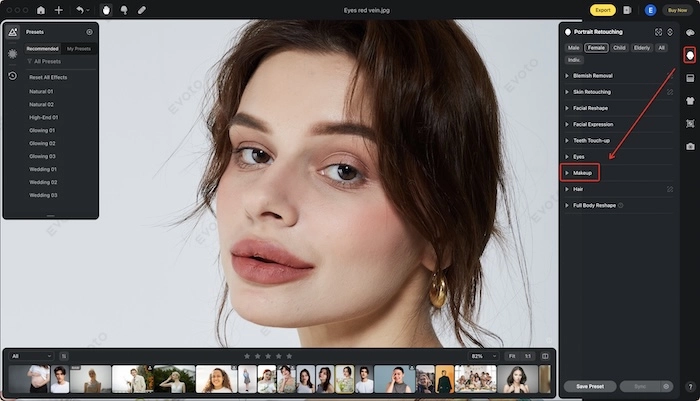
Step 4: Choose Your Eyeliner Style
Within the “Makeup” menu, you’ll find the “Eyeliner” panel. Here, Evoto AI showcases a wide range of eyeliner styles, from classic cat-eyes to trendy graphic designs. Explore the options and tap on the one that suits your desired look.
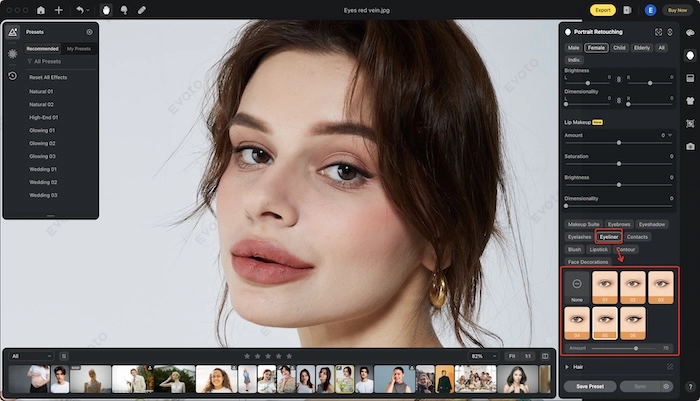
Step 5: Customize and Save
Evoto AI allows you to fine-tune your chosen eyeliner style. Use the sliders to adjust thickness, opacity, and even wing length for a perfectly personalized touch. Once you’re happy with your creation, simply tap the “Save” button to export your edited photo with flawless eyeliner!
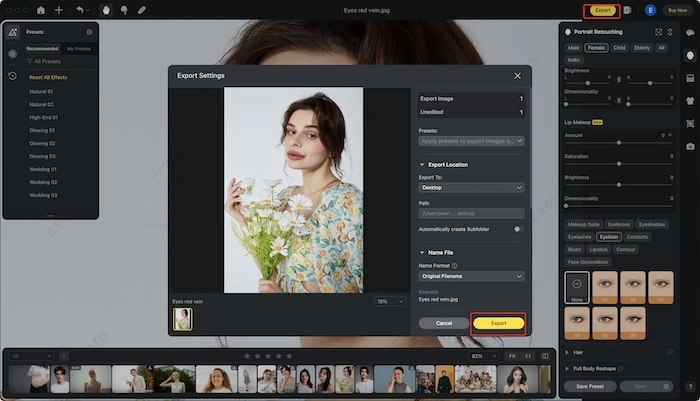
With these steps and Evoto AI’s powerful features at your fingertips, you’re well on your way to achieving flawless, eye-catching eyeliner looks in no time.

Final Words
Farewell to shaky hands and makeup mishaps! This guide explored the world of eyeliner filter apps, helping you find the perfect fit for your desired look. For those seeking extensive customization and natural-looking results, Evoto AI Photo Editor stands out as a champion.
With its AI technology and vast style library, Evoto empowers you to create flawless eyeliner looks in seconds – so go forth and conquer the world with your dazzling eyes