The eyes are often described as the Windows to the soul, not only in the real world but also in portrait photography. Eyes can convey emotions silently, and captivating eyes can transform a simple portrait into a persuasive image that resonates with the viewer. However, people often have glassy eyes, red veins, dark circles, etc., but these defects can be remedied in photos.

Alt: How to Retouch Eyes to Enhance Portrait
Getting the perfect eye in a photo usually requires some post-processing work. This is where eyes retouching comes into play. Whether you’re taking job search photos, personal image photos, art photos, or wedding photos, with advanced photo editors like Evoto AI, you can improve and enhance the eyes in your portrait photos editing, ensuring they capture the viewer’s attention and enhance the overall look.
Why Eyes Retouching Matters
Eyes retouching is the process of sharpening eyes, brightening eyes, removing eye bags or red veins, and resizing and repositioning eyes in a photograph. The eyes are the focal point of most portraits; even minor imperfections can detract from an otherwise stunning image. Common issues like redness, shadows, or dullness can make eyes appear tired or less vibrant.
For photographers, especially those working in portrait or fashion photography, eyes retouching is essential. It allows you to correct these imperfections and bring out the natural beauty of the subject’s eyes, the expression, and the emotions conveyed in the eyes. Whether you’re dealing with a close-up headshot or a full-body portrait, retouching eyes can make a significant difference in the final result.
Especially when the subject’s eyes might be slightly out of focus, or where environmental factors like lighting or reflections have caused distractions, eyes retouching becomes even more critical. It helps balance the image, making the eyes pop while maintaining a natural look.
Best Tools to Retouch Eyes in Photos
Eyes retouching is crucial to photography, and the tools at hand allow you to do more with less and achieve a natural and professional result. Here are some of the most popular choices:
- Photoshop: A go-to for many professionals, making eyes retouching photos in Photoshop is an excellent choice because it offers a comprehensive set of tools for eye editing. You can brighten eyes, remove red-eye, reduce dark circles, and even add subtle makeup. However, Photoshop’s complexity can be a drawback for beginners, and it often requires more time and effort to master.
- BeFunky: This online editor is user-friendly and offers various features for basic eye editing. You can remove red-eye, whiten eyes, and apply filters. While it’s a great option for quick edits, its functionality is limited compared to more advanced software.
- Evoto AI Photo Editor: Evoto stands out as an ideal solution for both beginners and professionals. It combines ease of use with powerful AI-driven features, making eye editing fast and efficient. With the AI Photo Editor, you can quickly brighten eyes, remove red veins, reduce eye bags, help enhance eye focus, and even add eye makeup. The software’s intuitive interface ensures that you can achieve stunning results without a steep learning curve.
Among these eyes editing software, Evoto photo editor is particularly noteworthy for its user-friendly interface and advanced AI features. It offers a balanced approach, providing powerful tools for eye retouching without compromising the overall harmony.
How to Retouch Eyes Using Evoto AI Photo Editor
Ready to enhance your portrait photography with Evoto AI? Here’s a step-by-step guide to eyes retouching using the Evoto AI Photo Editor:
Step 1: Import Your Photo
Download Evoto AI to your desktop. Select the image you want to edit, and open it in this eye editing software.
Evoto – The Most Efficient AI Photo Editor
Step 2: Brighten the Eyes
Navigate the left sidebar > Portrait Retouching > Eyes > Brightness. Carefully adjust the brightness levels to ensure the eyes look natural and not overly bright.
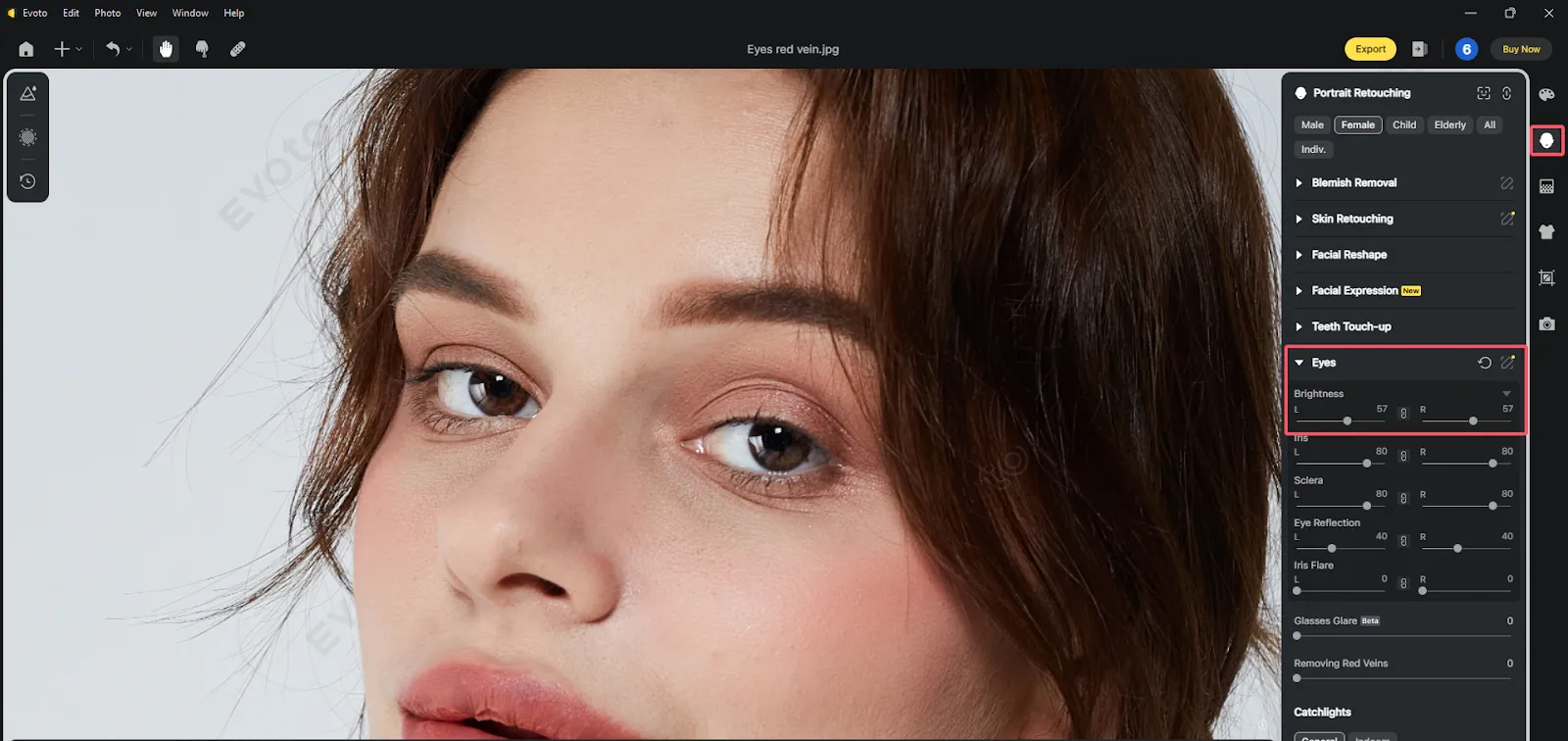
Step 3: Remove Veins
Locate the “Remove Red Veins” tool to eliminate visible veins in the eyes, giving the eyes a clearer and healthier look.
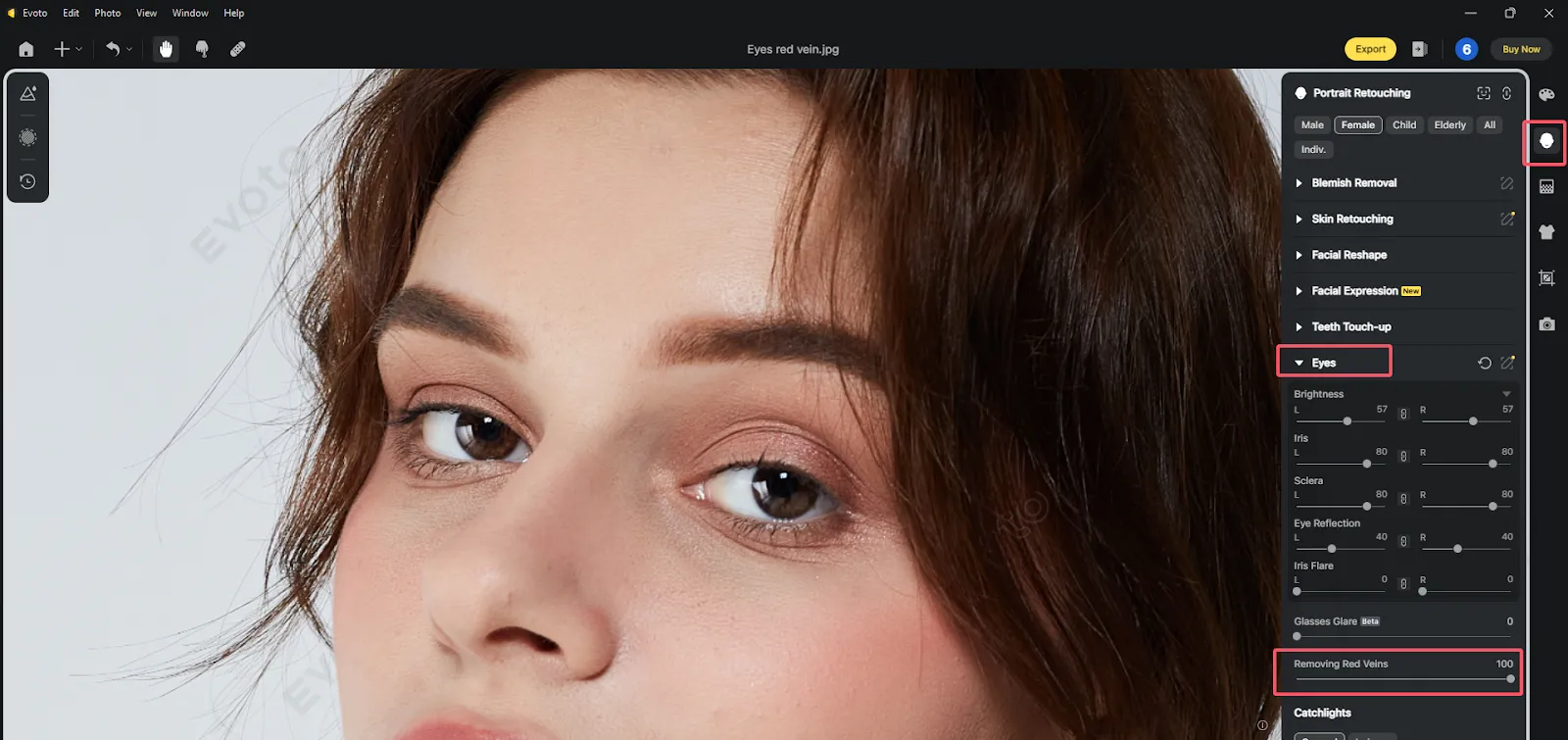
Step 4: Reduce Eye Bags and Dark Circles
Head to Blemish Removal, where you can reduce the eye wrinkles, dark circle, and eye bags to lighten the under-eye area. This step is crucial for achieving a well-rested and youthful appearance.
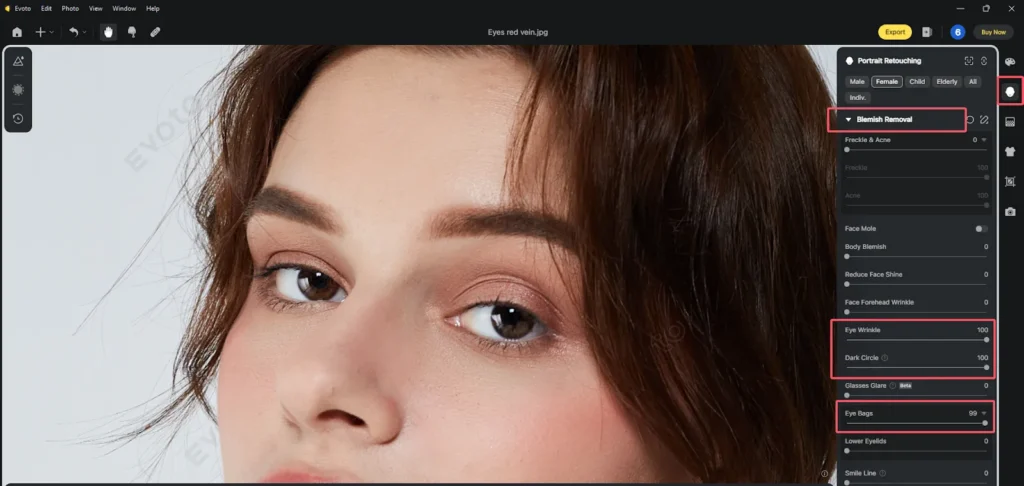
Step 5: Sharpen the Iris
Back to eye adjustments and move the slider of Iris Sharpening to add definition to the iris, making it stand out more. Meanwhile, adjust the eye reflection until the eyes appear crisp and clear.
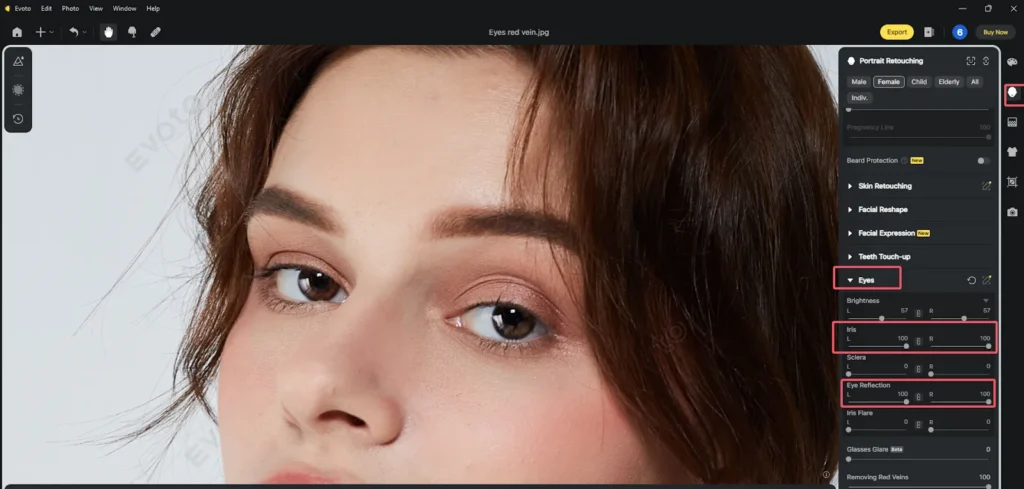
Step 6: Add Eye Makeup (Optional)
For a more dramatic effect, you can use the “Eye Makeup” tool to apply subtle enhancements like eye makeup amount, saturation, brightness, or dimensionality. This feature is particularly useful in fashion photography.
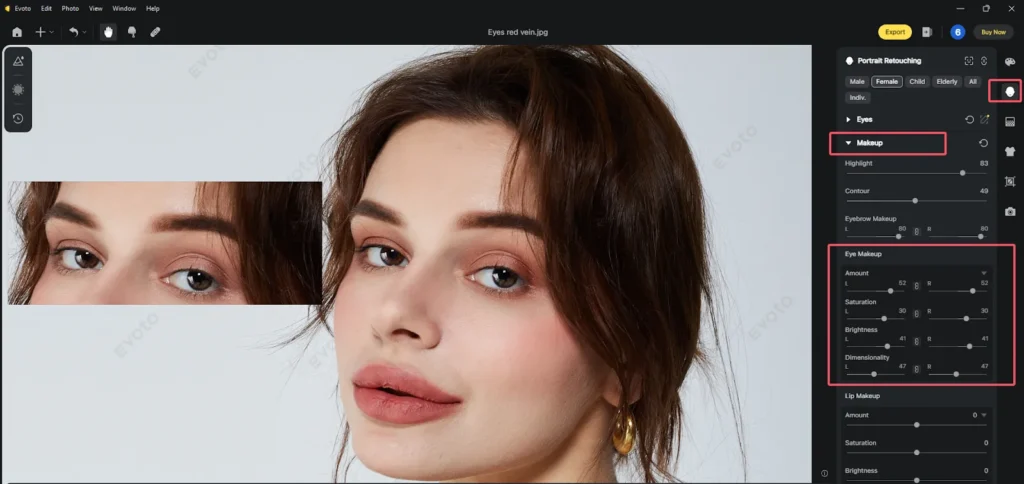
Step 7: Final Adjustments
Review your edits and make any final adjustments to ensure the eyes look natural and harmonious with the rest of the image. Use the zoom function to check the details up close.
By following these steps, you can achieve professional-quality eye retouching with minimal effort. The AI-driven tools in Evoto make the process smooth and efficient, allowing you to focus on creativity rather than technicalities.
Tips and Tricks for Achieving Natural-Looking Eyes
While eyes retouching can significantly enhance your photos, it’s important to avoid over-editing. Here are some tips to keep your edits looking natural:
- Brighten the Eyes: Use the brightness tool sparingly to avoid making the eyes look unnatural. Aim for a subtle enhancement that complements the overall lighting of the photo.
- Sharpen the Iris: Sharpening the iris can add depth and detail, but be careful not to overdo it. A slight increase in sharpness can make the eyes pop without appearing artificial.
- Remove Red Veins and Dark Circles: These common imperfections can be distracting. Use the removal tools in Evoto AI to minimize their influence while maintaining a natural look.
- Adjust Catchlights: Adding a slight highlight to the eyes can bring them to life. Use Evoto’s tools to subtly enhance the natural catchlights in the eyes.
By following these tips and leveraging the powerful features of AI Photo Editor, you can create stunning portraits with captivating, natural-looking eyes.
Evoto – The Most Efficient AI Photo Editor
Conclusion
When we look at a person, we always look at his eyes first. In portrait photography, the eye is still the focus that grabs the viewer’s attention in the first place, so eyes retouching is a vital skill for any portrait photographer. With the right tools and techniques, you can fully express your subject’s eyes, bring out the best in them, and make your portraits more engaging and impactful.
Whether you’re an experienced professional or just starting out, Evoto AI Photo Editor offers a comprehensive solution that makes it easy to achieve professional-quality eye retouching.
Try the steps and tips provided in this guide to see how Evoto can take your portrait photography to new heights.






