Family portraits are more than just pictures; they are timeless keepsakes that capture the love and bond within a family. Whether you’re a professional photographer or a parent aiming to capture a beautiful moment, this guide will help you achieve stunning results. Follow these tips and AI Photo Editor tools for creating memorable family portraits that will be cherished for years.

Why Family Portraits Matter
Family portraits are essential for preserving memories and documenting the growth and evolution of a family. They capture special moments, celebrate milestones, and freeze time in a way that words often can’t. A well-crafted family portrait not only showcases the physical appearance of family members but also reflects their personalities and relationships.
The significance of a family portrait extends beyond the frame; it becomes a piece of family history, passed down through generations. These portraits evoke emotions, tell stories, and remind us of the love and connection we share with our loved ones. They are a testament to the joy, struggles, and growth experienced together, making them invaluable treasures.
Planning Your Family Portrait
Transitioning from the importance of family portraits, let’s dive into the practical steps of planning a perfect family portrait.
1. Choosing the Right Location
The location sets the tone for your family portrait. Whether you opt for a cozy home setting, an outdoor adventure, or a professional studio, the setting should reflect your family’s style and personality.
- Home: A home setting adds a personal touch and comfort, making it easier for everyone to relax.
- Outdoor Locations: Parks, beaches, and gardens provide beautiful backdrops and natural lighting. Explore family portrait ideas outside for creative inspiration.
- Studio: A controlled environment with professional lighting and backgrounds can give your portrait a polished, timeless look, ideal for family portrait in studio sessions.

2. Coordinating Outfits
Outfit coordination can enhance the visual harmony of your portrait. Aim for complementary colors and simple patterns that won’t distract from your faces.
- Complementary Colors: Select a color palette that harmonizes well.
- Simple Patterns: Avoid busy patterns that can be visually distracting.
- Comfortable Clothing: Ensure everyone is comfortable to promote natural, relaxed poses.
3. Considering the Time of Day
Lighting plays a crucial role in photography. The best times for natural light are:
- Golden Hour: The hour after sunrise and before sunset offers soft, warm light.
- Overcast Days: Diffused light on cloudy days minimizes harsh shadows.
Posing Tips for Family Portraits
With the planning phase covered, let’s move on to posing, which is vital for capturing natural, engaging family portraits.
1. Natural Poses
Encourage interaction among family members to capture genuine expressions.
- Walking Together: This can create dynamic and relaxed shots.
- Candid Moments: Capture laughter, hugs, and playful interactions for an authentic feel.
2. Group Arrangements
Varying group compositions can add visual interest to your photos.
- Triangles: Arrange people at different heights to form triangular shapes.
- Layers: Use benches, chairs, or steps to create depth and layers.
3. Using Props
Props can add a unique touch and context to your photos.
- Blankets: Great for sitting poses or adding a cozy element.
- Seasonal Items: Incorporate items like pumpkins in fall or flowers in spring to reflect the season.
Technical Tips for Perfect Family Portraits
Transitioning from posing, let’s explore the technical aspects of achieving a perfect family portrait.
1. Camera Settings
Understanding and adjusting your camera settings is crucial.
- Aperture: Use a wider aperture (lower f-stop) for a blurred background, making the family the focal point.
- Shutter Speed: A fast shutter speed helps avoid motion blur, especially with active children.
- ISO: Adjust the ISO to achieve the right exposure without introducing too much noise.
2. Composition
Effective composition enhances the visual appeal of your portrait.
- Rule of Thirds: Position subjects off-center for a balanced look.
- Leading Lines: Use natural lines to draw attention to the family.
3. Post-Processing with Evoto AI
Editing refines your photos and corrects minor issues, and using Evoto AI can make this process smooth and efficient.
Evoto – The Most Efficient AI Photo Editor
- Lighting Adjustments: Enhance brightness and contrast effortlessly.
- Color Correction: Achieve natural skin tones and vibrant colors with intelligent color correction.
- Skin Retouching: Smooth skin and remove blemishes without losing natural texture.
- Background Enhancement: Use AI to blur or enhance backgrounds, drawing focus to the family.
- Cropping: Improve composition and remove distractions with smart cropping features.
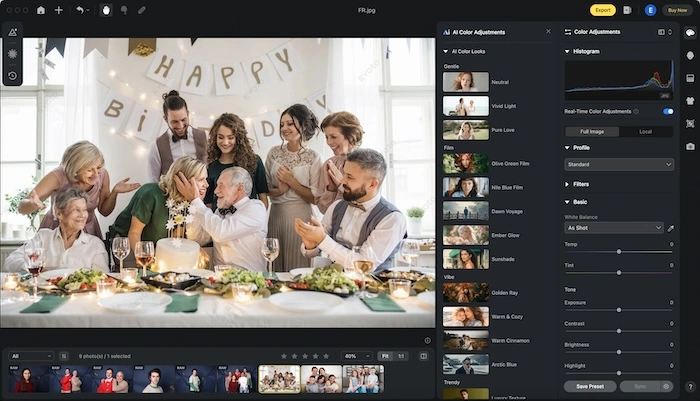
Evoto AI simplifies the editing process, allowing you to achieve professional-quality results with minimal effort. Its advanced algorithms save time and enhance your photos to perfection.
Evoto – The Most Efficient AI Photo Editor
Take Home
Capturing the perfect family portrait involves more than just technical skills; it’s about creating an environment where your family’s unique dynamics shine through. By choosing the right location, coordinating outfits, mastering camera settings, and making the session enjoyable, you’ll create beautiful, timeless portraits that your family will treasure forever.
Utilize advanced tools like Evoto AI Photo Editor for post-processing to streamline the editing process and enhance your photos to professional quality. By following these tips and techniques, you’ll be well on your way to creating stunning family portraits that tell your family’s unique story. Remember, the best photos come from a place of love, patience, and genuine connection. Happy shooting!






