Gone are the days of bulky software downloads for basic photo editing. Free online image editors offer a convenient and powerful solution for everyone, from casual social media users to professional photographers. This blog post will explore the advantages of using a free online image editor and highlight some of the top options available in 2024.
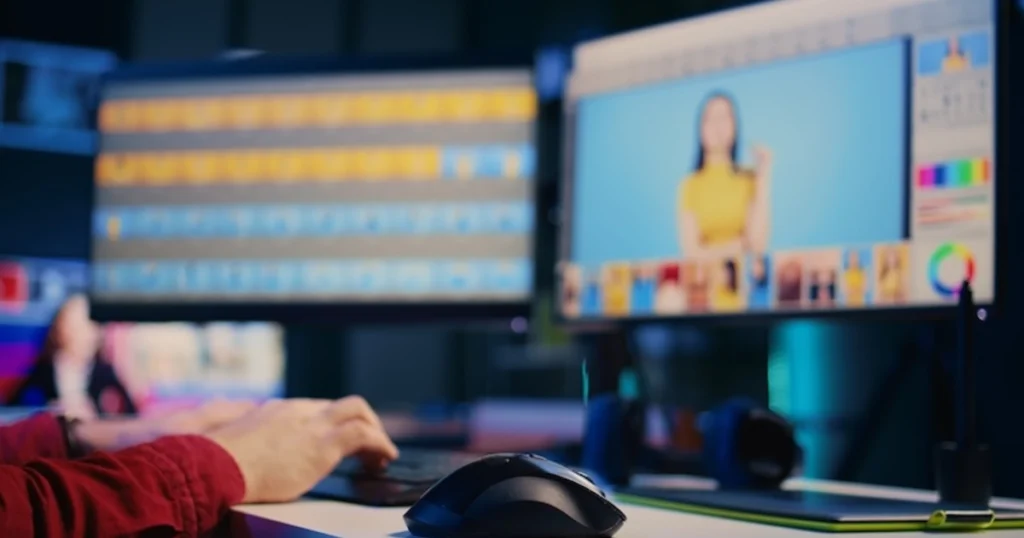
Why You Need a Free Online Image Editor
Why choose a good free online photo editor?
Convenience is king! Unlike traditional software, these online tools are accessible from anywhere, anytime. With just an internet connection, you can edit photos on your work computer, home laptop, or even your tablet or phone.
These online editors are also incredibly user-friendly, allowing you to make quick edits and enhancements with ease.
They typically support all popular image formats like PNG, JPG, BMP, and even animated GIFs.
Plus, some editors even let you personalize your edits by uploading your own fonts for adding text overlays.
And the best part? They’re completely free to use, making them a budget-friendly option for everyone.
Best Free Online Image Editors with AI
Evoto AI Photo Editor stands out as a top contender in the free online image editor space, thanks to its seamless blend of powerful AI features and classic photo editing functionalities.
Evoto – The Most Efficient AI Photo Editor
Imagine having tools similar to Lightroom and Photoshop at your fingertips, all enhanced by the magic of AI. Here’s how Evoto’s AI features can revolutionize your photo editing experience:
- Smarter Retouching with AI Detection: Evoto’s AI can intelligently analyze your portraits, detecting the age and gender of subjects. This allows it to tailor portrait retouching effects specifically for different demographics, ensuring natural-looking enhancements that flatter everyone.
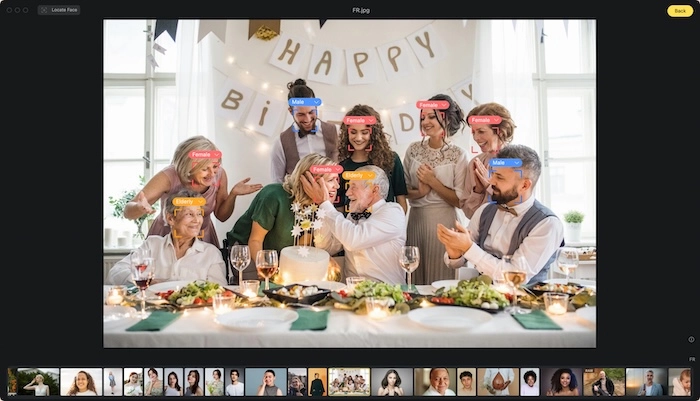
- Effortless White Balance with AI: Achieving a perfect white balance can be a time-consuming struggle. Evoto’s AI, however, takes the guesswork out of it, automatically adjusting the white balance for a true-to-life color representation.
- AI Assists Raw Photographers: For photographers who shoot in raw format, Evoto’s AI can be a lifesaver. It automatically corrects lens distortion, a common issue with raw photos, saving you valuable editing time.
- Flawless Skin with a Click: Evoto’s AI Unify tool can smooth out complexions and create a flawless, radiant look with just a single click. It’s like having a personal digital makeup artist at your service.
- AI Background Magic: Tired of distracting backgrounds pulling focus from your photos? Evoto’s AI can clean up solid backgrounds, remove color banding issues, and enhance the overall aesthetic of your photo’s background.
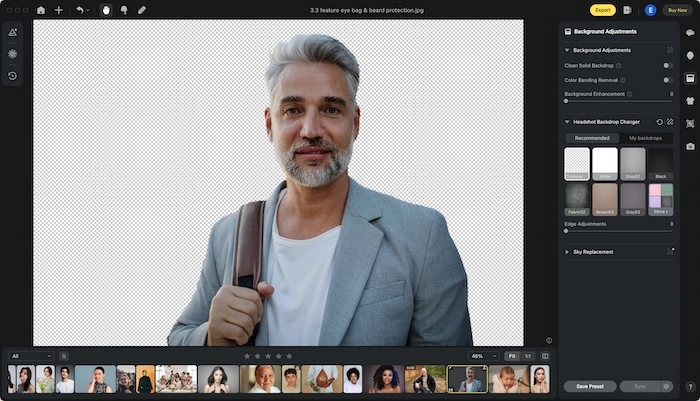
- AI Color Looks: With Evoto, Simply choose your desired AI color look, and the AI will automatically adjust the colors and presets in your photo to perfectly match it. Preserve the natural essence of your image while adding a touch of artistic flair with a single click.
With its comprehensive set of AI-powered features and user-friendly interface, Evoto empowers you to edit photos like a pro, for free. It’s no wonder it stands out as a top choice in the globe of free online image editors.
Evoto – The Most Efficient AI Photo Editor
Free Online Image Editors on the Web
Beyond the realm of AI-powered editing, there are fantastic free online image editors that cater to various web-based needs. If you’re looking for a well-rounded online editor with a focus on web design elements, then Adobe Express is a perfect choice.
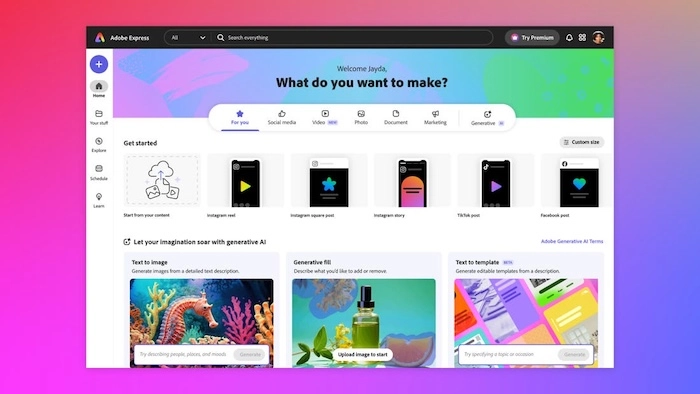
Adobe Express goes beyond basic photo editing, offering a suite of creative tools to bring your web projects to life. Here’s what you can achieve with Adobe Express:
- Animated Design: Adobe Express breathes new energy into your images by transforming them into eye-catching animated designs.
- Collage Creator: Express crafts stunning photo collages to showcase multiple photos in a single, creative composition.
- Background Removal Made Easy: With Adobe Express, you can effortlessly remove unwanted backgrounds from your photos, perfect for creating clean product images or social media graphics.
- Filters and Enhancements Galore: Adobe Express is capable of applying a variety of filters and adjustments to enhance your photos and achieve the perfect aesthetic.
- Precise Resizing and Cropping: Adobe Express can resize and crop your photos to fit the exact dimensions required for your project.
- Beyond Photos: Not just limited to images, Adobe Express also provides access to a library of free video and audio assets to elevate your projects even further.
With its versatility and range of web-focused features, Adobe Express is a top contender for free online image editors on the web.
Free Online Image Editors For Social Media
When it comes to social media, captivating visuals are king. So, let’s shift gears and explore free online image editors specifically designed to make you a social media rockstar.
Canva and Fotor are two powerhouses in this arena, offering user-friendly tools and features tailored for creating stunning social media graphics.
1. Canva: Design for Every Social Media Platform
Canva takes the cake when it comes to social media image editing. It boasts a massive library of free, pre-sized templates specifically designed for popular social media platforms like Instagram, Facebook, and Twitter. No more guesswork about dimensions – Canva provides the perfect canvas for your social media masterpieces.
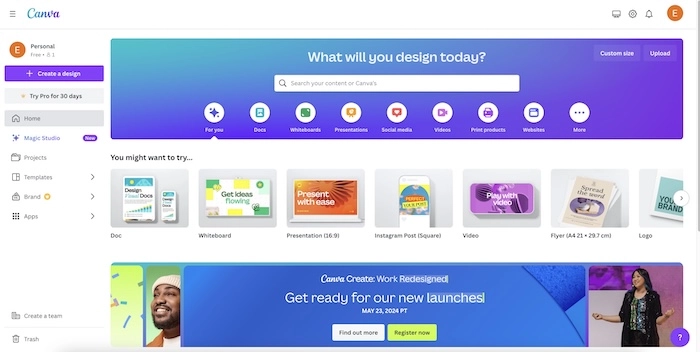
But Canva goes beyond just templates. Here’s what makes it a social media must-have:
- Intuitive Drag-and-Drop Interface: Canva’s interface is incredibly user-friendly, allowing you to effortlessly drag and drop design elements to create your vision. No prior design experience is necessary!
- Library of Free Design Elements: Spice up your social media graphics with access to millions of free photos, illustrations, icons, and other design assets.
- Effortless Text Editing: Overlay your photos with text using Canva’s intuitive text editing tools. Choose from a variety of fonts and customize colors and styles to match your brand aesthetic.
- Quick Edits with Presets: Canva offers a library of pre-designed filters and effects to swiftly enhance your photos and give them a unique social media-worthy look.
2. Fotor: Social Media Editing Made Simple
Fotor is another fantastic option for social media photo editing. While it doesn’t boast the same extensive template library as Canva, Fotor excels in user-friendliness and offers specific features designed for social media optimization.
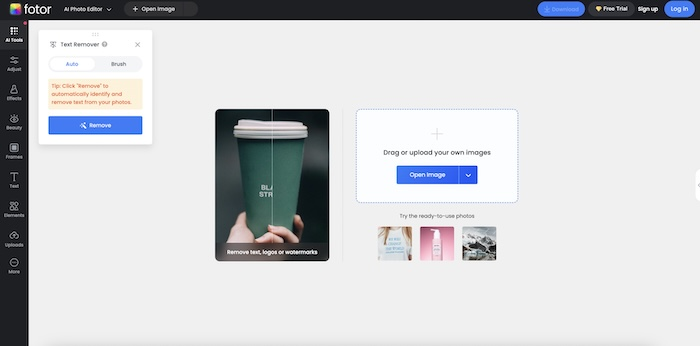
Here’s how Fotor can elevate your social media presence:
- Social Media Resizing Magic: Fotor allows you to easily resize your photos to the perfect dimensions for each platform, ensuring your graphics look crisp and professional.
- Eye-Catching Text Overlays: Add text overlays to your photos with a breeze using Fotor’s user-friendly text editing tools. Choose from a variety of trendy fonts and customize them to create impactful social media posts.
- Filter Frenzy for Social Media: Fotor offers a curated selection of trendy filters specifically designed to enhance social media photos. Find the perfect filter to match your brand aesthetic and make your posts stand out.
Canva and Fotor both provide exceptional free online image editing tools for social media. The choice between them depends on your specific needs. If you prioritize pre-designed templates and a vast library of design elements, Canva is the way to go. If you value user-friendliness, social media-specific resizing options, and trendy filters, then Fotor might be your perfect match.
Evoto – The Most Efficient AI Photo Editor
Take Home
The world of free online image editing has exploded with innovative features. This blog explored convenient, AI-powered free online image editor options like Evoto AI Photo Editor, which offers intelligent retouching and background adjustments. We also looked at web-focused editors like Adobe Express and social media powerhouses like Canva and Fotor. With so many choices, there’s a perfect free online image editor for everyone to unleash their creativity and create stunning visuals.




