Headshot photography is an art that captures the essence of a person in a single frame. It’s a critical component in professional fields such as acting, corporate branding, and social media. A well-crafted headshot can make a lasting impression, showcasing a person’s personality and professionalism.
In this guide, we will delve into the essentials of headshot photography, covering everything from equipment and lighting to post-processing with Evoto AI Photo Editor.

Understanding Headshot Photography
Headshot photography focuses primarily on capturing a person’s face, highlighting their features in a flattering manner. Unlike other forms of portrait photography, headshots are often used for professional purposes, such as LinkedIn profiles, corporate websites, and actor portfolios. The key elements that make a great headshot include sharp focus on the eyes, appropriate lighting, and a clean background.
The primary uses of headshot photography span across various industries. In the corporate world, a professional headshot is often the first impression a client or employer gets. For actors and models, headshots are crucial for casting calls and auditions. A great headshot can convey confidence, approachability, and professionalism, making it an invaluable tool for personal branding.
Essential Equipment for Headshot Photography
To achieve professional-quality headshots, having the right equipment is essential.
First and foremost, a high-quality camera is a must. DSLRs and mirrorless cameras are preferred for their superior image quality and versatility.
Lenses also play a crucial role; prime lenses like 50mm and 85mm are ideal for headshots as they provide sharp focus and beautiful background blur.
Lighting is another critical element in headshot photography. Natural light can be incredibly flattering, especially during the golden hours of early morning or late afternoon. However, for more control, studio lighting setups are often used. Softboxes, reflectors, and diffusers help create even, soft lighting that reduces harsh shadows and highlights the subject’s features.
Investing in a good tripod ensures stability, allowing for sharper images and freeing the photographer to focus on composition and interaction with the subject.
Headshot Lighting Tips
Lighting can make or break a headshot. Different lighting setups can dramatically change the look and feel of the photograph. Natural light is a popular choice due to its soft and flattering qualities. Positioning the subject near a large window or shooting during the golden hour can yield beautiful results. When using natural light, it’s essential to avoid direct sunlight, which can create harsh shadows.
Artificial lighting provides more control and consistency. A three-point lighting setup, consisting of a key light, fill light, and backlight, is commonly used in headshot photography. The key light is the primary source, illuminating the subject’s face, while the fill light reduces shadows, and the backlight separates the subject from the background. Using softboxes or diffusers can help achieve a more natural look by softening the light.
Post-Processing Headshots with Evoto AI Photo Editor
After capturing the perfect shot, post-processing is essential to enhance the final image. Evoto AI Photo Editor is an excellent tool for this purpose, offering a range of features designed to make your headshots look professional and polished. Here’s how Evoto’s features can enhance your headshots:
Evoto – The Most Efficient AI Photo Editor
Skin Smoothing
Evoto’s advanced skin smoothing feature reduces blemishes and imperfections, giving the skin a polished look while maintaining a natural texture. This tool is essential for creating flawless headshots without over-editing, ensuring the subject looks their best.

Background Change
If the background is distracting or unprofessional, use Evoto’s background change feature to replace it with a more suitable backdrop. This helps to keep the focus on the subject and enhances the overall aesthetic of the headshot. Whether you need a clean, neutral background or something more stylized, Evoto offers flexibility in your background choices.
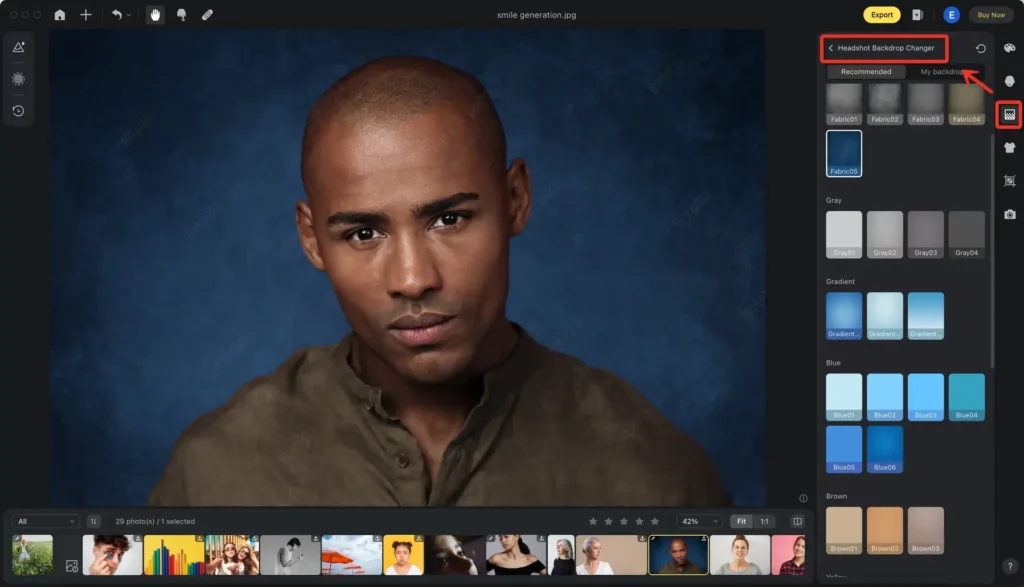
Color Correction
Accurate color correction is crucial for ensuring natural skin tones and overall image balance. Evoto provides precise color adjustment tools that allow you to tweak brightness, contrast, and saturation to achieve vibrant and true-to-life colors. These adjustments ensure that your headshots look polished and professional.
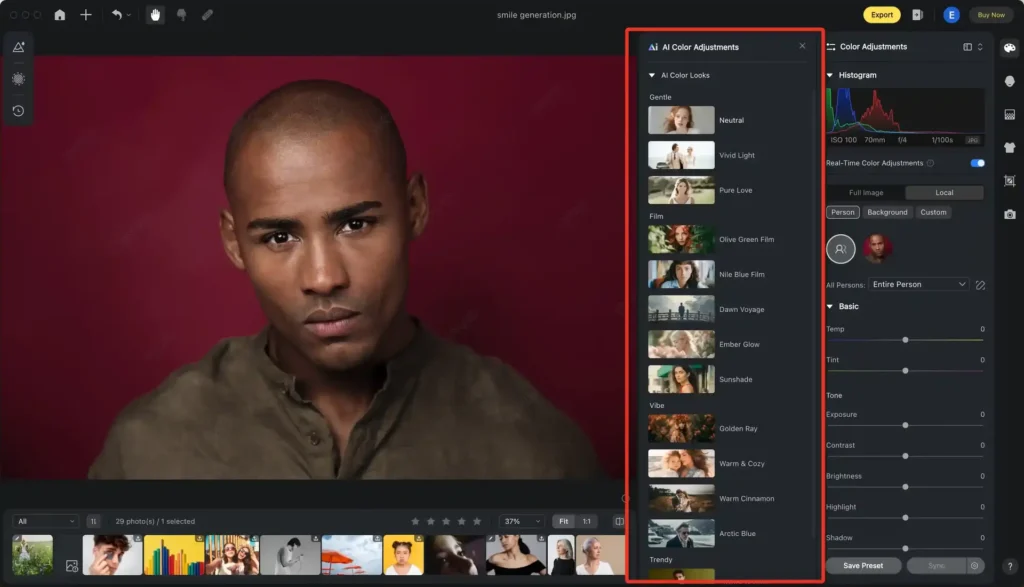
Cropping
Enhance the composition of your headshots by using Evoto’s cropping tool. Focus on the subject’s face, ensuring it is centered and framed correctly. This tool allows you to eliminate any unwanted elements and create a more impactful image, emphasizing the subject’s features effectively.

Final Touches
Apply additional enhancements such as teeth whitening, eye brightening, and sharpening using Evoto’s fine-tuning tools. These subtle adjustments can significantly improve the overall appearance of the headshot, making it more engaging and professional. By refining these details, you can ensure the headshot conveys confidence and clarity.
By utilizing these powerful features, Evoto AI Photo Editor enables photographers to achieve a professional finish that elevates their headshots. Whether you’re smoothing skin, changing backgrounds, correcting colors, cropping, or applying final touches, Evoto ensures your headshots are polished, impactful, and ready for any professional use.
Evoto – The Most Efficient AI Photo Editor
Common Mistakes to Avoid in Headshot Photography
Even experienced photographers can make mistakes. Common pitfalls in headshot photography include poor lighting, unflattering angles, and distracting backgrounds. Ensuring proper lighting and taking the time to find the right angle can significantly improve the quality of the headshots. Paying attention to details like stray hairs, reflections in glasses, and uneven skin tones can also make a big difference.
Final Words
Mastering headshot photography requires understanding the essential elements, having the right equipment, and applying effective techniques. With the tips and insights provided in this guide, you can capture stunning headshots that make a lasting impression. Don’t forget to leverage the powerful features of Evoto AI Photo Editor for post-processing, ensuring your final images are polished and professional. Start practicing these techniques today and watch your headshot photography skills soar.




