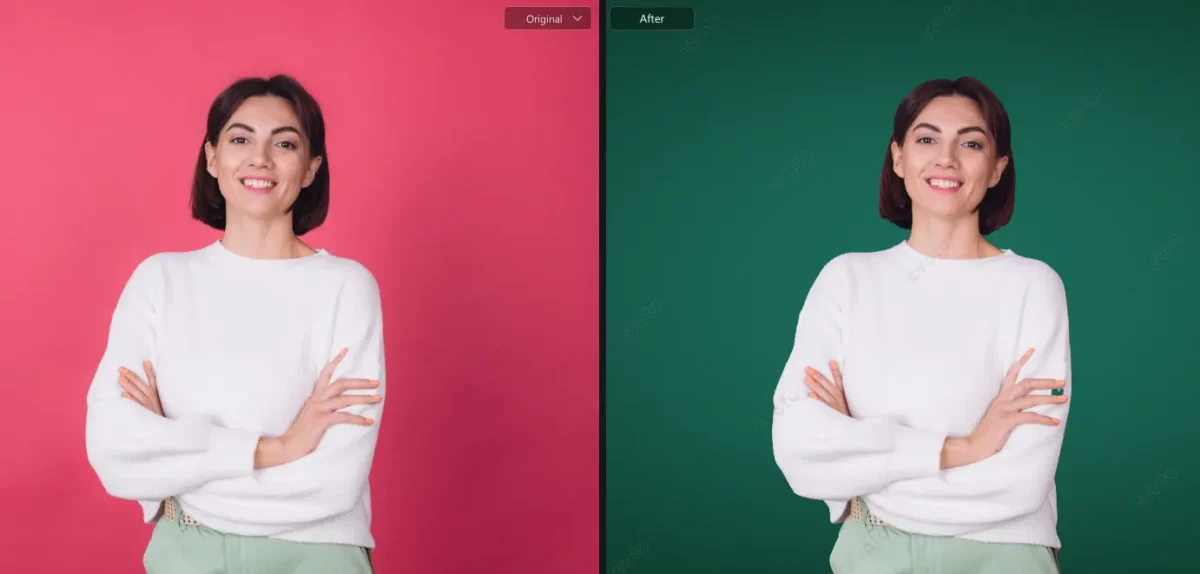Fuller, bigger lips have become a beauty trend embraced by celebrities, influencers, and photography enthusiasts alike. While some opt for cosmetic procedures, others seek natural ways to enhance their lips, especially in photos. With Evoto AI, a powerful AI Photo Editor, you can achieve plump lips naturally and effortlessly.

This guide will walk you through how to use Evoto’s tools to enhance your lips and overall mouth beauty in photos.
The Popular Trend of Bigger Lips
The desire for thicker lips and a more defined lips shape has grown significantly in recent years. From fashion runways to social media platforms, full lips are celebrated as a symbol of beauty and confidence. Portrait retouching, including enlarging lips, has become a staple in professional photography, social media content, and even personal photo editing. Whether you’re preparing for a lips photoshoot or simply want to enhance your selfies, achieving big lips naturally is now easier than ever with advanced tools like Evoto AI.
What is Evoto’s Lip Augmentation Function?
Evoto AI is a cutting-edge photo editing tool with a lip augmentation feature designed to naturally enhance your lips. Unlike traditional editing methods that can result in overdone or unnatural looks, Evoto uses AI-powered precision to ensure realistic results. Its user-friendly interface makes it accessible for both beginners and professionals, making it the go-to tool for portrait retouching.
Evoto – The Most Efficient AI Photo Editor
With Evoto, you can adjust lip size, shape, and even apply virtual lipstick to create the illusion of plumping lips naturally. Whether you’re editing a lips photo or enhancing a full portrait, Evoto’s tools ensure your lips look fuller and more defined without losing their natural charm.
How to Get Bigger Lips Naturally and Enhance Mouth Beauty in Photos
Achieving bigger lips naturally in photos is a breeze with Evoto AI. This section will dive deeper into the step-by-step process of using Evoto’s tools to enhance your lips and overall mouth beauty. Whether you’re aiming for a subtle enhancement or a dramatic transformation, these tips will help you achieve the perfect look.
Get Lips Bigger with Facial Reshape
The Facial Reshape tool in Evoto AI is your go-to for adjusting lip size and shape. Here’s how to get bigger lips naturally with facial reshaping:
Step 1: Open your photo in Evoto AI and navigate to the Facial Reshape section.
Step 2: Select the Mouth option. This will allow you to adjust the size, width, and height of your lips.
Step 3: Use the Upper Lip and Lower Lip slider slightly to create the illusion of plump lips. Be cautious not to overdo it; subtle adjustments yield the most natural results.
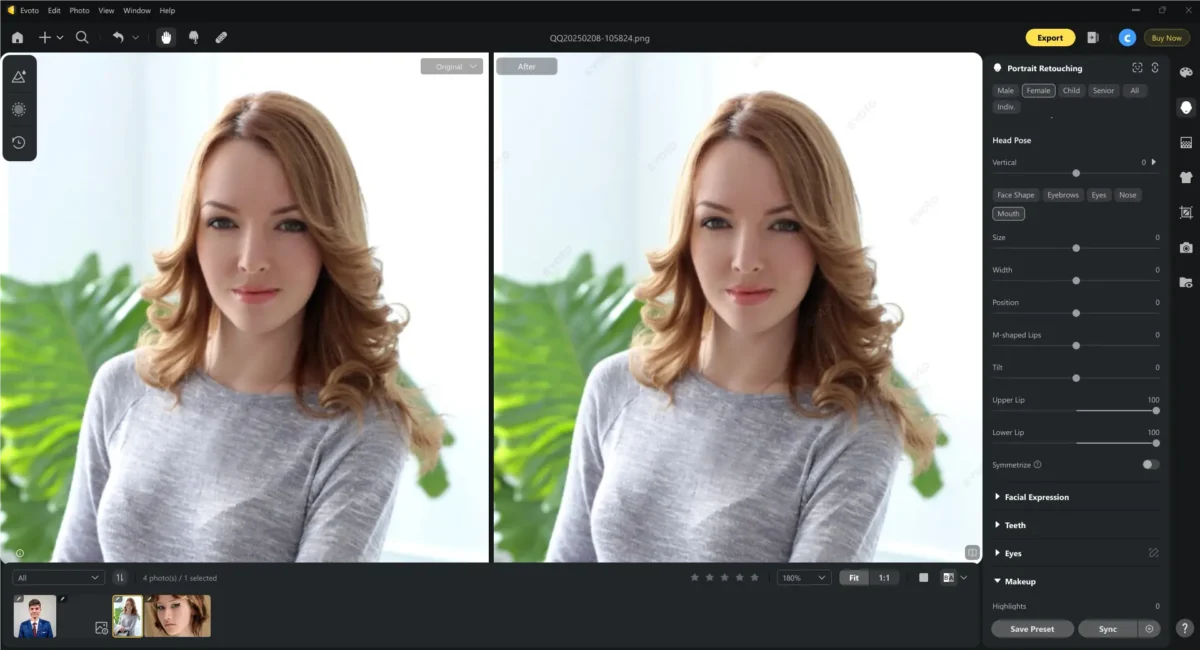
This tool is perfect for those wondering how to make lips larger without resorting to invasive procedures. It’s also ideal for creating stunning lip filler photos or enhancing your lips photoshoot images.
Change Lip Size in Facial Expression
A well-balanced smile can make your lips appear fuller and more inviting. Evoto’s Facial Expression tool allows you to adjust your smile effortlessly. Here is how to get bigger lips naturally in facial expression:
Step 1: Go to the Facial Expression section in Evoto AI.
Step 2: Use the smile adjustment slider to create a natural, balanced smile. A slight upward curve can make your lips look more plump and defined.
Step 3: Pair this with the Mouth and Lips adjustments for a cohesive look.
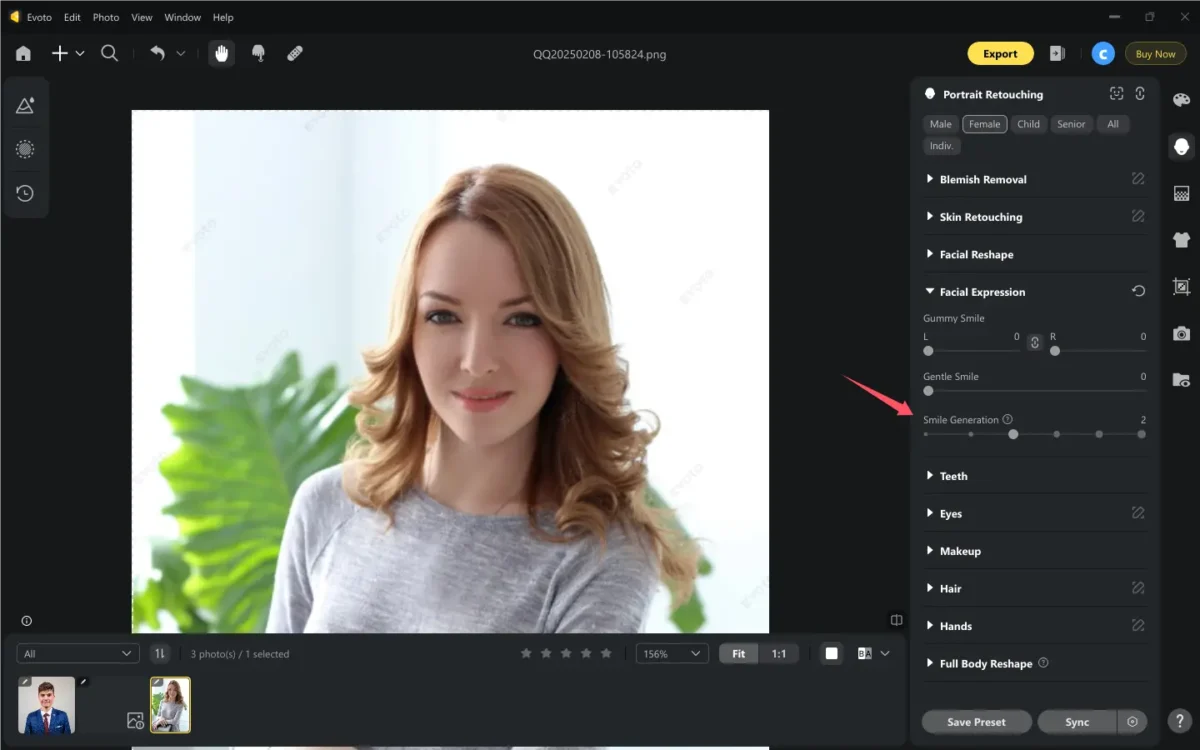
This technique is especially useful for those who want to know how to make lips look fuller without altering their natural shape drastically.
Plumps Your Lips with Makeup
Evoto’s Makeup tools take lip enhancement to the next level. Here’s how to get bigger lips naturally with makeup adjustment:
Step 1: Navigate to the Makeup section and select Lip Makeup.
Step 2: Select the lipstick style that plumps your lips.
Step 3: Adjust the amount, saturation, and brightness of the lipstick to ensure the results look natural.
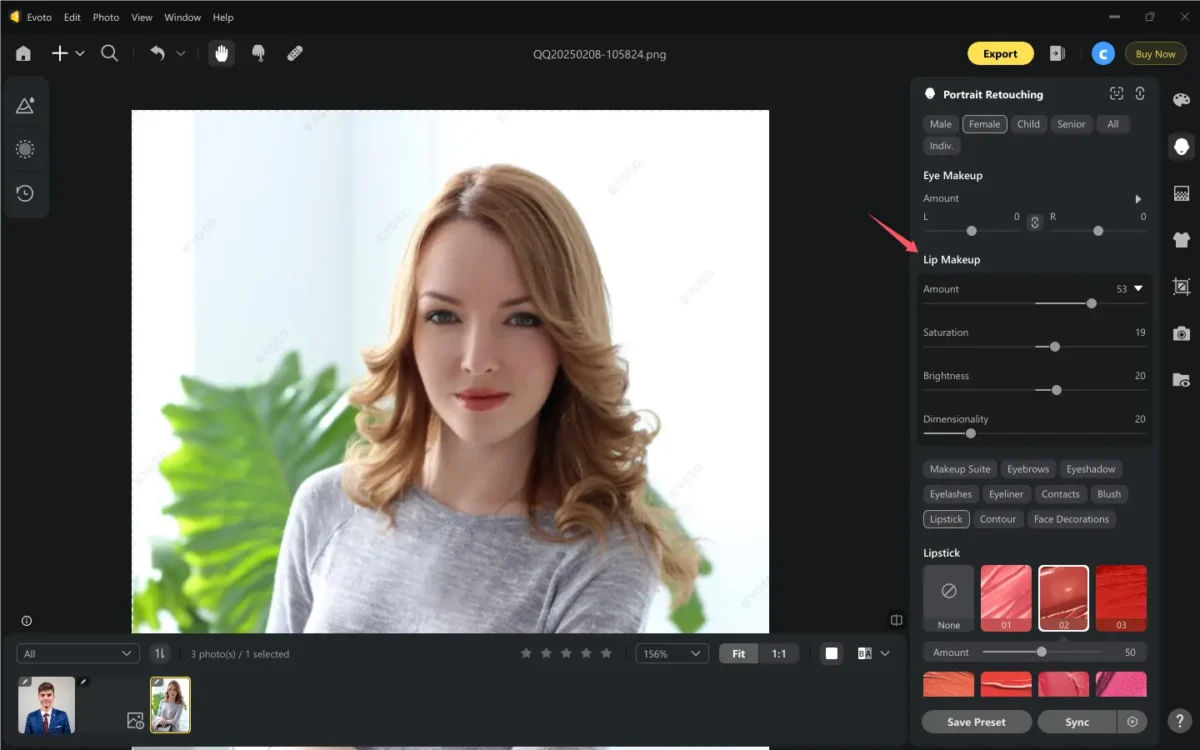
These tools are perfect for experimenting with lips makeup or creating a natural lip plumper effect in photos.
By following these steps, you can achieve bigger lips naturally and enhance your overall mouth beauty in photos. Whether you’re editing a single selfie or preparing for a professional lips photoshoot, Evoto AI makes the process simple and effective.
Evoto – The Most Efficient AI Photo Editor
Other Related Facial Editing Functions in Evoto
While lip enhancement is a standout feature, Evoto AI offers a comprehensive suite of tools to elevate your portrait editing game. Here’s a closer look at some of the other functions that can complement your lip edits:
Skin Retouching
Flawless skin is the foundation of any great portrait. Evoto’s Skin Retouching tool allows you to:
- Smooth skin texture and remove blemishes.
- Even out skin tone for a radiant complexion.
- Maintain natural skin details to avoid an overly airbrushed look.
This tool is perfect for creating a polished base that highlights your enhanced lips.
Teeth Whitening
A bright smile pairs perfectly with plump lips. Use the Teeth Whitening tool to:
- Whiten teeth for a dazzling smile.
- Adjust the intensity to ensure the results look natural.
This feature is ideal for creating stunning before and after lip plumper comparisons.
Eye Enhancement
Your eyes and lips are the focal points of your face. Evoto’s Eye Enhancement tool helps you:
- Brighten and enlarge eyes for a more youthful appearance.
- Add subtle makeup effects like eyeliner and eyeshadow.
- Enhance eyelashes for a dramatic yet natural look.
Balancing your eye and lip edits ensures a harmonious and attractive result.
Change Skin Color
For those looking to experiment with different looks, the Change Skin Color tool lets you:
- Adjust skin tone to match your desired aesthetic.
- Create unique and artistic effects for creative projects.
This feature is perfect for photographers and content creators who want to push the boundaries of traditional portrait editing.
By combining these tools, you can achieve a complete portrait makeover that highlights your bigger lips and enhances your overall beauty. Evoto AI’s intuitive interface and powerful features make it the ultimate choice for anyone looking to elevate their photo editing skills.
Evoto – The Most Efficient AI Photo Editor
Conclusion
Achieving bigger lips naturally in photos is now easier than ever with Evoto AI. From lip augmentation to skin retouching and background editing, Evoto offers everything you need to create stunning, professional-quality portraits. Whether you’re preparing for a lips photoshoot or simply enhancing your selfies, Evoto ensures realistic and breathtaking results.