Even perfectly laundered garments can fall victim to lint balls, fuzz, and fabric pilling that become painfully visible in high-resolution photography. From professional portraits to casual selfies, these small fabric imperfections can drastically reduce the visual appeal of an image. Whether it’s sweater pills, pilling pants, or clothing fuzz, the cleaner the outfit appears, the more professional and stylish the result.
In this article, we’ll explore how to remove lint from clothes, including fuzz, lint ball, and pilling, using digital photo editing software.

Common Photos Requiring Lint Removal
Lint, fuzz, and pilling on clothes can ruin the visual quality of photos in a variety of situations:
- Candid/Lifestyle Photography: Everyday moments captured on camera can showcase clothing imperfections like lint balls or pilling on casual wear.
- Professional Portraits: Studio portraits often highlight details, making lint on suits or pilling sweaters appear more pronounced under lighting.
- ID Photos/Headshots: Garment pilling on sweaters or jackets can look unkempt and distract from a polished look in form photos, especially the ID photos on passports or the headshots on official websites.
- Product Photography: Clothing items like sweaters, pilling pants, or cotton shirts often need retouching to ensure they look flawless in close-ups when sold online.
- Social Media/Influencer Shots: Pilling clothing, fuzzy garments, and clothing wrinkles ruins fashion aesthetics and personal brand perception.
How to Remove Lint from Clothes in Photoshop
Photoshop always gives you professional-level control to deal with lint balls, sweater pills, or fabric pilling without compromising the integrity of the clothing’s texture. Let’s walk through how to remove lint from clothes in a portrait photo using Photoshop step by step.
Example Use Case: A professional headshot of a blonde woman who is wearing a dark wool sweater, and visible pilling and lint balls are ruining the polished look.

Step-by-Step Instructions of how to remove lint from clothes:
- Begin by launching Adobe Photoshop and importing the image you want to edit.
- Always duplicate the background layer (Ctrl+J or Cmd+J on Mac). This non-destructive approach allows you to preserve the original image and edit on a new layer, giving you room for mistakes or future adjustments.
- Use the Zoom Tool (Z) to closely examine the areas where the fabric is affected by lint, fuzz, or pilling. Pay close attention to areas around the shoulders and chests where fuzz often accumulates.
- Select the Spot Healing Brush Tool (J) and adjust the brush size to just slightly larger than the lint ball or sweater pill. Click once or lightly brush over the affected spots. Also, you can use it to remove the clothing wrinkles naturally.
- Photoshop intelligently samples the surrounding area to replace the unwanted texture.
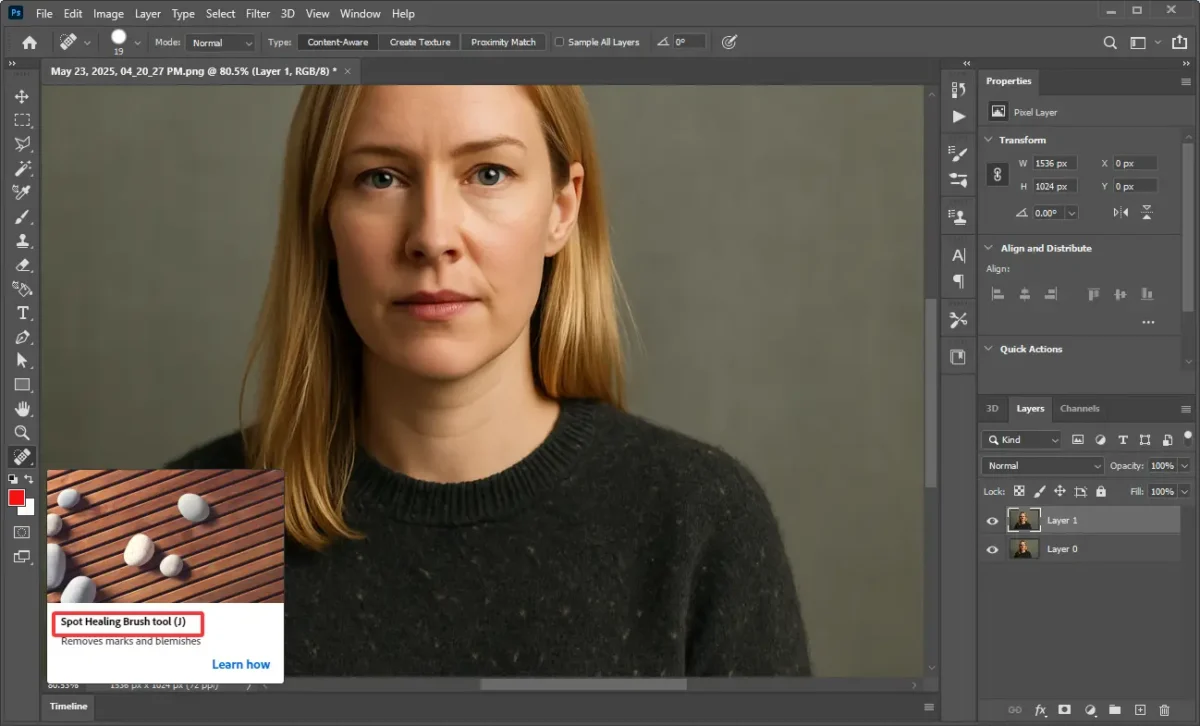
- For stubborn areas or larger patches of pilling, switch to the Clone Stamp Tool (S). Hold Alt (Option on Mac) to sample a clean area of fabric, then brush over the imperfection. This is especially useful for areas with patterned fabric where uniformity matters.
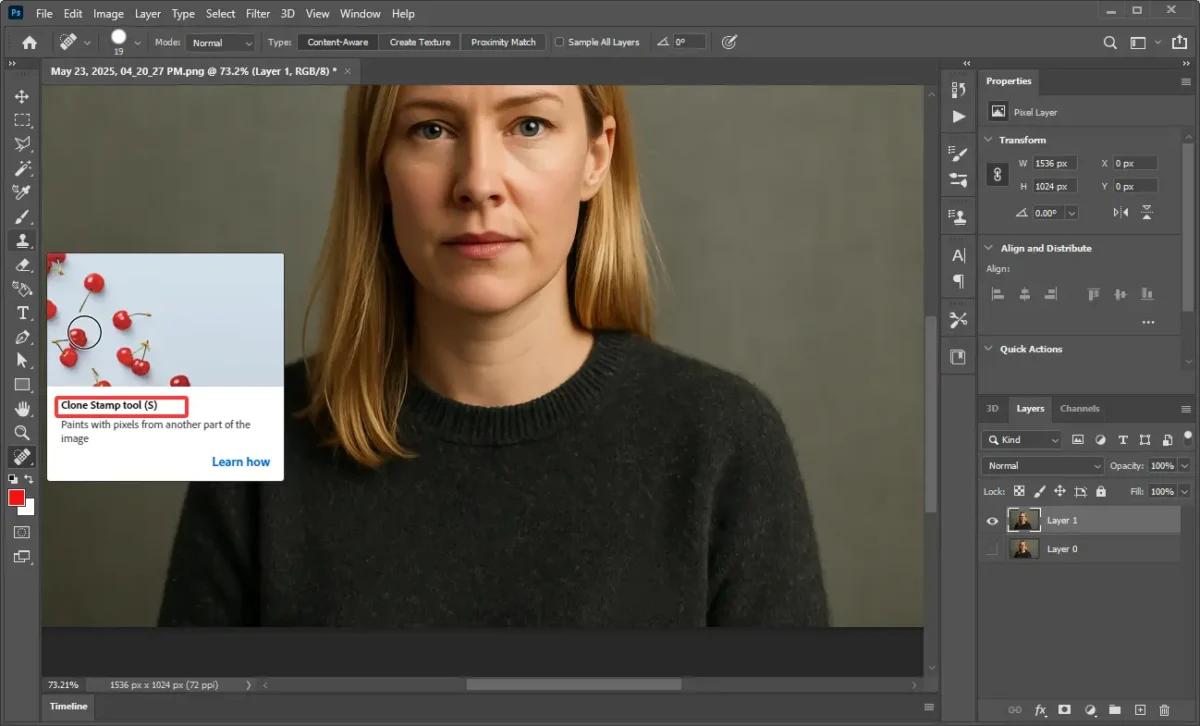
- Use the Patch Tool (under the Healing tools) to drag a selected area of pilled fabric onto a cleaner section. Photoshop blends the edges, making the transition appear natural.
(Advanced) To maintain the fabric’s original color and shadows while correcting texture:
- Apply Gaussian Blur to a low-frequency layer (color/details).
- Use a High Pass filter on the high-frequency layer (texture).
- Retouch fabric pilling in the high-frequency layer using Clone Stamp or Healing tools for high realism without color shifts.
- Zoom out, compare the original and edited layers, and flatten the image if you’re satisfied. Save the file in your preferred format.
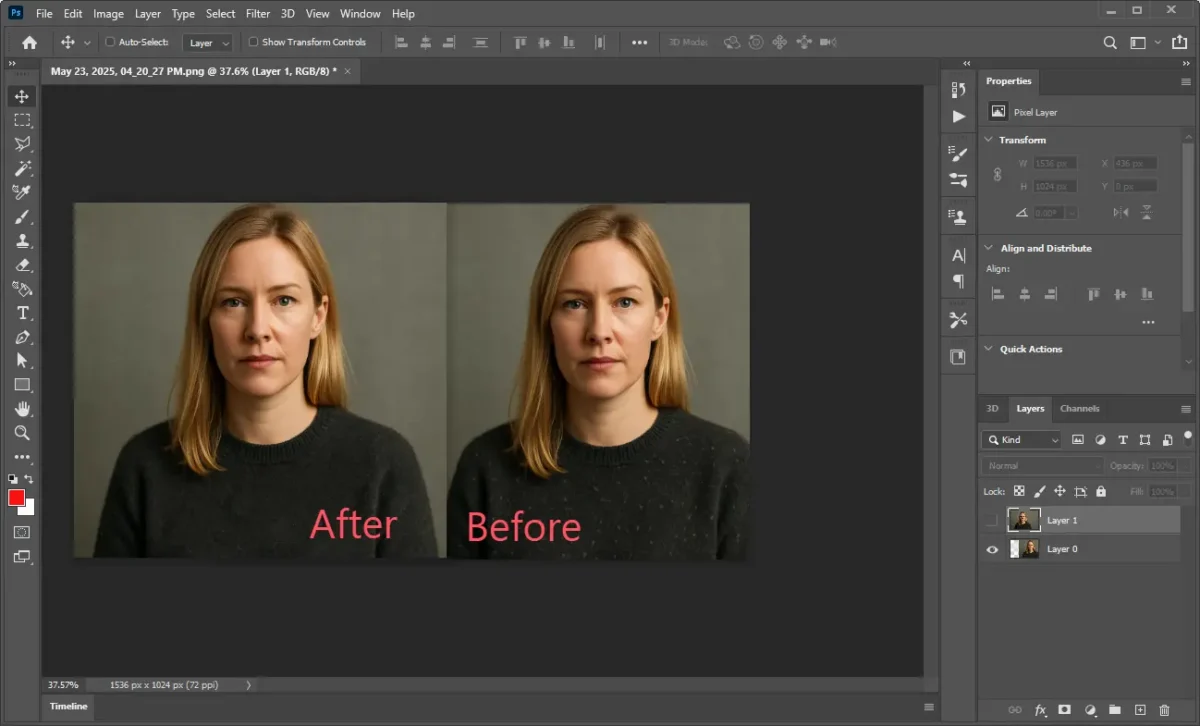
With these techniques, you’ll master how to remove lint from clothes in photos and deliver polished, professional results every time.
How to Remove Lint from Clothes Using YouCam Makeup
If you’re looking for a fast, beginner-friendly solution for how to get fuzzies off clothes in your selfies or ID photos, YouCam Makeup offers an intuitive and AI-powered way to retouch garments right from your phone. While traditionally used for face and skin enhancements, its retouch and smoothing tools can also be creatively applied to clothing areas, making it an excellent option for fixing minor wardrobe imperfections like lint balls, fabric pilling, and fuzz on shirts, sweaters, and jackets.
Example Use Case: A selfie for social media in a black turtleneck sweater, but after reviewing the photo, you notice distracting pilling and small fuzzies around the chest and shoulder area. Instead of retaking the shot or resorting to complex editing software, you can quickly clean up the fabric using YouCam’s built-in tool, the AI removal feature.
Step-by-Step Instructions for how to remove lint from clothes:
- Download and launch YouCam Makeup on your iOS and Android devices. Open the app and allow access to your gallery.
- Click on Photo Edit and select the image where you want to remove pilling from clothes.
- Tap on the Edit menu. Use the removal tool as a creative workaround to retouch clothing.
- Gently brush over the areas affected by fabric pilling, lint, or fuzzies. Click Apply and wait for seconds; the fabric will have a smoother, cleaner appearance.
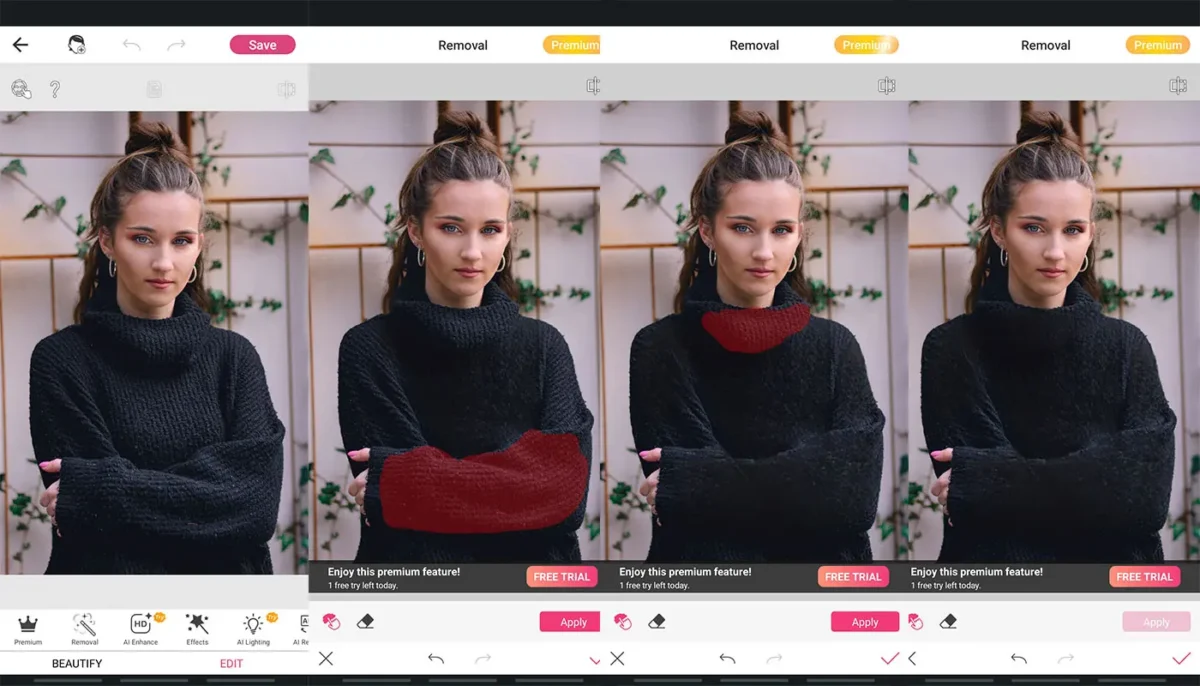
- Edit the clothes with little imperfections stepwardly.
- Once satisfied, tap Save to export the retouched photo. You can now share a clean, polished image that looks professionally edited—no Photoshop skills required!
This method is perfect for influencers, online daters, or anyone needing quick fixes for wardrobe flaws.
Photoshop vs. YouCam – Which is Better for Lint Ball Removal?
Photoshop offers full control and professional precision, making it ideal for high-resolution commercial edits. However, it requires time and expertise.
YouCam Makeup is quick, AI-powered, and user-friendly, perfect for casual users and social media posts but less effective for detailed, high-res editing.
How to Remove Lint from Clothes – Other Photo Editing Solutions
Other editors for removing lint balls and pilling from fabric:
Online Tools: Pixlr, Photopea, and Canva Photo Editor
They are browser-based tools across devices, so you can easily and quickly access them from anywhere and anytime you want to remove fuzz, lint, and pilling from your selfies.
AI Editors: Evoto AI, Fotor, FaceTune, Luminar AI
These types of AI clothing lint ball removers are good at utilizing smart automation to deal with lint balls, fuzz, pilling, and any imperfections on your clothes in a few clicks. Meanwhile, they are great for professional accuracy and ease of use.
Evoto AI Photo Editor – Faster Edits, Finer Control
Conclusion
Knowing how to remove pills from sweaters, lint, and fuzz in your photos makes a big difference in portraits, social posts, fashion shoots, and ID photos. While Photoshop provides the best way to remove pilling from clothes with precision, modern AI editors like YouCam Makeup make it easier than ever to get clean results in seconds. Plus, stay tuned for all-in-one AI-based solutions like Evoto soon.





