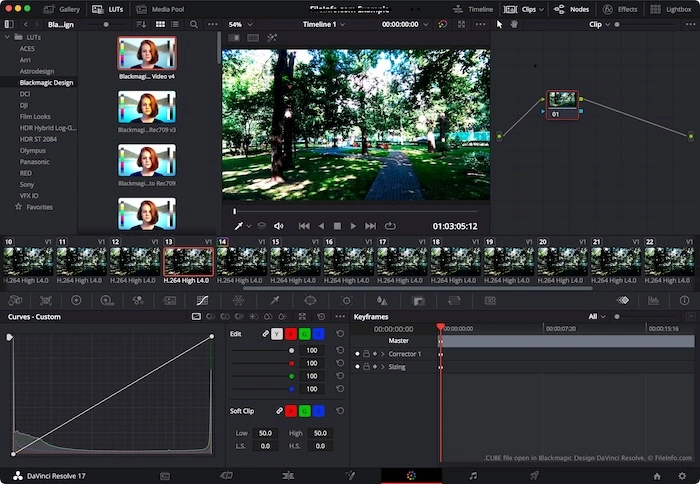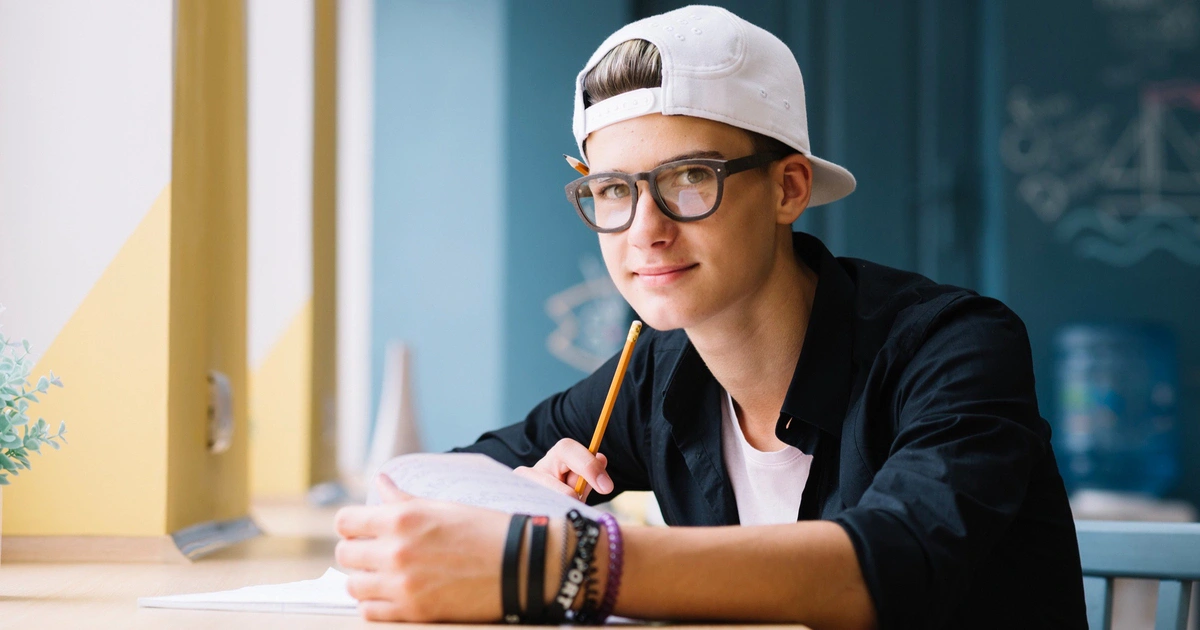Ever struggled to get the perfect size for your photos? Image resizer-free tools can be a lifesaver!
Whether you’re uploading to social media (each platform has specific size requirements), optimizing for a website (large images slow down loading times), or preparing for high-quality prints, resizing your photos is crucial.

This blog will introduce you to Evoto AI, a powerful AI photo editor with size adjustment capabilities. With Evoto AI, you can easily resize, crop, and even explore other retouching features, all for free!
Part 1: Adjust Photo Size with Evoto AI Image Resizer Free
Evoto AI isn’t just a free image resizer, it’s an AI photo editor with size on steroids.
Here’s why Evoto AI stands out:
#1 – Precise Cropping: Evoto offers multiple cropping options for ultimate control:
- Fixed Ratio: Need a specific aspect ratio (like 1:1 for Instagram)? Enter the width and height for a perfect fit.
- W * H * Resolution: Crop with custom dimensions and resolution in pixels or even inches!
- Original/As Shot: Maintain the original size captured by your camera or the size you uploaded to Evoto.
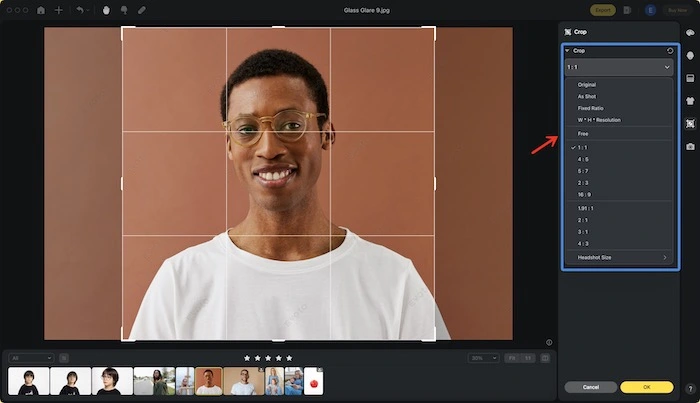
#2 – Rotation Magic: Evoto AI lets you rotate clockwise/counterclockwise or flip your photos horizontally/vertically. Use the handy slider for fine-tuning, including 45-degree adjustments.
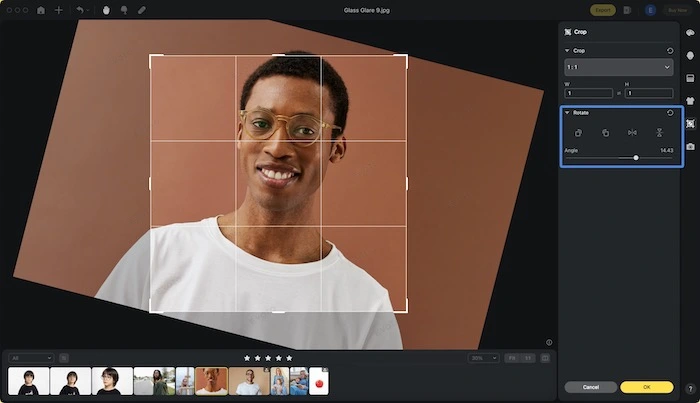
#3 – Bulk Resizing Power: Evoto’s image resizer bulk functionality is a time-saver! Batch resize multiple photos at once with consistent settings. Simply configure your preferences in the Sync tab and hit resize!
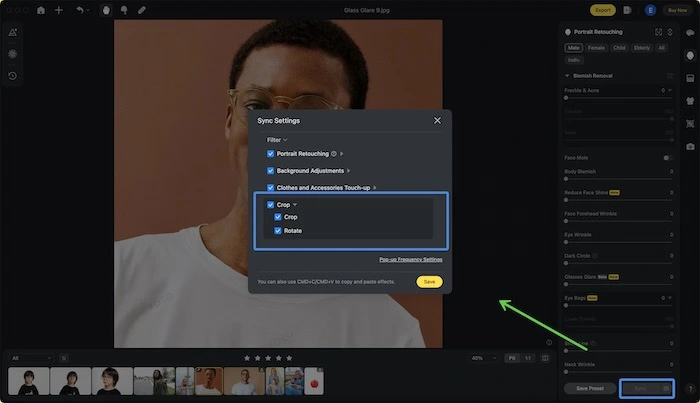
#4 – Portrait Retouching: Evoto AI goes beyond just resizing. Explore additional features like background changes, color adjustments, and skin retouching to take your photo editing to the next level.
Part 2: How to Use Evoto AI Image Resizer Free
While Evoto AI offers a variety of retouching features, this guide focused solely on its image resizing capabilities.
Evoto’s user-friendly interface makes resizing photos a breeze, even for beginners. Here’s a quick guide:
Step 1: Download Evoto AI for Free
Evoto – The Most Efficient AI Photo Editor
Step 2: Upload your images. Drag and drop your photos directly into the Evoto AI interface.
Step 3: Navigate to the Crop panel. Look for the “Crop” icon or menu option within Evoto AI.
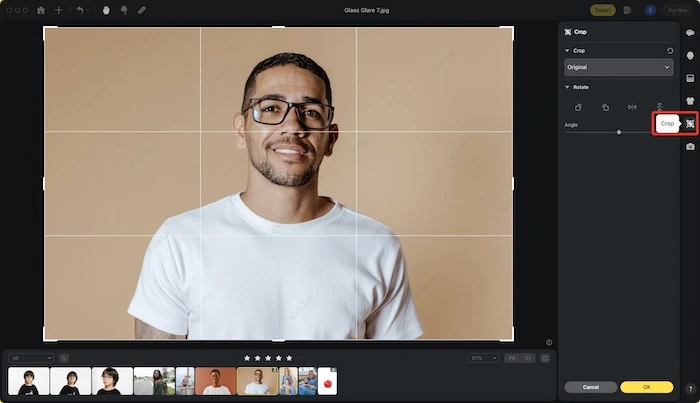
Step 4: Select your desired resize type and click the option. Choose from Fixed Ratio, W * H * Resolution, Original, or As Shot depending on your needs.
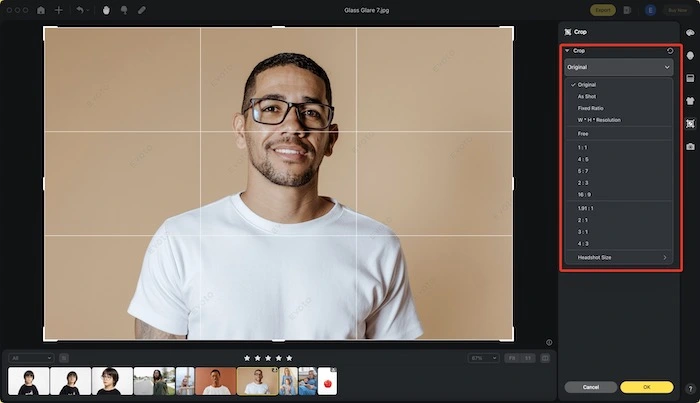
Step 5: Done and sync your resize in batch!
Once you’ve applied your preferred cropping/resizing to one image, Evoto’s powerful image resizer bulk functionality lets you apply the same settings to all your uploaded photos at once. Simply ensure “Crop sync” is enabled in the Settings menu (under the Sync tab) for seamless batch resizing.
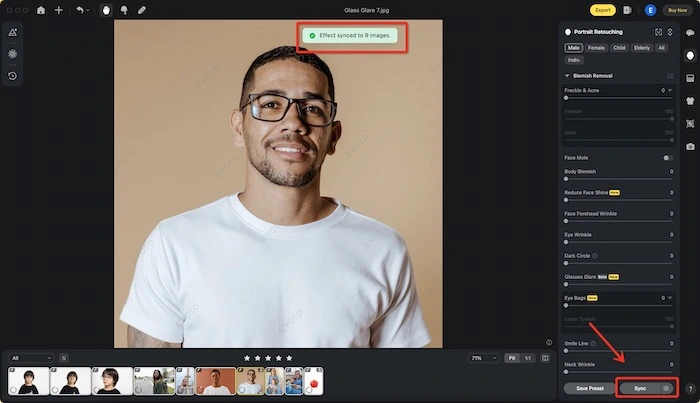
Imagine resizing dozens of photos individually – yikes! Evoto’s batch processing saves you tons of time and ensures consistency across all your images. This is especially helpful for optimizing photos for social media platforms that have specific size requirements.
Part 3: Top Picks of Online Image Resizer Free
While Evoto shines with its AI-powered features and user-friendly interface, there are other free image resizer options available online. Here’s a quick rundown of some popular choices:
- Adobe Express: A well-rounded online tool offering basic image resizing along with other editing features like cropping and text overlays.
- PicResize: A straightforward online resizer with a simple interface. Upload your photo, choose your desired dimensions (pixels, percentage, or common social media sizes), and download the resized image.
- BeFunky: Another online option with basic resizing and editing functionalities. BeFunky offers a slightly wider range of editing tools compared to PicResize, but still falls short of Evoto’s advanced features.
- Biteable: This online platform focuses on video creation but also offers a handy image resizer tool. Similar to PicResize, Biteable allows you to resize photos to specific dimensions or popular social media sizes.
The best free image resizer for you depends on your needs. If you simply need to resize photos for occasional use, a basic online tool like PicResize or Biteable might suffice. However, if you’re looking for more control, advanced features like AI-powered cropping, and batch processing, then Evoto is the clear winner.
Final Thoughts
In the world of photos, size matters! This blog explored the importance of image resizer free tools for various needs. We introduced Evoto, an exceptional AI photo editor with size adjustment. Evoto goes beyond resizing with AI-powered cropping, bulk processing, and even additional retouching features. Download Evoto AI today and unlock the perfect size and style for all your photos!