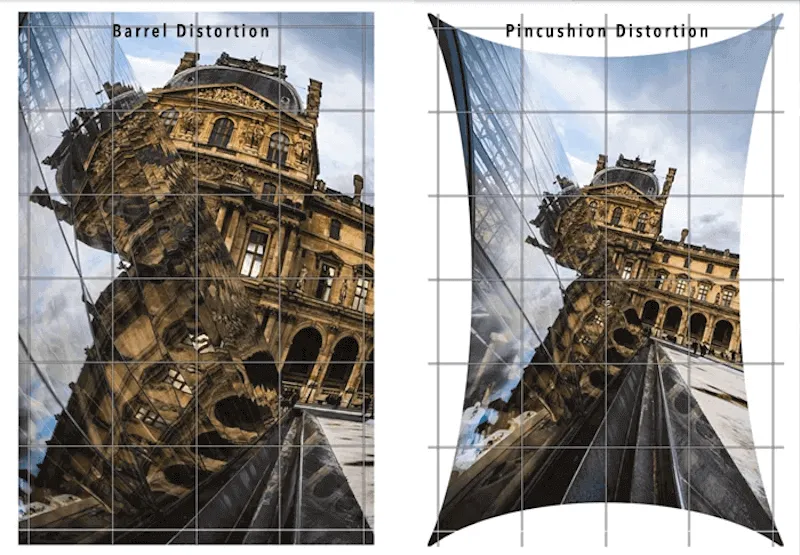Makeup filters have revolutionized how we approach beauty, allowing individuals to virtually try on different looks. Whether for fashion models, beauty product advertisements, personal art photos, prom photography, or even wedding photos and selfies, make up filters are a fun and creative way to enhance digital beauty.

These makeup filters include eye makeup, lipstick, blush, nose contouring, foundation color testing, etc., which can simulate realistic makeup. The makeup filter virtual try-on tool have become essential for photographers, influencers, and anyone looking to perfect their look for social media or personal use.
This post will list the top 10 makeup filter tools of 2025 and explore how they can elevate your beauty editing game.
What Users Expect from a Makeup Filter
People expect to enhance their facial features with precision and ease when using makeup filters. These filters can refine key areas like the eyes, lips, eyebrows, nose bridge, contour, and skin tone, achieving flawless looks.
For example, people in the US prefer a natural, minimalistic, “no makeup” look. So they can:
- Use a foundation try-on filter to create a perfect complexion and radiant skin.
- Apply filters for eyeliner, eyeshadow, and false lashes to create bolder, larger eyes.
- Add a blush filter to highlight natural, rosy cheeks.
- Use a lipstick filter to create different color looks with full lips.
- Also, use eyebrow filters and contour filters to create a more angular or softer face shape.
Top 10 Makeup Filters of 2025: Best Software, Online, and App Solutions
1. Evoto AI
Evoto AI Photo Editor offers an all-around set of AI makeup filters for creating realistic beauty transformations. In its Portrait Retouching > Makeup section, users can apply eyelash filters, blush filters, lipstick filters, face freckle filters, etc. Also, you can find foundation try-ons in its Skin Retouching section.
Evoto’s workflow is simple and intuitive:
Step 1. Download Evoto and upload a photo to it.
Evoto AI Photo Editor – Faster Edits, Finer Control
Step 2. Navigate to “Portrait Retouching” > “Makeup” > “Makeup Suite”. For example, you can experiment with lipstick filter presets to create a bold lip look. This guide will use “Makeup Suite” beauty filter for the full makeup in portrait editing.
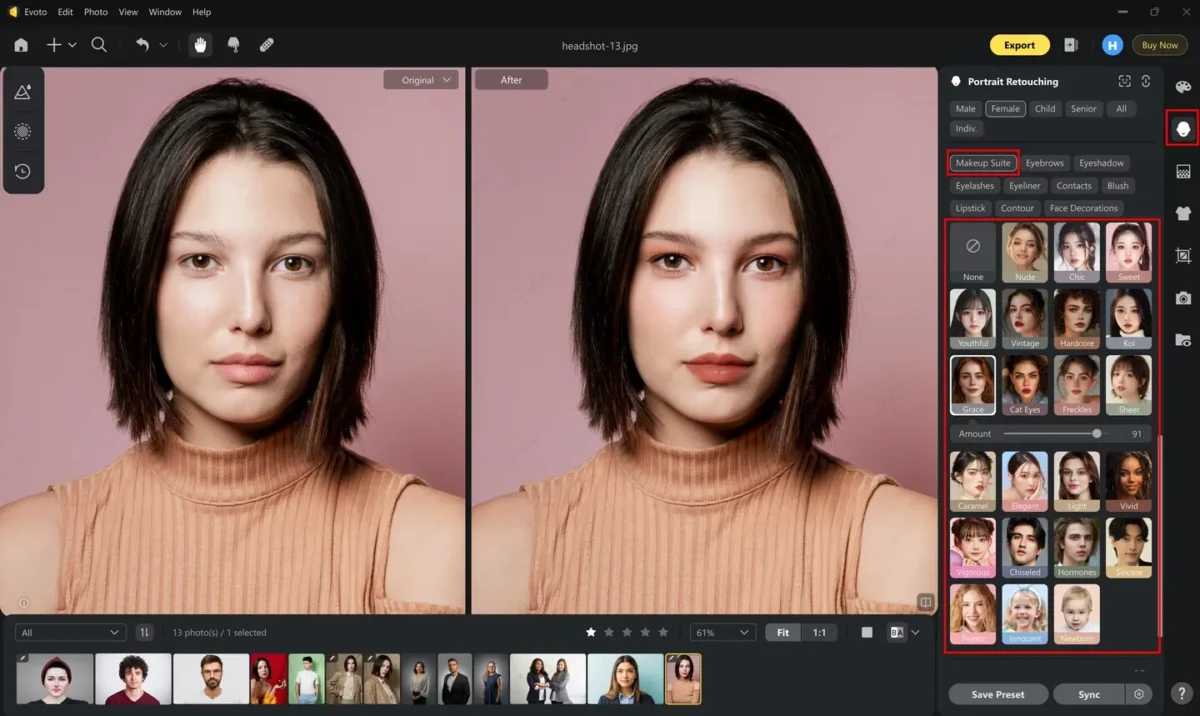
Step 3. Fine-tune the contour, highlight, eye, or lip for the best look of the portrait. Just move the sliders under “Makeup”. Avoid over-edited and keep the figure looking natural.
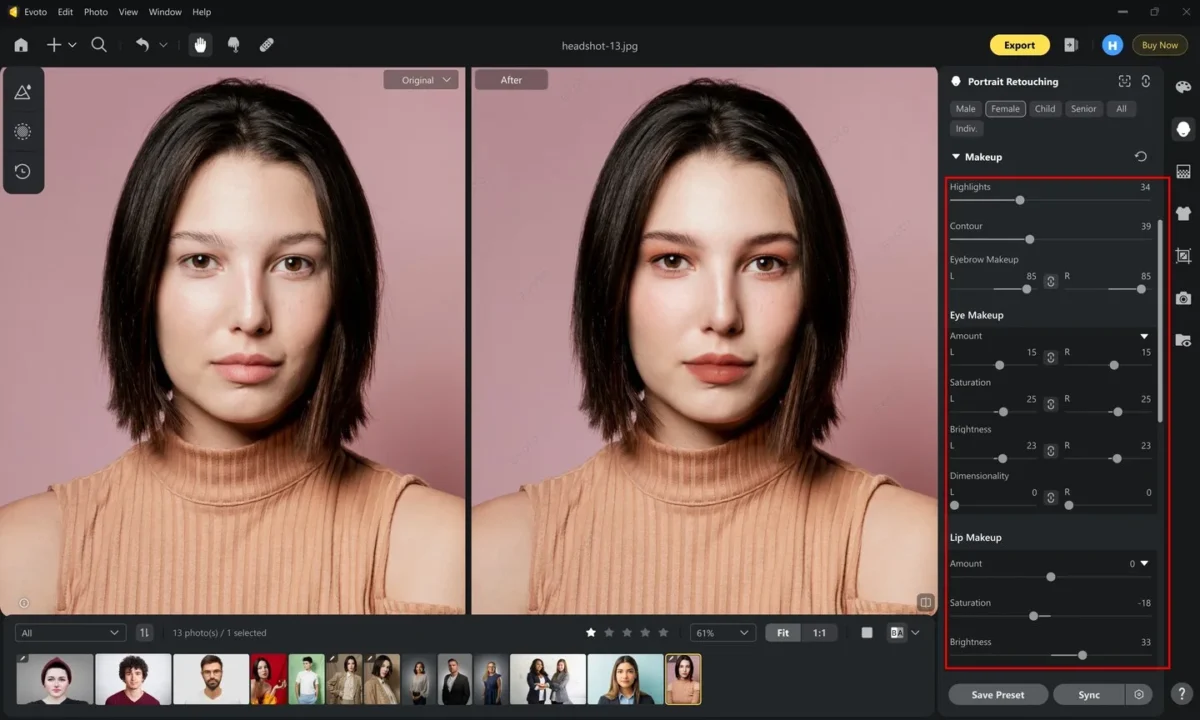
Step 4. Check the makeup editing results and export the photo. Or you can sync the same makeup edits and batch apply them to all the other portrait photos in one click.
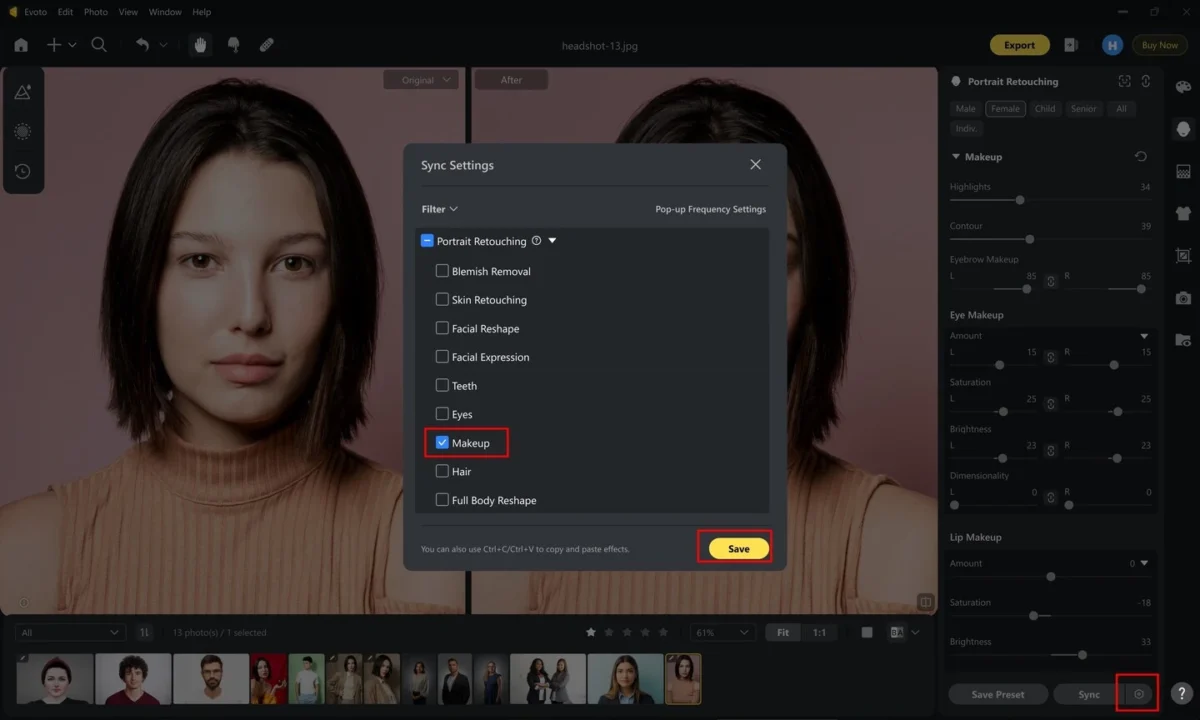
Here’s the before-and-after result of photo editing with makeup filters:

The software is also equipped with blemish removal, skin smoothing, batch editing, tethered shooting, cross-device accessibility, and more. All these features make Evoto a premier choice for professional photographers or beauty content creators.
2. Photoshop
Photoshop remains one of the industry standards for photo editing software, and its make up filter tools are no exception. The AI makeup editor in Photoshop is designed for professionals who want complete control over every detail of the makeup process. However, its manual adjustments make it more difficult and less efficient for normal people compared to more accessible options like Evoto AI.
Read More: How to Edit Makeup Looks for Wedding to Elevate Brides’ Beauty in Photography
Makeup Filter Online Choices:
3. Fotor
Fotor’s online beauty filter tool is one of the most widely used tools for quick, basic edits. With beauty filter online options such as lipstick filters and blush filters, you can adjust your makeup without complex editing, which is perfect for personal photos.
4. Maybelline
Unlike all-purpose photo editing tools, Maybelline’s virtual makeup try-on tool also provides a variety of detailed makeup filters. These filters allow users to try out various cosmetics interactively and realistically, from lipstick and foundation try-ons to eyeshadow. It is very suitable for users who want to test different products and various shades before purchasing.
5. Visage Technologies
Visage Technologies offers a professional makeup filter service that’s often used in beauty and fashion photography. Its AI beauty filter is known for its precision in adjusting skin tones and applying makeup effects to create realistic beauty transformations.
6. NYX Cosmetics
NYX’s makeup filter lets users try on different products from their cosmetics line. It offers realistic virtual looks, including lipstick filters, blush filters, and more. You can use them to virtually test various shades directly on the image. The filter makes it easier to pick the perfect lipstick color.
Makeup Filters App Options:
7. YouCam Makeup
The YouCam photo editor is one of the most popular beauty apps among beauty influencers. It offers highly customizable AI beauty filters for everything from foundation to eyebrow shaping, eyelash filters, and much more. The app also provides real-time makeup effects that can be applied during video recording.
Read More: How to Add Makeup to Photo with Makeup Photo Editor in Seconds
8. AirBrush
AirBrush AI photo editor provides AI beauty filter tools with a user-friendly interface, offering everything from blush filters to eyebrow filters and foundation try-ons. AirBrush is perfect for those looking for quick and high-quality results.
9. TikTok Makeup Filters
TikTok’s TikTok beauty filter is a go-to option for many users who want to enhance their faces instantly in videos and selfies. It includes popular options like blush, eyeliner, and lipstick filters to add instant glam to their content that helps users stand out in their social media posts.
Read More: Best Eyeliner Filter App: Guide to Add Eyeliner to Photos
10. BeautyPlus
BeautyPlus offers a variety of makeup filters, including lipstick filters, eyebrow filters, and virtual makeup try-ons. With its easy interface, BeautyPlus is ideal for users looking to perfect their selfies or personal photos.
Evoto AI Photo Editor – Faster Edits, Finer Control
Evoto AI vs. Photoshop: AI Outshines Traditional Makeup Filters
Evoto AI’s makeup filters truly outshine traditional tools like Photoshop due to their speed, ease of use, and more natural results.
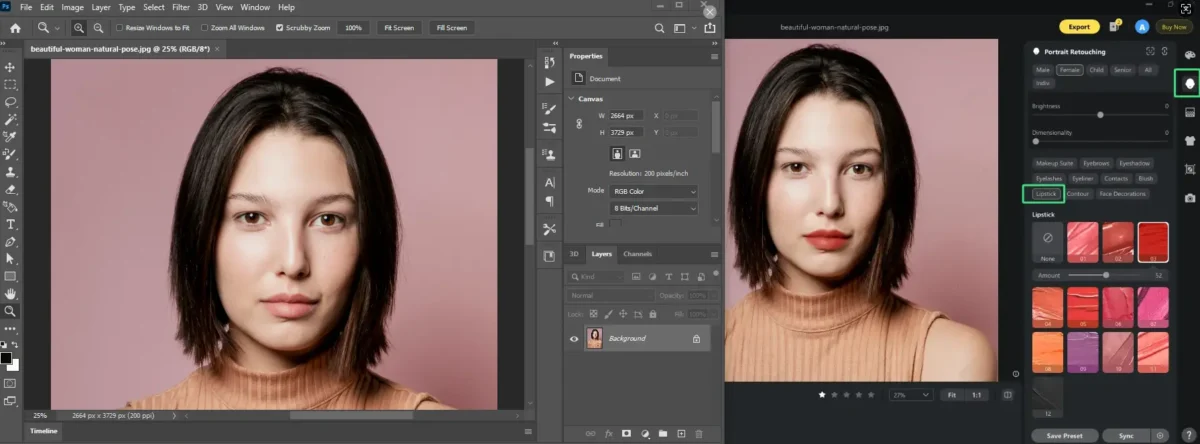
Alt: Makeup Filter Comparison Images for Evoto and Photoshop
Ease of Use
The most significant advantage of Evoto is its intuitive, user-friendly interface, which makes it accessible to both professionals and casual users alike. In contrast, Photoshop offers highly advanced features with complex parameters but can be overwhelming for people without extensive photo-editing experience.
Makeup Effects
Evoto AI delivers a more natural look with detailed preservation. For example, lipstick filters and blush filters in Evoto provide realistic textures, which Photoshop struggles to match without meticulous manual adjustments. More than that, Evoto specializes in portrait skin retouching, focusing on every facial feature adjustment while Photoshop doesn’t.
Process Speed
Evoto also excels in speed. Users can apply makeup filters to preview the real-time effects, thanks to its AI algorithm, while Photoshop takes much longer time for manual adjustments. Additionally, Evoto can batch edit a series of images with customizable presets in a few clicks, a feature not available in Photoshop, making it perfect for handling multiple images at once.
Evoto AI Photo Editor – Faster Edits, Finer Control
Conclusion
Evoto AI stands out as a leading makeup filter tool, combining efficiency, natural-looking effects, and a seamless user experience. As makeup filters continue to evolve with advancements in AI technology, it’s clear that digital beauty editing will play an even bigger role in photography and self-expression. Ready to try the best makeup filters? Explore AI Photo Editor today for flawless beauty enhancements!