Mirroring photos can dramatically transform their aesthetics, creating unique effects or fixing orientation issues. Mirror photo online tools make this process accessible to anyone, offering speed and simplicity. In this guide, explore the best tools and methods for flipping images, with Evoto AI Photo Editor leading the pack for professional results.

Why Should Mirror Flip Images
Mirroring images is more than just a fun effect—it’s a powerful tool in photo editing. Here’s why you should consider flipping your images:
1. Enhance Aesthetics
Mirroring can balance compositions, making images visually appealing. It’s especially useful in art and photography to create symmetry.
2. Create Unique Effects
Mirror flips enable designers to craft abstract patterns, symmetrical designs, or creative layouts that stand out.
3. Correct Orientation
Flipping selfies or reversing text in photos can solve orientation problems, delivering a polished final image.
4. Versatile Applications
From social media posts to e-commerce product photography, mirror flipping enhances images for various purposes.
5. Improve Symmetry
Whether in facial photography or product shots, mirrored images highlight symmetry, making them more captivating.
Best Tools to Mirror Photo Online
In today’s digital age, online photo editing tools have made it incredibly easy to perform a variety of image manipulations, including mirror photo online. Whether you’re looking to flip an image for artistic purposes, fix the orientation of a photo, or create perfect symmetry for portraits or product images, online tools offer a quick and convenient solution.
#1 Evoto AI
Evoto AI is one of the most advanced online AI Photo Editors, offering AI-powered features that make mirror flipping quick, easy, and professional.
Evoto – The Most Efficient AI Photo Editor
Ordinary Mirror Flip
With Evoto photo mirror app, users can flip photos horizontally or vertically in just a few clicks. Whether it’s a selfie that needs orientation correction or an artistic project requiring mirrored symmetry, Evoto ensures precision and high-quality output.
Batch Mirror Flip
For photographers or social media managers who deal with large volumes of images, Evoto’s batch processing feature is a time-saver. This function allows users to flip multiple images simultaneously while maintaining consistent quality, making it ideal for e-commerce, portfolio projects, or promotional campaigns.
Other Rotation-Related Features
- AI Angle Rotation: This feature automatically corrects tilted images, perfect for achieving straight horizons or fixing misaligned photos.
- AI Avatar Cropping: Customize profile photos or product shots with exact dimensions and symmetry, ensuring polished results for personal or professional use.
Why Choose the Evoto Image Mirror Flipper?
Evoto’s image flipper tool is designed for both beginners and professionals, offering:
- A user-friendly interface that simplifies complex edits.
- AI-driven accuracy for flawless results.
- Versatility, with tools that cater to diverse editing needs, from simple flips to advanced transformations.
How to Mirror Flip Images with Evoto AI
The mirror photo online tool is under development, available soon. You can try the desktop version now to access comprehensive photo editing features. Check how to flip images with this powerful photo editor:
Step 1. Start by downloading Evoto AI. Upload the photo you want to flip from your device by clicking the “Create Project” button.
Evoto – The Most Efficient AI Photo Editor
Step 2. Once your image is uploaded, navigate to the Crop & Rotate section in the toolbar. You will find several editing tools, including the option for Mirror Flip.
Step 3. In the mirror flip options, select whether you want to flip the image horizontally (left to right) or vertically (top to bottom). You can preview both options to see which one works best for your photo.
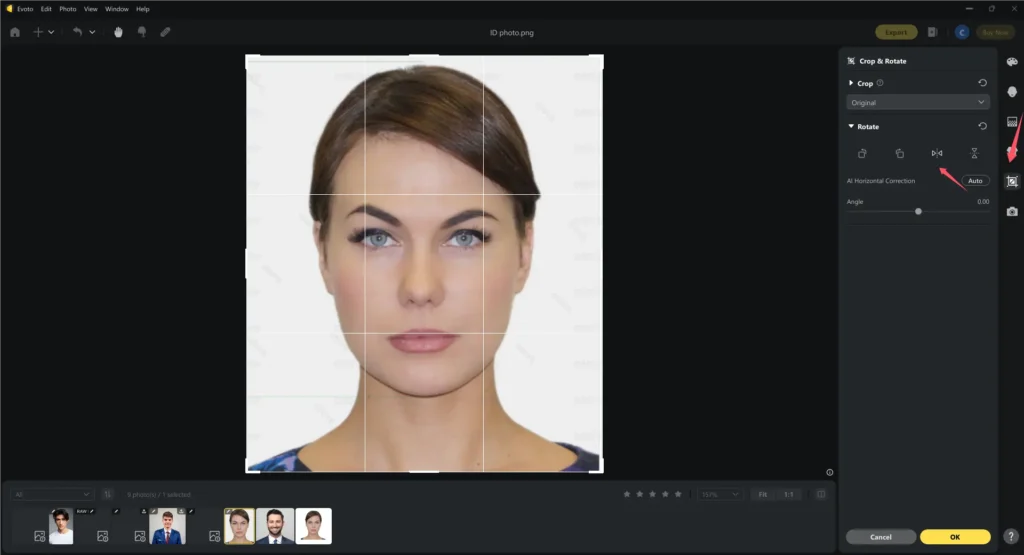
Step 4. Preview the flipped version to make sure it’s exactly what you want. If satisfied, click OK to save the changes and hit Export to download the flipped image.
How to Batch Mirror Flip Photos with Evoto AI
Step 1. When you flip an image, press Save Preset and rename the preset.
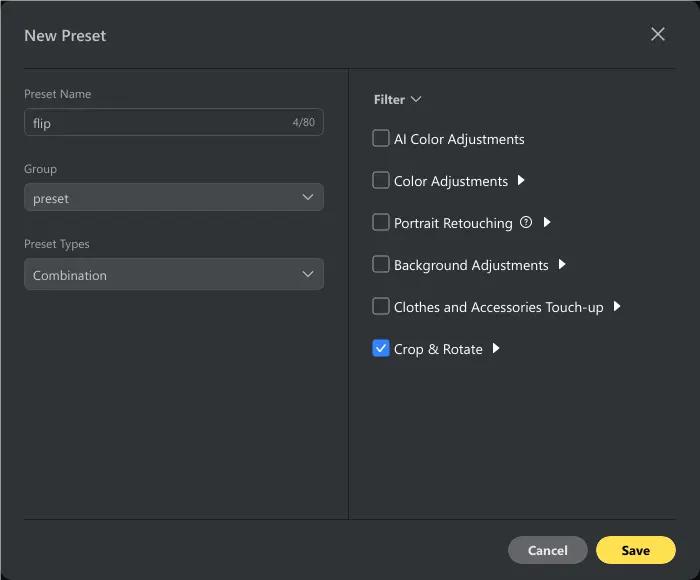
Step 2. Import more images or import the image folder directly. Then choose the preset and apply it to all images.
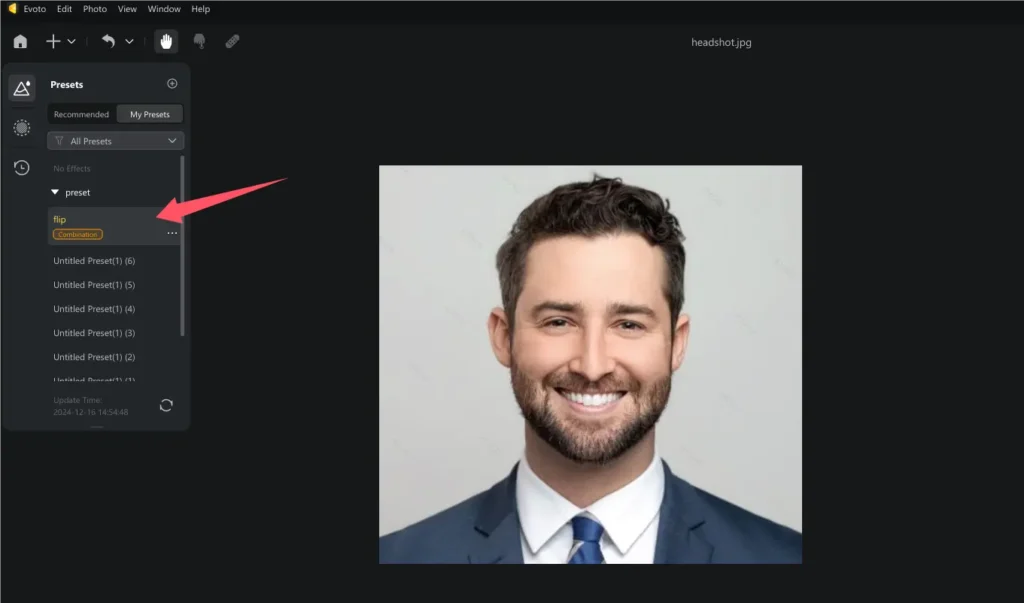
#2 Fotor Online Mirror Photo Editor
Fotor is a free, web-based editor perfect for quick and simple mirror photo online. It is ideal for users who need fast edits without advanced tools or registration hassles.
- Horizontal and Vertical Flips: Easily flip images to achieve the desired orientation.
- Free Access: Users can edit photos without creating an account.
- Instant Preview: See real-time results before saving.
Fotor is ideal for users who need fast edits without advanced tools or registration hassles.
#3 Canva Flip Tool
Canva combines design templates with basic editing tools, making it a popular choice for mirror photo online.
- Customizable Design Templates: Flip images within pre-made templates to create unique layouts.
- Drag-and-Drop Interface: Easily reposition and edit images within the Canva workspace.
- Multi-Purpose Use: From social media posts to posters and banners, Canva is suitable for a range of creative projects.
#4 Kapwing Mirror Tool
Kapwing stands out for its advanced editing features, catering to both photos and videos. Kapwing’s combination of simplicity and multi-functionality makes it a favorite mirror photo online tool among content creators.
- Batch Editing: Flip multiple photos or frames simultaneously, ideal for video editors or project-based work.
- Video Mirroring: Alongside images, Kapwing lets users mirror flip videos, offering additional versatility.
- Simple Export Options: Download flipped images and videos in various formats with ease.
Mirror Flip Methods in Other Software
While mirror photo online tools provide easy and accessible ways to flip images with just a few clicks, sometimes you may need more robust or specialized features that desktop software or mobile apps offer.
In this section, we’ll explore how popular platforms like Adobe Photoshop, iPhone, and Microsoft Word can help you mirror flip images with precision and ease.
Photoshop Mirror Flip
Adobe Photoshop is a professional-grade tool that offers unparalleled control over image editing. Photoshop’s advanced tools also allow for more complex edits, like duplicating layers for mirrored compositions or creating abstract patterns. Check how to mirror image on Photoshop:
- Open the Image: Import your photo into Photoshop.
- Use the Flip Command: Navigate to Edit > Transform > Flip Horizontal/Vertical.
- Save the File: Export your image in the desired format.
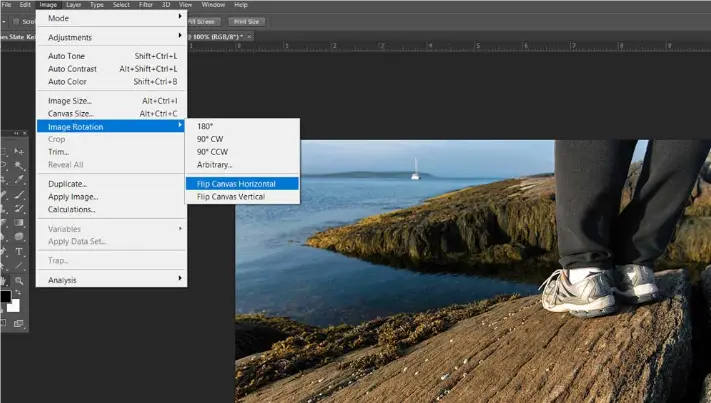
iPhone Mirror Flip
iPhones make it simple to flip images directly within the Photos app. This method is ideal for users who want quick edits without additional apps. See how to mirror photo on iPhone:
- Open the Photos App: Locate the photo you wish to flip.
- Tap Edit: Enter the editing mode.
- Use the Flip Tool: Under the crop and rotate options, find and tap the flip button.
- Save Changes: Save your mirrored photo to the camera roll.
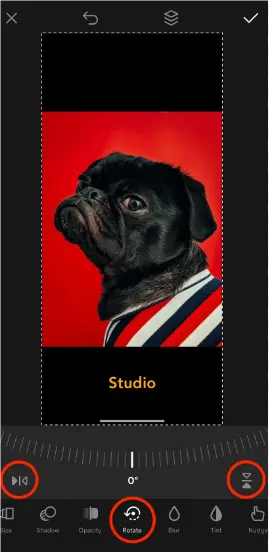
Microsoft Word Mirror Flip
Microsoft Word, though primarily a document editor, includes basic image editing tools. Word’s flip feature is perfect for non-designers creating presentations or written materials. how to mirror an image in Word:
- Insert the Image: Add your photo into a Word document.
- Select Rotate Options: Use the Rotate tool found under the Picture Format tab.
- Flip the Image: Choose to flip horizontally or vertically.
- Adjust and Save: Resize or reposition the flipped image as needed for your document layout.
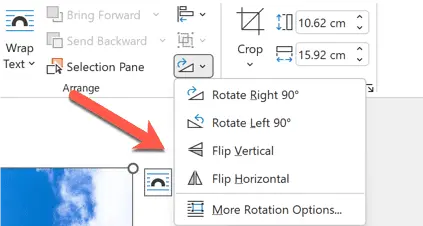
Additional Evoto Functions for Image Editing
Evoto AI goes beyond mirror flipping to offer a suite of features that cater to diverse photo editing needs:
AI Avatar Cropping
Evoto’s AI avatar cropping tool is perfect for creating professional-looking profile pictures. Mirroring ensures symmetry in facial features or product placements, enhancing visual appeal for personal branding or e-commerce.
AI Angle Rotation
Straighten tilted photos with precision using Evoto’s angle rotation tool. This feature is especially useful for landscape photography, correcting horizon lines, or adjusting perspectives in architectural shots.
Background Removal
Eliminate unwanted backgrounds effortlessly. Whether you’re creating transparent PNGs or replacing backgrounds with new ones, Evoto simplifies the process for social media, advertisements, or artistic projects.
Evoto – The Most Efficient AI Photo Editor
Conclusion
Online mirror picture tools are versatile and essential in photo editing, enhancing aesthetics, symmetry, and functionality. Online tools like Evoto AI Photo Editor make this process effortless, combining AI precision with user-friendly design. With additional features like AI avatar cropping and skin retouching, Evoto stands out as a comprehensive editing platform. Try Evoto AI mirror photo online tool today for stunning, professional-quality results.






