In today’s digital age, photo editing has become an essential skill for both amateur and professional photographers. One of the most popular edits people seek is the nose editor. Whether you’re aiming to enhance your selfies or perfect professional portraits, having the right tools can make a world of difference.

This guide will walk you through using a nose editor, focusing on the advanced capabilities of the Evoto AI Photo Editor. From slimming down your nose to straightening the bridge, you’ll learn how to make precise and natural-looking changes effortlessly.
What is a Nose Editor?
A nose editor is a tool within AI photo editing software that allows you to adjust and refine the shape, size, and symmetry of the nose. Whether you want to slim down or reshape the nose, adjust the nostrils, or straighten the bridge, a nose editor provides the functionality to make precise and natural-looking changes.
Using a nose editor can significantly enhance facial symmetry, tailor the nose shape to your preferences, boost your confidence with subtle enhancements, and create professional-looking photos ideal for social media, portfolios, and professional use.
Benefits of Using a Nose Editor
- Enhanced Facial Symmetry: Achieve a more balanced and harmonious facial appearance.
- Customizable Adjustments: Tailor the nose shape to your preferences.
- Boost Confidence: Improve your self-image with subtle enhancements.
- Professional-Looking Photos: Perfect for social media, portfolios, and professional uses.
The Best Automatic Nose Editor 2025
Transitioning from understanding the basics of a nose editor, it’s essential to highlight the best tool available. In 2025, the AI Photo Editor emerged as the leading automatic nose editor. Its advanced AI capabilities make it a top choice for both amateur and professional photographers.
Evoto – The Most Efficient AI Photo Editor
Why Evoto AI Stands Out:
- Nose Size Adjustment: Easily modify the overall size of the nose to achieve the perfect balance.
- Length Modification: Adjust the length of the nose for a more harmonious facial appearance.
- Nose Bridge Editing: Straighten or reshape the nose bridge to enhance symmetry and structure.
- Width Reduction: Slim down the nose width for a more refined look.
- Tip Refinement: Subtly reshape the nose tip for a polished finish.
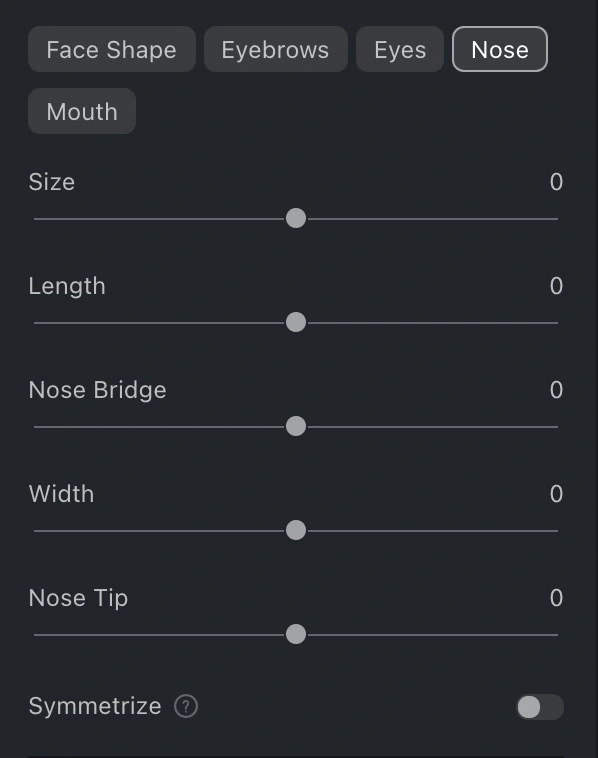
Additional Features for Photographers:
- Presets: Access a wide range of presets to streamline your editing process.
- Tethered Shooting: Enjoy real-time adjustments during photoshoots, ensuring you get the perfect shot.
- Color Adjustments: Fine-tune colors to enhance the overall aesthetic of your photos.
- Lens Correction: Correct lens distortions to achieve professional-grade images.
With these features, Evoto AI not only serves as the best nose editor but also stands out as an exceptional AI photo editor. Its comprehensive face editor apps cater to all aspects of photo editing, making it the go-to choice for photographers aiming for perfection.
How to Use the Evoto AI Nose Editor
Step 1: Upload Your Photo
Begin by uploading the photo you wish to edit. High-resolution images provide the best results for detailed editing. This ensures that every adjustment you make retains the photo’s quality and looks seamless.
Evoto – The Most Efficient AI Photo Editor
Step 2: Locate the Nose Editing Tool
Navigate to the facial feature section of your photo editor and select the nose editing tool. This tool is often part of a larger set of facial editing features, making it easy to enhance multiple aspects of your photo at once.
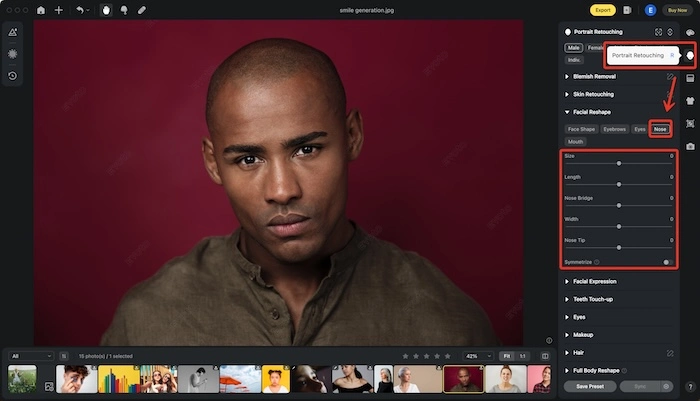
Step 3: Adjust the Nose Shape
Use the editing tool to make the following adjustments:
- Slimming: Reduce the width of the nose for a more refined appearance.
- Bridge Adjustment: Straighten or adjust the nose bridge to enhance facial symmetry.
- Nostril Size: Modify the size and shape of the nostrils for a balanced look.
- Tip Reshaping: Adjust the tip of the nose for a subtle enhancement.
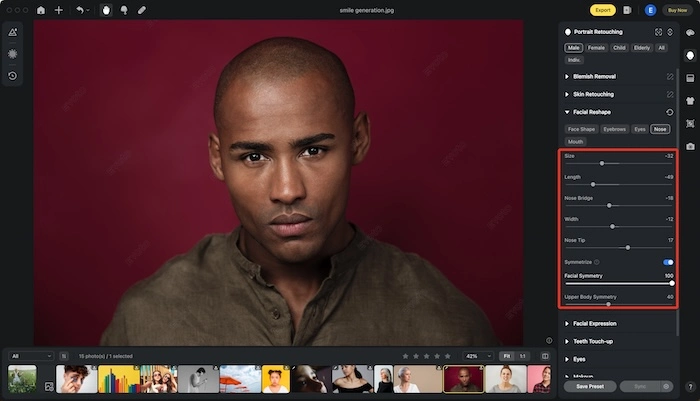
These features are particularly useful for creating a customized look that fits your preferences. Whether you’re looking to perform a subtle nose lift editor or a more noticeable photo editor nose job, these adjustments cover all your needs.
Step 4: Fine-Tune the Edits
Review the changes in real-time and make fine adjustments to ensure the edits look natural. The goal is to enhance the nose while maintaining a realistic appearance. This step is crucial for achieving a seamless and polished final image.
Step 5: Save and Export
Once you’re satisfied with the edits, save your work. Export the edited photo in high resolution to ensure the best quality for sharing or printing. High-quality exports are essential, especially when you’re preparing images for professional use or social media.

Final Words
Mastering nose editing with the Evoto AI Photo Editor can elevate your photo editing skills and transform your photos. From subtle enhancements to more noticeable changes, the nose editor in Evoto AI offers precise, natural-looking results.
Whether you’re performing a simple edit or a comprehensive photo editor nose job, Evoto AI ensures you achieve professional quality every time. Try Evoto AI today and experience the future of photo editing.





