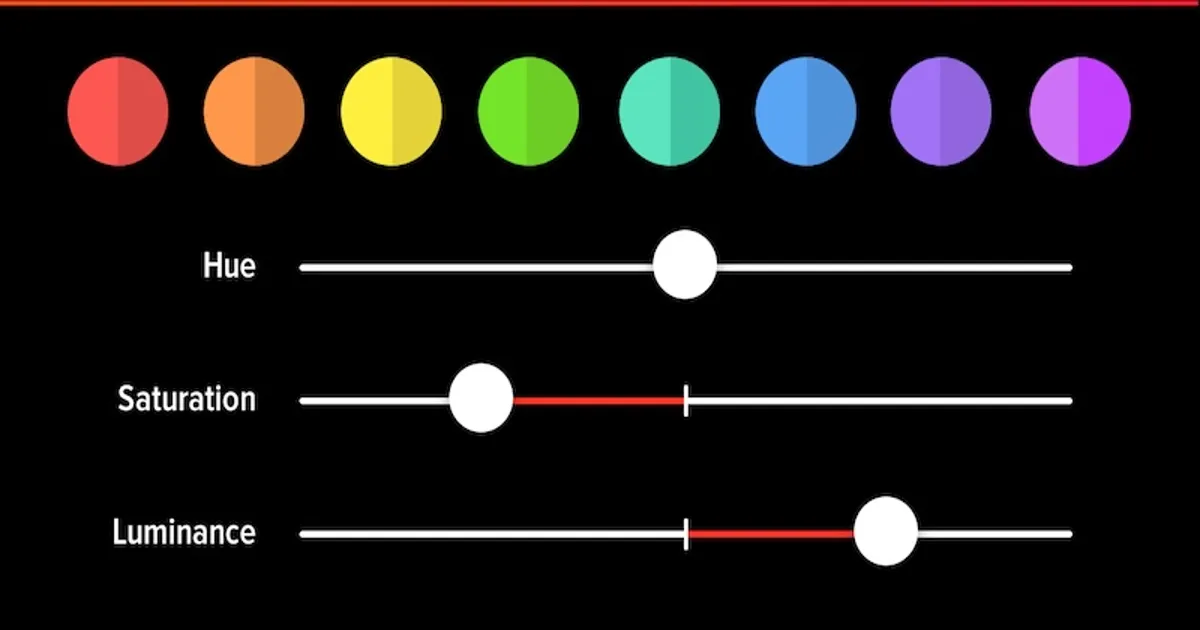Whether you’re a professional photographer or an amateur enthusiast, the right Mac photo editor may make a huge impact. In this post, we will look at the best photo editing programs for Mac available today, each with its AI assistance and its own set of features and capabilities to help you turn your images into amazing pieces of art.

Evoto AI
Evoto AI Photo Editor being in recognition may stem from the fact that it offers several quite potent tools and a great assortment of features that are exclusive to its editing software for Mac.
Evoto – The Most Efficient AI Photo Editor
A good range of organization settings are available for organizing your photographs, and the most recent models of Canon, Nikon, Fujifilm, Sony, and Leica cameras are supported for RAW images.
All of the standard lighting tools work well, including the ones that change exposure and contrast, manipulate highlights, mid-tones, and shadows, and add a nice structure tool that adds micro-contrast to offer more clarity.
With enhanced AI-based capabilities for picture resizing, noise reduction, and automated lens correction, as well as compatibility for additional cameras, Evoto AI — which was updated in 2022 — has truly come into its own. This puts it on a level with its rivals.
It provides a complete collection of capabilities tailored exclusively to professional photographers, such as exact color grading, tethered shooting, and powerful modification layers.
- Excellent RAW picture processing.
- It allows an effective workflow with file management, batch processing capabilities, and the option to build personalized workspaces.
Adobe Lightroom Classic
As a photo editor similar to photoshop, for years, professional photographers have relied on Adobe’s photo editing software. Their Lightroom program caters specifically to serious amateur photographers who want to upgrade their skills with powerful tools for managing and editing their photos.

Budding photographers will love Lightroom’s intuitive workflow. Import photos in batches, manage them in a dedicated library and jump right into editing. The user-friendly interface makes learning the ropes a breeze. Access your photos from anywhere with Adobe’s cloud storage (at additional cost).
Lightroom empowers you with essential edits like color balance, brightness adjustments, and even lens corrections. Need extra clarity? The Dehaze tool can help! While Lightroom offers powerful advanced features, they’re still easy to learn, potentially igniting your passion for photography.
Keep in mind Lightroom is subscription-based, and cloud storage adds to the overall cost, especially for large photo collections. However, the excellent selection of editing tools, accessible mobile app, and overall functionality make Lightroom one of the best image editing apps for Mac.
- Fantastic possibilities for image cataloging
- A subscription model is costly
- Expert-grade tools for altering photos
Darktable
Another excellent free substitute for Adobe Lightroom, Darktable is an open-source photo editing program free that offers a wide range of advanced tools for editing and manipulating RAW images.
Darktable has a high learning curve, but its many editing tools will yield excellent results for those who have the patience to go through the many settings.
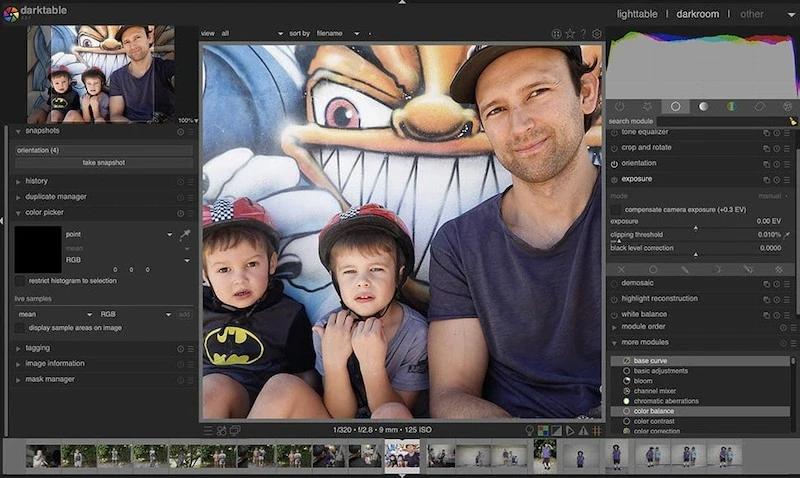
The light table view makes managing photos easy. It allows you to see all of your photos in one location for quick comparison and deletion. Extra rating and tag options also aid in keeping your photos organized.
Darktable provides geolocation information for photographs, much like other photo editor programs free. If your camera hasn’t included GPS information, you may manually enter this information into the program.
Basic image editing functions are grouped into categories and controlled by sliders, much like Lightroom and other programs of a similar kind. This makes it easy to modify your photos.
This implies that users have a great deal of flexibility when altering images since they can modify contrast, brightness, shadows, and highlights. They can also manipulate color and tone levels and curves with these tools.
The most recent version has several fascinating new features. Lens, motion, and Gaussian blurs can now be easily added with the new blur module, and picture sharpening and bloom effects may be easily achieved.
Darktable is an amazing free Mac photo app that rewards the patience of novices while also offering more sophisticated capabilities for seasoned shooters. You may adjust the module list to fit your level of expertise.
- No cost to use
- High learning curve
Fotor
Fotor is a free online photo editor that offers a number of simple editing capabilities along with a stylish UI.
For Windows and MacOS, the editor is also offered as a desktop application.
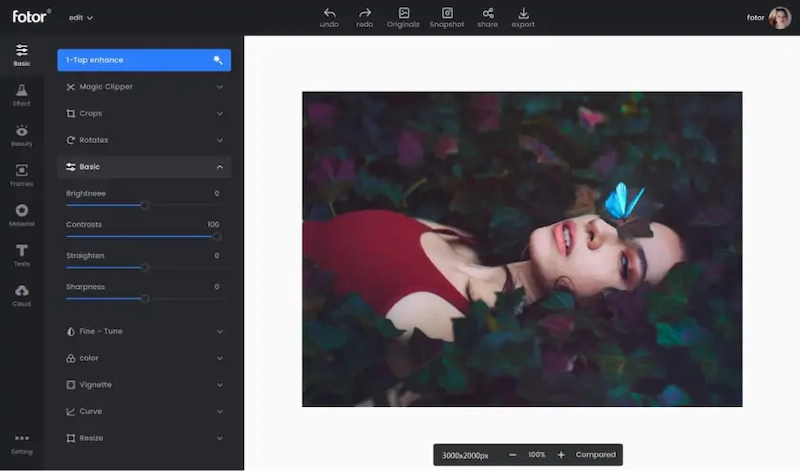
It has functions including borders, effects, filters, and simple retouching choices. In addition, it offers templates for making collages, images for social media, and more.
- Easy to use and intuitive
- Periodic problems with performance
- Options for creating collages
Aftershoot
One of the distinctive features of Aftershoot is that it streamlines the editing process for professional photographers who already have a subscription to Lightroom or Capture One.
To enable the AI-powered software to precisely identify your editing style and apply your editing preferences to photographs automatically, you must first establish an AI Profile, which is essentially your own customized preset.
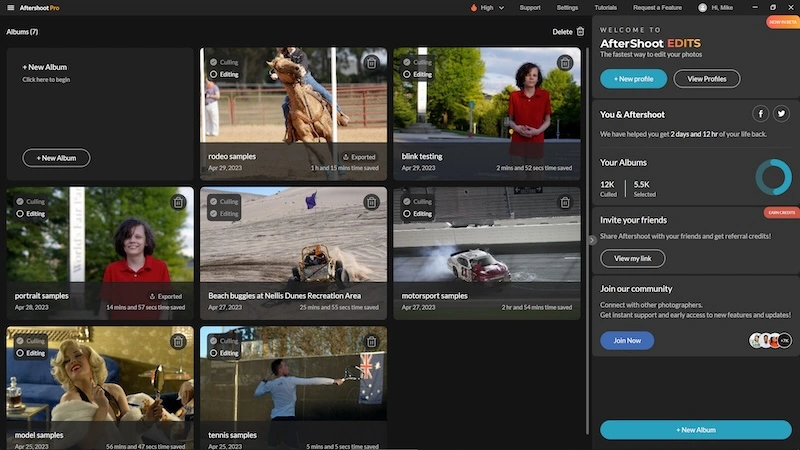
Upload at least 2,500 of your previously modified photos from your Lightroom or Capture One catalog to your AI profile so it may be trained.
With Aftershoot’s user-friendly editing software, you can alter thousands of photographs in minutes after creating your AI Profile with just a single click.
Photographers with insufficient image storage might choose one of the more than 20 gorgeous AI Styles (pre-built AI Profiles) available. They’re more intelligent than modifying presets!
- The AI is clever and keeps learning from additional picture modifications.
- You’ll need to decide how to use all of the extra time you’re preserving.
Pixelmator Pro
Pixelmator Pro is a photo editing software designed specifically for Mac users. It offers a powerful yet accessible alternative to industry leader Adobe Photoshop, striking a balance between professional-grade features and an intuitive interface.
Pixelmator Pro uses a non-destructive editing approach, meaning your original photos remain untouched. Edits are stored as layers, allowing you to go back and adjust them anytime.
Pixelmator Pro provides a comprehensive set of editing tools for tasks like color correction, blemish removal, noise reduction, HDR editing, and selective adjustments.
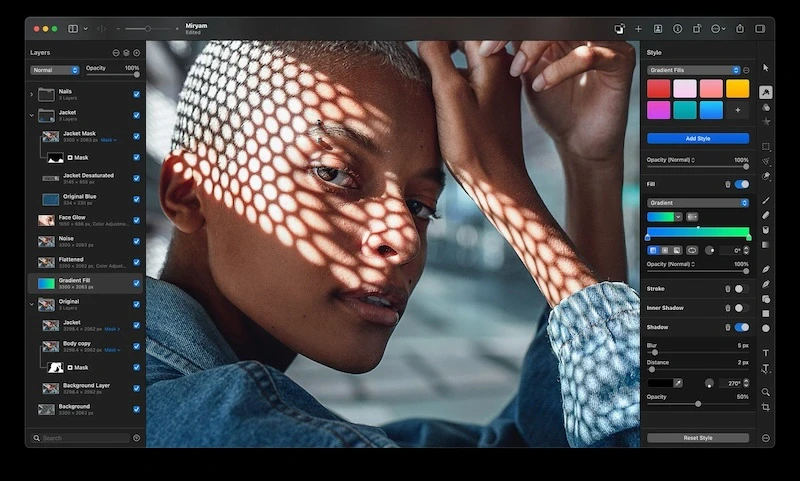
Pixelmator Pro takes the hassle out of removing unwanted objects from your photos. Its selection tools, powered by cutting-edge machine learning, can identify objects with incredible precision. Say goodbye to photobombers, distracting power lines, or blemishes! Simply brush over the object you want to remove, and Pixelmator Pro intelligently analyzes the surrounding area to seamlessly fill in the gap. This feature lets you achieve professional-looking edits without the tedious work of manual selection tools.
Pixelmator Pro includes a robust set of painting and drawing tools, perfect for creating artistic effects or adding graphic elements.
- Non-destructive Editing
- Steeper learning curve than basic editors
Evoto – The Most Efficient AI Photo Editor
Take Away
There is something for every budget and skill level among the many fantastic free picture editing programs available for Mac users.
Professional-level photo editing programs for Mac are provided in software like Evoto AI Photo Editor, Darktable, and Photos for macOS, which are great ways for beginners to get amazing results without paying any money.
Adobe Photoshop can produce professional-quality pictures for more seasoned photographers on a higher budget, whereas Evoto strikes a good compromise between ease of use and a wide range of tools and capabilities.