In today’s competitive real estate market, stunning visuals are the key to attracting potential buyers. Grainy photos or poorly lit interiors simply won’t cut it. This is where a powerful photo editor for real estate becomes your secret weapon.

Imagine transforming dull photos into vibrant showcases that highlight a property’s true potential. A good AI Photo Editor allows you to correct lighting issues, remove clutter virtually, and create a sense of spaciousness – all crucial elements for captivating homebuyers and securing that coveted sale. Let’s explore the top photo editor picks for real estate photography in 2024 and unlock the power to showcase your listings like a pro.
The Importance of Photo Editor for Real Estate
We’ve established that captivating visuals are the cornerstone of successful real estate listings. But how can you take good photos and elevate them to the level of show-stopping masterpieces that entice potential buyers?
A good photo editor for real estate goes beyond basic cropping and brightness adjustments. It empowers you to address the unique challenges often encountered in real estate photography:
- Correcting Lighting Issues: Uneven lighting or harsh shadows can make a room feel uninviting. A photo editor allows you to adjust exposure, manipulate light sources virtually, and create a balanced, inviting atmosphere in your photos.
- Virtual Staging: Vacant properties can appear sterile and uninspiring. With a photo editor, you can utilize virtual staging techniques to add furniture and décor, helping potential buyers visualize their own lives within the space.
- Flawless Presentation: Minor imperfections like dust particles or distracting objects can detract from a photo’s impact. A photo editor equips you with tools to remove unwanted elements, ensuring a clean and polished presentation of each property.
- HDR and Panoramic Options: Showcase expansive rooms or breathtaking views with the help of HDR editing for dynamic range or create immersive panoramic experiences.
By harnessing the power of a photo editor, you can transform ordinary photos into extraordinary marketing tools, significantly impacting the success of your real estate listings.
Top 5 Photo Editors for Real Estate 2024
Equipped with the knowledge of a photo editor’s importance in real estate, let’s explore the best photo app for real estate in 2024. This diverse selection caters to different needs and budgets, ensuring you find the perfect partner to elevate your listings.
1. Evoto AI (Windows & Mac): Elevate Your Workflow with AI Magic
Evoto AI stands out as a revolutionary photo editor designed specifically with real estate photography in mind. This user-friendly photo editing app for real estate empowers you with a variety of features to streamline your workflow and achieve stunning results:
Evoto – The Most Efficient AI Photo Editor
- AI-Powered Editing: Evoto AI offers intelligent tools for noise reduction, color correction, and sky replacement, saving you time and effort while producing exceptional edits.
- Batch Editing Efficiency: Evoto AI’s batch editing capabilities allow you to apply adjustments to multiple photos simultaneously, saving precious time.
- Presets for Every Style: Evoto AI comes pre-loaded with a diverse range of real estate-specific presets. Simply choose a preset that complements the property’s style, and instantly transform your photos with a single click.
- Tethered Shooting Integration: Capture photos directly from your camera to Evoto AI, eliminating tedious import processes and allowing you to begin editing immediately. Fine-tune exposure, lighting, and composition on the fly to ensure flawless results.
- Essential Editing Tools: With Evoto AI, the core functionalities you need are all at your fingertips. Crop and resize photos, adjust skies with natural-looking replacements, perform lens corrections, and achieve perfect color calibration.
Evoto AI offers a perfect blend of cutting-edge technology, a user-friendly interface, and real estate-specific features, making it a top choice for anyone seeking professional-looking edits with exceptional efficiency.
2. Fotor (Online): Accessible Editing on the Go
For those seeking a convenient and accessible solution, Fotor emerges as a compelling option. This user-friendly online platform provides a vast array of editing tools readily available from any web browser, making it perfect for quick edits on the go:
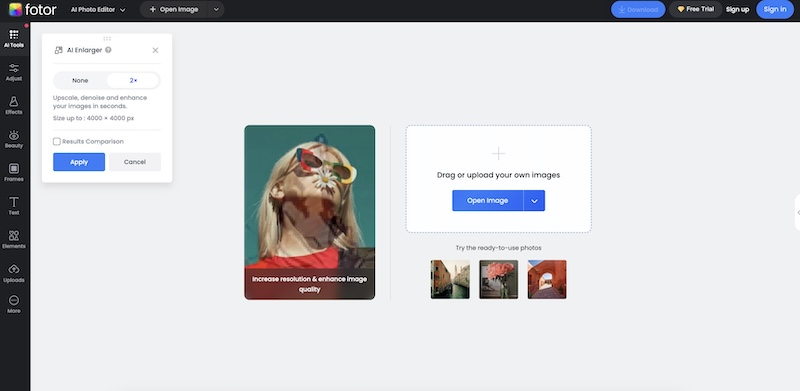
- Intuitive Interface: Fotor boasts a clean and straightforward interface, ideal for beginners. Navigate the platform with ease and achieve desired results quickly, even without extensive photo editing experience.
- Basic Editing Tools: Perform essential adjustments that significantly enhance your real estate photos. Crop and resize images to optimize composition, tweak brightness and contrast for a well-balanced look, and utilize basic color correction tools to ensure a natural and inviting feel.
- Text Overlays and Design Elements: Go beyond basic edits and add informative text overlays to showcase property details like square footage or highlight unique features. Incorporate watermarks for branding purposes and utilize basic design elements to create a cohesive visual style for your listings.
- Limited Features: While convenient and accessible, it’s important to acknowledge that Fotor lacks some advanced features found in desktop software. Batch editing capabilities for processing multiple photos simultaneously are not available, and Fotor doesn’t offer AI-powered editing tools or tethered shooting functionality.
Ideal for: Fotor excels as a readily available online solution for basic photo editing and quick adjustments. This platform is perfect for real estate agents or photographers who need to make minor enhancements to their photos on the go or who are new to photo editing and want a user-friendly introduction.
However, for more advanced editing needs such as noise reduction, virtual staging, or lens correction, or for those seeking real estate-specific functionalities like sky replacement or HDR editing, a desktop photo editor might be a better fit.
3. PhotoUp: Feature-Rich Solution for Professionals
Catering to experienced photographers and real estate professionals seeking a comprehensive editing suite, PhotoUp stands out as a powerful contender. This feature-rich software boasts a robust set of editing tools specifically designed to elevate real estate photography:
- HDR Editing: Craft stunning high-dynamic-range images that capture the full detail and nuance of a property’s interior and exterior. HDR editing allows you to showcase expansive rooms with balanced lighting and highlight architectural features in both bright and shadowy areas.
- Virtual Staging Tools: Transform vacant properties into inviting spaces. PhotoUp’s virtual staging tools enable you to add realistic furniture and décor, helping potential buyers envision their future within the space. This can significantly enhance the appeal of your listings and spark buyer interest.
- Noise Reduction and Sharpening: Eliminate unwanted noise that can detract from the professionalism of your photos. Sharpening tools allow you to enhance details and create crisp, high-quality images that showcase the property’s true character.
- Lens Correction and Perspective Tools: Correct lens distortion, a common issue in real estate photography. Additionally, utilize perspective adjustment tools to ensure straight lines and a balanced composition for a polished and professional final image.
- Subscription Model: It’s important to note that PhotoUp operates on a subscription basis. While this ensures access to the latest features and ongoing updates, it may not be ideal for casual users with low-volume editing needs who require a one-time purchase option.
Ideal for: PhotoUp is a perfect fit for experienced photographers and real estate professionals who demand a comprehensive solution for editing their listings. Advanced features like HDR editing, virtual staging, and lens correction cater to those seeking professional-looking results and a streamlined workflow.
However, if budget is a major concern or you only require basic editing capabilities for a small number of photos, exploring free or one-time purchase options like Phixer or Fotor might be a better alternative.
4. Phixer: Budget-Friendly Option for Basic Needs
For those on a tight budget or real estate agents just starting out with photo editing, Phixer offers a free photo editor with a good range of basic functionalities that can enhance your listings:
- Essential Adjustments: Perform essential edits to improve the overall look and feel of your photos. Crop and resize images to optimize composition and ensure they fit perfectly within listing platforms. Utilize basic brightness and contrast adjustments to create a well-balanced look, and fine-tune color correction tools to achieve a natural and inviting feel.
- Quick Fixes: Address minor imperfections that can distract viewers. Phixer offers tools like red-eye removal to eliminate those unexpected red spots in portraits captured with flash. You can also utilize blemish correction tools to smooth out minor skin imperfections, if necessary.
- Limited Features: It’s important to understand that Phixer is a free editor, and as such, it lacks the advanced features found in professional-grade software. Batch editing capabilities for processing multiple photos simultaneously are not available. Phixer also doesn’t offer AI-powered editing tools or functionalities specifically designed for real estate photography, such as virtual staging or sky replacement.
- Free with Optional Upgrades: A key advantage of Phixer is its accessibility. The core features are free to use, allowing you to edit your photos without any initial investment. However, Phixer also offers additional features available through in-app purchases. These might include advanced editing tools, noise reduction capabilities, or access to a library of pre-made design elements.
Ideal for: Phixer is a great option for real estate agents or photographers who are new to photo editing and want a user-friendly platform to make basic adjustments to their photos. It’s also suitable for those on a tight budget who require a free solution for occasional photo editing needs.
However, if you require more advanced editing capabilities like HDR editing, virtual staging, or lens correction, or if you handle a large volume of photos and efficiency is crucial, then investing in a paid photo editor with a wider range of features might be a better long-term solution.
5. Pixlmob: Streamlined Workflow for Teams
Pixlmob takes a unique approach to photo editing, catering specifically to real estate teams and photographers with a high volume of listings. This cloud-based platform functions as a marketplace that connects real estate professionals with experienced photo editors, offering a collaborative workflow solution:
- Centralized Project Management: Upload photos and manage editing projects seamlessly within a central platform. Assign tasks to specific editors and track progress efficiently.
- Quality Control and Consistency: Establish editing styles and quality standards for your team. Pixlmob ensures consistency across all your listings, maintaining a professional brand image.
- Bulk Editing and Automation: Benefit from streamlined bulk editing options and potential automation features to expedite the editing process for high-volume workflows. This can significantly save time and resources for busy real estate teams.
- Collaboration Tools: Pixlmob fosters collaboration between photographers and editors. Provide feedback, request specific edits, and communicate seamlessly within the platform.
- Subscription Model: Pixlmob operates on a subscription basis, with pricing likely determined by the volume of edits and features required. This might not be ideal for individual photographers or real estate agents with a low number of listings.
Ideal for: Pixlmob is a powerful solution for real estate teams and photographers who manage a high volume of listings and require a collaborative workflow. The centralized platform, quality control features, and potential for bulk editing cater to efficiency and maintaining consistent branding across a large portfolio.
This exploration of top photo editor for real estate in 2024 equips you with valuable insights to select the perfect tool for your real estate photography needs. Whether you require a user-friendly platform for basic edits, a comprehensive suite for professional results, or a collaborative solution for managing a team of editors, there’s a powerful photo editor waiting to elevate your listings and showcase properties in their best light.
How to Use Photo Editor for Real Estate (Evoto AI)
Now that you’ve explored the diverse options available, let’s delve into the user-friendly experience offered by Evoto AI. This intuitive photo editing app for real estate goes beyond basic edits, empowering you with AI-powered tools and a streamlined workflow specifically designed to enhance real estate photography.
Evoto AI: Streamlining Your Editing Workflow
Step 1: Download and Installation
Head over to the Evoto AI website and download the software for your Windows or Mac computer. The installation process is straightforward and quick, ensuring you can begin editing your photos in no time.
Evoto – The Most Efficient AI Photo Editor
Step 2: Project Creation and Uploading
Launch Evoto AI and create a new project specifically for your real estate photos. Simply drag and drop your photos into the designated workspace or use the import function to select them from your file folders.
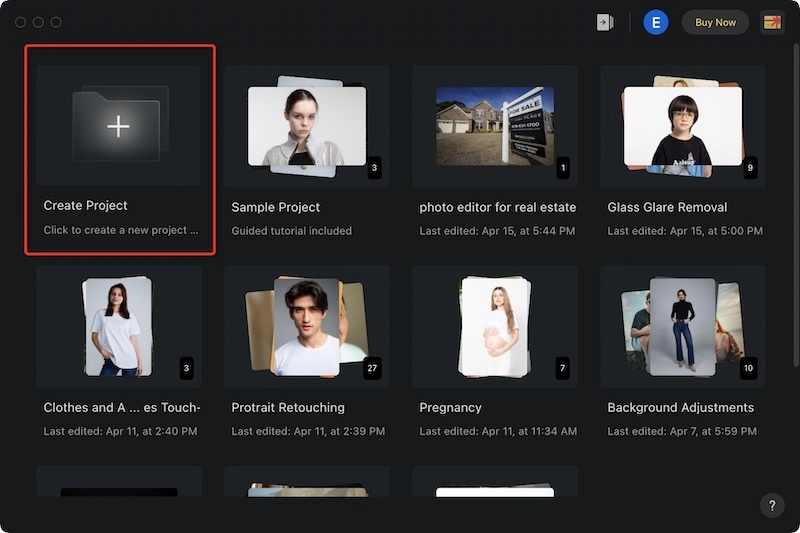
Step 3: Fine-Tuning Color, Background, and More
Evoto AI offers a comprehensive set of editing tools that allow you to refine various aspects of your photos. Adjust color balance, exposure, and contrast to create a natural and inviting atmosphere. Utilize background editing tools to replace distracting elements or enhance the sky for a more captivating look.
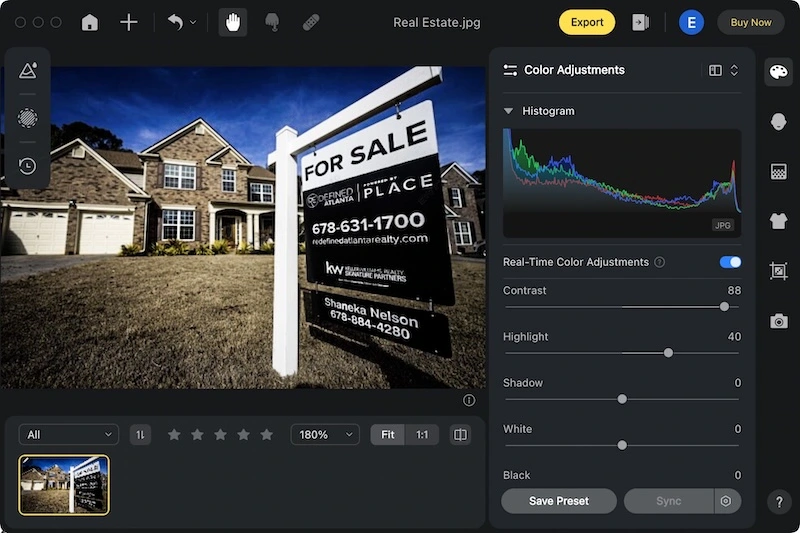
Step 4: Effortless Preset Syncing
Evoto AI comes pre-loaded with a diverse range of real estate-specific presets. Experiment with different presets to find the perfect aesthetic that complements the property’s style. With a single click, you can transform your photos and achieve professional-looking results instantly.
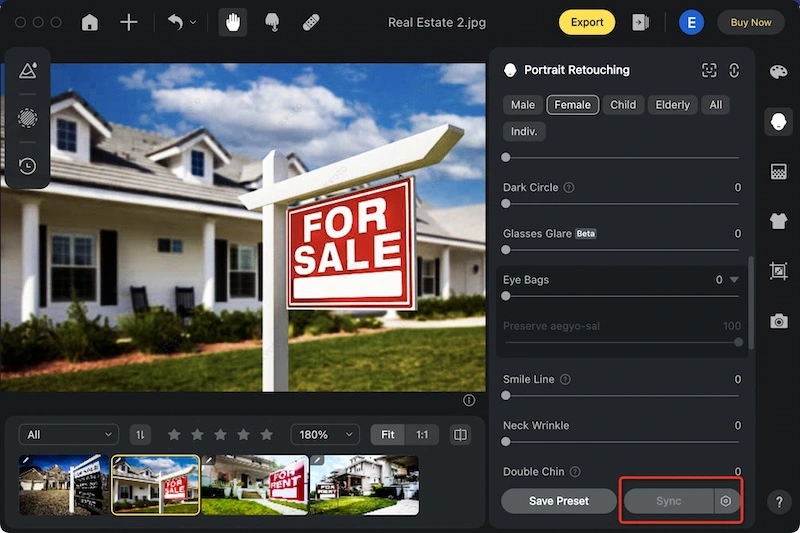
Step 5: Export and Share
Once you’re happy with your edits, export your photos in high-resolution formats perfect for online listings or print marketing materials. Evoto AI allows you to customize the export settings to ensure your photos are optimized for various platforms.
Evoto – The Most Efficient AI Photo Editor
By leveraging Evoto AI’s user-friendly interface, AI-powered editing tools, and real estate-specific functionalities, you can achieve professional-looking photos with exceptional efficiency. Remove blemishes, enhance lighting, and create captivating visuals that showcase properties in their best light, ultimately attracting more potential buyers and securing successful real estate deals.
Conclusion
Captivating photos is the cornerstone of successful real estate listings. This comprehensive guide explored the importance of photo editor for real estate, unveiled top contenders in 2024, and offered a step-by-step approach to using Evoto AI.
Evoto AI stands out with its intuitive interface, AI-powered editing like blemish removal, and a rich library of real estate presets. Explore Evoto AI Photo Editor and discover the power to transform your real estate photos, attracting more buyers and achieving peak listing performance.




