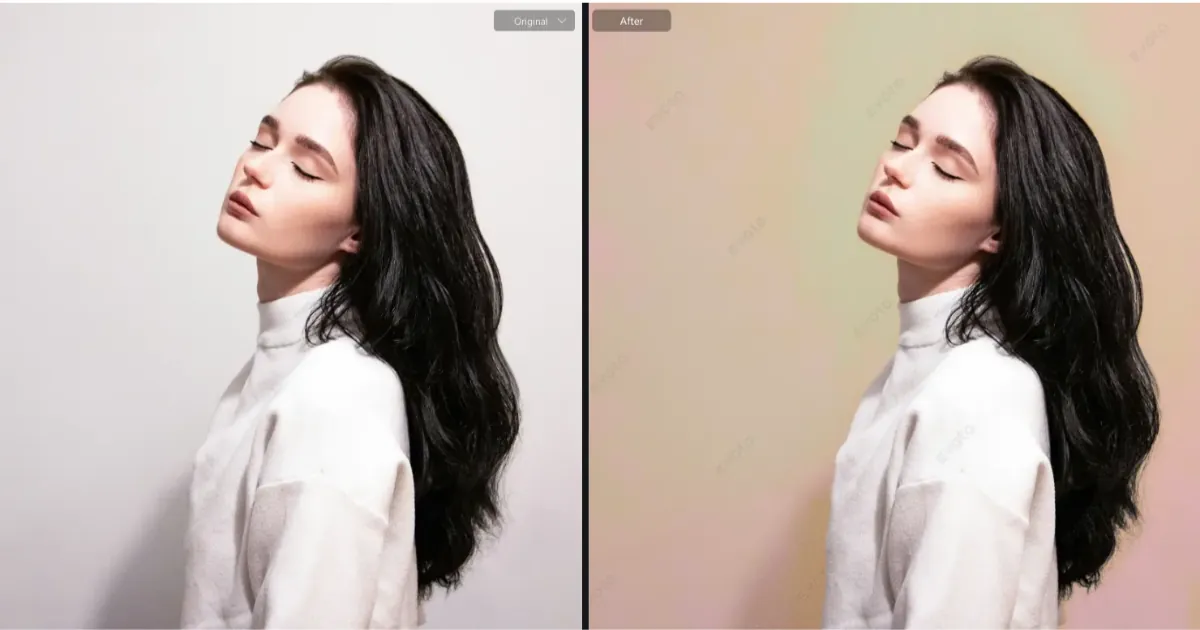Imagine capturing a breathtaking portrait, instantly reviewing it on a large, high-resolution display, and fine-tuning edits with unparalleled precision. That’s the magic of tethered shooting software or a photo editor for tethered shooting.

Whether you’re a professional photographer demanding meticulous control or an enthusiast seeking to elevate your workflow, tethered shooting empowers you to refine your vision and achieve professional-looking results. Let’s explore the compelling scenarios where tethered shooting software becomes your creative partner.
Part 1: Discover the Benefits of Tethered Shooting Software
Now that you’ve explored the best photo editors with tethered shooting capabilities, let’s delve into the magic behind it all: the tethering software itself. Imagine capturing a breathtaking shot, instantly viewing it on a large, high-resolution display, and fine-tuning edits on the fly. That’s the power of tethered shooting software! Here’s how it elevates your photography workflow:
- Unparalleled image review: Gone are the days of squinting at your camera’s LCD screen. Tethered shooting software displays your photos in stunning detail on your computer monitor, allowing you to meticulously check focus, exposure, and composition. Say goodbye to blurry photos or missed details – you’ll see exactly what you captured before moving on to the next shot.
- Seamless workflow and faster editing: Forget the tedious process of transferring photos from your camera to your computer. With tethered shooting, images are automatically transferred the moment you capture them, saving you valuable time. This seamless integration allows you to begin editing immediately, keeping your creative flow uninterrupted.
- Enhanced collaboration and client satisfaction: Working with a team or showcasing your work to clients? Tethered shooting software allows real-time image viewing on a larger screen, fostering collaboration and immediate feedback. Imagine the impact of letting your client see and refine photos on the spot, ensuring their complete satisfaction.
- Precision adjustments and experimentation: Tethering software empowers you to make precise adjustments to exposure, white balance, and other settings while viewing the results instantly. Experiment freely with different edits and see their impact right away, allowing you to refine your vision and achieve professional-looking results with greater accuracy.
Tethered shooting software is more than just a convenience – it’s a powerful tool that streamlines your workflow, enhances collaboration, and empowers you to capture and refine your photographic vision with unprecedented control.
In the next part, we’ll explore some of the top photo editors with tethered shooting capabilities, so you can choose the perfect software to elevate your photography to the next level.
Part 2: How to Use Photo Editor for Tethered Shooting
Before we explore the diverse options for tethered shooting software, let’s delve into the user-friendly experience offered by Evoto AI. Evoto AI uniquely combines powerful portrait retouching capabilities with a professional tethered shooting experience, streamlining your workflow and maximizing efficiency.
Imagine capturing a stunning portrait, instantly viewing it on your computer screen in high-resolution detail, and applying your favorite presets with a single click. Evoto AI makes this dream a reality! Here’s how to unlock the power of tethered shooting within Evoto AI:
Evoto AI Tethered Shooting: Streamlined Efficiency
- Say goodbye to cumbersome imports: Forget the tedious process of transferring photos from your camera to your computer. With Evoto AI’s tethered shooting, images are automatically transferred the moment you capture them, allowing you to begin editing immediately. This seamless integration eliminates wasted time and keeps your creative flow uninterrupted.
- Instant review and refinement: No more squinting at your camera’s LCD screen. Evoto AI utilizes live view streaming, displaying your photos on your high-resolution computer monitor for meticulous review. Check focus, exposure, and composition with incredible detail, ensuring you capture the perfect shot every time.
- Effortless post-production integration: Evoto AI empowers you to pre-load your favorite portrait retouching presets. While your camera captures stunning images, simply select your desired preset within Evoto AI. The moment you capture a photo, your preset is automatically applied, providing a refined, professional look with exceptional efficiency.
How to Shoot Tethered in Evoto AI:
There are two convenient ways to access tethered shooting within Evoto AI:
Method 1: Project Workspace Efficiency
- Head to the Project Workspace in Evoto AI.
- Click on “Create a new project.”
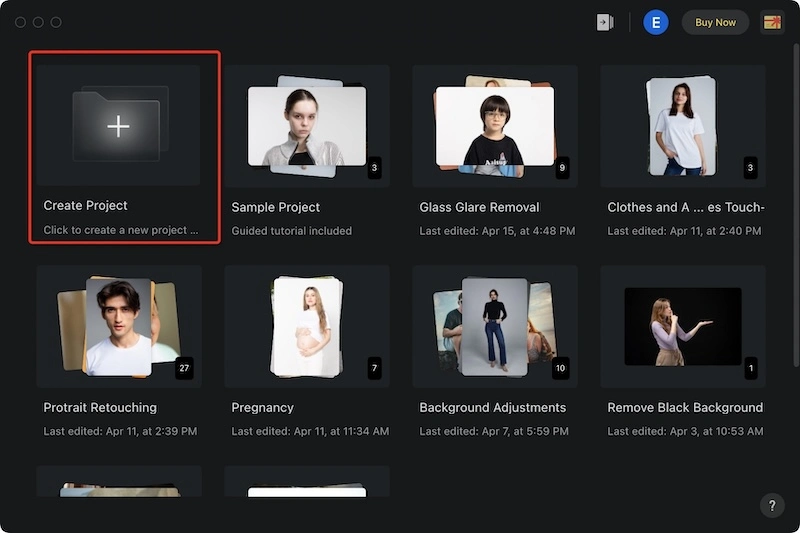
- Select the “Tethered Shooting” option to automatically create a new project specifically designed for your tethered workflow.
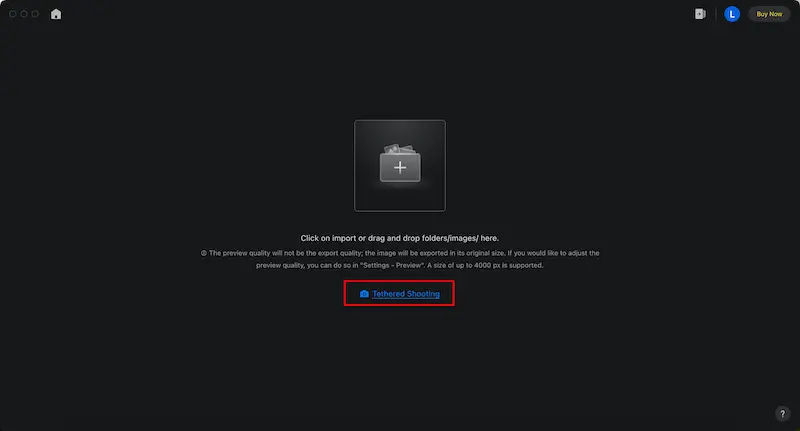
Method 2: Picture Editing Workspace Integration
- Within the Picture Editing Workspace, locate the new “Tether Shooting Feature Section.”
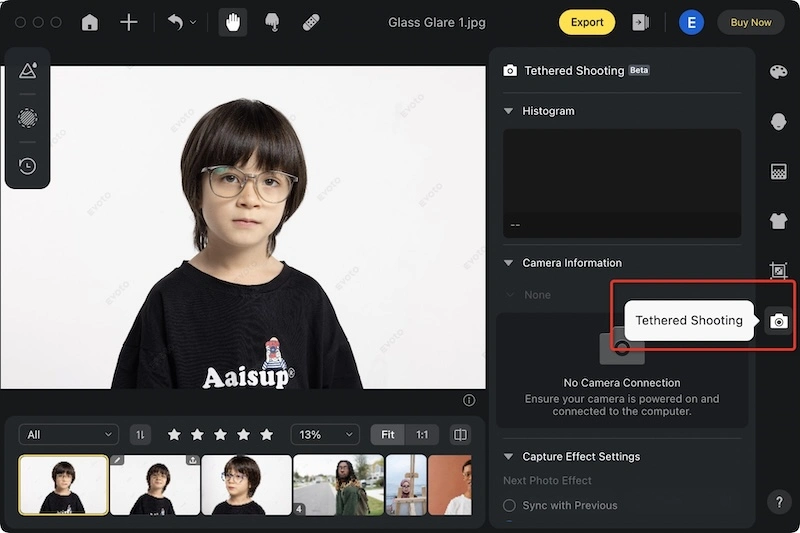
- Simply click on this section to effortlessly enter the tethered shooting mode.
With these straightforward methods, you’re ready to harness the power of Evoto AI’s tethered shooting functionality. Capture stunning photos, refine them with your pre-selected presets on the fly, and experience a workflow that maximizes your efficiency and unleashes your creative potential. In the next part, we’ll explore some valuable tips and tricks to elevate your tethered shooting experience with Evoto AI to new heights.
Evoto – The Most Efficient AI Photo Editor
Part 3: Photo Editors for Tethered Shooting Available in 2024
Equipped with the knowledge of tethered shooting’s benefits, let’s explore some of the top photo editors that harness this powerful functionality. This diverse range caters to various needs and budgets, ensuring there’s a perfect match for your photographic journey.
For Effortless Editing with AI Magic (Windows & Mac):
- Evoto AI: This innovative editor empowers tethered shooting for Canon, Fuji, Sony, Nikon, and Lumix users. Its intuitive interface and AI-powered tools make achieving professional-looking results a breeze, even for beginners.
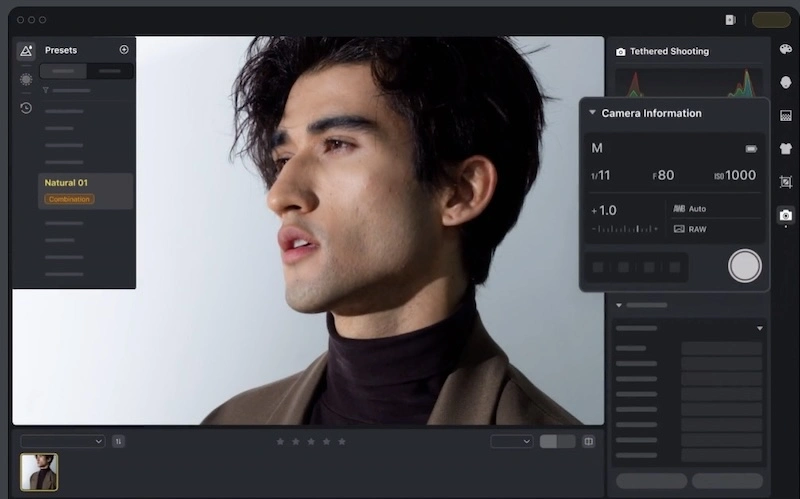
Industry Standards with Established Workflows (Windows & Mac):
- Adobe Lightroom: A cornerstone in many photographers’ workflows, Lightroom offers tethered shooting for Canon, Leica, and Nikon cameras (including tethered shooting Sony a7iii Lightroom.) This industry-standard software provides a familiar environment for seamless image transfer, editing, and organization, all while viewing your photos on a larger screen for enhanced control.

Specialized Options for Specific Needs:
- AstroDSLR (Mac): Capture breathtaking night skies with AstroDSLR’s tethered shooting capabilities specifically designed for astrophotography with Canon cameras.

- Smart Shooter 3 (Windows & Mac): Explore automated capture options and tethered shooting with Smart Shooter 3, supporting Canon and Nikon cameras.
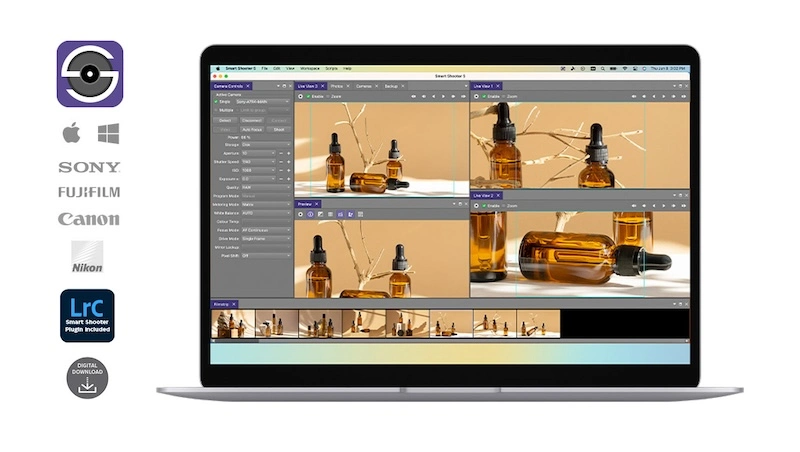
Dedicated Tethering Software:
- TetherPro (Windows): Renowned for its tethering reliability and advanced features, TetherPro offers a robust solution for Canon and Nikon users.

Feature-Rich Options for Advanced Users:
- Breeze Systems (Windows & Mac): Cater your tethered shooting workflow with the comprehensive tools offered by Breeze Systems, compatible with Canon and Nikon cameras.
- Darkroom Core (Windows): This powerful raw editor for Windows offers tethered shooting for Canon and Nikon users alongside its advanced editing capabilities.
Open-Source Solutions:
- darktable (Linux): For Linux users, darktable provides a free and open-source option for tethered shooting with Canon and Nikon cameras.
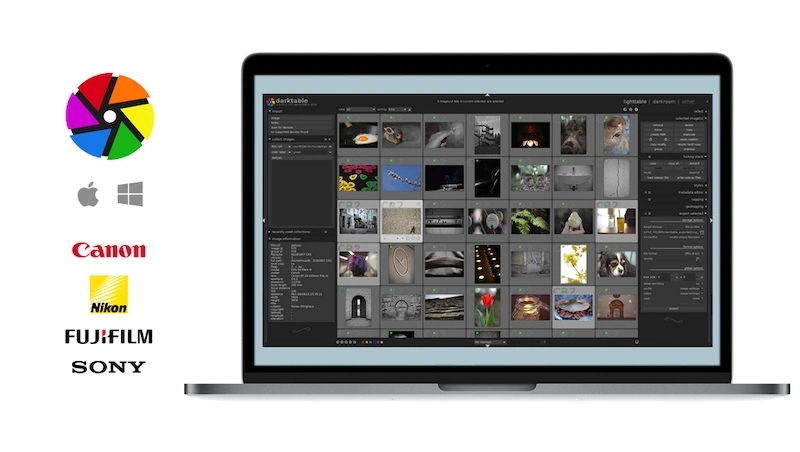
Industry Leader for High-End Photography (Windows & Mac):
- Capture One Pro: Offering extensive tethering capabilities and high-end editing tools, Capture One Pro supports a wide range of cameras including Canon, Mamiya Leaf, Nikon, Panasonic Lumix, and Phase One.

Additional Options:
- Entangle (Linux): Another open-source option for Linux users seeking tethered shooting with Canon and Nikon cameras.
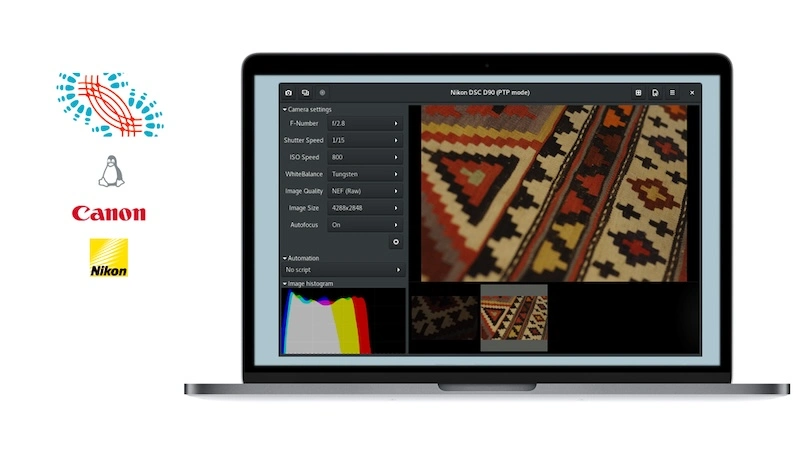
- Camera RC (Windows, Mac): Explore tethered shooting functionalities specifically designed for Nikon cameras with Camera RC.
Camera Manufacturer Software:
- Canon EOS Utility Software (Windows, Mac): Canon users can leverage the official EOS Utility Software for basic tethered shooting functionality.
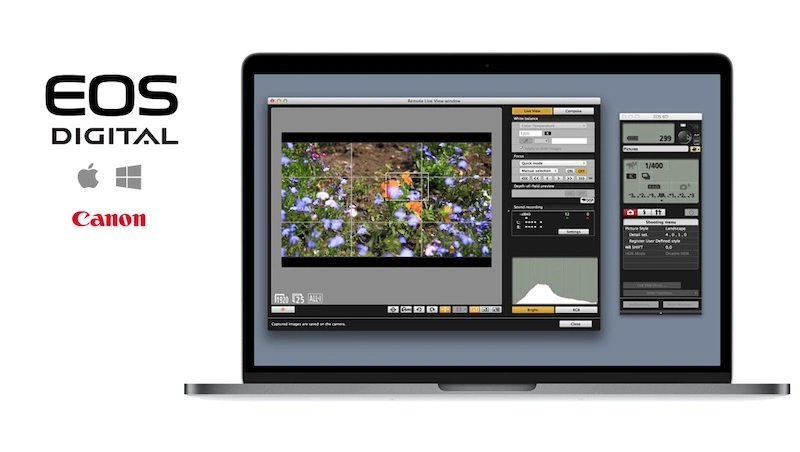
Third-Party Remote Shooting Software:
- ControlMyNikon and ControlMyCanon: These third-party options offer remote shooting functionalities for Nikon and Canon cameras, respectively, although tethering features may vary.
- digiCamControl (Windows & Mac): This versatile software provides tethered shooting capabilities for Nikon, Canon, and Sony cameras.
This diverse selection of photo editors with tethered shooting empowers you to unlock a world of creative possibilities. Consider your camera brand, desired workflow, and budget when choosing your perfect match.
Conclusion
Photo editor for tethered shooting unlocks a world of creative possibilities, transforming your photography workflow. This comprehensive guide explored the benefits, top software options (including Evoto AI), and how to get started with Evoto’s user-friendly tethered shooting experience. Evoto AI stands out with its intuitive interface, AI-powered editing, and seamless integration of tethered shooting and post-production.