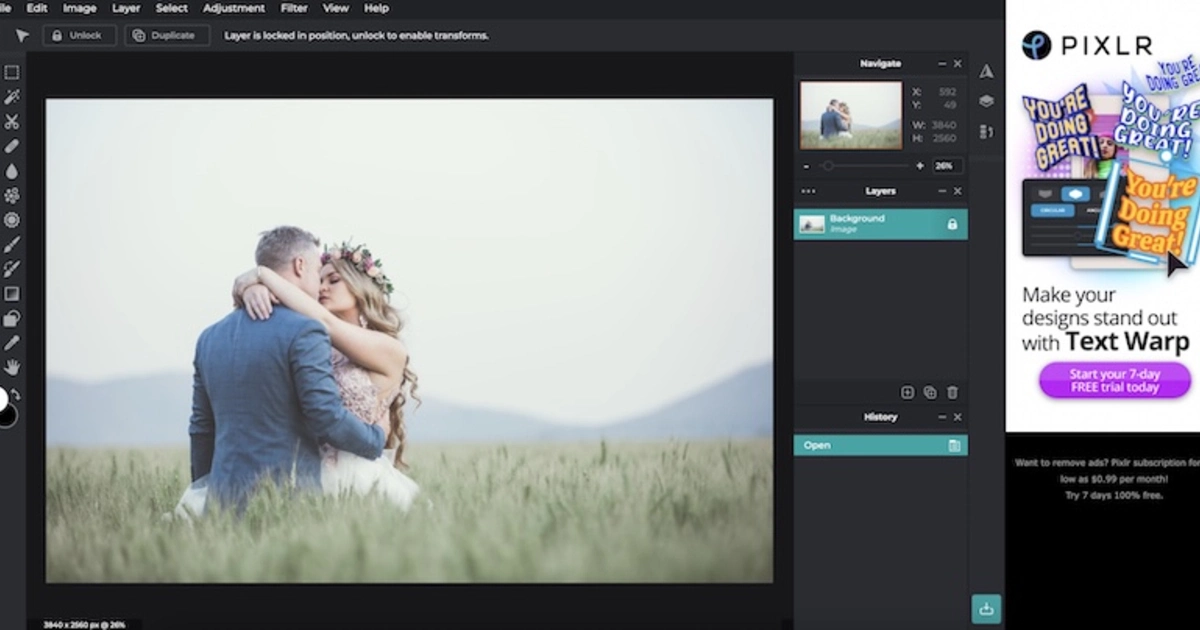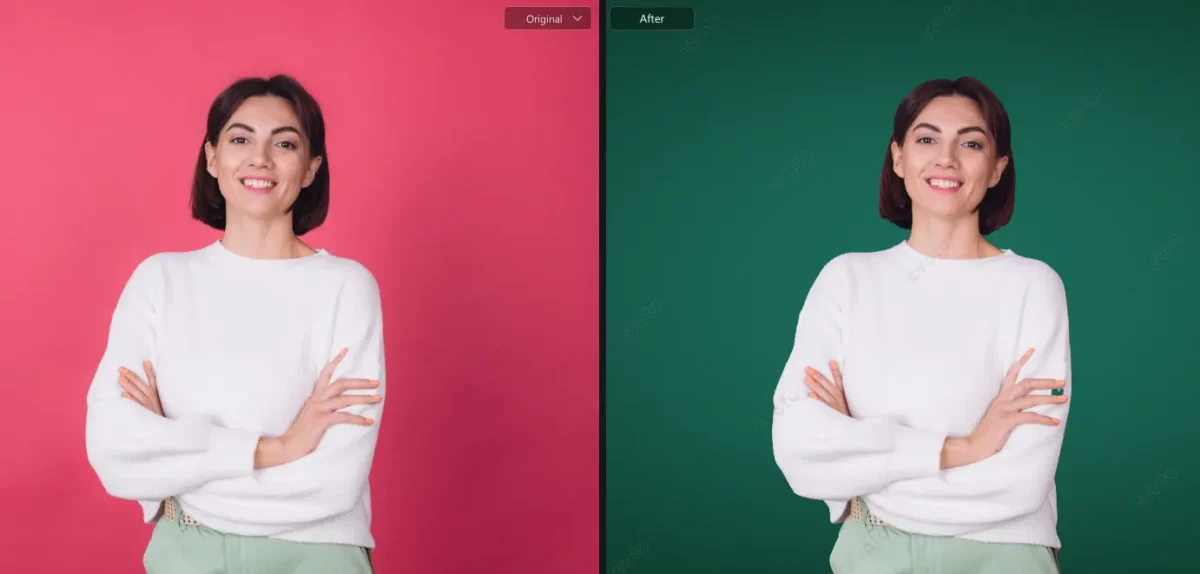Pixlr is a suite of online image-altering tools that can be accessed through a computer browser. It provides a variety of capabilities for picture editing and graphic design, appealing to both novice and advanced users.
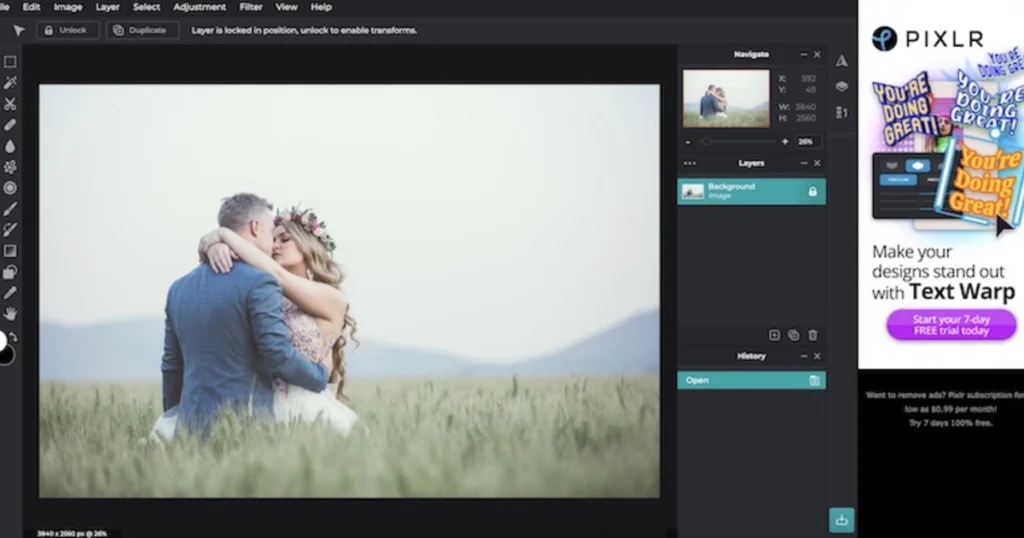
The Pixlr Suite – AI Photo Editor Tools of Pixlr
Pixlr is a suite of online image editing tools that allows you to edit photographs and create designs straight from your computer browser. It caters to both beginners and expert users with a range of functions, from simple editing to complex functionalities.
Here’s an overview of the many Pixlr AI Photo Editor products:
1. Pixlr Editor: Also known as “Pixlr E”, this is the most feature-rich option. It provides a full range of editing capabilities, akin to professional software such as Adobe Photoshop. Pixlr Editor may be used for the following tasks:
- Making simple adjustments like as cropping, scaling, and lighting.
- Using AI-powered technologies to remove undesirable items or backgrounds (RemoveBG).
- Applying effects and filters to improve your images.
- Making collages and adding text overlays.
2. Pixlr Express: It is a smartphone software that allows for quick and easy picture editing on the go. It features a user-friendly interface and important editing tools such as:
- Brightness, contrast, and saturation may all be adjusted with one tap.
- Applying different filters and effects.
- Adding sticker and text overlays.
3. Pixlr Designer: This is a recent addition to the Pixlr family that focuses on graphic design chores. It provides tools for creating.
- Social media graphics such as banners and postings.
- Flyers and presentations.
- Simple animations.
- Using design templates and components.
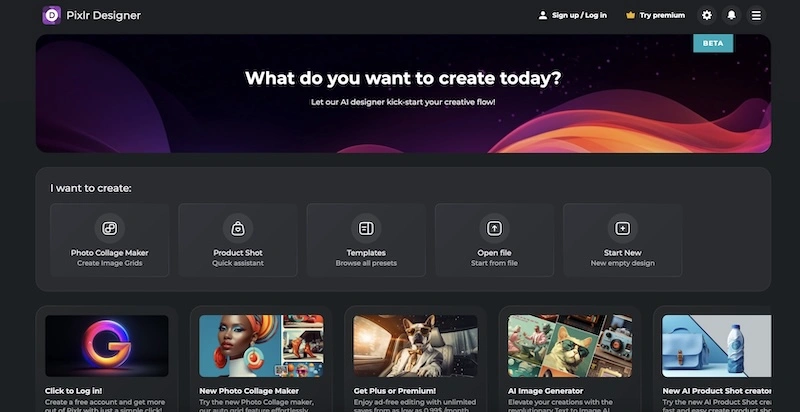
4. Batch Editor: This tool in Pixlr Editor allows you to edit numerous photographs at once. This allows you to efficiently apply the same modifications to a huge number of photographs.
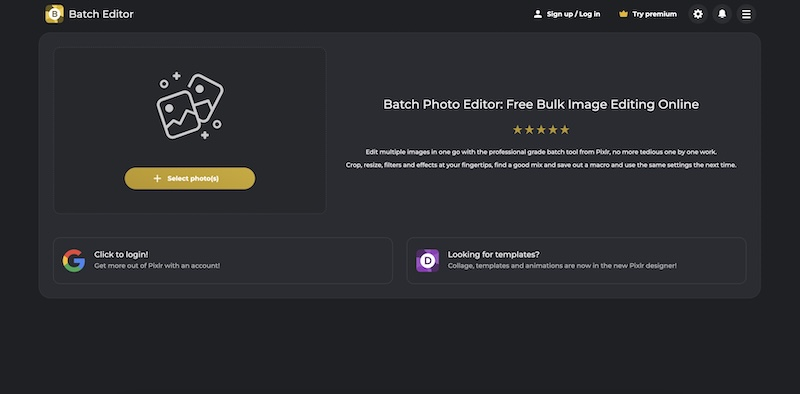
5. Remove BG: This is an AI-powered background remover included in both Pixlr Editor (web) and Pixlr Express (mobile app). It allows you to simply remove backdrops from your photographs, which is ideal for generating translucent images or placing your subject on a different background.
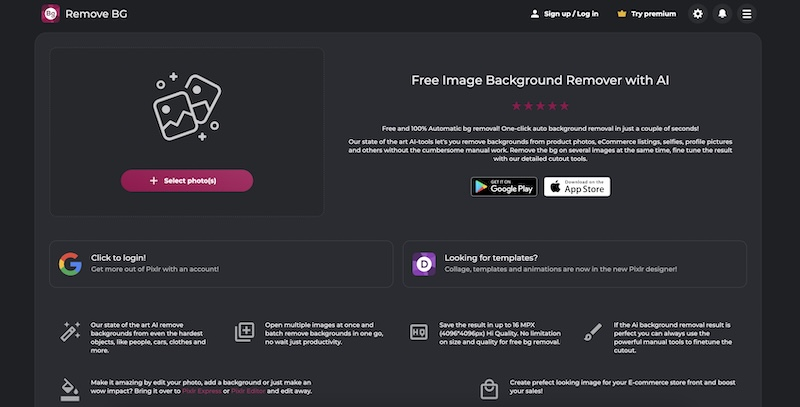
In summary, Pixlr provides a variety of solutions based on your demands. Whether you want to conduct basic picture edits on your phone, extensive editing on your PC, or create graphic designs, Pixlr has a solution to help you reach your creative ambitions.
Features of Pixlr at a Glance
Pixlr provides a powerful range of features to improve your picture editing experience. Here’s a rundown of the main features you’ll find:
1. Editing Essentials:
- Crop: Reframe your image to remove distracting elements and center on the main topic.
- Enhance: To get a polished look, adjust fundamental picture qualities such as brightness, contrast, saturation, and sharpness.
- Lighting: Adjust the lighting in your photographs to improve exposure, shadows, and highlights.
- Orientation: Simply rotate or flip your image to create the appropriate arrangement.
2. Content Management:
- Content Import/Export: Import or export photographs from your smartphone, social network accounts, or cloud storage for editing. Export your altered photographs back to your desired location.
- File Management: Pixlr allows you to save and organize your altered works for subsequent access.
- Image Library: Use built-in stock pictures and icons (depending on the Pixlr package) to improve your designs.
3. Creative Tools:
- Pre-built Templates: Use pre-designed templates to get started on your graphic design projects (available in Pixlr Designer).
- Text: Add text overlays to your photographs as captions, titles, or watermarks.
- Drag & Drop: Easily move and organize components in your workspace for a more efficient editing experience.
4. Collaboration and Sharing:
- Collaboration Tools: Work on projects with others in real-time (availability varies per Pixlr package).
- Content Sharing: You may share your altered products immediately on social networking sites or export them for future use.
5. Additional Features:
- Real-Time Editing: As you make changes, you will see them reflected quickly.
- Search/Filter: Find certain editing tools or effects more quickly (availability may vary).
- Watermarking: Use bespoke watermarks to protect your copyright.
Pixlr offers a comprehensive range of capabilities to improve your picture editing and design process. Pixlr has something for everyone, from basic changes to creative tools and collaborative features.
Pros and Cons of Pixlr
1. Pros of Pixlr
User-Friendly Interface
Pixlr is frequently appreciated for its intuitive and user-friendly design, which is suitable for both novice and expert users. Its sleek interface and well-organized toolbar make navigation and editing simple and effective.
Powerful Editing Tools
The software has a comprehensive collection of editing tools, such as layers, filters, tweaks, and numerous selection choices, that are appropriate for a wide variety of picture editing needs, from simple to advanced.
Cross-Platform Compatibility
Pixlr is available on online, desktop, and mobile platforms, providing flexibility and accessibility. This multi-platform availability means that customers may work on their projects from nearly any device.
Cloud-Based Flexibility
Pixlr’s cloud-based hosting allows users to edit photographs from any device, making it more usable and convenient for on-the-go editing.
Variety of Features for Different Users
Pixlr caters to both novices and pros, with both the free and Pro editions including a variety of capabilities. The Pro edition includes more sophisticated features and eliminates advertisements for a more streamlined experience.
2. Cons of Pixlr
Limited Offline Access
Pixlr’s main restriction is its reliance on internet connectivity, as the majority of its functionality is online, which might be inconvenient for those who do not have constant internet access.
Learning Curve for Advanced Features
Although fundamental capabilities are easy to use, less tech-savvy individuals may struggle to grasp more complex features.
Ads in the Free Version
Ads in the free edition of Pixlr can be irritating and invasive to users. This might have a detrimental influence on the overall user experience.
Limited Advanced Editing Features
While Pixlr can conduct basic to moderate picture editing, it lacks the advanced functionality found in professional software such as Photoshop, potentially limiting its usage for complicated editing jobs.
Plan and Pricing of Pixlr
Pixlr offers both free and premium options for individuals and teams. It is a subscription-based program that offers monthly and annual options. For one person, the premium plan costs $7.99 per month, or $4.90 per month paid yearly. The Premium Individual package includes a free 30-day trial period.
The Best Alternative to Pixlr
If you are dissatisfied with Pixlr for whatever reason, you may always use Pixlr alternatives. Pixlr is a web-based solution, but it also offers desktop versions for Windows and Mac. Let’s look at some Pixlr alternatives below.
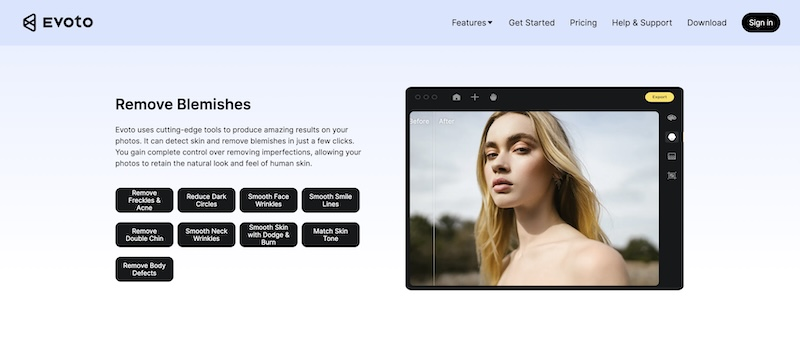
Evoto – The Most Efficient AI Photo Editor
Conclusion
Pixlr, largely geared toward novices, delivers far more than it boasts. However, with a well-stocked toolkit, you’ll always be able to discover something to enhance your image!