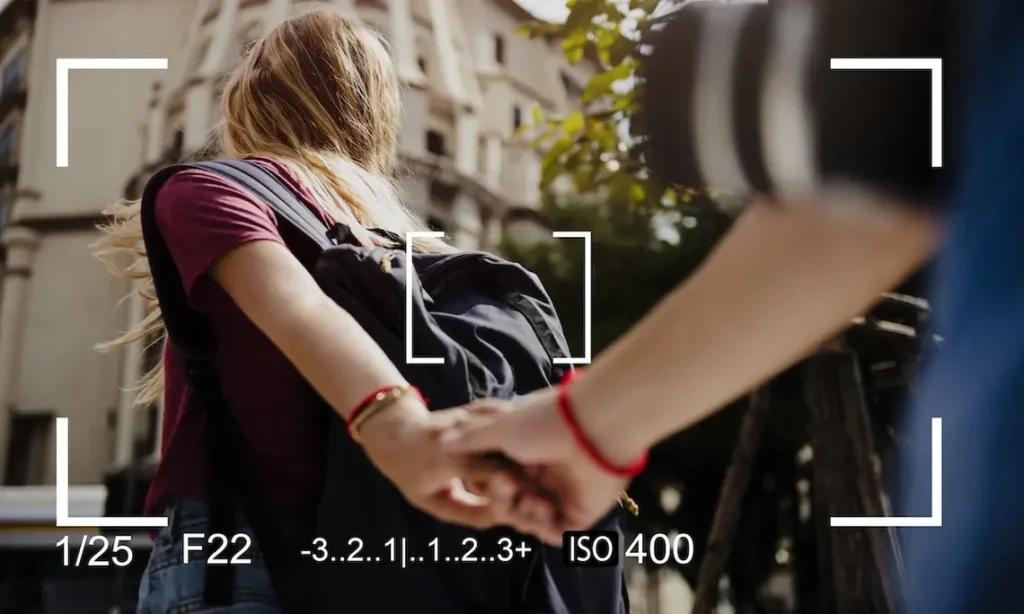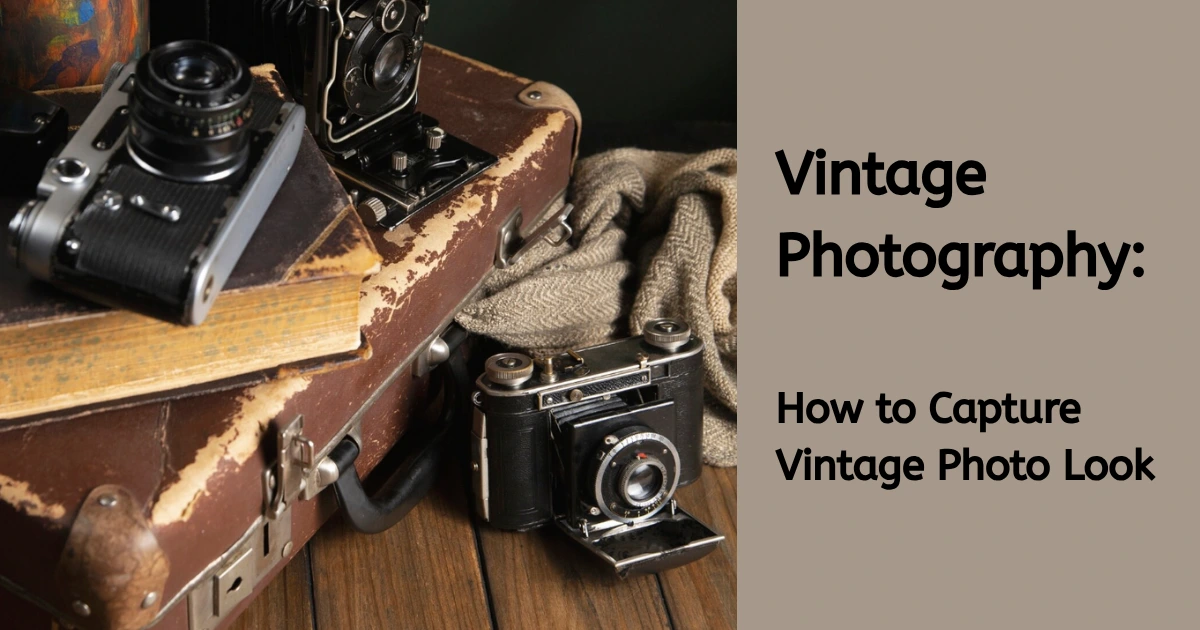Ever felt a touch self-conscious in photos because of the appearance of armpit fat? You’re not alone! It’s a common editing concern, but fret no more! Evoto AI, the powerful photo editing software, has a revolutionary feature that lets you achieve a smooth, sculpted look under your arms with just a few clicks, and learn how to remove armpit fat in seconds.

Part 1: The Best AI Photo Editor for How to Remove Armpit Fat
Gone are the days of spending hours meticulously editing photos in complex software. Evoto AI steps in as your one-stop solution for achieving stunning visuals with minimal effort. This powerful AI-powered photo editor boasts a comprehensive suite of features designed to take your photos from good to great, and even to that coveted “magazine-worthy” level.
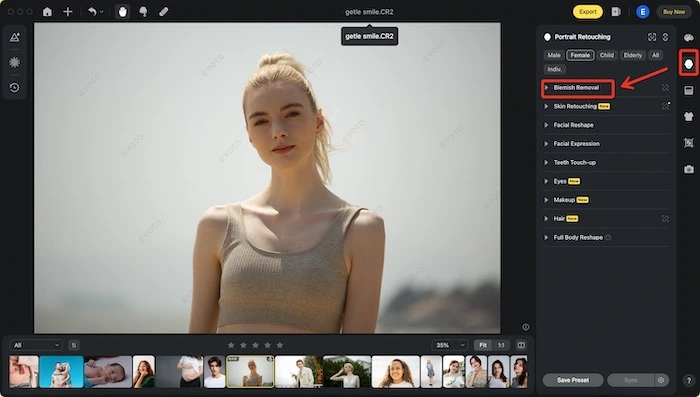
Here’s what makes Evoto AI the perfect tool for tackling unwanted armpit fat in photos, and so much more:
- Effortless Flaw Correction: Say goodbye to blemishes, wrinkles, and uneven skin tone. Evoto AI’s intelligent retouching tools use AI to automatically detect and remove imperfections for a smooth, flawless complexion.
- Glare Removal: Ever had a perfectly captured moment ruined by unwanted reflections in glasses? Evoto AI’s “Remove Glass Glare” feature eliminates these distractions with ease, leaving you with a clear and professional-looking image.
- Portrait Retouching: Evoto AI doesn’t stop at basic blemish removal. It offers dedicated portrait retouching tools that allow you to refine facial features, enhance eye color and definition, and achieve the perfect portrait with just a few clicks.
- Background Adjustments: Distracting backgrounds can ruin an otherwise great photo. Evoto AI lets you unleash your creativity with background editing features. Replace a cluttered background with a stunning scene, adjust blur levels for a more artistic effect, or completely remove unwanted elements for a clean and minimalist look.
- Precise Color Adjustments: Fine-tuning the color balance and saturation of your photos is crucial for achieving the desired mood and aesthetic. Evoto AI offers a comprehensive set of color adjustment tools, allowing you to create vibrant images or achieve a more muted, vintage feel.
- Tethered Shooting and More: Evoto AI caters to photographers of all levels. For those who enjoy real-time editing, the tethered shooting feature allows you to see the edits reflected on your camera as you capture photos, streamlining your workflow. These are just a few of the many features offered by Evoto AI, but the crown jewel for our concern today is the revolutionary “Remove Armpit Fat” feature. This innovative tool utilizes intelligent algorithms to subtly sculpt and refine the underarm area, leaving you with a naturally smooth and photo-ready appearance.
Part 2: Guide of How to Remove Armpit Fat with Evoto AI
While Evoto AI boasts a powerful set of tools for comprehensive photo editing, its “Remove Armpit Fat” feature specifically shines for its ease of use and natural-looking results. Forget the frustration of complicated selection tools and masking techniques in Photoshop. Evoto AI takes a user-friendly approach:
One-Click Simplicity: Evoto AI features a clearly labeled “Remove Armpit Fat” slider within its intuitive interface. Simply adjust the slider to your desired level of refinement, and voila! Natural-looking, sculpted underarms in seconds. No need for complex adjustments or technical knowledge.
Natural Results: Thanks to intelligent algorithms, Evoto AI differentiates between skin and other elements. This ensures your edits achieve a natural look, avoiding the dreaded “over-edited” effect. You’ll look polished and confident, not like you stepped out of a digital airbrushing booth.
Ready to achieve armpit perfection in just a few clicks? Here’s a quick guide to using Evoto AI’s “Remove Armpit Fat” feature:
Step 1: Download and Install Evoto AI
Evoto – The Most Efficient AI Photo Editor
Step 2: Upload Your Photo
Launch Evoto AI and import your photo into the editing interface. You can drag and drop the image or use the built-in file browser.
Step 3: Navigate to Portrait Retouching
Locate the “Portrait Retouching” module within Evoto AI. This module houses various tools specifically designed for refining facial features and blemishes.
Step 4: Select Blemish Removal
Within the “Portrait Retouching” module, find the “Blemish Removal” feature. This is where the magic happens!
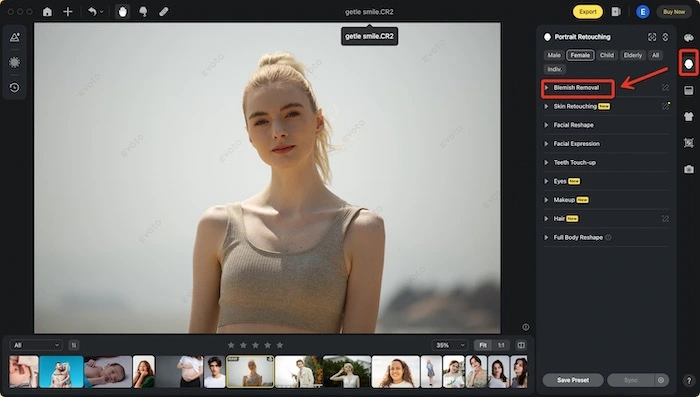
Step 5: Slide Away the Fat
Look for the dedicated “Remove Armpit Fat” slider. Slide it to your desired level of refinement. Evoto AI provides a live preview, so you can see the adjustments in real-time and stop when you’re happy with the results.
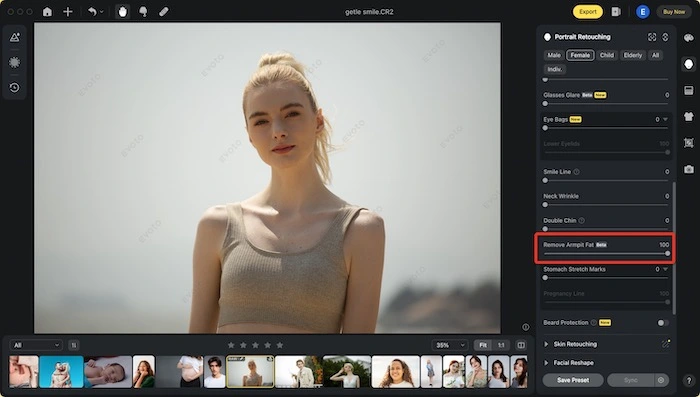
Step 6: Export and Shine
Once you’ve achieved the perfect level of armpit refinement, export your photo and flaunt your newfound confidence! Evoto AI allows you to choose various export formats and resolutions to suit your needs.
Final Thoughts
Feeling self-conscious about armpit fat in photos is a thing of the past. This blog explored how Evoto AI, the powerful AI photo editor, empowers you to achieve flawless underarms with its innovative “Remove Armpit Fat” feature. We highlighted Evoto AI’s comprehensive suite of editing tools and its user-friendly approach. No more spending hours in complex software! With Evoto AI, a few clicks are all it takes to achieve natural-looking, sculpted underarms and radiate confidence in every photo. Download Evoto AI today and experience the magic of effortless photo editing!