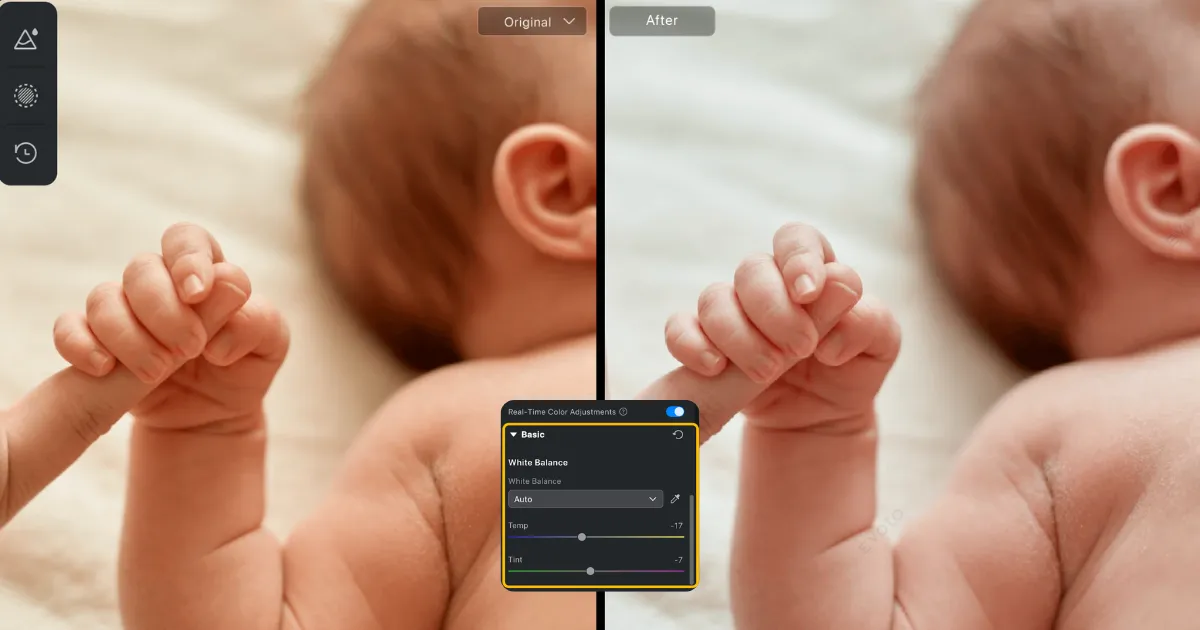In photography, a clean background makes all the difference. Background clutter can distract from the main subject and reduce the overall quality of an image. Whether you’re shooting portraits or product photos, decluttering the background can significantly improve the visual appeal.
In this article, we’ll explore ways to remove clutter from background of photo or edit clutter images using various tools and techniques, including AI-powered software like Evoto AI.

Why Background Clutter Matters in Photography
A cluttered background can ruin the impact of a well-shot image. Here’s why you should always aim for a cleaner backdrop for clutter images:
- Impact on Subject Focus: A cluttered background competes with the subject for attention. When too many elements are present, the viewer’s eye is drawn away from the main focus.
- Professionalism and Visual Appeal: In professional photography, a simple, clean background enhances the image’s aesthetic, whether it’s for studio portraits, product shoots, or even landscape photography. It highlights the subject and improves the overall visual quality.
- Psychological Effects: A decluttered background evokes feelings of calmness and control, which adds a sense of professionalism to the image. A messy or busy backdrop, on the other hand, can create tension and visual chaos.
How to Declutter Backgrounds in Post-Production
While achieving a clean backdrop in-camera is ideal, post-production tools are invaluable for enhancing images. Here’s how to remove or reduce background clutter using top software.
Evoto AI – Fast AI-powered Background Clutter Remover
Evoto AI is a revolutionary tool designed for photographers and editors looking to streamline their workflow. Using advanced AI technology, Evoto AI simplifies the process of decluttering backgrounds in photos, making it an ideal solution for those who want quick and professional results without the hassle of manual editing. Whether you’re dealing with distracting elements in portrait shots or unwanted objects in product photography, Evoto AI can automatically detect and remove background clutter with precision.
Main Features:
- Flatten cluttered background with one click: Automatically detects and removes objects that disrupt the background, such as brackets or equipment.
- Replace background with solid colors: Enhance images by replacing cluttered backgrounds with a neutral, solid color for a cleaner, more professional look.
- Background removal algorithm: The tool’s AI-driven algorithms excel in removing unwanted elements while maintaining image quality.
Step-by-Step Tutorial on Decluttering Background with Evoto AI:
Step 1. Import Photo
Download and install Evoto AI. Then create a new project and import your clutter image.
Evoto – The Most Efficient AI Photo Editor
Step 2: Background Distractions Removal
Navigate to the Background Adjustment section in the editing menu. Here, you’ll find the Distractions Removal feature, which uses AI algorithms to detect and remove unwanted objects and clutter.
Simply click the option, and Evoto AI will automatically clean up the background by identifying distracting elements such as brackets, wires, or other objects that do not belong in the frame. (Images with solid backgrounds are supported now)
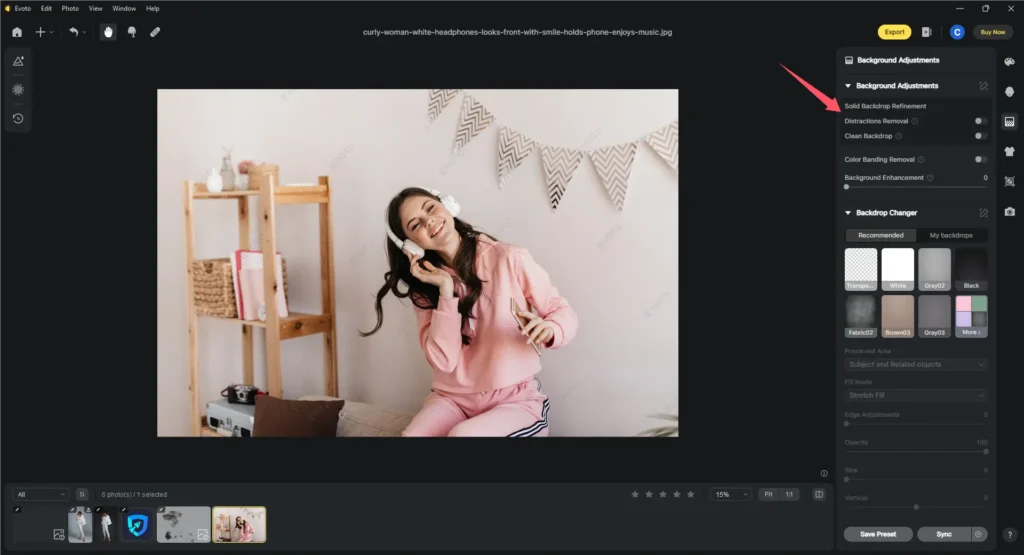
Step 3: Background Change (Optional)
After removing clutter, you may want to enhance the overall aesthetic by replacing the background altogether. Evoto AI allows you to change the background to a solid color or a custom image. Select the Background Change option and choose from a variety of solid color backgrounds to give your image a polished, professional look. Alternatively, you can upload your own backdrop to suit the theme of your photo.
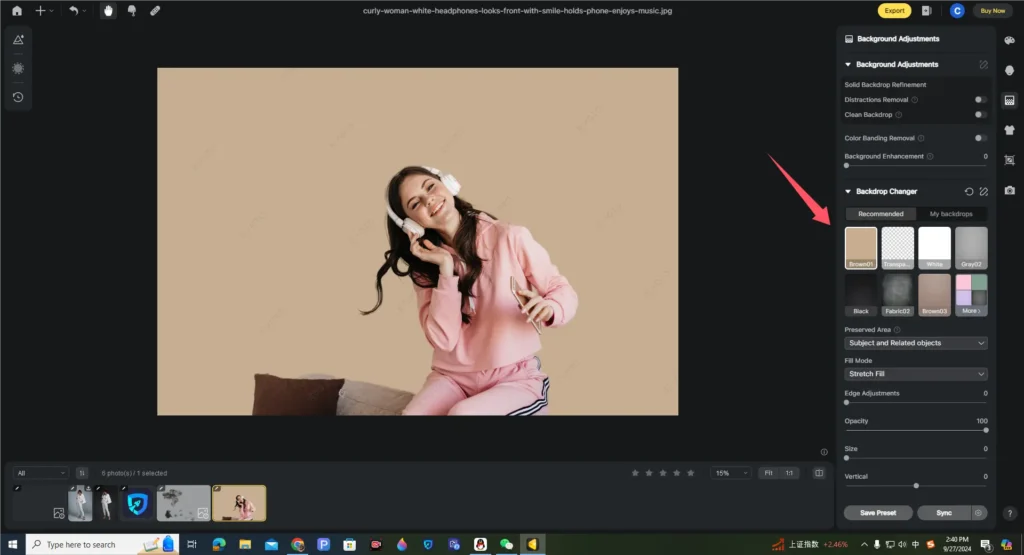
Step 4: Other Modification
You can use other helpful features to further enhance your image, like portrait retouching, color adjustment, etc.
Step 5. Export Photo:
Once you are satisfied with the modifications, press Export to download your newly decluttered image.
Evoto AI saves time and energy by automating tasks, like the background removal algorithm, which would typically take longer using manual methods. How to remove unwanted background in photos and keep a clean background easily? Just follow the steps mentioned above.
Evoto – The Most Efficient AI Photo Editor
Adobe Photoshop – Traditional Way to Remove Background Clutter in Images
Adobe Photoshop offers more manual control for background decluttering using tools like “Content-Aware Fill.” This feature allows users to cut unwanted stuff out of the background by selecting and removing distracting elements and then filling in the gaps with surrounding textures. But compared to AI photo editing, it requires more editing skills. Here is an overall comparison with AI tools and Photoshop to declutter background:
Evoto AI vs. Adobe Photoshop:
| Feature | Evoto AI | Adobe Photoshop |
| Speed | Quick, AI-powered | Time-consuming |
| Accuracy | Highly accurate with one click | Requires manual precision |
| Ease of Use | Simple, beginner-friendly | Advanced skills needed |
| Online Workflow | Available online; Team-editing supported | Desktop software only |
While Photoshop offers more control for detailed edits, the Evoto AI background declutter app stands out for its ease of use and efficiency, making it perfect for quick decluttering.
Real-Life Examples of Decluttered Backgrounds
Here are some practical applications of removing picture clutter that showcase its importance:
- Studio Portraits: Clean, neutral backdrops draw attention to facial features, making for professional-grade headshots or profile pictures.
- Product Photography: Removing picture clutter enhances the product’s appeal, which is crucial for e-commerce images.
- Fashion Photography: In fashion photography, the clothes and accessories are the focal points. Decluttering the background ensures that the viewer’s attention is drawn to the intricate details of the outfit rather than any distracting elements in the surroundings. This enhances the overall visual impact of the image.
10 Tips to Remove Background Clutter in Photoshoots
Achieving a clean background during a photoshoot can save time in post-production. Here are 10 expanded tips to help you reduce background clutter:
- Use a solid-colored backdrop: Opt for neutral or solid-colored backgrounds to keep the focus on the subject. This minimizes distractions and provides a professional, studio-like appearance to your photos.
- Frame your subject with minimal background elements: Use framing techniques that naturally reduce the visibility of unnecessary objects and highlight your subject.
- Shoot at a wide aperture to blur out distractions: By using a wide aperture (low f-stop), you can create a shallow depth of field. This technique blurs the background, softening any clutter and keeping attention on the main subject.
- Use natural light to minimize shadows and clutter: Harsh shadows can make a cluttered background look worse. Natural light is softer and more diffused, helping reduce the appearance of background distractions.
- Adjust your shooting angle to exclude unwanted objects: A slight change in angle can drastically improve your composition. Try shooting from higher or lower angles to avoid cluttered backgrounds, especially in busy environments.
- Keep the shooting area tidy: Before you begin, take a few minutes to declutter the physical space. Cut unwanted stuff out of the background to ensure a cleaner background right from the start.
- Use Zoom to crop out distractions: Zooming in on your subject can help eliminate unwanted background elements. This tightens the frame and keeps the focus solely on the subject without requiring much post-editing.
- Focus on the subject, leaving less room for background elements: By centering your subject and using a tight composition, you automatically reduce the amount of visible background.
- Utilize a green screen to replace clutter later: If you’re shooting in a cluttered environment and can’t physically remove distractions, a green screen allows you to replace the background during post-production easily.
- Consider editing tools like Evoto AI to further declutter the background post-shoot: Even with great planning, some clutter may still sneak into your shots. Background declutter apps like Evoto AI can help you automatically clean up any remaining distractions, giving your images a polished, professional look.
Evoto – The Most Efficient AI Photo Editor
Conclusion
Removing background clutter is essential for creating professional-quality images that focus on the subject. Whether you’re a professional photographer or just starting, background decluttering improves image clarity and appeal. Tools like Evoto AI Photo Editor make it simple to remove distractions and replace them with clean, solid backdrops. Try different techniques and software to find what works best for your style, and ensure your images always look polished and professional.