Smart Background is not only an advanced background editor, but also a revolutionary tool to change product photography. It uses artificial intelligence to automatically detect the subject of a photo and also apply machine learning algorithms to seamlessly change or replace the background of an image.
Compared with traditional background deletion and changing methods, smart background editing software can greatly improve the efficiency of post-processing of photography, reduce the difficulty of photo edit, save costs, and improve the overall quality and aesthetic appeal of photos.

How are these photo editors that are equipped with smart background features available to significantly enhance photo quality?
E.g. Evoto AI photo editor provides intuitive and powerful background editing tools like automated intelligent background removal, background replacement, solid background cleaner, etc.
Keep reading to learn more:
What Is a Smart Background?
As it briefly mentioned above, we can define smart background as an innovative technology that uses AI to enable intelligent background editing. This technology employs advanced algorithms to analyze images, accurately identifying and isolating the subject from the background.
By automating this complex process, Smart background allows for seamless removal, replacement, or enhancement of backgrounds with precision and ease.
Importance of Smart Background
Smart background is essential for modern photographers and photo editors because it addresses the limitations of traditional background editing methods. Manual processing can be time-consuming and prone to errors, especially in intricate or detailed images.
SmartBackground, powered by AI, ensures accurate and efficient background manipulation, enhancing both the quality and speed of photo editing. This technology democratizes advanced photo edit capabilities, making them accessible to users of all skill levels.
Applications of Smart Background
Smart background technology is versatile and applicable in various scenarios.
- Portrait Photography: Quickly replace or enhance a portrait background to keep the focus on the subject.
- Product Photography: Isolate products and place them against clean, professional backgrounds, ideal for e-commerce.
- Travel Photography: Remove unwanted elements and distractions to highlight the beauty of the scene.
- Social Media Content: Create eye-catching visuals that stand out and engage followers.
- Marketing and Advertising: Produce dynamic and impactful visuals to effectively convey brand messages.
That’s all the basic information you need to know about smart background.
Benefits of Using Smart Background
The importance of smart background editing to the photography industry is not only reflected in the fact that it can be applied to a variety of subjects, but also the following three benefits of using smart background feature.
Time-Saving
One of the most significant benefits of using the smart background tool is time-saving. Manual background changing often involves a difficult selection and adjustment process, which can be time consuming and energy consuming. However, the AI background editor like Evoto AI uses advanced AI algorithms to automate this process, quickly and accurately detecting the subject and separating it from the background.
As a result, photographers and editors only need to manually perform accurate background editing in a short time, freeing up valuable time for other creative endeavors.
Precision
The precision of AI-powered background tools is unparalleled. Traditional manual processing requires a steady hand and a keen eye to ensure clean edges and accurate selections, which can be challenging even for experienced editors.
Smart background tools, however, leverage AI tech to analyze the image in detail, identifying edges, patterns, and colors to distinguish the subject from the background with remarkable accuracy. This precision reduces the risk of errors, maintaining the integrity of the original image.
Professional Results
The smart background tool helps users easily achieve professional-grade results. Whether you’re a professional photographer or an amateur, these tools allow you to produce high-quality images that are comparable to those created in a studio environment.
Ai-driven background detection and modifying features ensure that the subject remains the focus, while the background is seamlessly integrated or replaced to enhance the overall beauty of the photo. This is especially important for shooting portraits, product photos, or any scene that requires a polished and clean image background.
By incorporating smart background tools into your photo edit workflow, you can consistently produce stunning images that capture attention and leave a lasting impression.
How to Use Smart Background in an AI Photo Editor
Evoto is a professional, AI-driven photo editor designed to simplify the photo editing process and improve the overall quality of photos. It comes with a comprehensive set of tools, including advanced background change, character detail retouching, color correction, and creative effects for various AI presets.
Evoto – The Most Efficient AI Photo Editor
The smart background tool, in particular, utilizes artificial intelligence technology to provide precise background separation and efficient background replacement, making it a top choice for users of all skill levels.
Here, we take a photo editing wedding background for example.
Step 1. Upload Your Photo
Open Evoto and log in to your account. Drag and drop your photos to Evoto AI’s workspace.
Step 2. Select the Smart Background Tool
Land on the right side of the screen. Click on the Background Adjustment > Headshot Backdrop Changer > Recommended tab > Transparent.
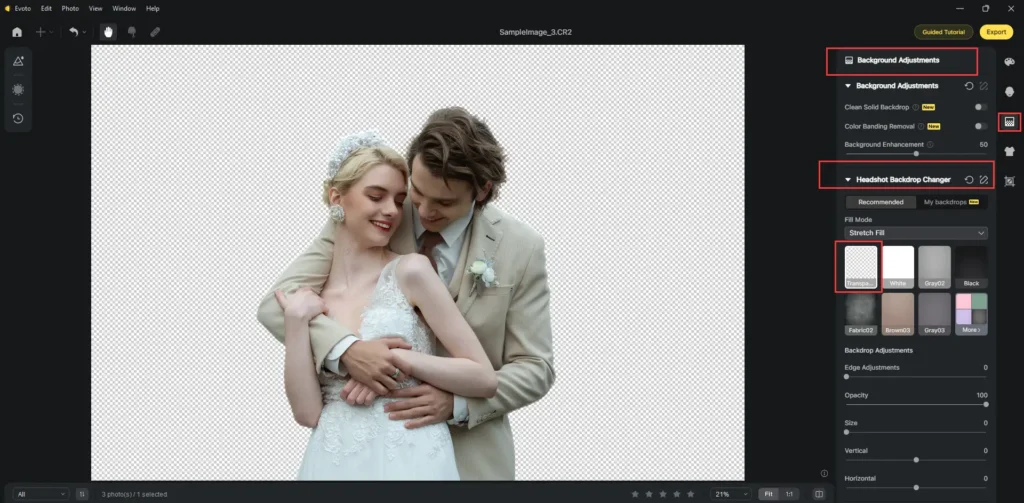
Then, the AI tech will auto detect the background and isolate it from the subject clearly.
Step 3. Replace the Background
Still under the Headshot Backdrop Changer, you can select a solid color background, gradients, and patterns in the recommendations.
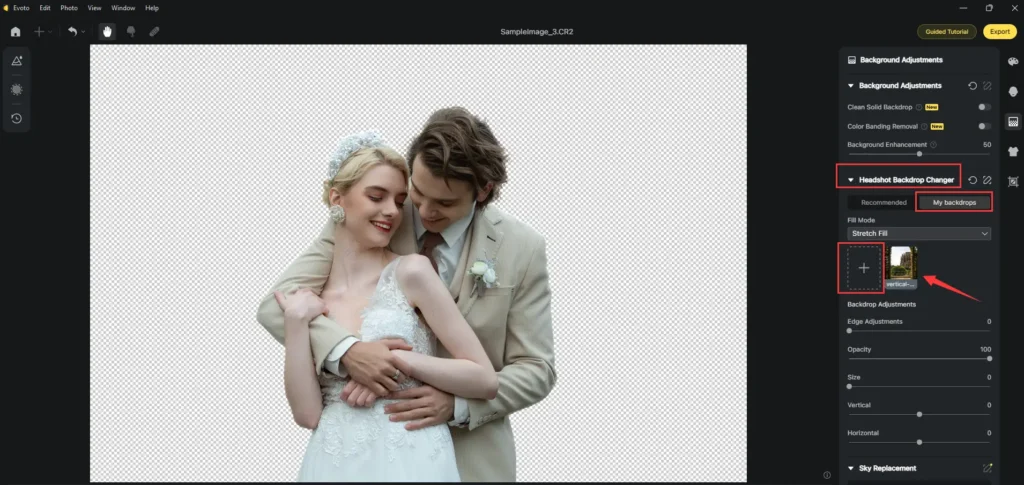
Otherwise, you can turn to the My backdrops tab. Then, upload your preferred background (black & white, sky, landscape, etc.) as a replacement.
Step 4. Adjust Settings
Review the real-time result, and fine-tune the settings if you need.
- Adjust the edges to ensure the subject is accurately isolated from the background.
- Set the opacity to ensure the new background integrates seamlessly with the subject.
- Adjust the size to ensure the wanted part of the background showing in the view.
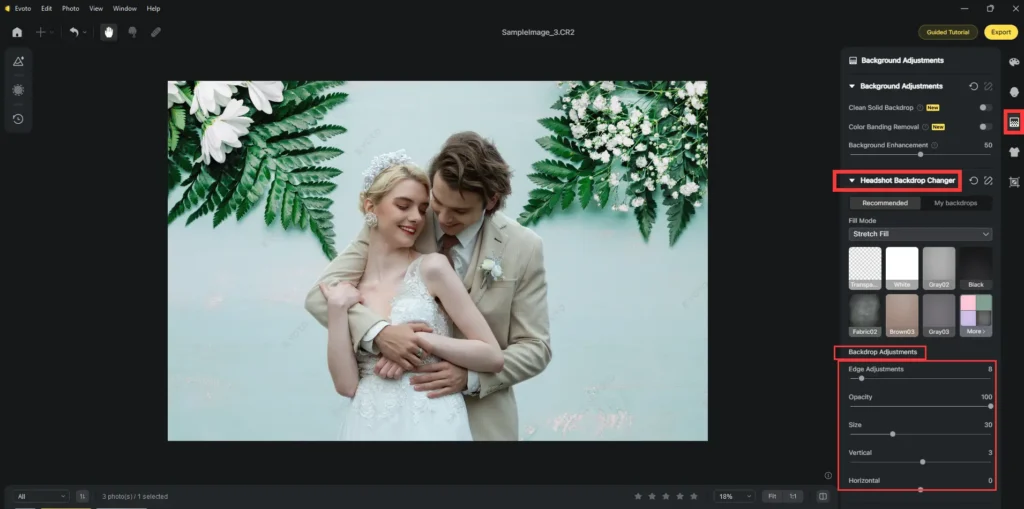
Step 5. Export the Photo
Once you are satisfied with the adjustments, it’s time to export the edited photo with your preferred file format and destination. Also you can add a customized watermark.
By above these steps, you can effortlessly use the smart background feature in Evoto to transform your photos with professional-quality background edits. Try it to make captivating photos with polished, creative backgrounds.
Now, it’s your turn to change your photo background with Evoto:
Evoto – The Most Efficient AI Photo Editor
Comparing Smart Background Tools: Evoto vs. Other Editors
Through the former guide, you may find Evoto AI’s smart background is really powerful for its precision, ease of use, and efficiency. But how about comparing it with the other three well-known image editors with background? Is it still the most standing out? Stay tuned.
Evoto AI vs. Adobe Photoshop
Evoto AI:
- Intelligent background removal and replacement.
- A variety of background presets and customizable choices.
- Requires minimal manual intervention.
- The user-friendly interface for both beginners and professionals to get started.
Adobe Photoshop:
- Advanced tools like the Select and Mask workspace.
- Requires significant manual adjustment.
- A steep learning curve.
Evoto AI vs. Canva
Evoto AI:
- Leverages advanced AI algorithms to detect and isolate subjects precisely.
- Seamless background integration.
Canva:
- Basic background remover.
- Lacks the precision and sophistication needed for complex images.
Evoto AI vs. GIMP
Evoto AI:
- Advanced background cleaning, removing, replacement, etc.
- AI auto detection, streamlined process and cut-down time.
- Intuitive and user-friendly interface for all levels of users.
GIMP:
- Offers background removal tools.
- Require more manual effort and technical know-how.
- The interface can be less intuitive for beginners.
Even compared with these top-notch photo editors, Evoto AI still wins a great deal of compliments with its user-friendly interface, time efficiency, precision and accuracy, and high-quality outputs.
How Users Value Evoto AI Smart Background
Check the testimonials or reviews from real users experienced with Evoto AI photo editor below.
- John M., Professional Photographer:
“Evoto’s smart background tool has revolutionized my workflow. The AI precision is incredible, and it saves me so much time compared to manual photo edit. The results are always professional-grade.”
- Sarah L., Social Media Influencer:
“I love using Evoto for my social media photos. The smart background feature makes it super easy to create eye-catching visuals without spending hours editing. It’s a game-changer for my content creation.”
- Alex K., E-commerce Business Owner:
“The smart background tool in Evoto is perfect for product photography. It quickly removes backgrounds and lets me replace them with clean, professional-looking ones. My product images have never looked better.”
Evoto – The Most Efficient AI Photo Editor
Conclusion
Smart background tools have revolutionized the way photographers edit backgrounds. They save time by automating the complex process of background removal and replacement, ensuring high precision and accuracy, and achieving clean and seamless backgrounds.
Evoto’s smart background feature is at the forefront among all AI background editors. Combined with cutting-edge AI algorithmsIts, its user-friendly interface, precise subject isolation, extensive customization options, and quick, efficient processing, all these help photographers and hobbyists create stunning visuals with ease. Download Evoto AI photo editor, and enjoy a fast and professional smart background experience.




