The color or brightness of teeth makes a difference to our smile in photos. A bright, natural-looking smile can transform an image, radiating confidence and warmth. However, uneven tooth color or yellowing caused by lighting, camera settings, or natural discoloration can detract from this effect. That’s where a teeth color corrector comes in. Whether you’re a photographer or simply someone who wants to whiten and brighten your smile in photos, this guide will explore the best tools like Evoto AI Photo Editor, whiten teeth filters, and tips to brighten and whiten your teeth seamlessly.

Why Use a Teeth Color Corrector or a Whiten Teeth Filter in Photos?
Teeth color correctors and filters are invaluable tools for addressing common issues like yellow teeth or uneven coloring caused by lighting, camera settings, or natural discoloration. These tools not only enhance smiles but also boost confidence in personal and professional images.
Who benefits most? From photographers perfecting portraits to influencers curating flawless feeds, and even everyday users improving their selfies, anyone can use tools like a color corrector for teeth or a white teeth filter for a stunning, camera-ready smile.
Best Teeth Color Corrector Apps and Whiten Teeth Filters in 2024
When it comes to perfecting your teeth in photos, several tools stand out. Here’s a roundup of the top apps and tools, including Evoto AI, known for being the best teeth color corrector available.
Evoto AI (Desktop Software)
Evoto AI is an auto teeth color corrector, powered by AI, that has a comprehensive editing suite, including advanced portrait retouching, color correction, and teeth-whitening options. Its controllable sliders for teeth brightness level make it an ideal choice for professionals like photographers and everyday users. By using it, you can remove flaws, fix edges, whiten, and brighten your teeth in photos in an efficient way, which is smooth and cost-effective.
Evoto – The Most Efficient AI Photo Editor
Compatibility: Windows, macOS.
Pricing: Free trial available; affordable premium plans.
Pros:
- AI-based detection and auto color correction
- High precision and customization
- Intuitive and user-friendly interface
- Supports non-destructive and batch edits
- Suitable for new users and experienced alike
Cons:
- Requires installation
Befunky (Web-Based Tool)
BeFunky is a well-regarded online photo editor, and a teeth color corrector as well, that offers a variety of tools for photo editing, including teeth-whitening filters. Users can easily enhance their images by whitening their teeth and adjusting their color tones with adjustable sliders for intensity. The platform typically includes options for selective editing, allowing users to isolate the teeth and apply changes without affecting the rest of the image. Additionally, BeFunky provides tutorials and guides to help users make the most of these features.
Compatibility: Works on all browsers.
Pricing: Free basic plan; premium from $14.99/month.
Pros:
- No software installation required
- Simple drag-and-drop interface
- Extensive library of effects and filters
Cons:
- Limited functionality in free mode
- Processing can be slower on lower-end devices
Teeth Whitener (iOS)
Teeth Whitener for iOS app to whiten teeth in pictures typically. It offers white teeth filters that allow users to enhance their photos by correcting teeth color and improving overall smile appearance. You can select the area of the teeth in a photo and adjust the brightness and color, also, you can fine-tune color to adjust the shade of the teeth more naturally. Besides, its customizable touch-up functionality allows you to remove blemishes, correct uneven lighting, or smooth out imperfections in the smile area, achieving a beautiful smile with polished teeth.
Compatibility: iOS devices.
Pricing: Free; Premium of $4.99 for one month.
Pros:
- Easy to use
- Fast and efficient
- Light on storage
- Focused solely on teeth whitening
- Quick and easy on-the-go edits
Cons:
- Limited to iOS users
- Limited features beyond teeth whitening
Comparison Chart for Easy Reference
| App/Tool | Functionality | Teeth Whiteness | Best Features | Pricing |
| Evoto AI | Comprehensive editing | Yes | AI-driven enhancements, batch editing | Free+$10/month |
| Befunky | General photo editing | Yes | User-friendly, diverse effects | Free+Pro $14.99/month |
| Teeth Whitener | Specifically for teeth | Yes | One-tap whitening | Free+$4.99 (one month) |
Whether you need a dedicated app or a comprehensive editing tool, these teeth color corrector apps, including Evoto AI, offer excellent features to achieve that perfect smile in photographs. Evoto AI stands out with its powerful AI capabilities of ease of use, batch edits, and high precision, making it suitable for users looking for professional-grade edits. In contrast, Befunky is perfect for those who prefer an all-in-one solution for various photos, while Teeth Whitener caters to users who want a quick and efficient way to enhance their smiles.
Step-by-Step Guide to Whiten Teeth in Pictures Using Evoto AI
Enhancing your smile with Evoto AI teeth color corrector is a breeze. Follow these steps to achieve a natural and bright look:
Step 1. Download Evoto AI and install the software on Windows and macOS desktops.
Evoto – The Most Efficient AI Photo Editor
Step 2. Import your photo with imperfect teeth, such as correcting the color of yellow teeth, removing flaws on the teeth, filling chipped or jagged teeth, and aligning teeth, into the workspace.
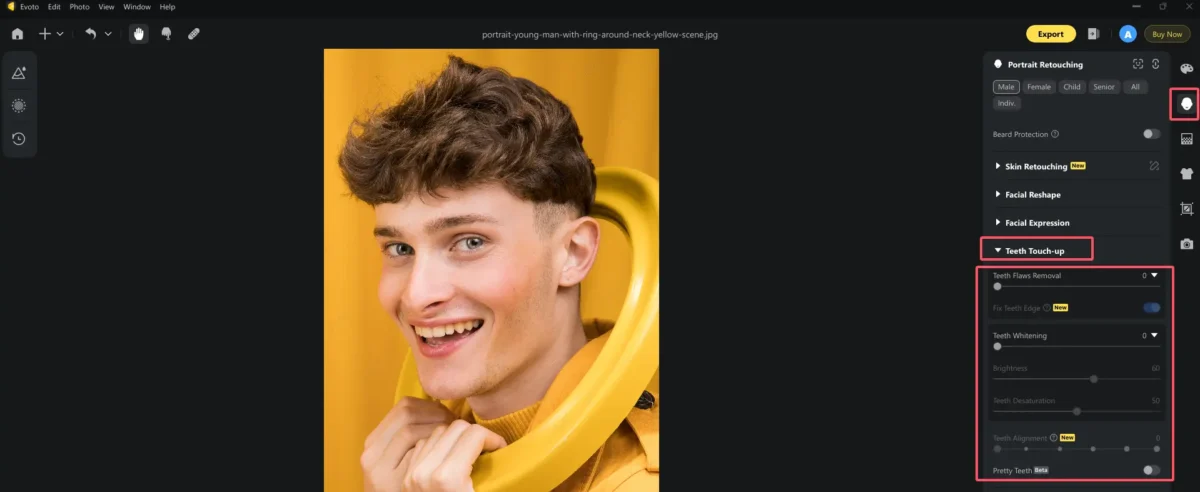
Step 3. Select the Portrait Retouching section > Navigate to the Teeth Touch-up feature in this section.
- Adjust the Teeth Whitening and Brightness Tool: Use the sliders to subtly whiten your teeth and adjust the brightness intensity, ensuring the changes look natural.
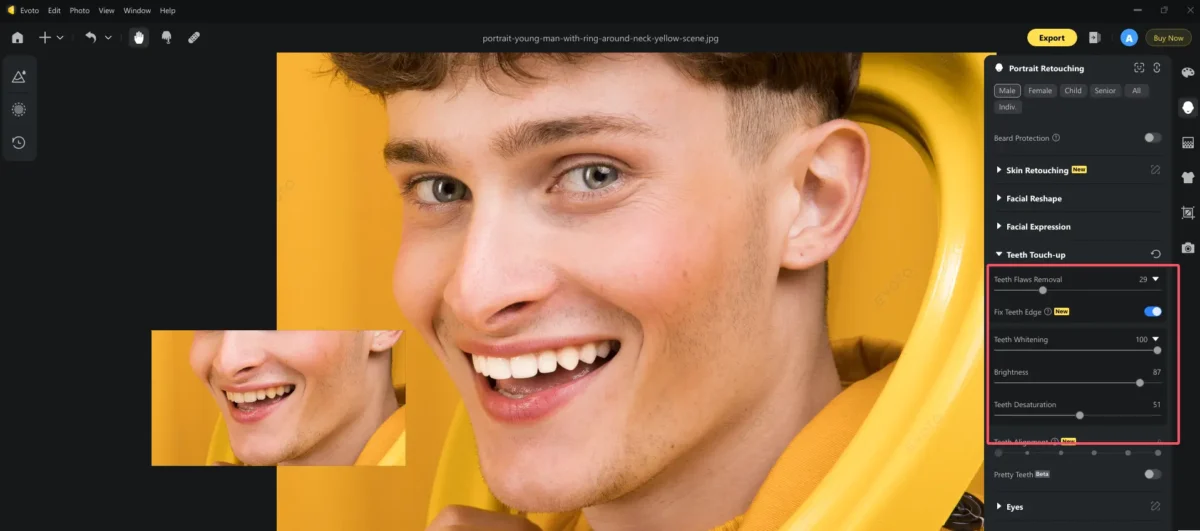
- Optional: If there are blemishes or flaws on your teeth, you can move the teeth flaws removal slider to get rid of them. Also, if your teeth have clips and jags, you can adjust the values of “fix the teeth edge” to repair the appearance.
Step 4. You can save the changes as a preset and apply them to all your photos with teeth showing, and they will be edited fast in batch.
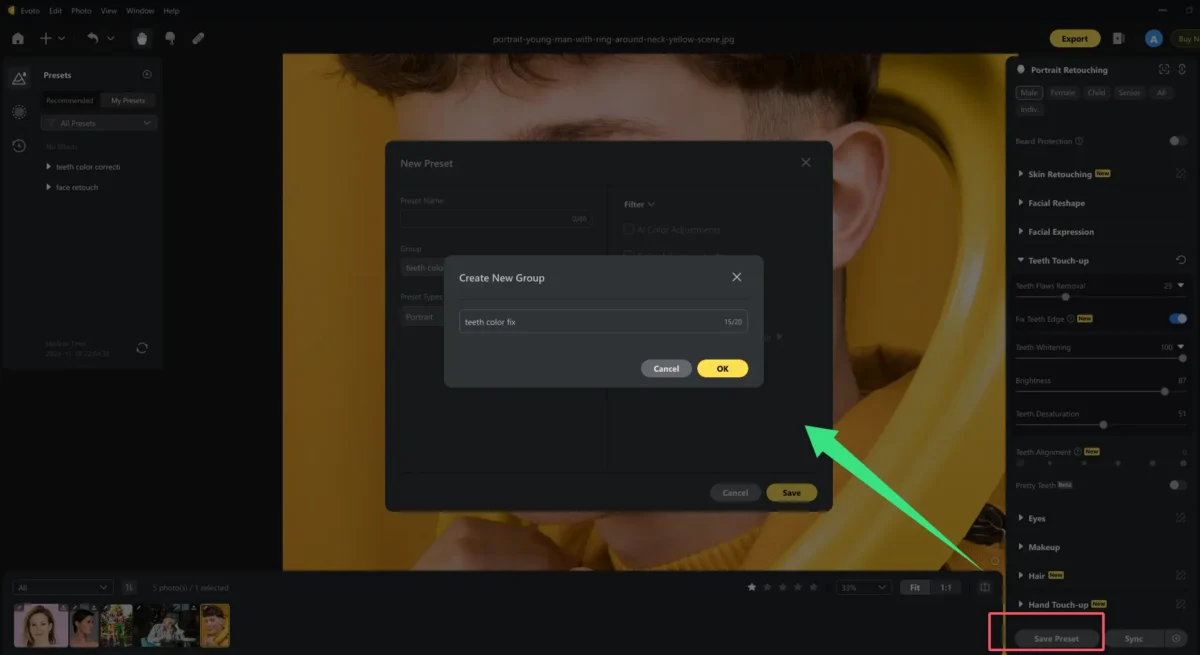
Step 5. Once satisfied, save the file in your desired format.
Each step ensures precise control, making Evoto AI the best tool to whiten teeth in pictures.
Evoto – The Most Efficient AI Photo Editor
Pro Tips for Natural-Looking Teeth Whitening in Photos
Except for the main steps to brighten your teeth with Evoto AI teeth color corrector, there are more tips on it to help you maintain a natural look.
- Small Adjustments: Begin by making minor adjustments with Evoto AI’s teeth whitening sliders. Check the real-time preview, and zoom in on the teeth to ensure you’re not losing detail or causing strange artifacts.
- Balance Brightness: Pay attention to the overall image lighting. If your photo is too bright, it can make teeth look unnaturally white. Adjust the exposure or contrast in Evoto AI > Color Correction> Basic Adjustments of the entire image, ensuring your teeth remain bright yet in harmony with other elements.
- Match Skin Tone and Teeth Brightness: If your teeth are way whiter than your natural complexion, it can create an unappealing contrast. Use Evoto AI’s teeth brightness sliders to keep the brightness of your teeth a few shades above your natural tooth color, but not so much that they appear artificial. Also, match the hues to ensure the whites in your eyes and the whites of your teeth complement your skin tone for a unified look.
Evoto AI teeth color corrector makes these adjustments seamless, ensuring a polished yet natural finish.
Conclusion
A teeth color corrector and a filter to whiten teeth are essential for creating flawless, confident smiles in photos. With tools like Evoto AI’s teeth touch-up, integrated with other features like skin color changer, gummy smile repairing, etc., you can enhance your images with precision and ease. Try Evoto AI today and experience the transformation in your photo-editing journey!





