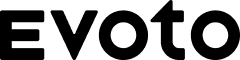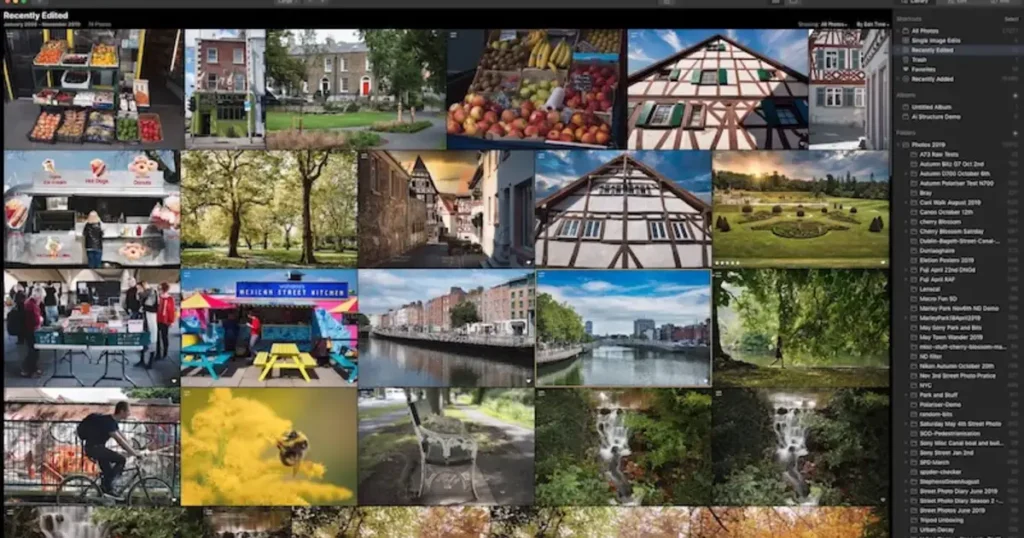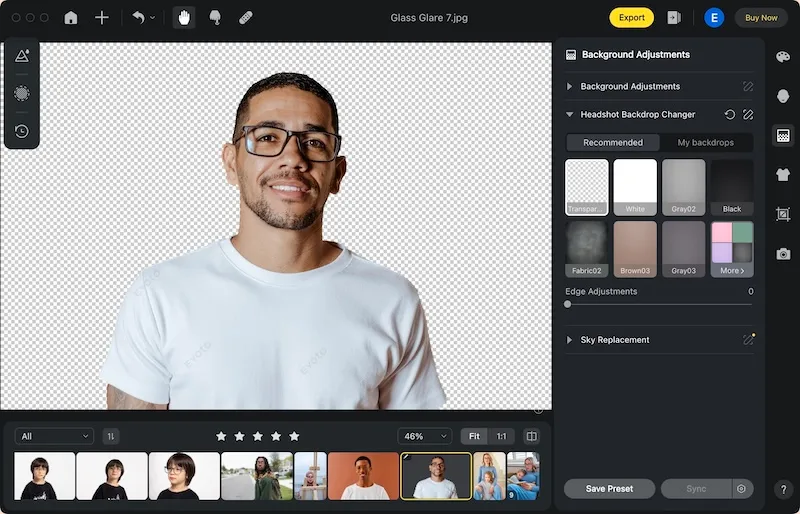A bright, perfect smile can elevate any photo, whether for social media, professional profiles, or special events. Teeth corrector tools are becoming popular in photo editing, helping people achieve flawless smiles in photos quickly and easily. In this article, we’ll explore the best teeth corrector tools, helpful tips for natural edits, and step-by-step guides to making teeth correction easy and effective.

Why Use Teeth Corrector Tools?
An online teeth corrector can instantly enhance your smile, boosting your confidence in photos. These apps offer professional-grade edits, making it possible to achieve natural-looking teeth and smile without the need for advanced editing skills.
- Enhancing Confidence: A bright, confident smile can make a huge difference in how we feel about ourselves and how we present ourselves in photos.
- Professional Results at Home: Teeth corrector apps, like Evoto AI Photo Editor and other AI teeth fixers, bring studio-quality editing within reach, allowing anyone to perfect their smile.
- Quick and Convenient: With teeth correctors, you can easily fix teeth alignment, color, and brightness issues, saving time and effort.
Best Teeth Corrector Apps for Photo Editing
For perfecting smiles in photos, there are several teeth fixer editors available, each offering unique features. Here’s a closer look at the top teeth corrector tools and how they stand out:
1. Evoto AI
Evoto AI is an innovative, AI-driven teeth correction photo editor, designed specifically for users seeking quick and high-quality edits. With Evoto AI Teeth Corrector, it helps you achieve clean, bright and aligned smiles with ease on photo. The advanced AI algorithms of the teeth corrector ensure edits look natural, avoiding the overly edited look.
Get Free trial of the teeth corrector online:

- Features:
- Teeth Whitening: Evoto AI teeth whitening tool removes stains and discoloration while maintaining a natural look.
- Teeth Alignment: Subtle adjustments can be made to correct crooked or uneven teeth.
- Reshaping Options: Evoto AI includes reshaping options to adjust tooth size or fix any noticeable imperfections.
- Preset for Teeth Correction: You can make photo editing presets to batch edit broken teeth images in one go.
- Pros: Highly intuitive, beginner-friendly, and uses AI retouching for realistic results.
- Cons: Requires a subscription for access to its complete feature set.
- Pricing: Free version available with various plans to accommodate different budgets.
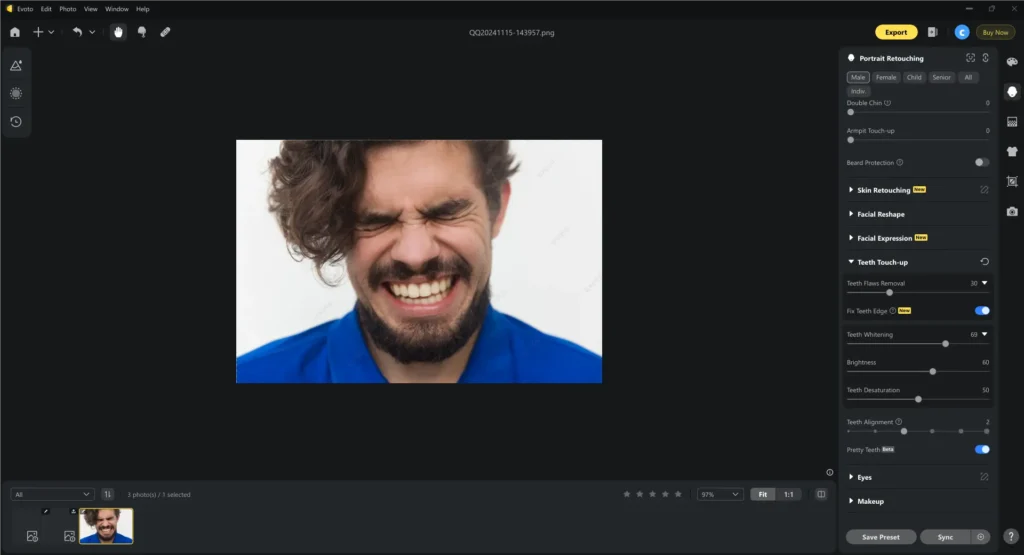
Step-by-Step Guide to Fixing Teeth in Photos
In Evoto AI version 4.0.0 (updating in Dec.), there are new features on teeth retouching:
- Remove teeth flawless or imperfections
- Filling in teeth edges
- Aligning teeth
It will retain the original texture of teeth and create naturally beautiful teeth. So, you can instantly solve teeth problems such as braces, stains on teeth, and gaps between teeth. It’s simple and efficient to use Evoto AI for teeth correction. Here’s how to fix teeth in photo with the teeth corrector:
Step 1. Upload the Photo
Download and open Evoto AI and upload the photo you wish to edit.
Step 2. Select Teeth Correction Tool
Go to “Portrait Retouching” and select “Teeth Touch-up”. Use “Teeth Flaws Removal” to remove flaws from teeth in the photo.
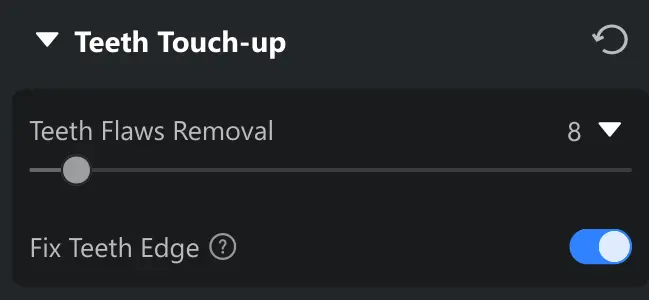
Here’s a before-and-after example of teeth brace removal from a photo after applying “Teeth Flaws Removal”. It makes the portrait’s smile natural and bright.
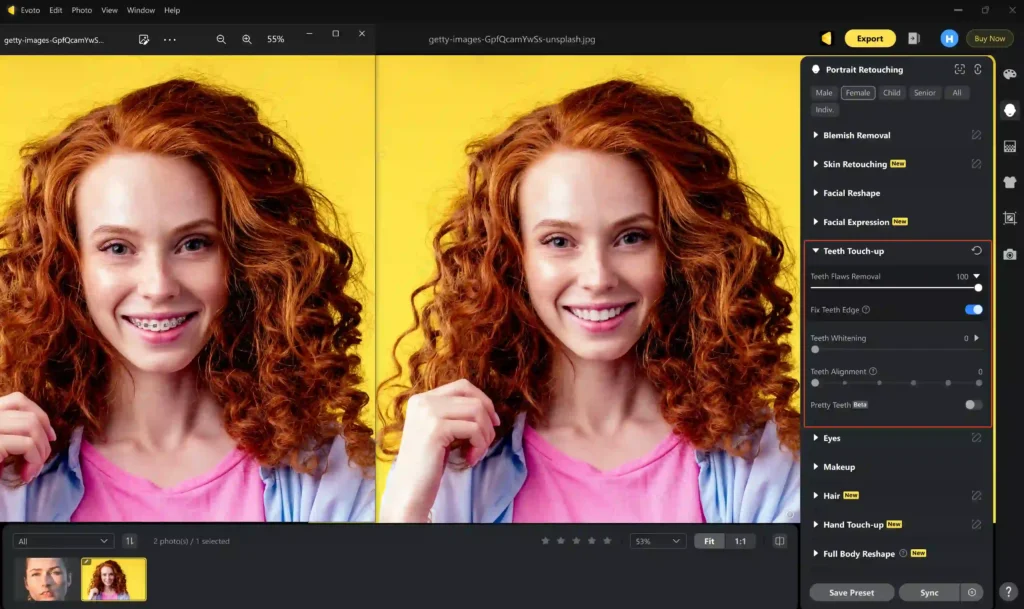
Step 3. Adjust Teeth Alignment
Use “Teeth Alignment” to align teeth if necessary. If you get teeth gaps on photo, the alignment tool will help to fill in the gap and align the closed front teeth gap with the philtrum.
Here’s a before-and-after example of filling the front teeth gap with “Teeth Alignment”.
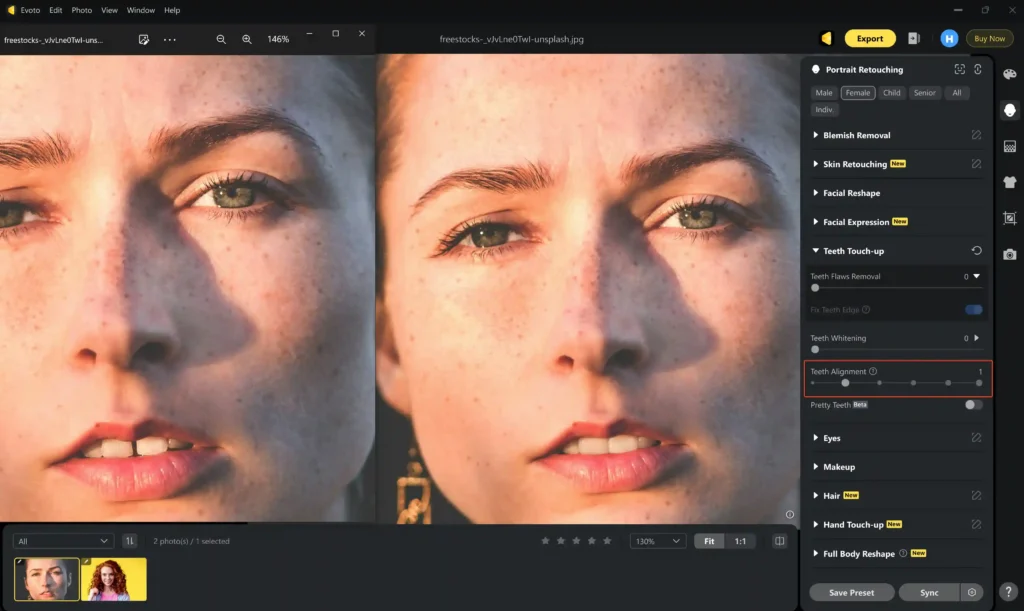
Step 4. Save Your Edits
Make other photo retouching if necessary. Once satisfied, press “Export” to save the photo.
Besides teeth corrector, Evoto also includes many new and useful photo editing tools for your portrait photo. Check the video below to explore more in Evoto AI version 4.0:
2. Adobe Photoshop
Adobe Photoshop is the industry standard for professional-grade photo editing, widely used by photographers and graphic designers. With Photoshop, you can achieve highly detailed and customized teeth correction, making it perfect for users with advanced editing skills.
- Features:
- Layer-Based Editing: Photoshop offers layer editing, which allows users to isolate teeth and apply whitening or reshaping effects with extreme precision.
- Customizable Brush Tools: With the brush tools, users can selectively whiten teeth and enhance the appearance of a smile.
- Advanced Alignments: Photoshop’s alignment tools let you subtly adjust teeth positioning, perfect for fixing slightly crooked smiles.
- Pros: Extremely versatile and customizable; ideal for professional and complex edits.
- Cons: Requires significant editing knowledge and has a steeper learning curve.
- Pricing: Subscription-based, available with Adobe’s Creative Cloud plans.

3. Facetune
Facetune is a user-friendly app that focuses on enhancing selfies and social media photos. Known for its simplicity, Facetune is one of the best apps to fix teeth in photos free, which offers quick and effective tools to brighten smiles in photo and AI fix teeth minor imperfections.
- Features:
- Teeth Whitening Tool: The whitening tool is easy to use and works well for quick touch-ups, ideal for social media.
- Simple Adjustments: Facetune has sliders that let users adjust the level of whitening and alignment to avoid over-editing.
- Mobile Accessibility: Facetune is available on mobile devices, allowing for on-the-go edits.
- Pros: Mobile-friendly, easy to navigate, and great for social media photos.
- Cons: Limited editing depth and customization compared to advanced tools.
- Pricing: Offers a free version with basic tools and in-app purchases for more advanced features.
4. Snapseed
Snapseed, a free photo editing app by Google, is known for its simplicity and effectiveness. Though not as robust as some other options, Snapseed includes a basic teeth fixer editor, like a straight teeth filter that can improve the appearance of teeth in photos, particularly by enhancing brightness.
- Features:
- Basic Teeth Whitening: While it doesn’t have a dedicated teeth whitening tool, Snapseed’s “Brush” and “Tune Image” tools can adjust brightness and color around the teeth area to simulate whitening.
- Selective Edits: Snapseed allows users to edit specific parts of an image, enabling focused adjustments on teeth, like fixing crooked teeth.
- User-Friendly Interface: With an intuitive layout, Snapseed makes it easy for beginners to edit photos effectively.
- Pros: Free, straightforward to use, and suitable for basic edits.
- Cons: Lacks advanced teeth correction and alignment features.
- Pricing: Free to download and use.
| Tool | Features | Pros | Cons | Price |
| Evoto AI | Teeth correction, whitening, alignment | AI-powered, easy to use, natural edits | Subscription required | Subscription |
| Adobe Photoshop | Professional editing tools | Comprehensive editing, precise results | Steep learning curve, high cost | Subscription |
| Facetune | Quick touch-ups, whitening | Easy, mobile-friendly | Basic adjustments only | In-app purchases |
| Snapseed | Basic whitening | Free, simple | Limited functionality | Free |
Tips for Natural-Looking Teeth Correction
To make your edited smile appear as natural as possible, keep these tips in mind:
- Subtle Adjustments: Overdone edits can look artificial, so keep whitening and reshaping adjustments minimal.
- Shade Matching: Ensure the brightness of the teeth matches the skin tone for a balanced look.
- Alignment Focus: Small alignment changes can improve the smile without making it look too different from the original.
- Balance Overall Image Lighting: Adjusting the brightness and contrast of the entire image can play a big role in creating a natural-looking smile.
Read More:
- Perfect Teeth Filter: The Secret to a Radiant Smile
- Teeth Color Corrector: Whiten and Brighten Your Smile in Photos
Common Use Cases for Teeth Correction
Teeth correction is helpful in various scenarios, from personal to professional photography:
- Professional Headshots: A polished smile enhances your professional headshot photo, making it great for platforms like LinkedIn.
- Social Media: Perfect smiles are key to confident, eye-catching social media posts on Instagram and Facebook.
- Event Photos: Wedding and graduation photos often benefit from teeth correction to create flawless memories.
- E-commerce and Marketing: Bright smiles can enhance the appeal of product images, especially for industries like cosmetics and apparel.
Conclusion
Incorporating a teeth corrector online tool into your editing toolkit can significantly enhance your photos, offering confidence-boosting, natural-looking smiles. With Photo Editor apps like Evoto AI, Adobe Photoshop, and Facetune, there’s a tool for every need and budget. Try different tools to find the one that best suits your needs, and enjoy the ease and convenience of perfecting your smile for both personal and professional images.