In an era dominated by sharp, digital clarity and AI perfection, vintage photography is making a heartfelt comeback. It speaks to a longing for authenticity, warmth, and stories that feel personal. The grain, the imperfections, the nostalgic tones—it all adds up to a timeless look that’s winning over social media users, creative professionals, and even personal branding enthusiasts.
From Instagram feeds to mood boards and even music album art, the retro vintage photo style is everywhere. But how do you get that dreamy look without actual film cameras or spending hours editing? That’s where this guide come in.
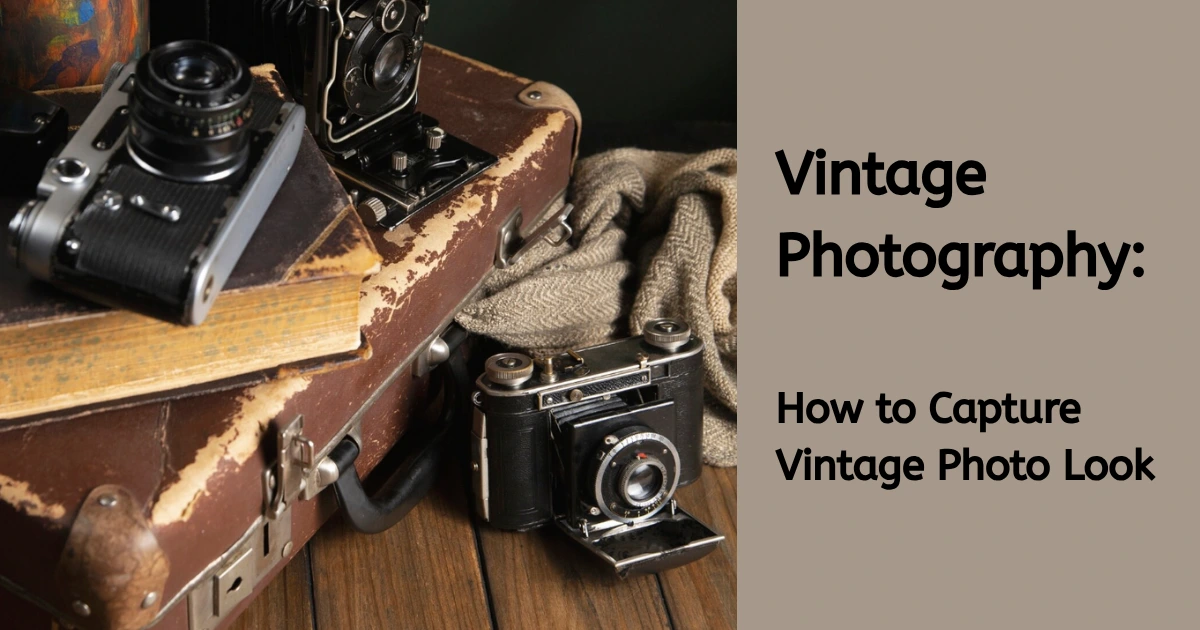
What is Vintage Photography?
Vintage photography is a style that mimics the look of photos from the 1950s to 1980s. It features film grain, warm or muted tones, light leaks, lens flares, soft focus, and vignette borders. These elements create a nostalgic, timeless feel that adds emotion and character to an image.
Vintage vs Retro vs Analog
- Vintage photos are often real images from the past or designed to closely replicate them.
- Retro photography recreates vintage styles using modern equipment.
- Analog photography uses traditional film and manual processes.
In today’s digital world, choosing to go vintage is a creative decision. It adds depth and emotion to your visuals—something raw and beautifully imperfect.
How to Make a Photo Look Vintage
A. Vintage Equipment for a Retro Feel
You don’t need an old camera to get vintage results. Modern gear with retro flair works wonders:
- Fujifilm X100V / X-T series: Known for film simulations like Classic Chrome and Acros
- Nikon Zf: Modern mirrorless with nostalgic design and color profiles
- Manual lenses: Add soft edges and dreamy bokeh
- External light meters: Embrace a slower, intentional shooting process

B. Vintage Looks & Scenery
A great vintage photo starts with an authentic setting and styling:
- Clothing: High-waisted jeans, linen shirts, polka dots, suspenders, tweed
- Props: Typewriters, vinyl records, rotary phones, old books
- Backgrounds: Rustic diners, neon-lit cafes, train stations, mid-century interiors
Pro tip: Study vintage ads, fashion shoots, and movie stills for inspiration.
Editing Your Photo with a Vintage Vibe
Editing is where the magic happens. Most vintage photography now comes from digital images post-processed to match that old-school feel. Here’s what to add:
- Grain: Simulate film texture and depth
- Warm/muted tones: Adjust white balance and color grading
- Vignettes: Darken the edges to focus attention
- Light leaks: Simulate accidental film exposure
- Blur and motion: Slight movements create a dreamy aesthetic
Avoid overediting—preserve a bit of imperfection. That’s what gives your photo character.
Evoto AI Photo Editor – Faster Edits, Finer Control
Step-by-Step: How to Create a Vintage Photo Look with Evoto
Step 1: Upload Your Image
Head over to Evoto and upload the photo you want to transform. Whether it’s a modern portrait, a travel snap, or a styled shoot, Evoto supports high-resolution files and opens them in seconds.
Step 2: Apply a Film-Inspired Filter
Navigate to the ‘AI color adjustment’ > ‘AI Looks’ for filter presets and select from Evoto’s vintage-inspired tones—like Dawn voyage, Golden Ray, or classic black-and-white film styles. These are designed to replicate the look of retro film stock with one click.
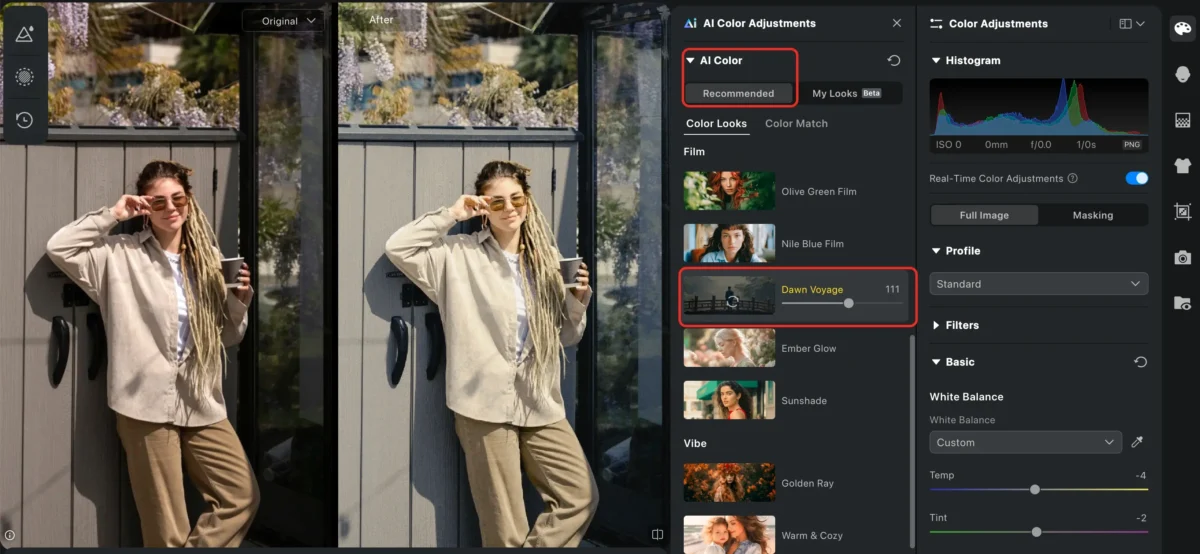
Step 3: Add Grain for Texture
Go to the ‘color adjustmnet’ panel and find Grain > adjust the Grain slider to introduce subtle or pronounced texture, mimicking the organic feel of 35mm or medium format film.
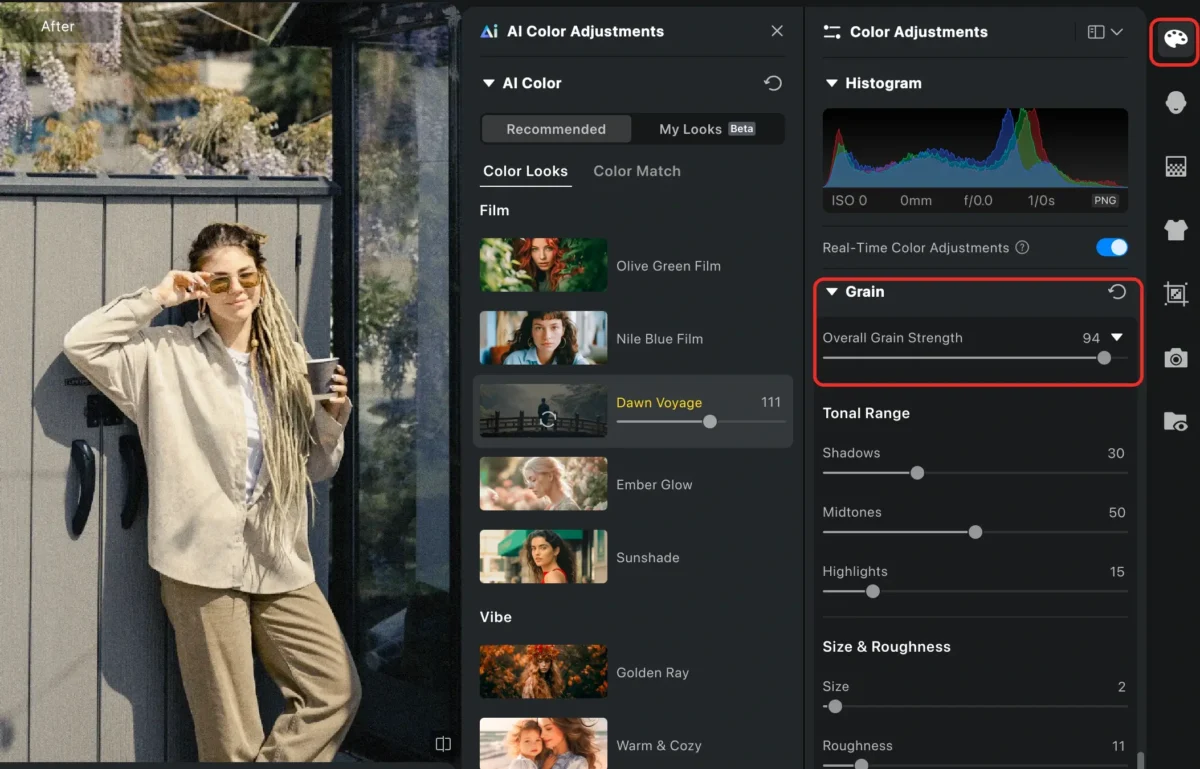
Step 4: Retouch Without Over-editing
If your photo features people, go to the Portrait Retouching section. Smooth skin, enhance eyes, and balance skin tone—all while keeping it natural so the image retains its authentic retro feel.
Step 5: Batch Edit (Optional)
Have a collection of images from the same shoot? Use Evoto’s Batch Editing tool to apply your custom vintage look to multiple photos in one go. Perfect for content creators or photo series.
Step 6: Export Your Vintage Masterpiece
Once you’re happy with your retro vibe, export the image in high resolution. You can even resize it for social media, print, or profile use right inside Evoto.

Evoto Makes Retro Photo Editing Easy
Not everyone wants to spend hours in Photoshop or navigate Lightroom presets. That’s why Evoto is a game-changer for creators who want powerful tools with an easy interface.
Here’s what makes Evoto perfect for vintage photography:
- AI-Powered Portrait Retouching: Smooth skin, enhance features while keeping a natural, retro vibe
- One-Click Film Effects: Apply vintage-inspired tones, grain, and color washes
- Background Tools: Add soft backdrops, blur or replace backgrounds seamlessly
- Light & Texture Adjustments: Simulate lens flares, light leaks, vignettes
- Batch Editing: Apply consistent retro styling across photo collections
Whether you’re editing a selfie, an editorial shoot, or a moodboard for your brand, Evoto helps you skip the complexity and keep the creativity.
Evoto AI Photo Editor – Faster Edits, Finer Control
Final Thoughts
Vintage photography is more than a trend—it’s a creative approach to storytelling. Whether you’re chasing the nostalgic tones of the ’70s or the grainy edge of ’90s film, remember: it’s not about perfection, but emotion.
You don’t need an expensive setup or hours of editing. Tools like Evoto help you focus on the art, not the process.
Try Evoto today and bring your retro vision to life—with powerful, intuitive tools that make vintage editing easy and fun.
FAQs: Vintage Photography Questions Answered
How do I make my photos look vintage?
Use warm tones, grain, soft focus, and props from a past era. Tools like Evoto can help automate the editing process.
What is the difference between vintage and retro photography?
Vintage is from the past. Retro is new but designed to look like it’s from the past.
What is the vignette effect?
A soft darkening around the edges of a photo that adds focus and a nostalgic feel.
How do you make a photo look like a vintage painting?
Desaturate colors, add brush-style textures or grain, and use warm lighting to simulate a painted look.





