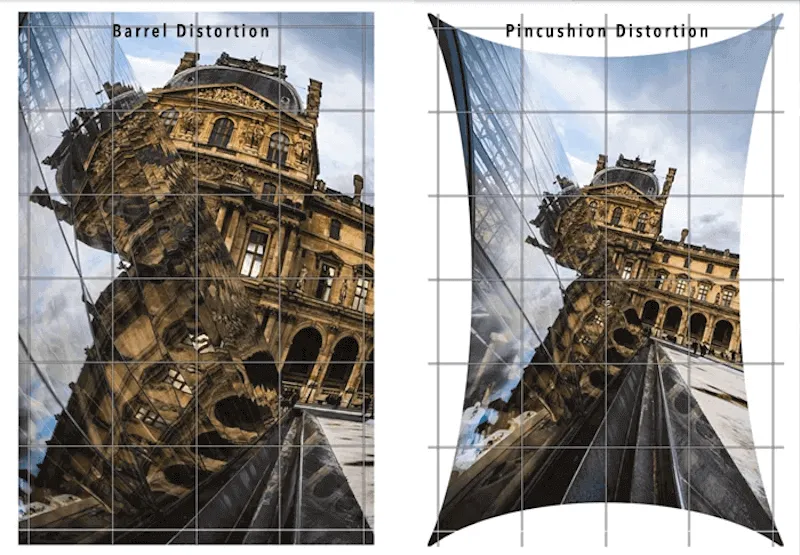RGB (red, green, and blue) is the primary color model used in digital design. Designers produce the colors we see on displays by blending red, green, and blue light at varied intensities—from TVs to computers to mobile phones. Understanding how the RGB color scheme works allows for brilliant and uniform colors, resulting in an immersive and captivating digital experience. Are you ready to learn more about the RGB color system?

What is RGB?
RGB stands for Red, Green, and Blue, the three primary colors of light. Unlike pigments used in paints or dyes, which absorb and subtract light, RGB works in an additive color system. This means that by combining these three colored lights in varying intensities, we can create a vast spectrum of colors.
Imagine tiny spotlights shining red, green, and blue light onto your computer screen. When all three lights hit a pixel equally, it appears white. But as the intensity of each color changes, different combinations emerge. Red and green combine to form yellow, blue and green mix to create cyan, and red and blue blend into magenta. With all the possible combinations of these three colors, RGB can produce a staggering range of the colors we perceive.
How Does RGB Effect Photo Editing
Understanding RGB goes beyond the “wow factor” of colorful displays; it’s the cornerstone of photo editing! Here’s how RGB empowers you to transform your photos:
- Color Balance and Correction: Digital cameras capture light information in red, green, and blue channels. Sometimes, these channels can be imbalanced, leading to photos that appear too warm (red) or cool (blue). By adjusting the RGB levels in your editor, you can achieve a more natural or artistic color balance.
- Selective Color Adjustments: Want to make the sunset sky even more fiery or emphasize the emerald green of a lush forest? Photo editing software allows you to target specific colors within the RGB spectrum. This lets you enhance or subdue certain hues in your image for a more impactful look.
- Creative Effects: RGB’s power extends beyond realistic edits. By pushing the boundaries of red, green, and blue channels, you can create artistic effects like color splitting or surreal color shifts.
- Understanding File Formats: Knowing RGB is crucial when choosing file formats for your photos. JPEG, commonly used for web images, compresses the image data, which can affect color accuracy. For professional editing or archival purposes, RGB formats like TIFF or PNG maintain the full range of colors captured by your camera.
By mastering the power of RGB, you gain precise control over the colors in your photos. This opens doors to a world of creative possibilities, allowing you to enhance realism, create artistic effects, and take your photo editing skills to the next level.
Read More: HSL Adjustment: Best HSL Editing Tools and Guide for Color Editing
Next, let’s explore an AI Photo Editor that can adjust RGB color in photos.
Evoto – The Most Efficient AI Photo Editor
Elevate Photos with Evoto AI RGB Color Tool
Ready to unlock the full potential of RGB in your photo editing? Evoto AI’s RGB Color Tool takes your understanding of color to the next level, streamlining your workflow and producing stunning results.
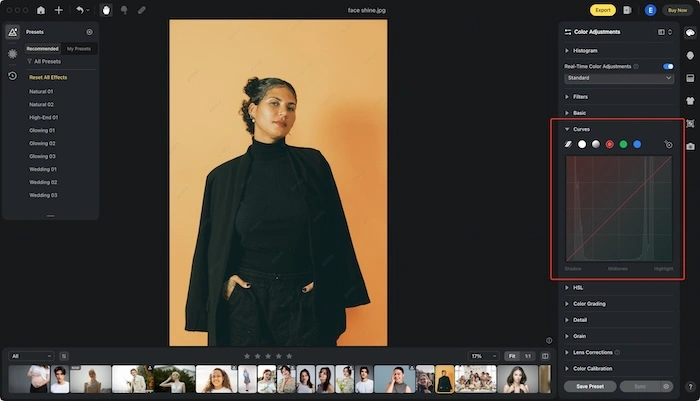
Here’s how Evoto AI leverages RGB to elevate your photos:
- Effortless Color Correction: Evoto AI’s AI algorithms analyze your photo’s RGB channels, automatically detecting and correcting color imbalances. Say goodbye to tedious manual adjustments – Evoto AI ensures your photos boast natural or artistic color balance with just a click.
- AI-Powered Color Enhancements: Want to breathe life into dull photos or add a touch of vibrancy to an already great image? Evoto AI’s RGB Color Tool uses artificial intelligence to intelligently enhance colors. Imagine a sunset sky bursting with fiery oranges and deep purples, or lush greenery that pops with emerald brilliance. Evoto AI takes care of the complex adjustments, allowing you to achieve stunning results without the hassle.
- Selective Color Editing Made Easy: Evoto AI understands the power of selective color adjustments. Its intuitive interface lets you easily target specific colors within the RGB spectrum. Focus on the vibrant blues in a seascape or make those autumn leaves truly stand out. Evoto AI empowers you to take creative control and bring your artistic vision to life.
- Seamless Integration with RGB Knowledge: Evoto AI complements your understanding of RGB. As you explore the tool’s functionalities, you’ll solidify your grasp of how red, green, and blue combine to create a world of colors. This newfound knowledge will empower you to make informed edits and push your creative boundaries even further.
Evoto AI’s RGB Color Tool empowers you to harness the power of color in your photo editing. With its intuitive interface, AI-powered enhancements, and seamless integration with your RGB knowledge, Evoto AI helps you elevate your photos to new heights.
Evoto – The Most Efficient AI Photo Editor
RGB to HEX Tool Online
While understanding RGB empowers you to make broad color adjustments, photo editing often involves working with specific color codes. This is where HEX codes come in. HEX is a hexadecimal color code, a shorthand way to represent RGB values using a combination of letters and numbers.
Knowing RGB principles equips you to effectively utilize online RGB to HEX conversion tools. These tools allow you to input specific RGB values and get the corresponding HEX code. This can be helpful for:
- Matching Colors Accurately: Imagine finding the perfect shade of blue in a web design and wanting to incorporate it into your photo edit. With an RGB to HEX tool, you can grab the HEX code from the web design and use it in your photo editor to achieve the exact same color.
- Maintaining Color Consistency: Working on a multi-image project? Using an RGB to HEX tool ensures you can replicate specific colors across all your photos, maintaining a cohesive visual style.
By understanding RGB and leveraging online conversion tools, you gain even greater control over the colors in your photos.
Conclusion
In this journey through RGB, we’ve explored how this fundamental concept forms the foundation of vibrant colors on screens and the magic behind photo editing. By understanding RGB, you can achieve natural or artistic color balance, selectively enhance specific hues, and unlock creative effects. But why edit manually? Evoto AI RGB Color Tool harnesses the power of AI to streamline your workflow, offering effortless color correction, intelligent enhancements, and intuitive selective editing. With Evoto AI Photo Editor, elevate your photo editing and transform your RGB knowledge into stunning visuals.